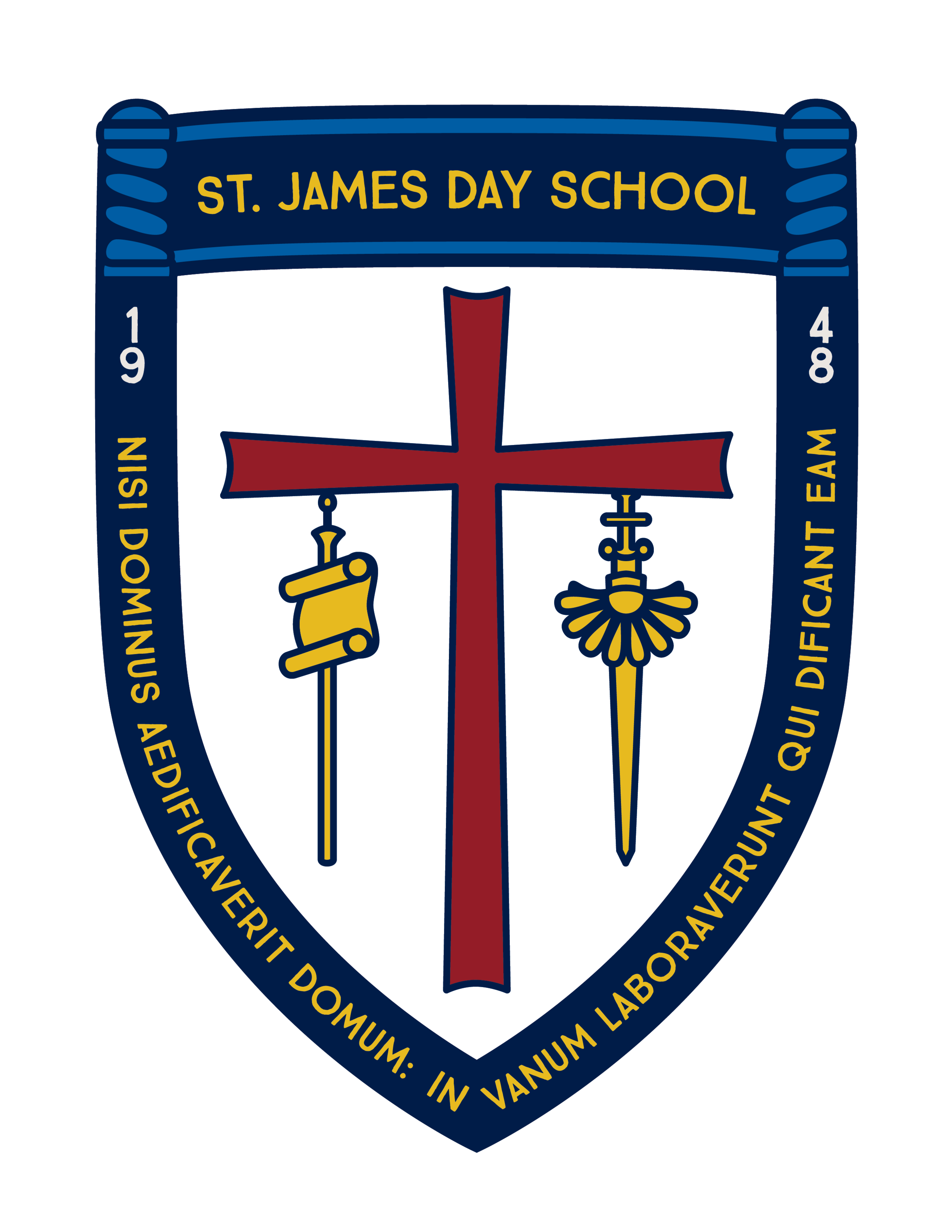7th & 8th Grade Digital Editing Adventures
Students are following a high school digital editing syllabus this term. Students were asked to take several original photographs, to airdrop or share the original photographs to their personal accounts, to create a digital graphic/image that enlisted the following skills(Working with Selections & Working with Layers), and last, to share their work with me.
WORKING WITH SELECTIONS
1. Make selections using various selection tools.
2. Move selection contents.
3. Save selections.
4. Transform a selection.
5. Edit a selection.
6. Combine the use of selection tools.
7. Fill a selection.
8. Add a stroke to a selection.
9. Crop an image within a selection.
10. Erase within a selection.
I. WORKING WITH LAYERS
1. Create a layer.
2. Rearrange layers.
3. Create a text layer.
4. Merge layers.
5. Apply layer styles.
6. Flatten an image.