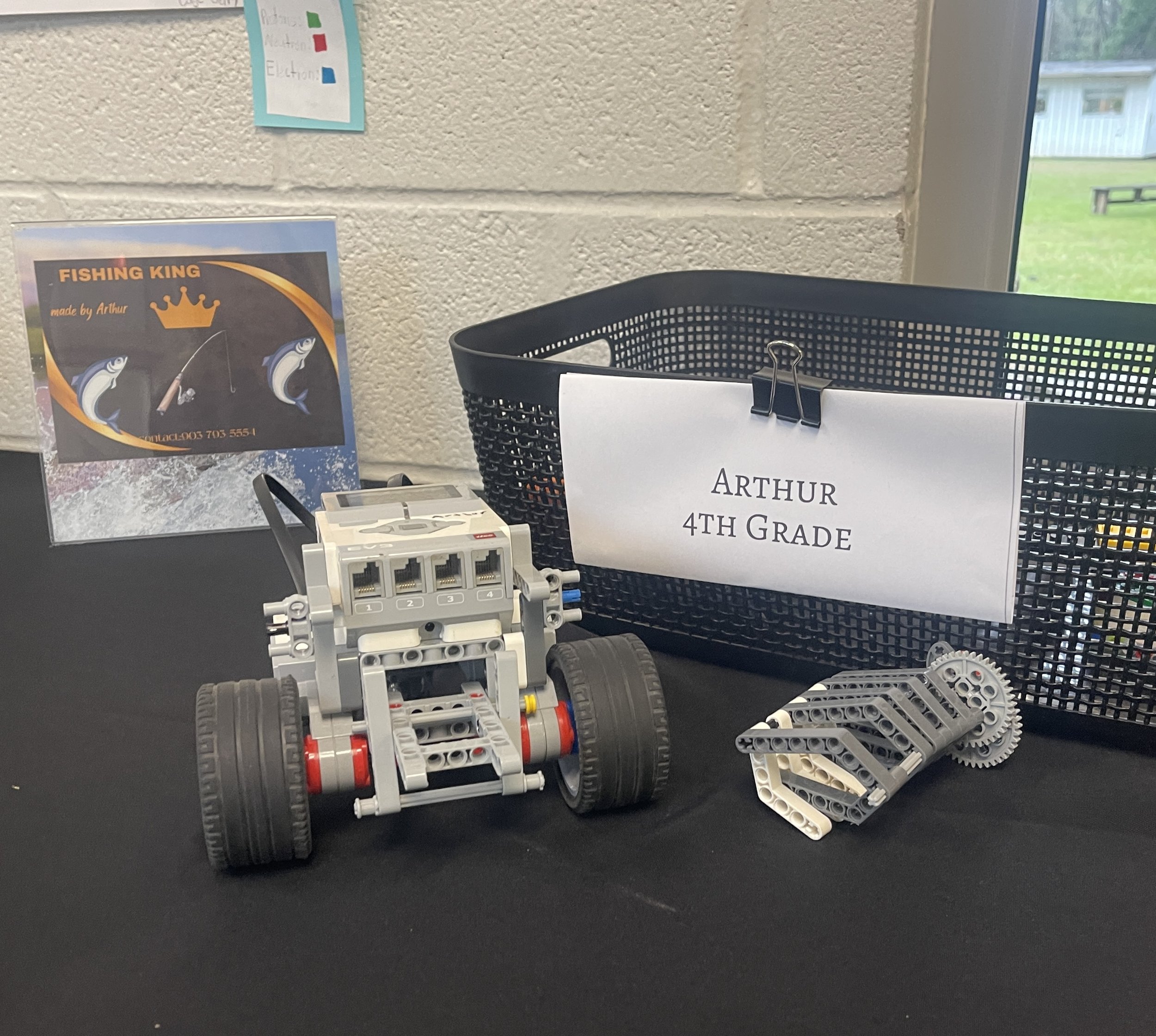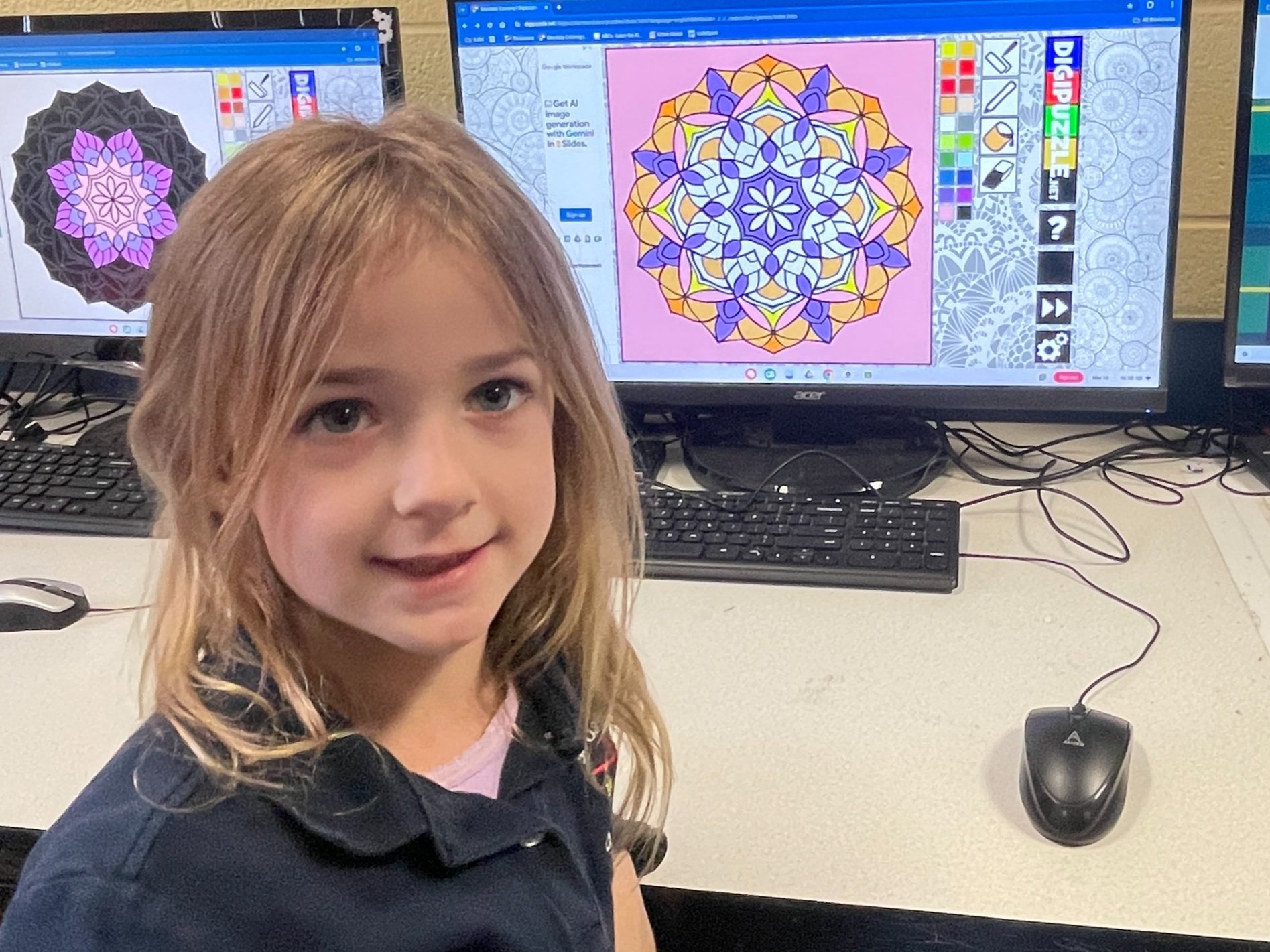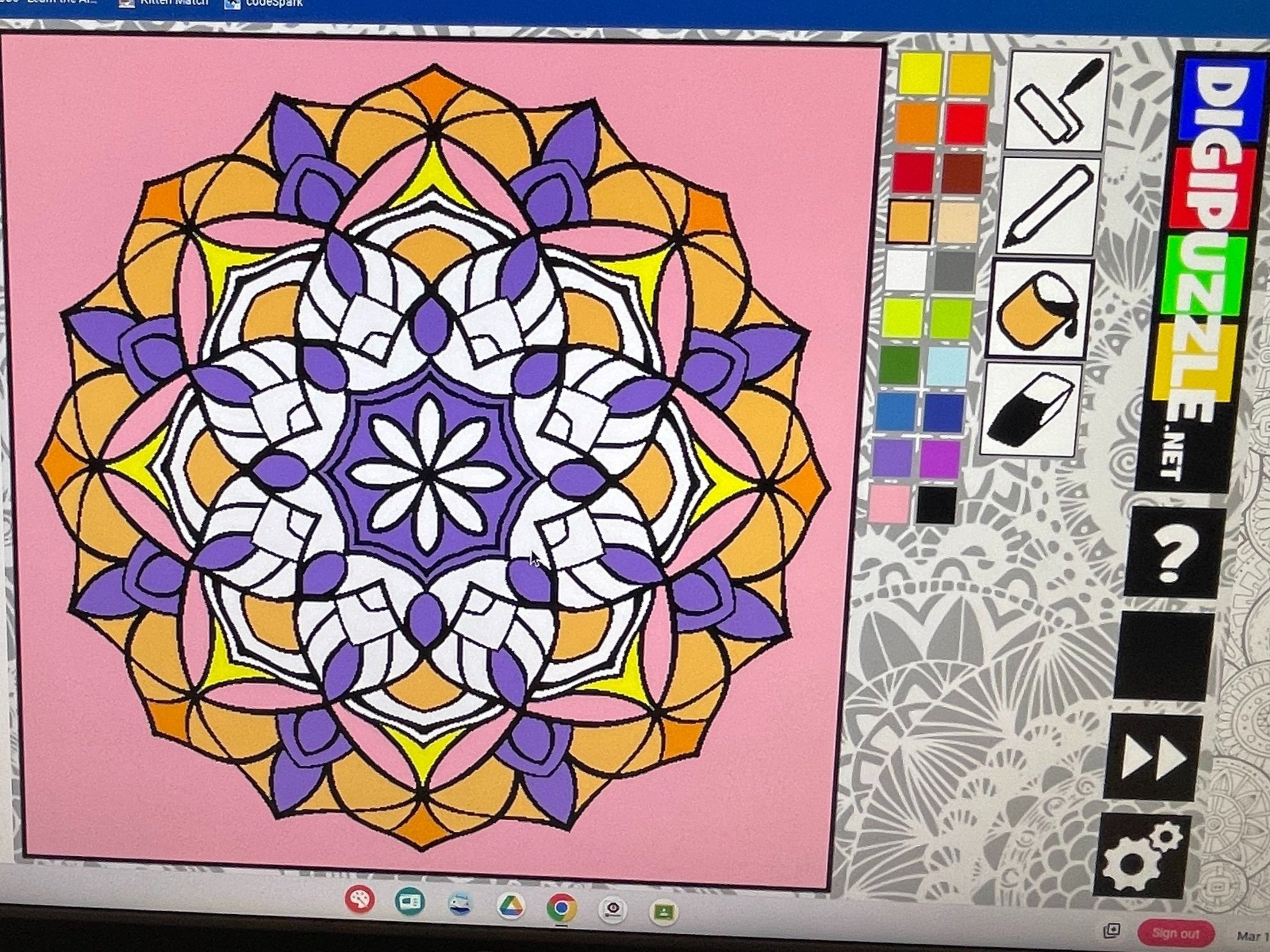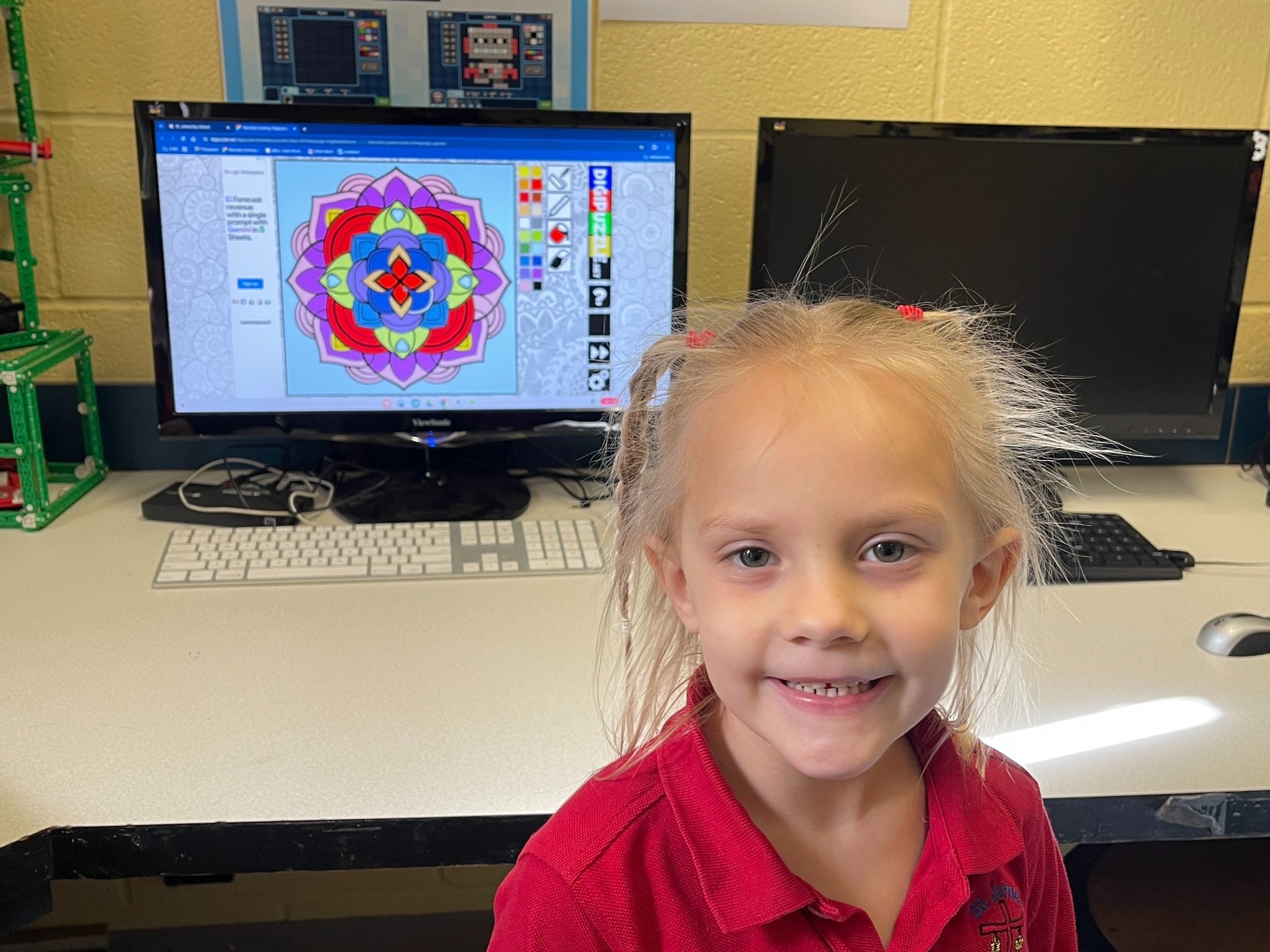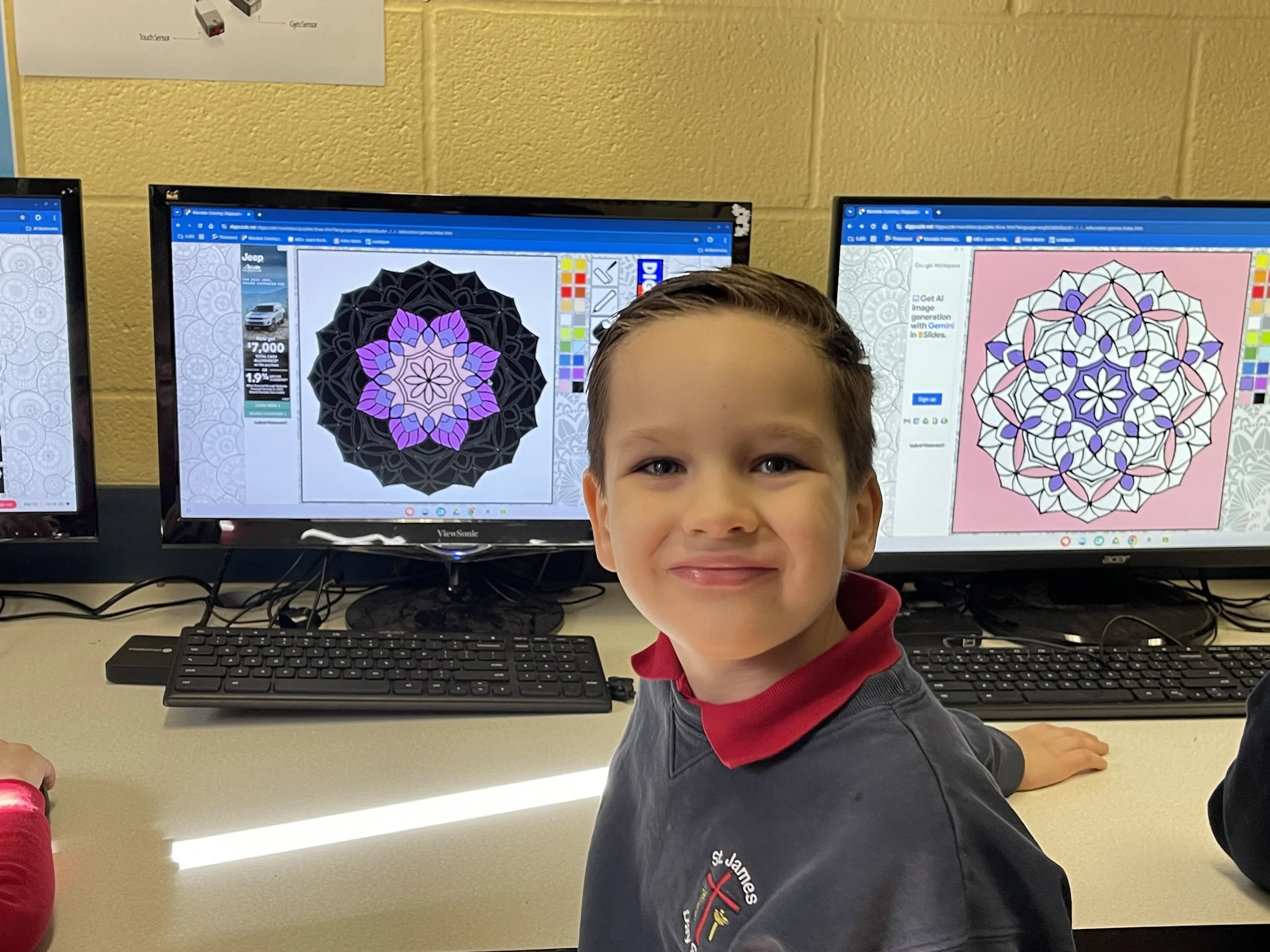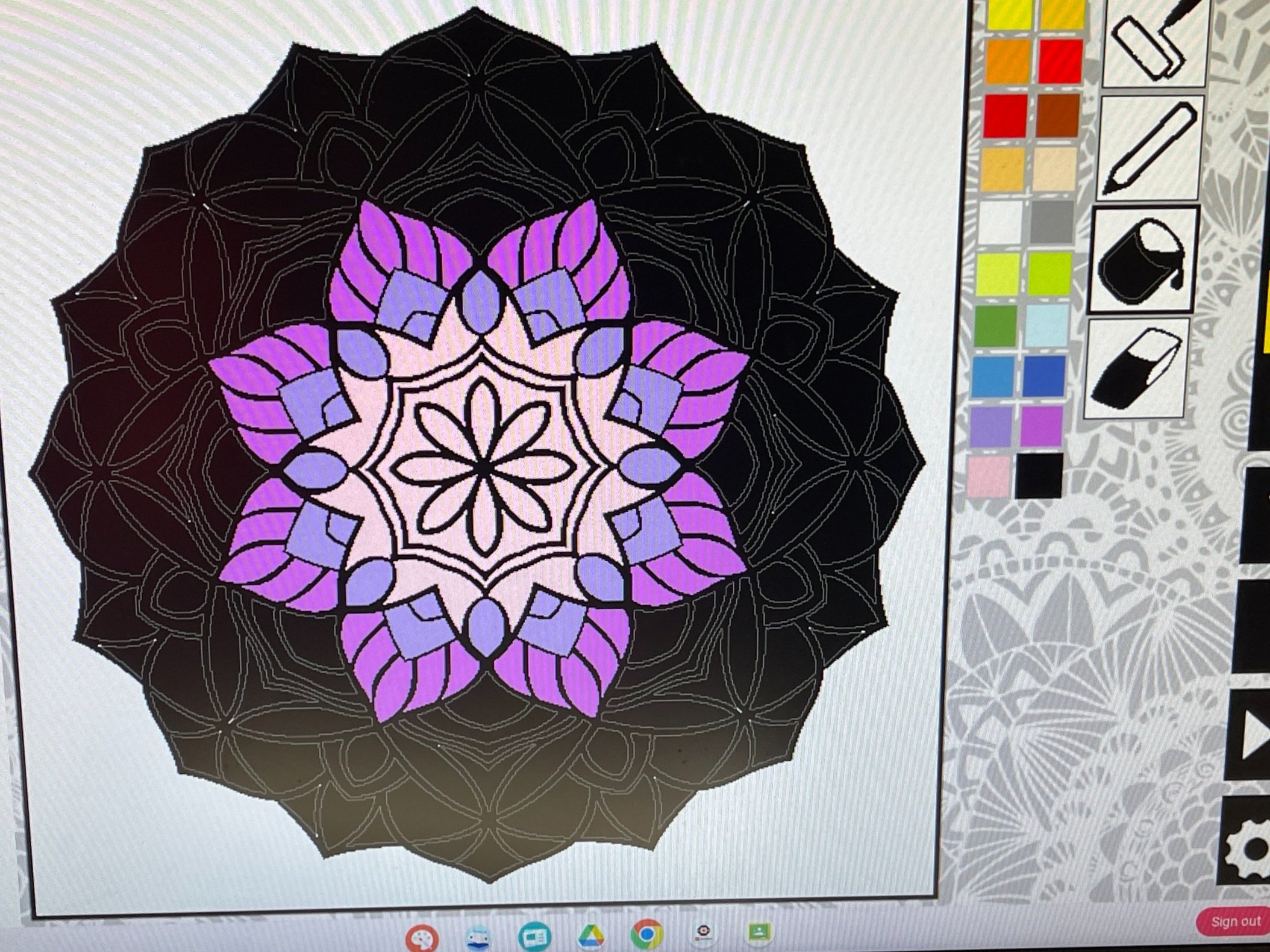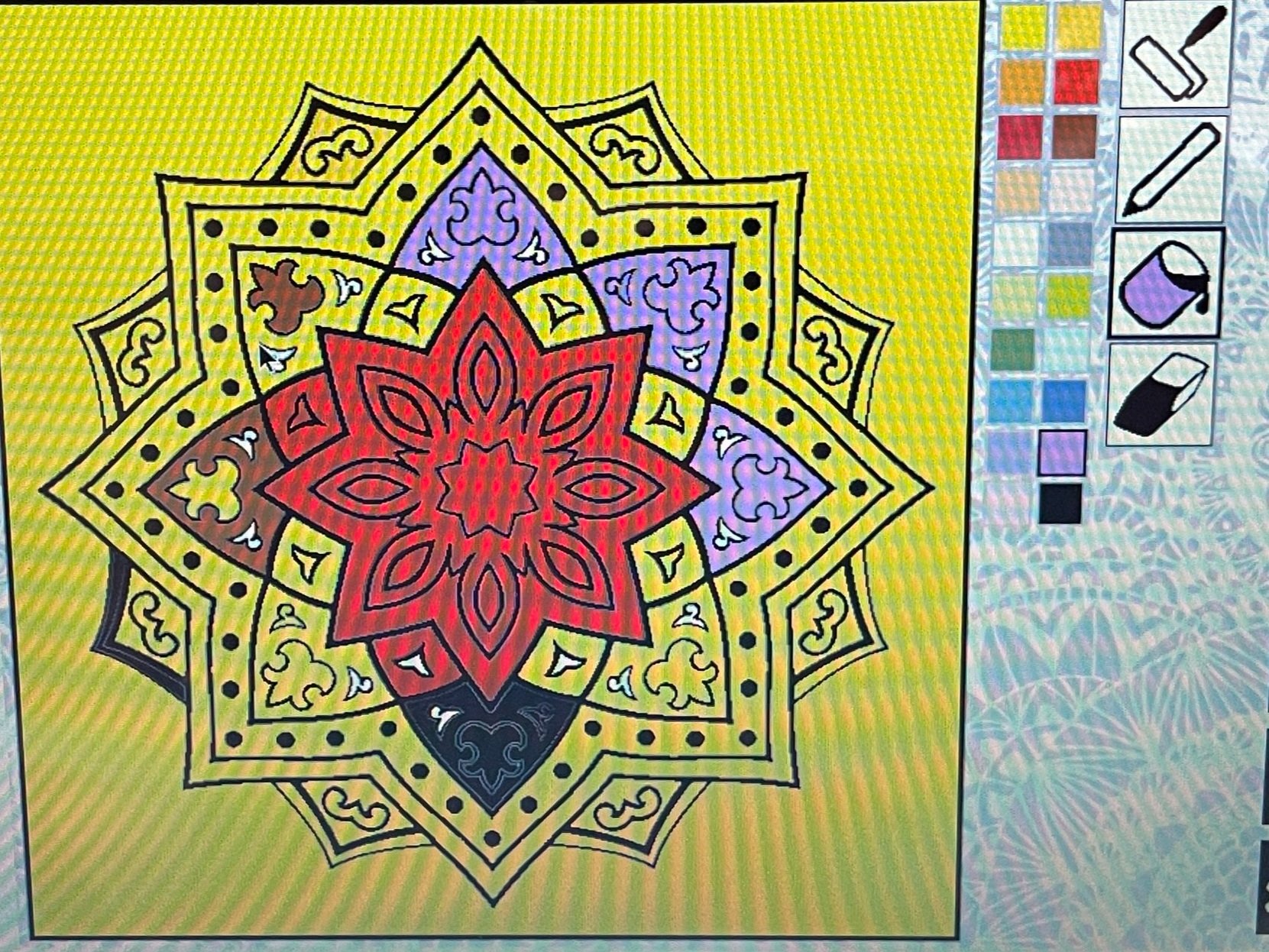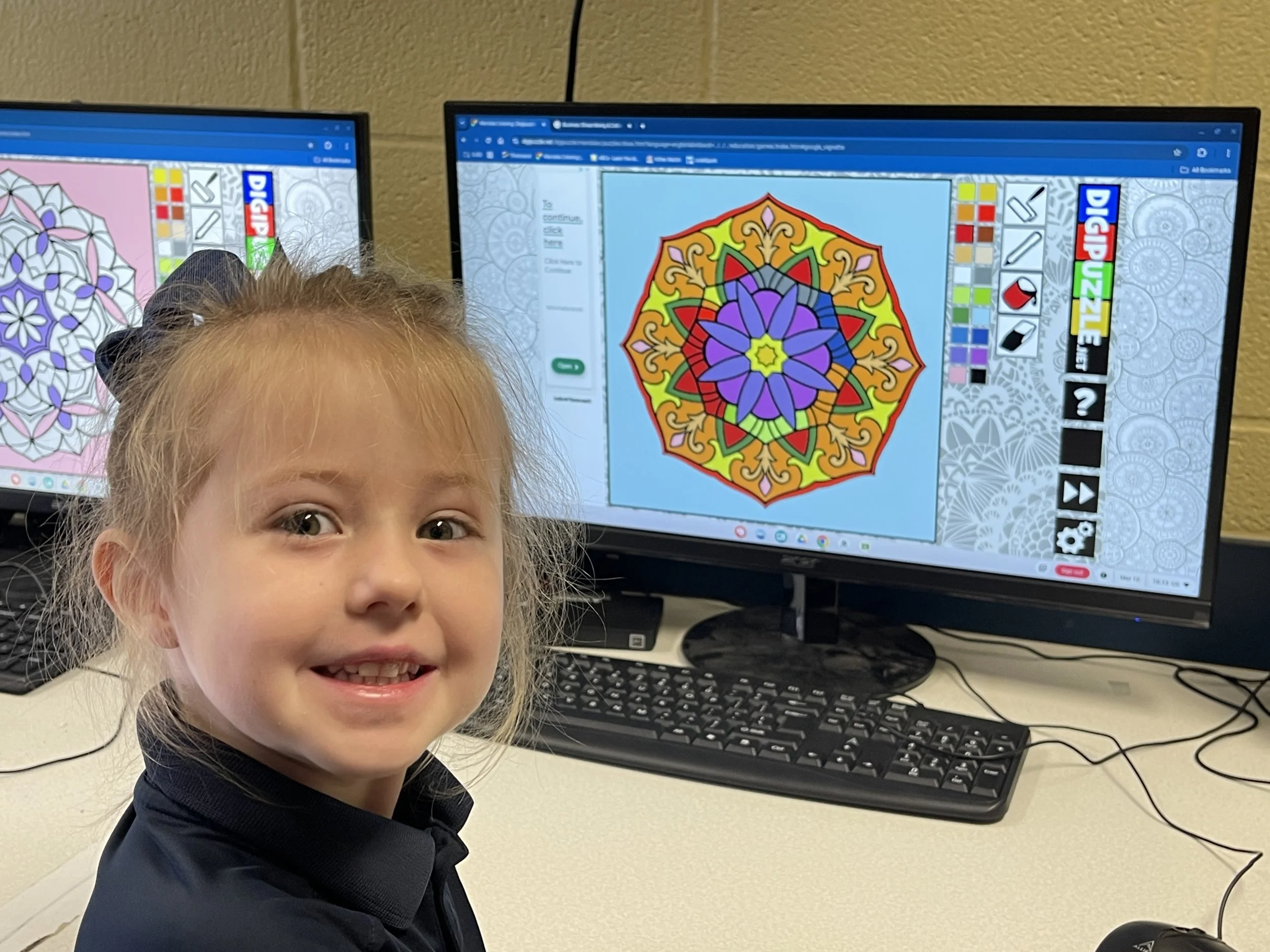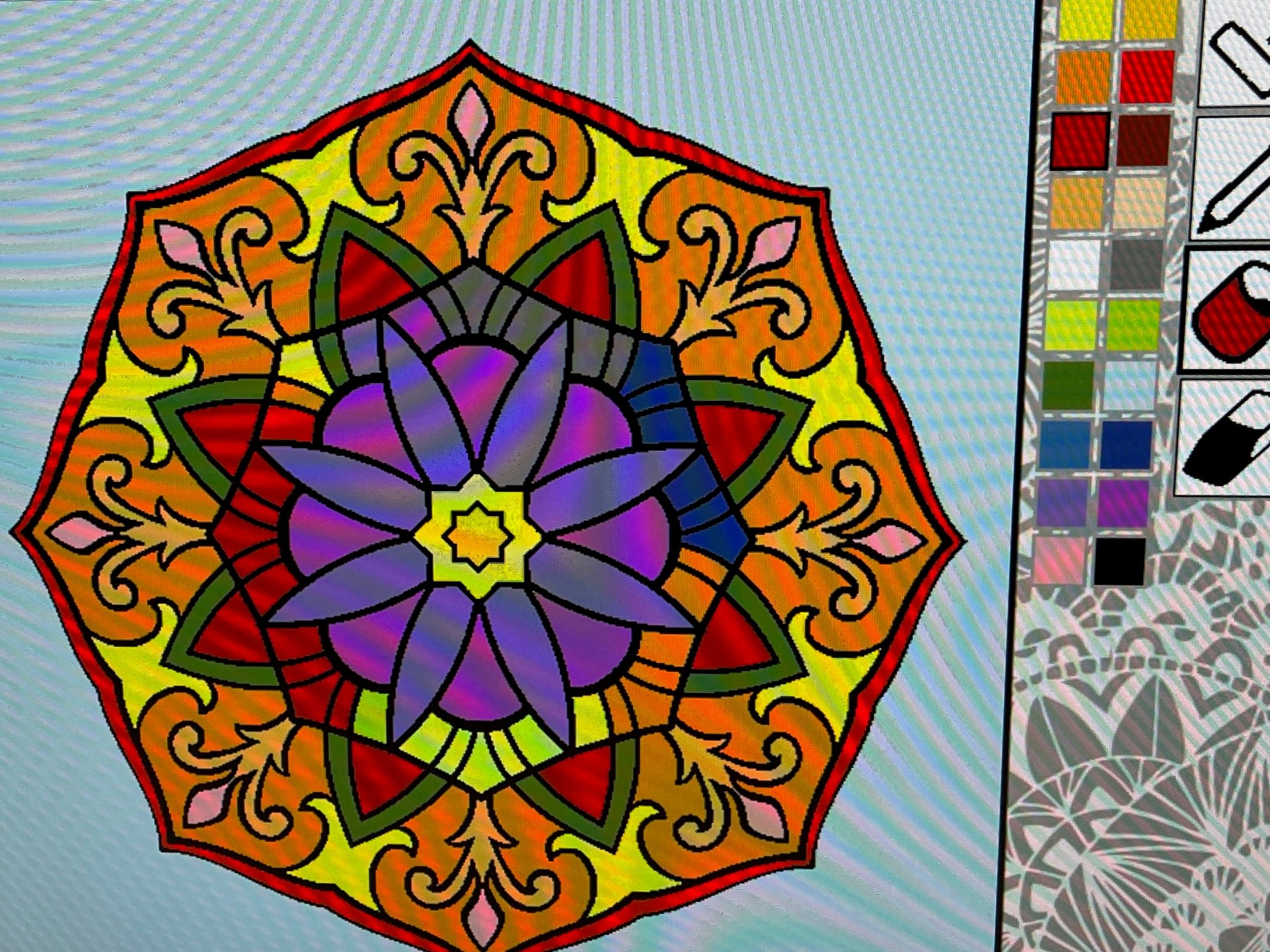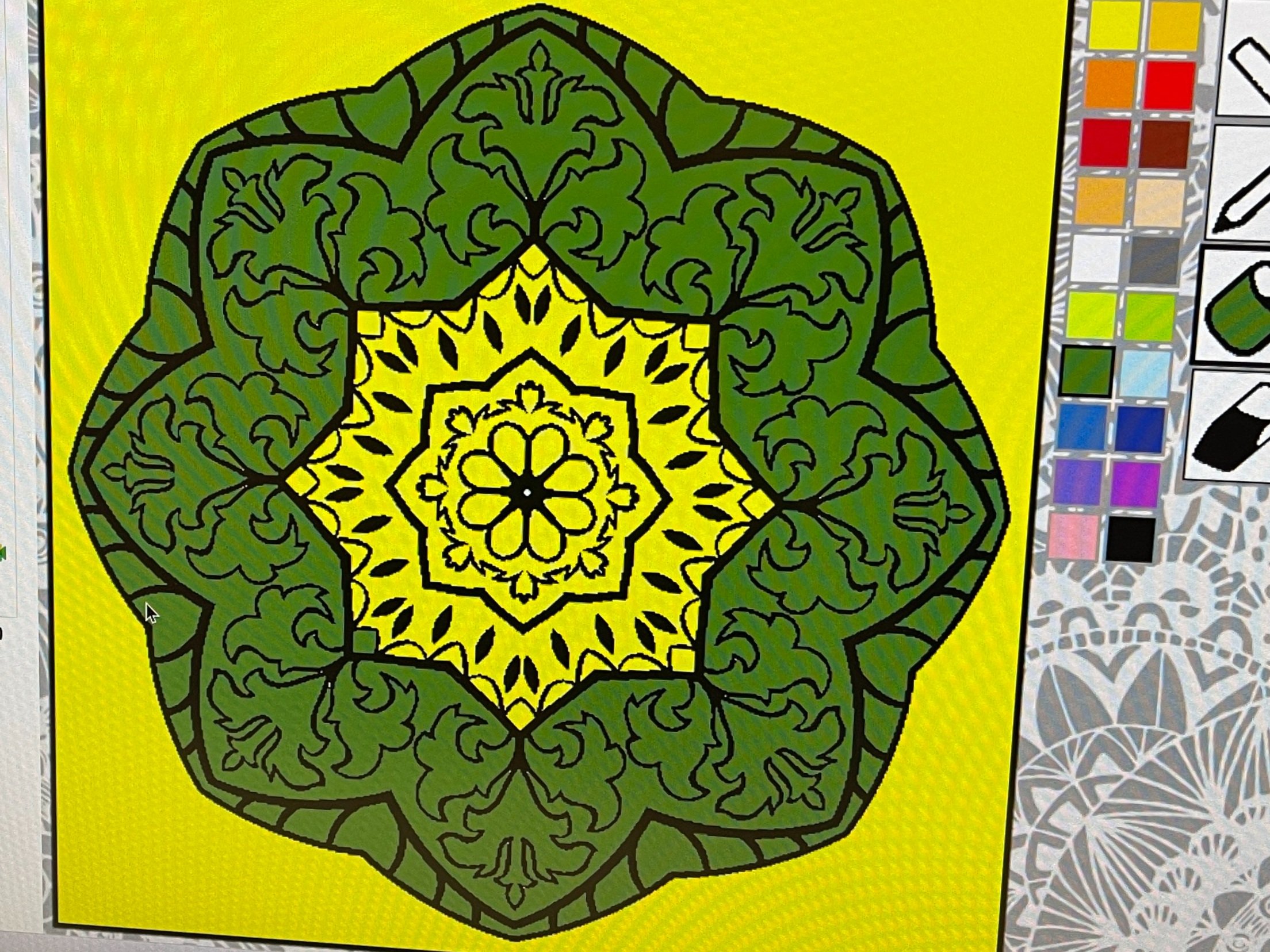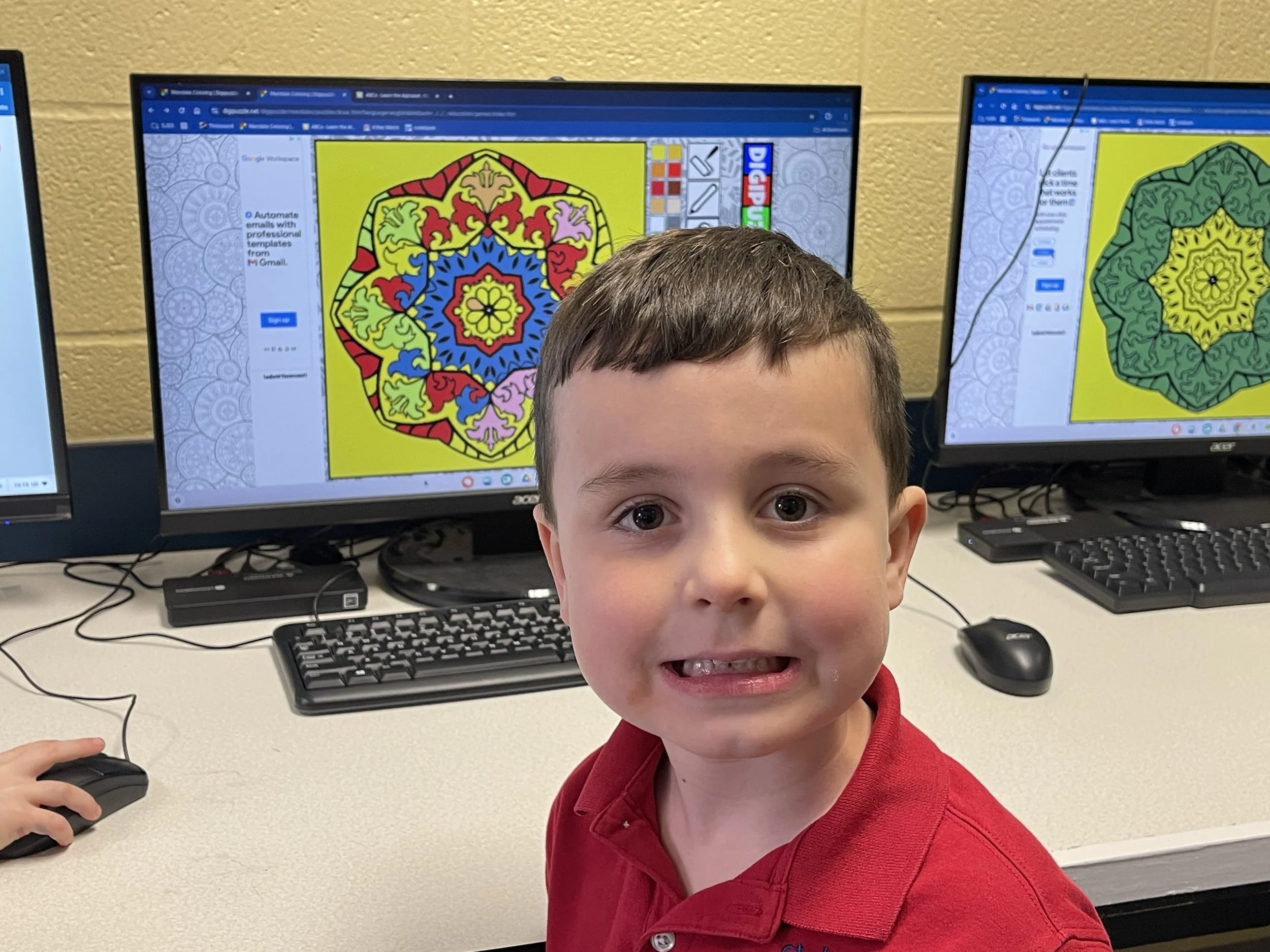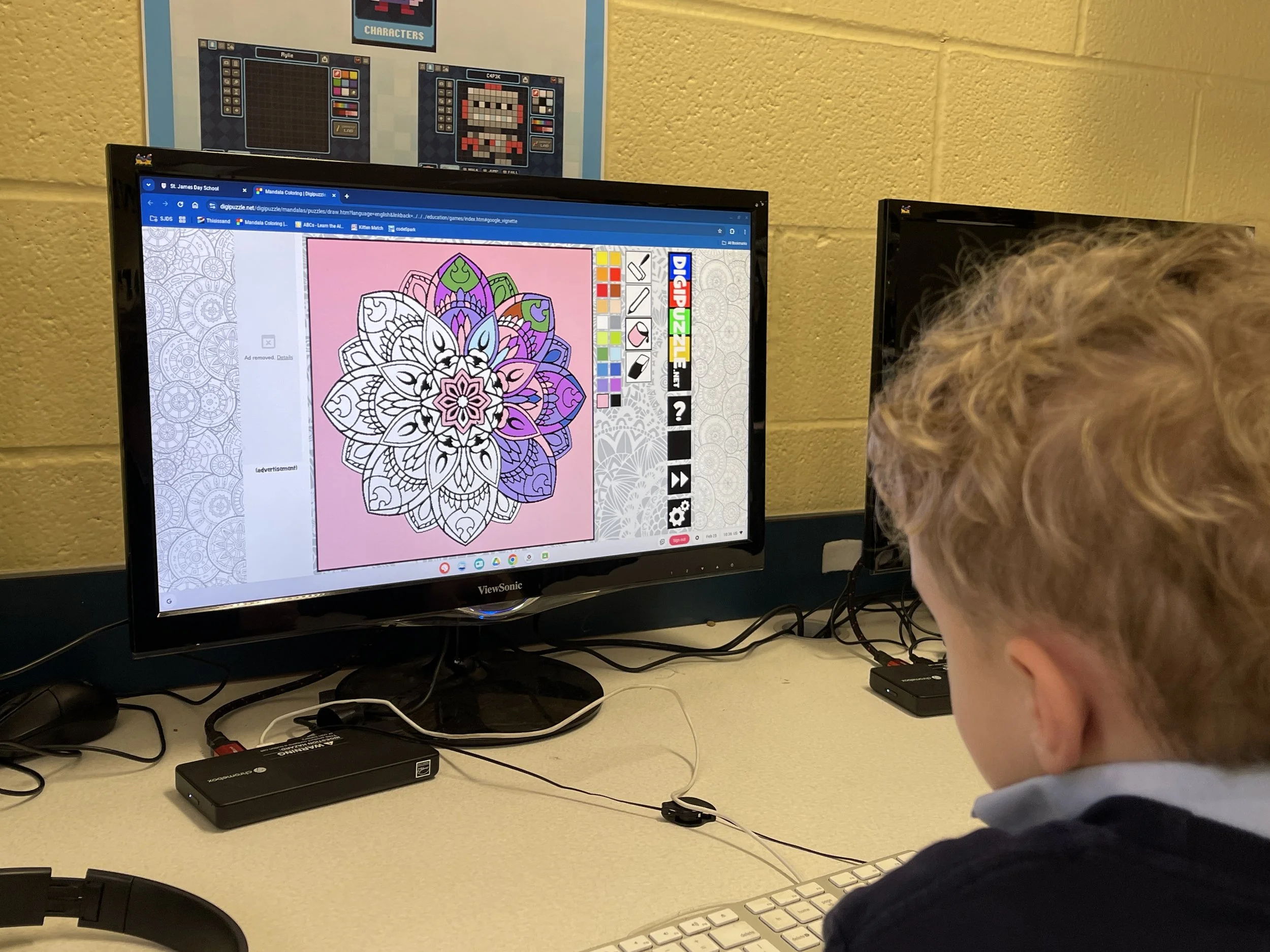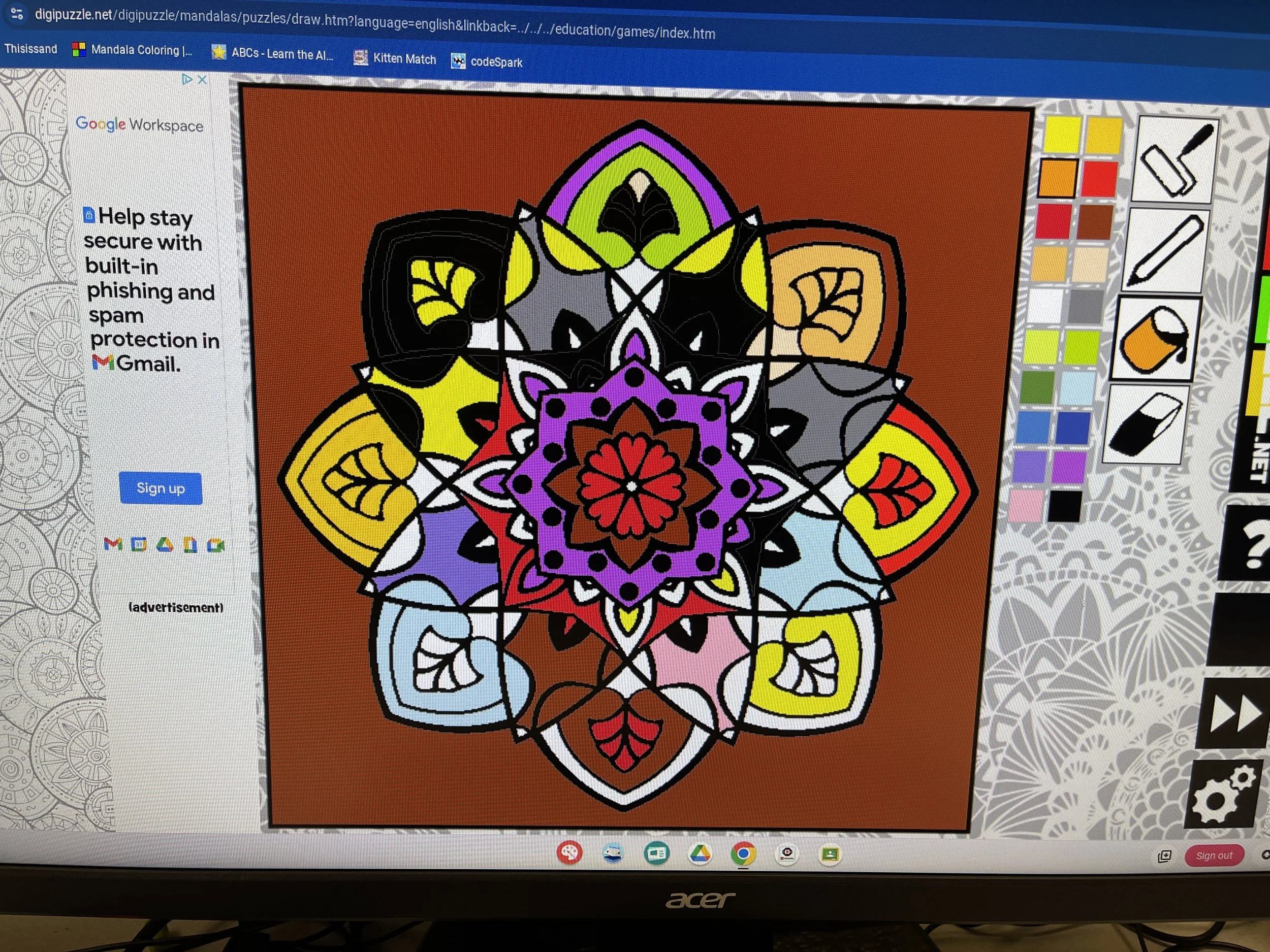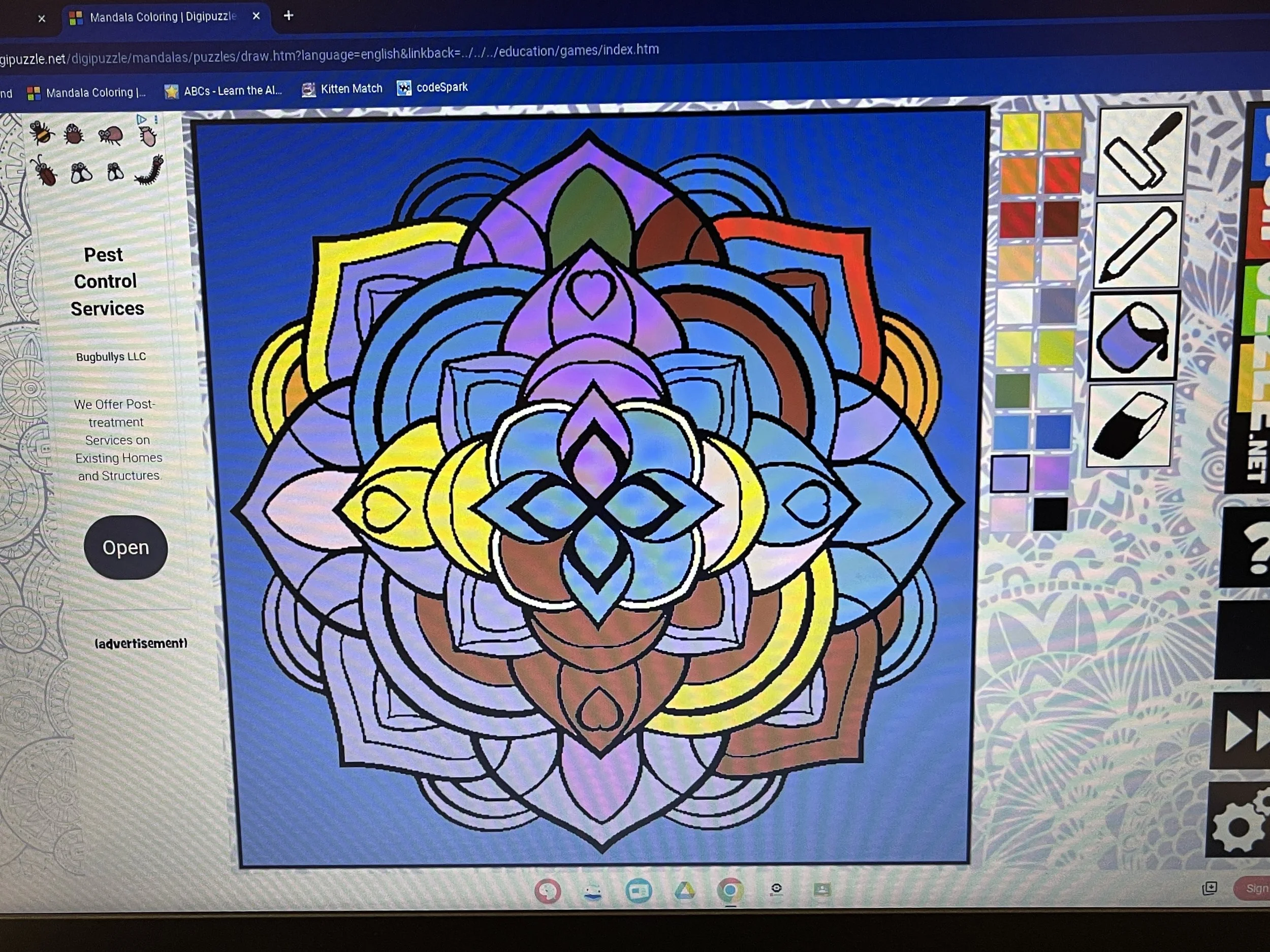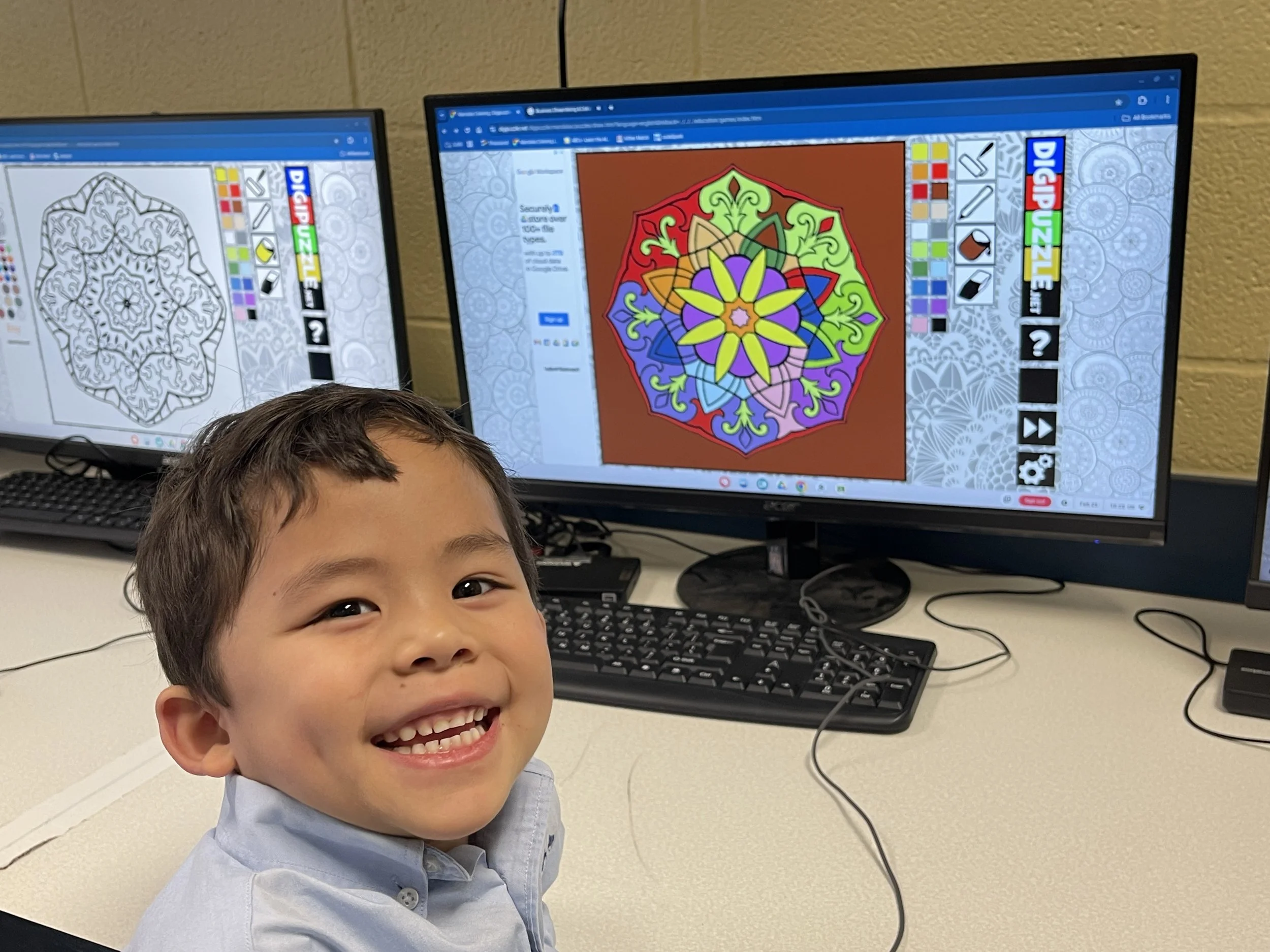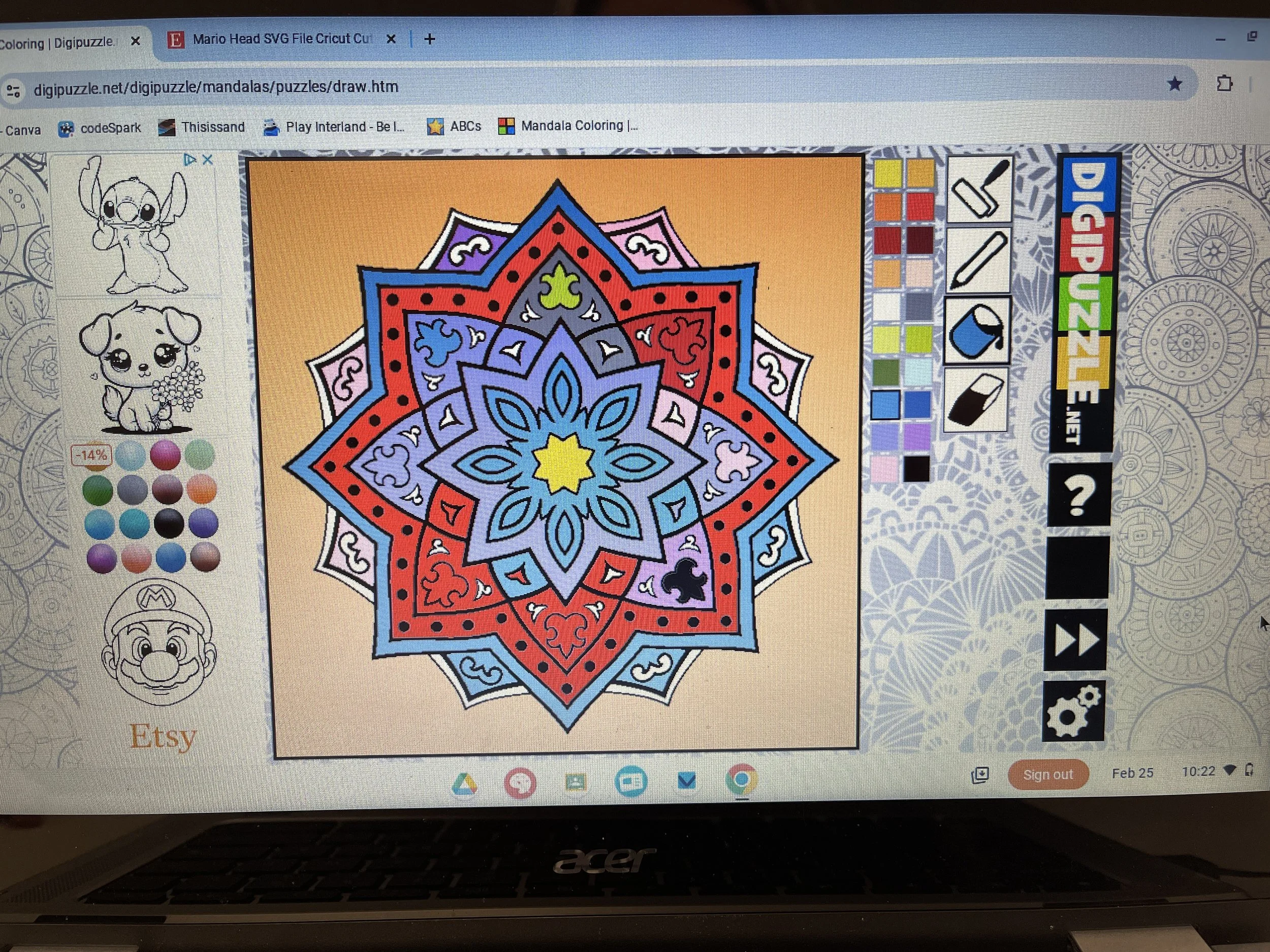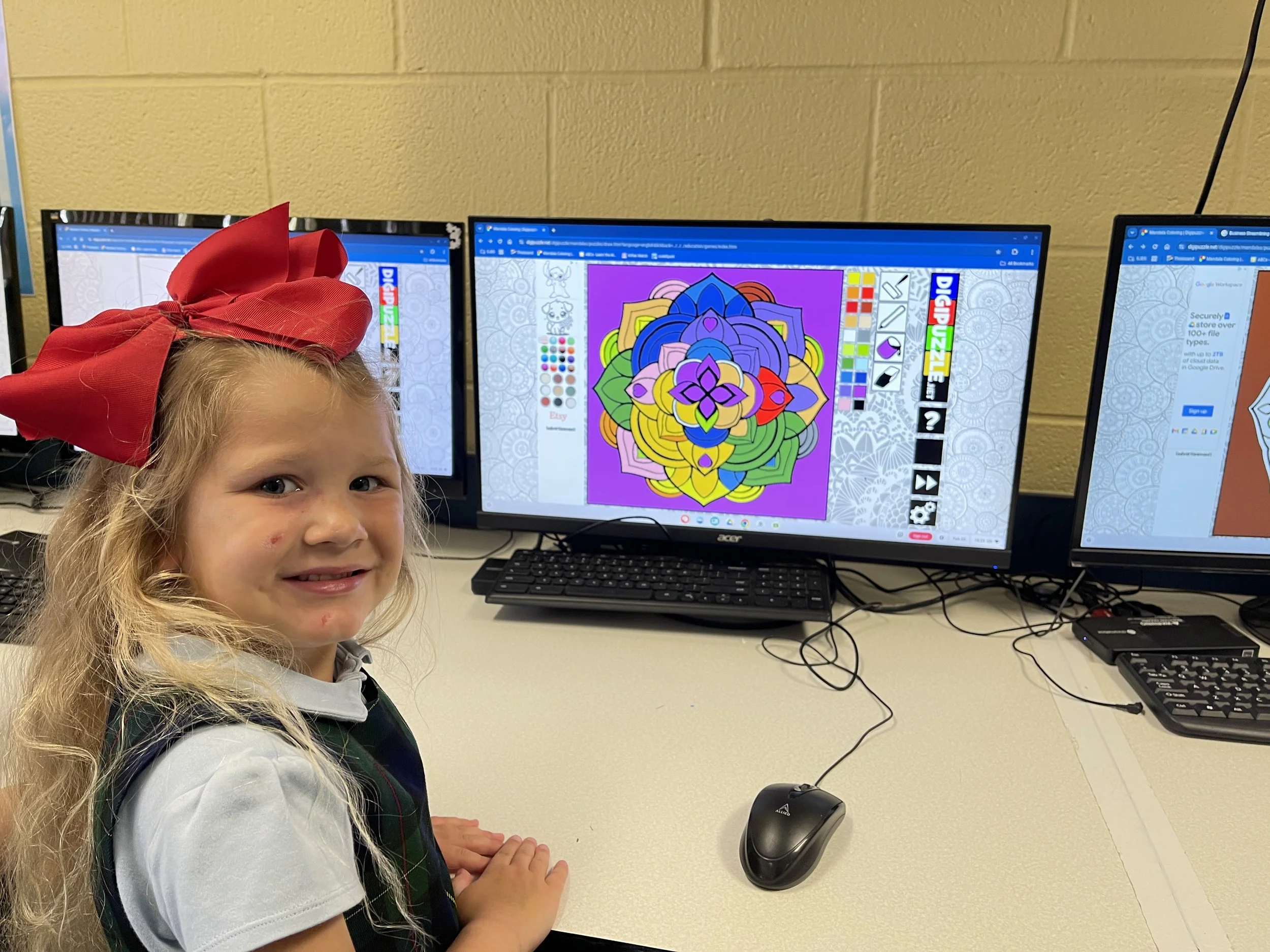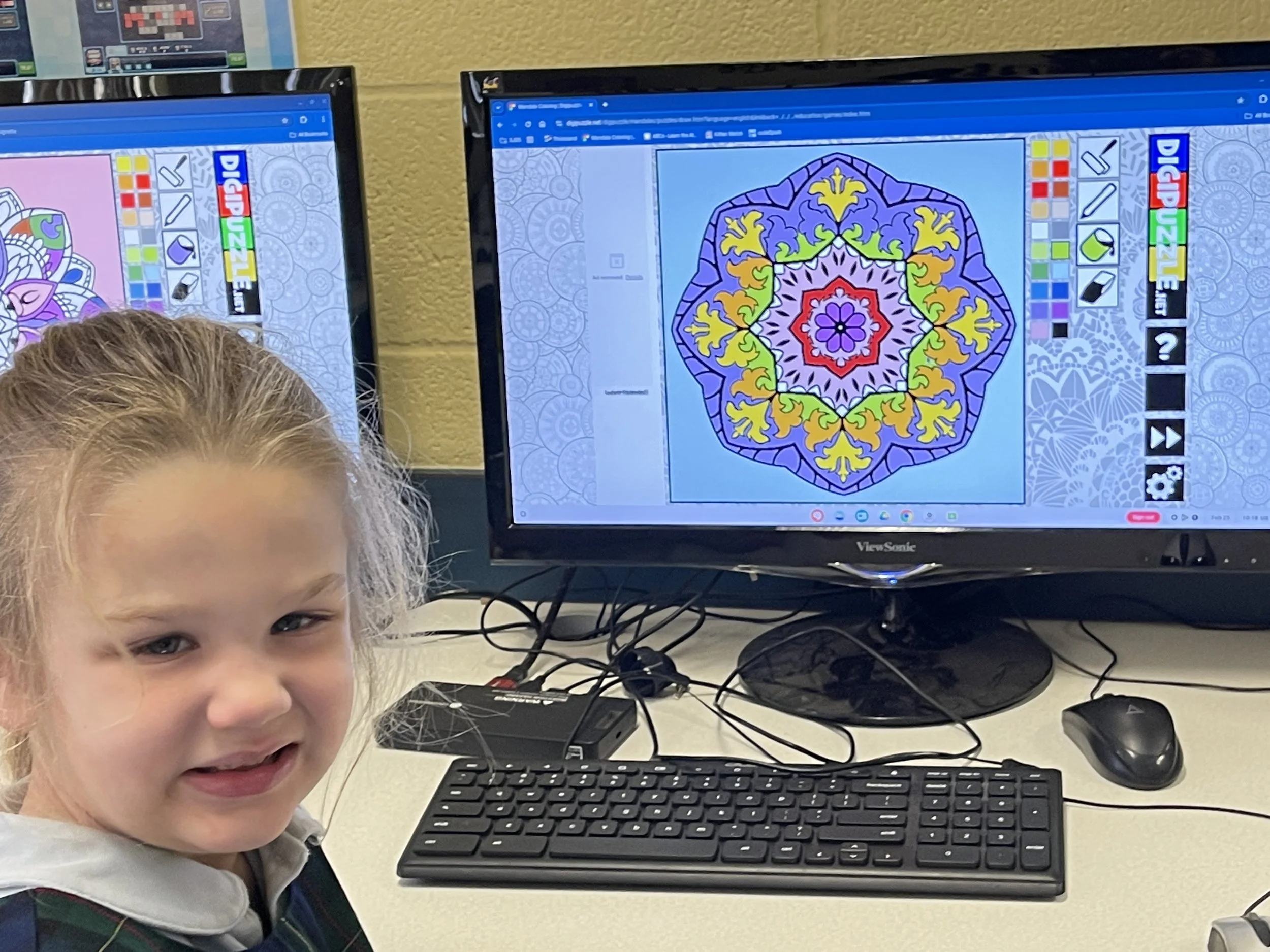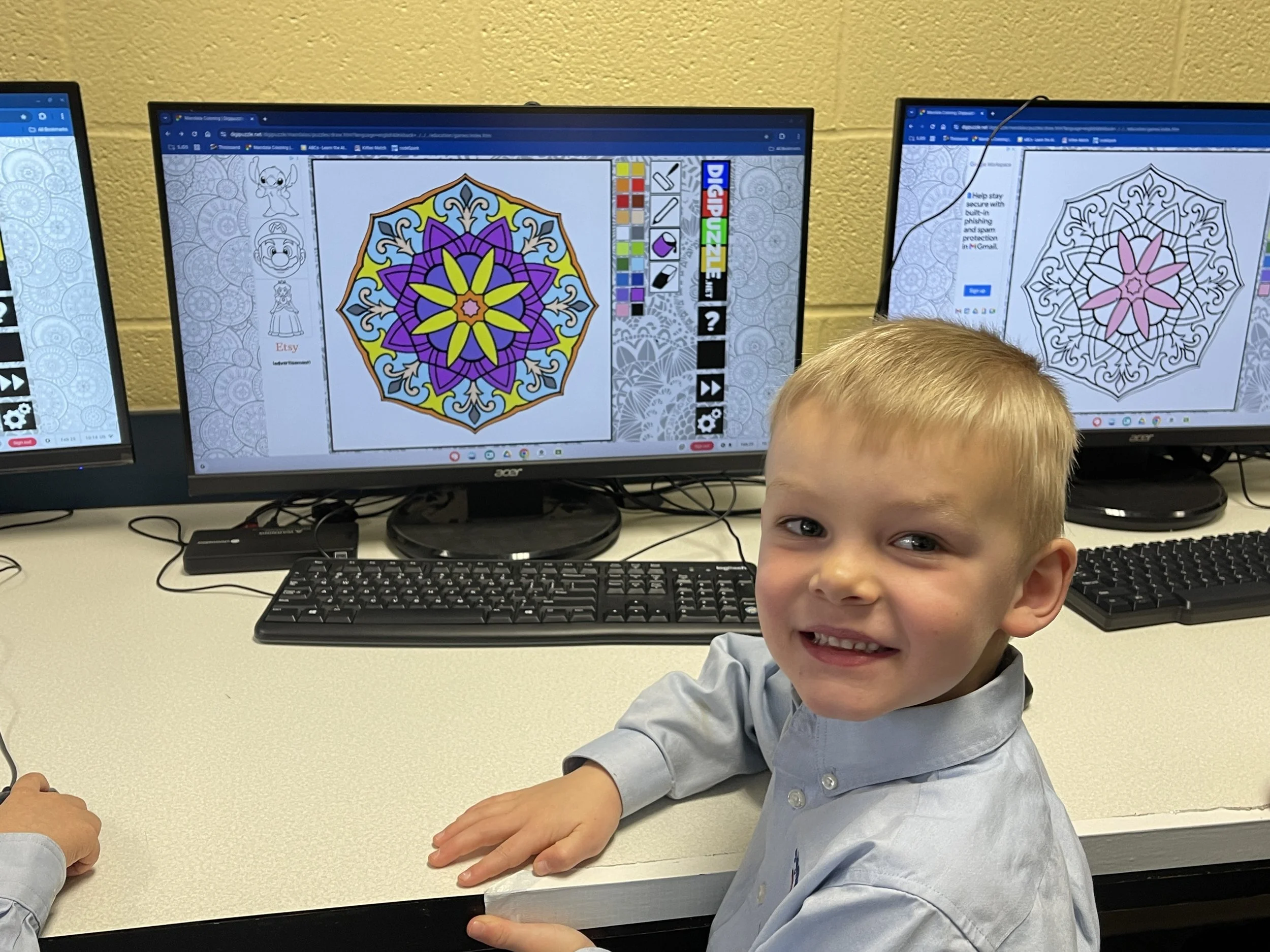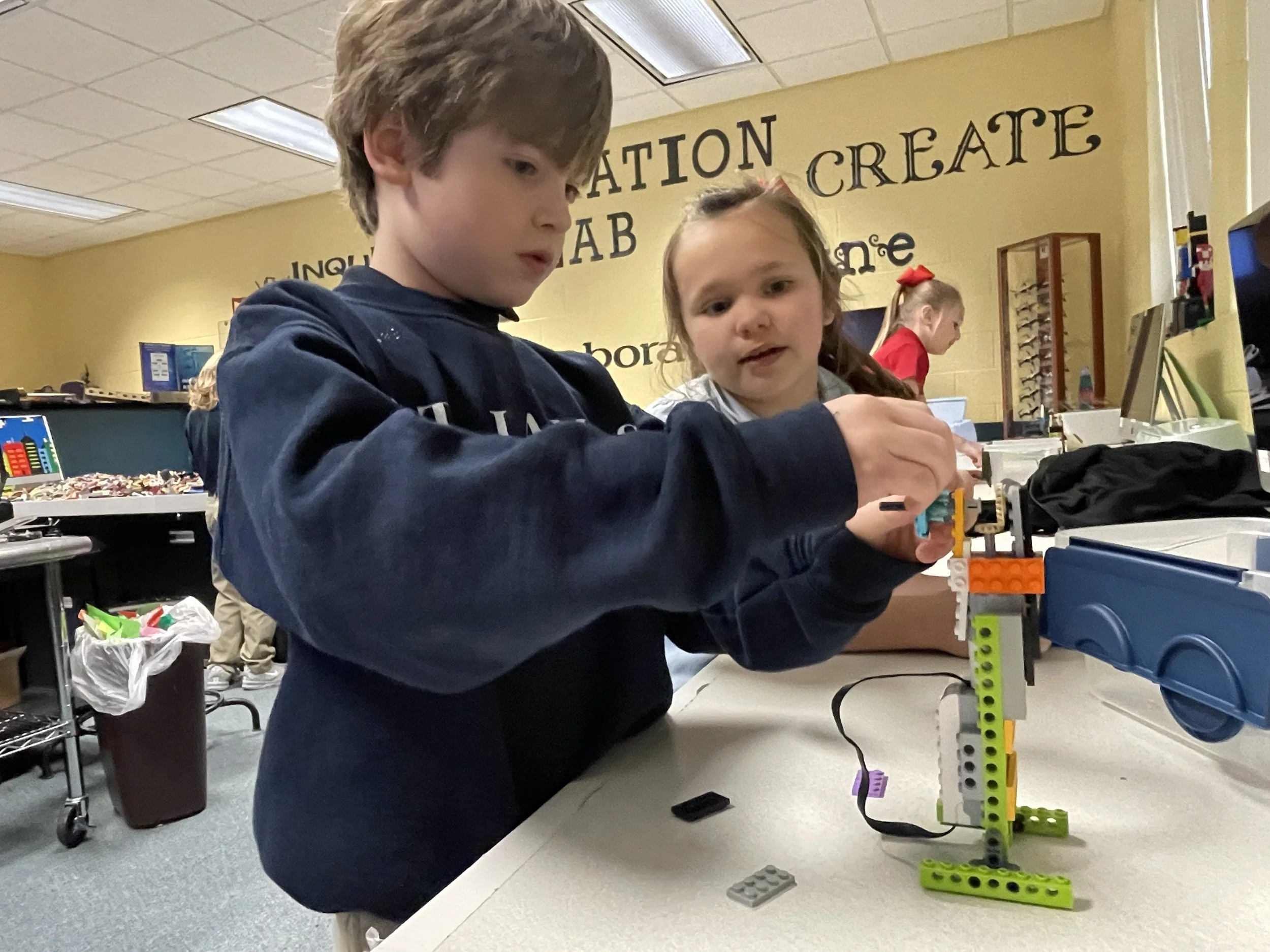The Spartan Shark Tank event was an immersive culmination of our innovative, hands-on project where our students turned creative ideas into real-world entrepreneurial ventures. It was truly inspiring to see our young innovators not only conceptualizing breakthrough ideas but also bringing them to life through prototypes—even if they weren’t fully functional—as a vivid showcase of their innovative thought processes. Each student went further by designing engaging websites, crafting professional business cards, and developing distinctive logos that perfectly captured the essence of their projects, while their thoughtfully arranged display boards narrated the entire journey with exceptional creativity and clarity. The event reached new heights with a distinguished panel of judges that included alumni, community members, entrepreneurs, business owners, leaders from the Texarkana ISD Information Technology Department, as well as representatives from Texas A&M-Texarkana, and even our very own Mayor of Texarkana. Their expert insights not only celebrated the diverse talents and skills on display but also reinforced the powerful connection between classroom learning and practical problem-solving. Overall, this dynamic showcase not only honored our students' entrepreneurial spirit but also prepared them to tackle future challenges with confidence, creativity, and a passion for innovation.
I would like to extend a heartfelt thank you to the incredible community members who helped make the Spartan Shark Tank event a resounding success by judging and providing invaluable feedback. I deeply appreciate Collin Carlile, an innovative entrepreneur behind Just Us Dumping, whose practical advice was instrumental throughout the event. A special shout-out goes to Adolpho Camacho, a former FIRST robotics student and current TISD IT Computer Technician, whose passion and technical expertise truly inspired our students. Elizabeth Formby, an accomplished SJDS alum now thriving as a student at UCA, brought invaluable perspective and energy that elevated our showcase. We are also profoundly grateful to Mayor Bruggeman, the Mayor of Texarkana, whose support and leadership helped make the event even more impactful. A sincere thank you goes to Jessica Palmer, an alum parent and business owner of Big Jakes BBQ, for her entrepreneurial insight and community spirit. We could not have achieved this success without the contributions of Sara Langford, a retired teacher from Texas A&M University-Texarkana, and Debra Kirkland, co-owner of JA Kirkland Construction Company, whose dedication and support reinforced the vital bridge between education and industry. Their combined efforts not only enriched the Spartan Shark Tank experience but also serve as a powerful reminder of how community collaboration can spark extraordinary learning and innovation.
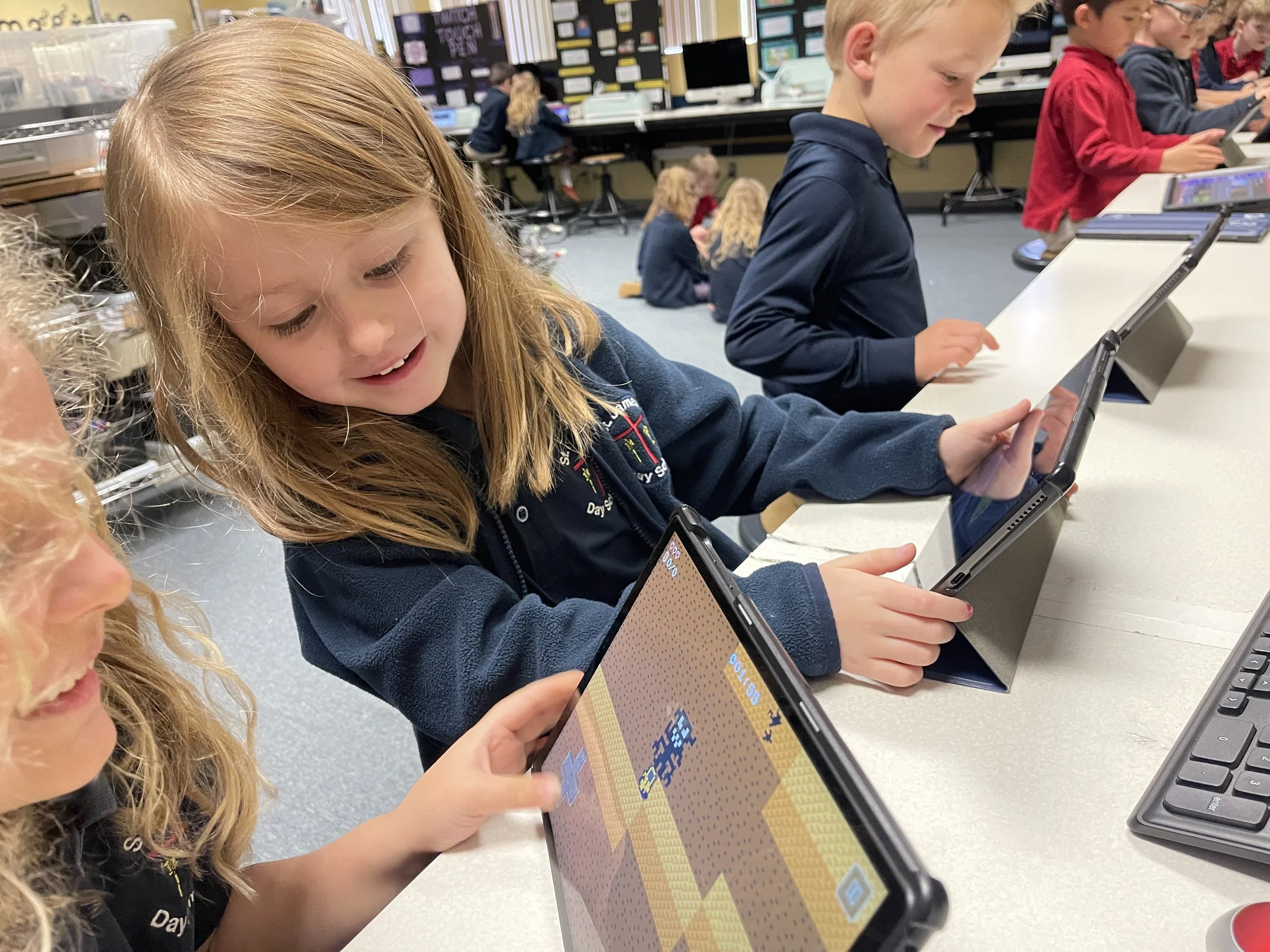
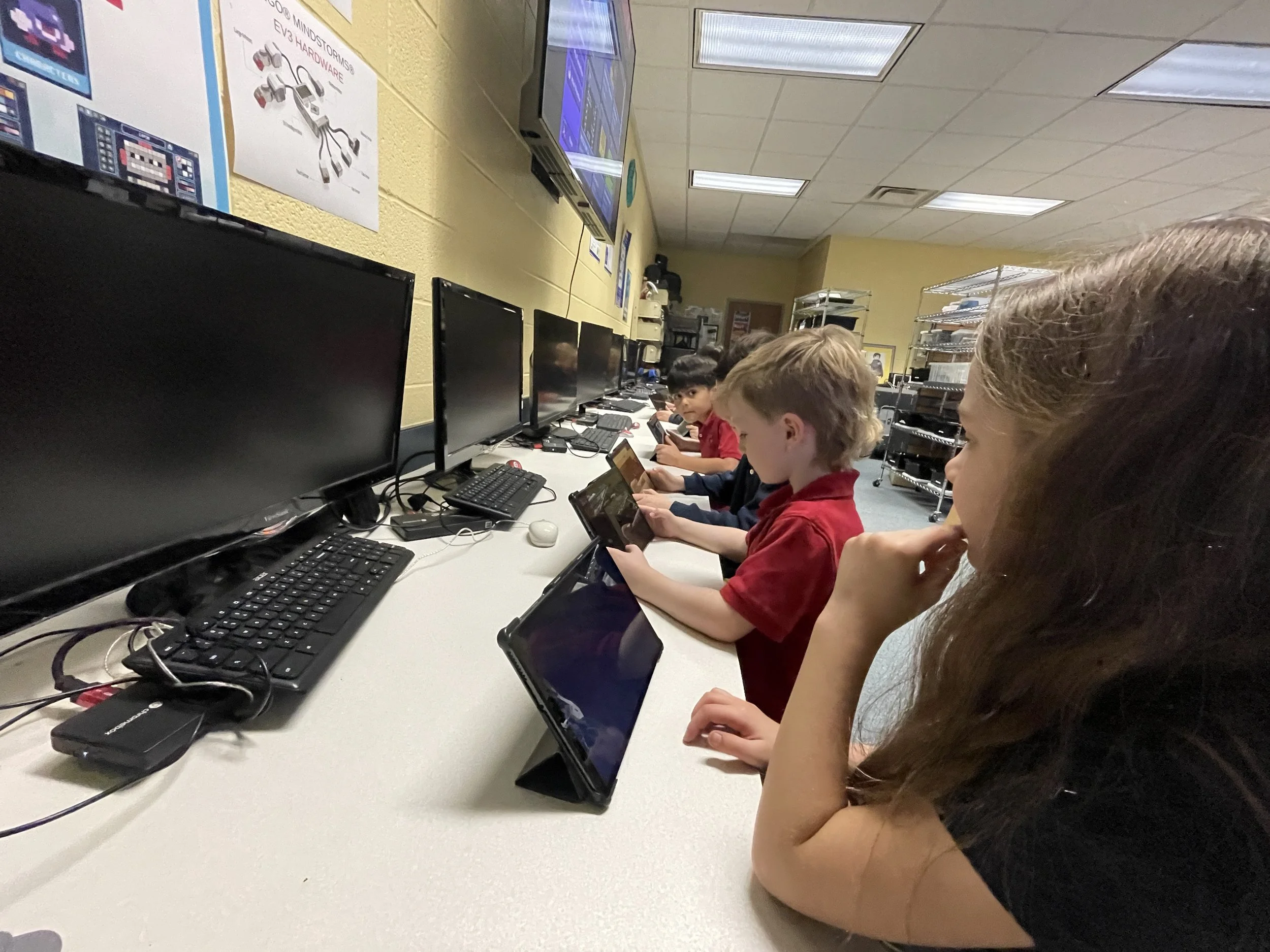

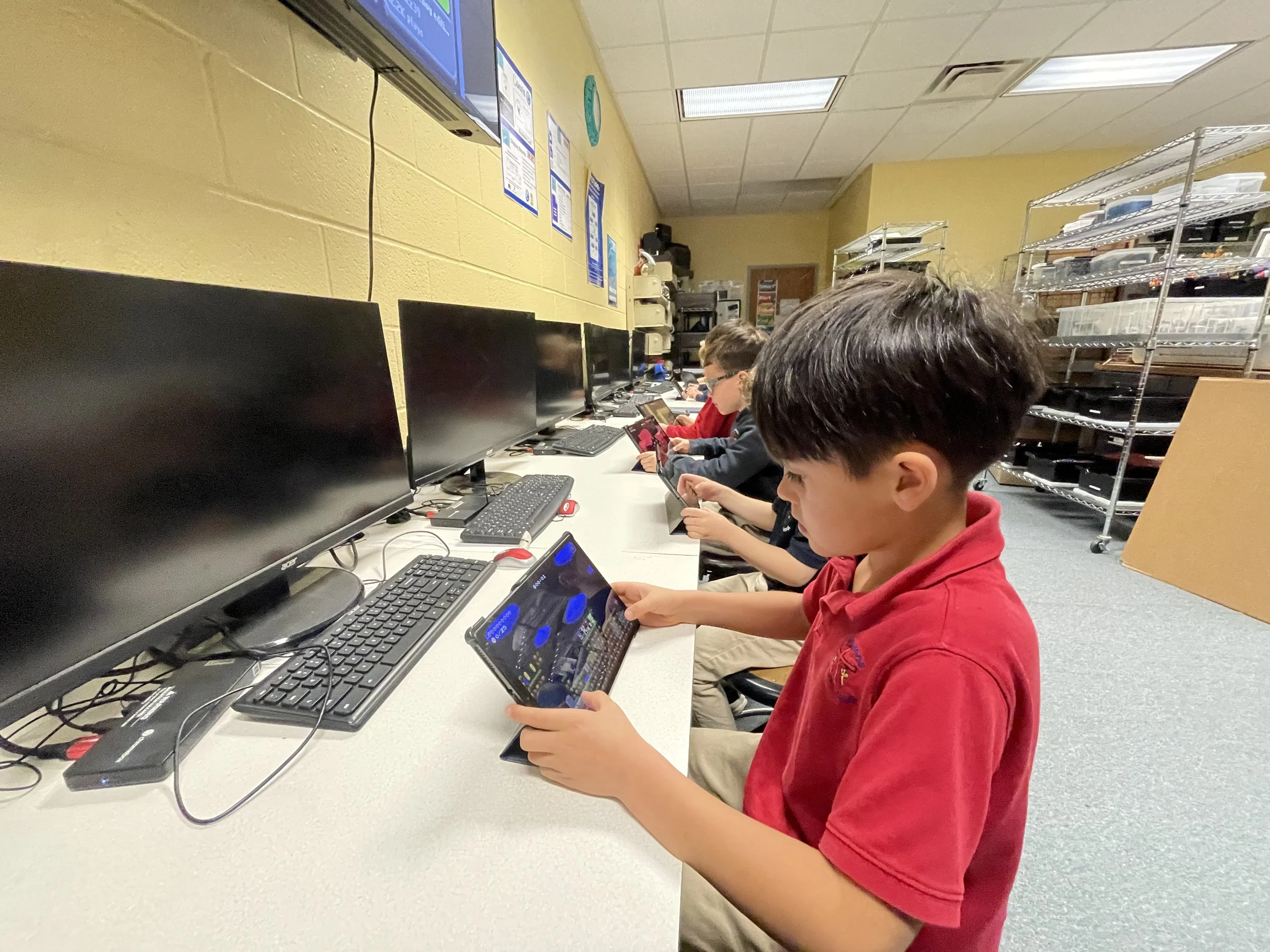
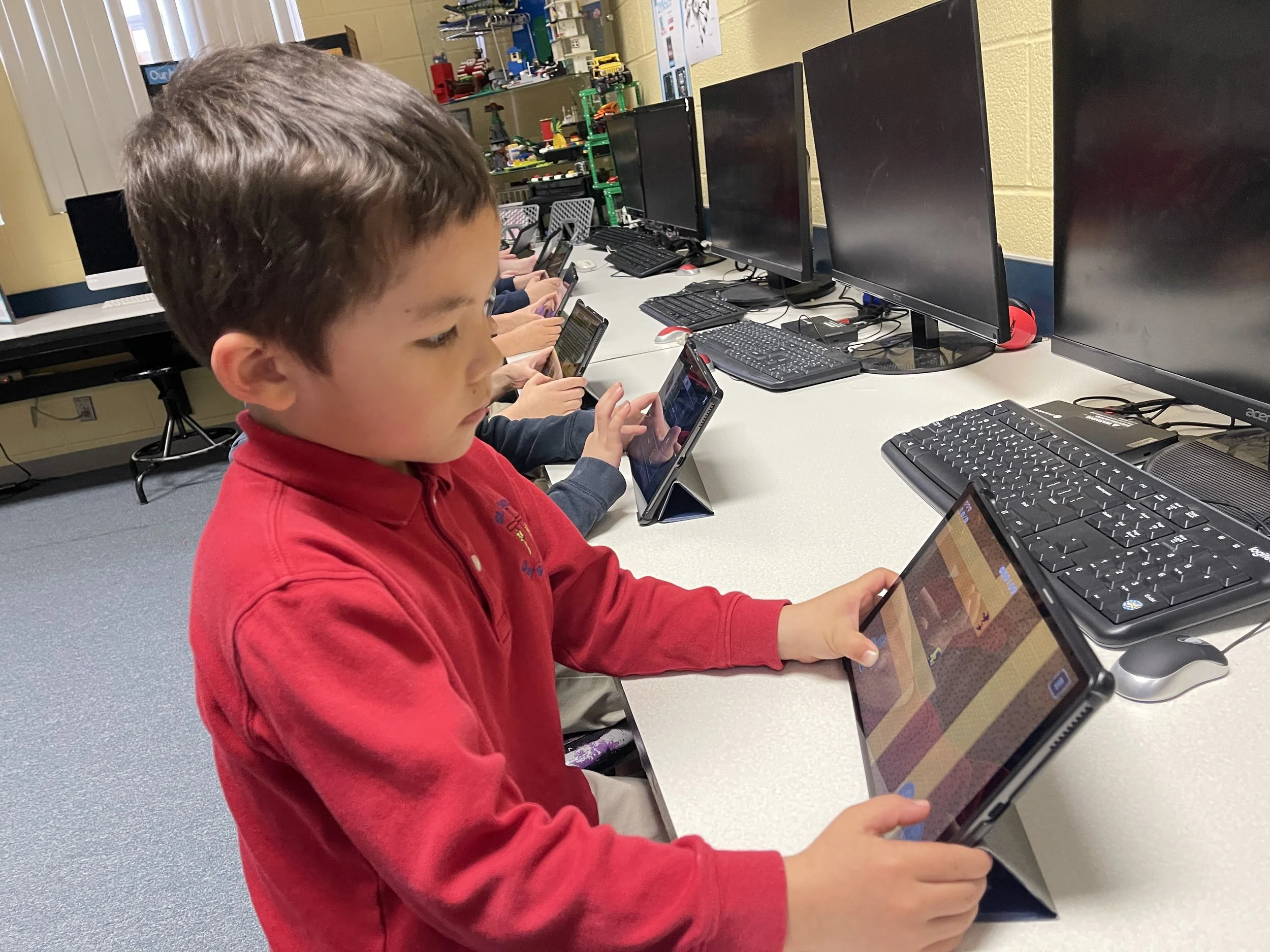
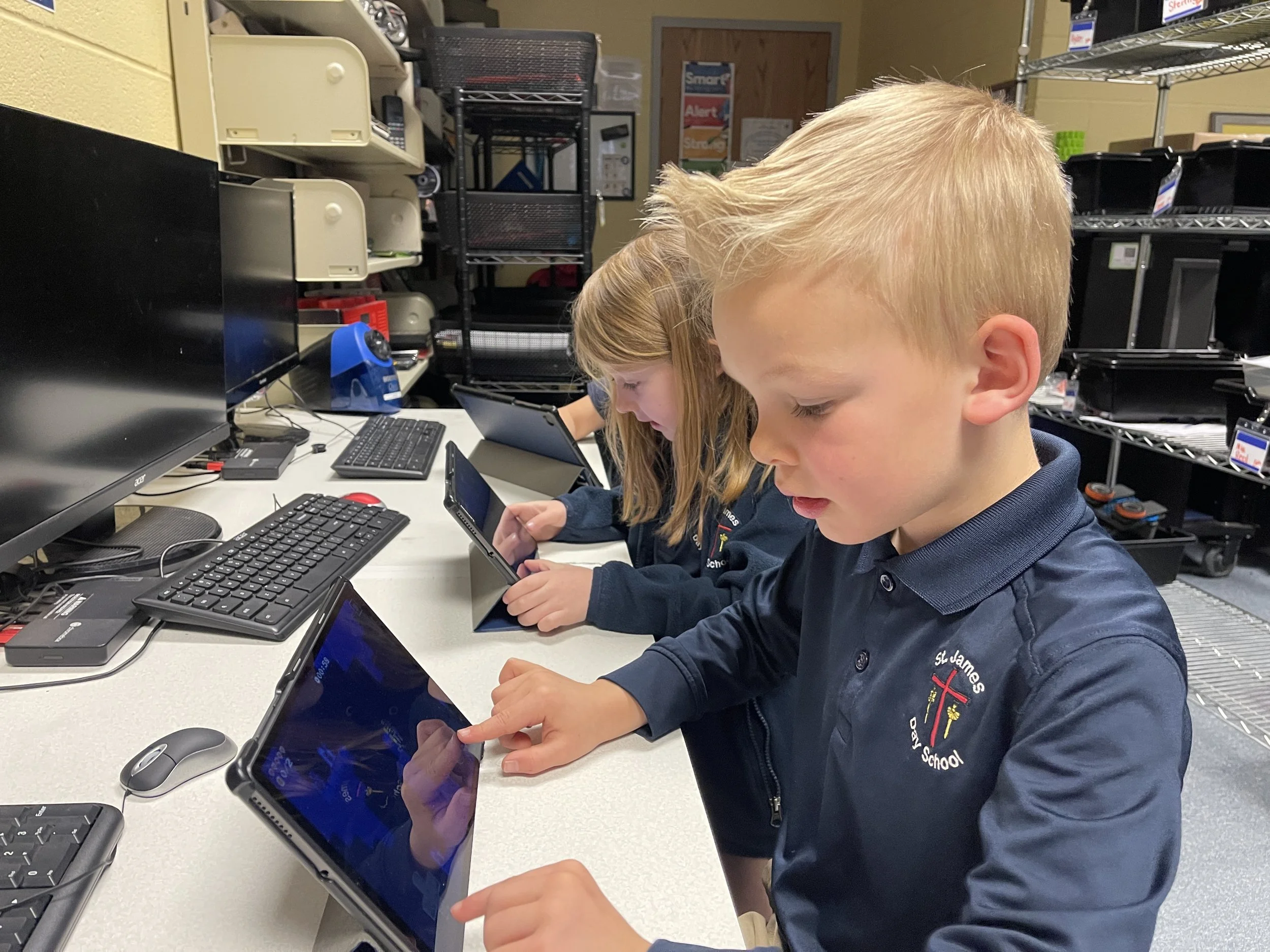
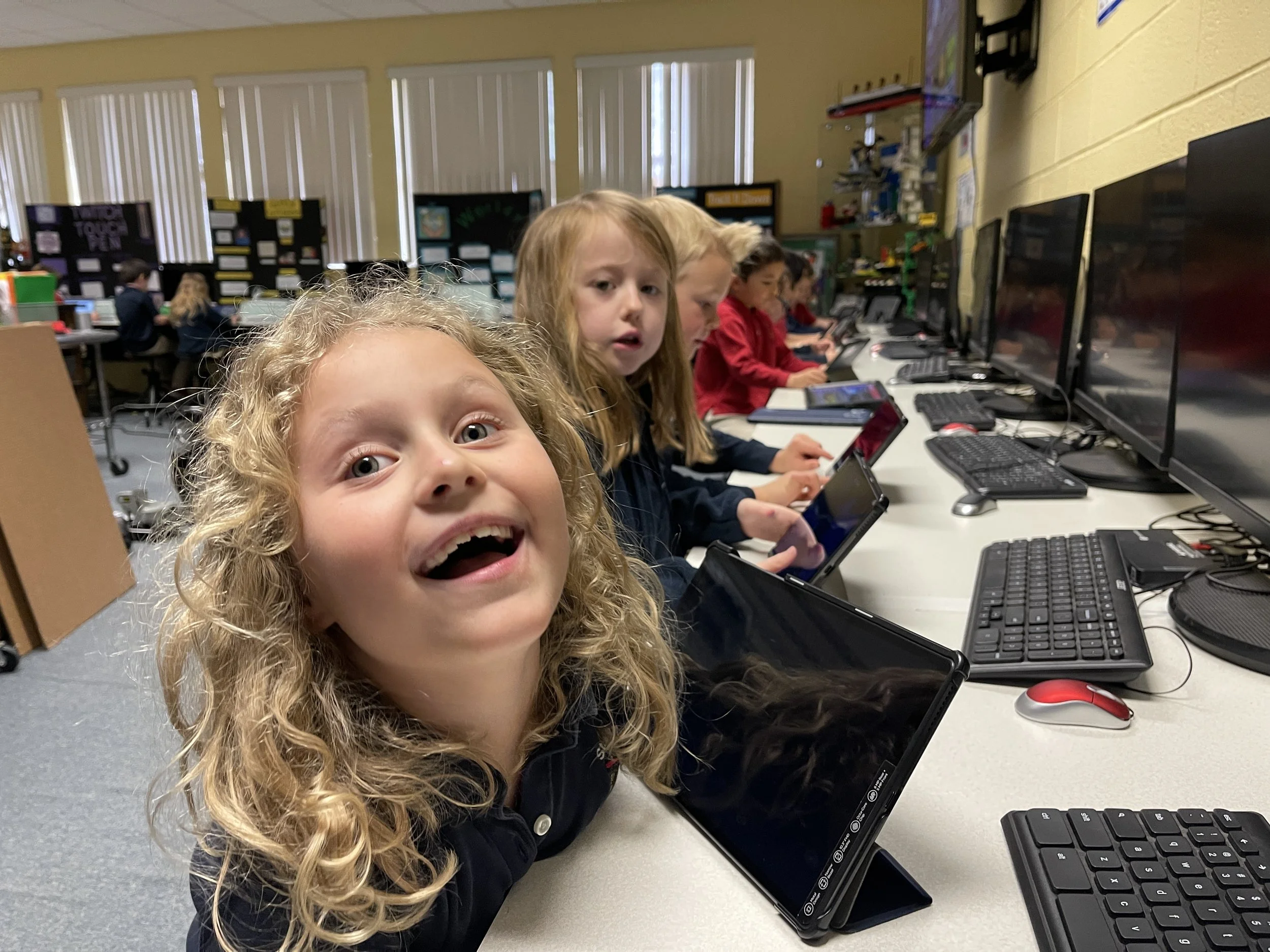

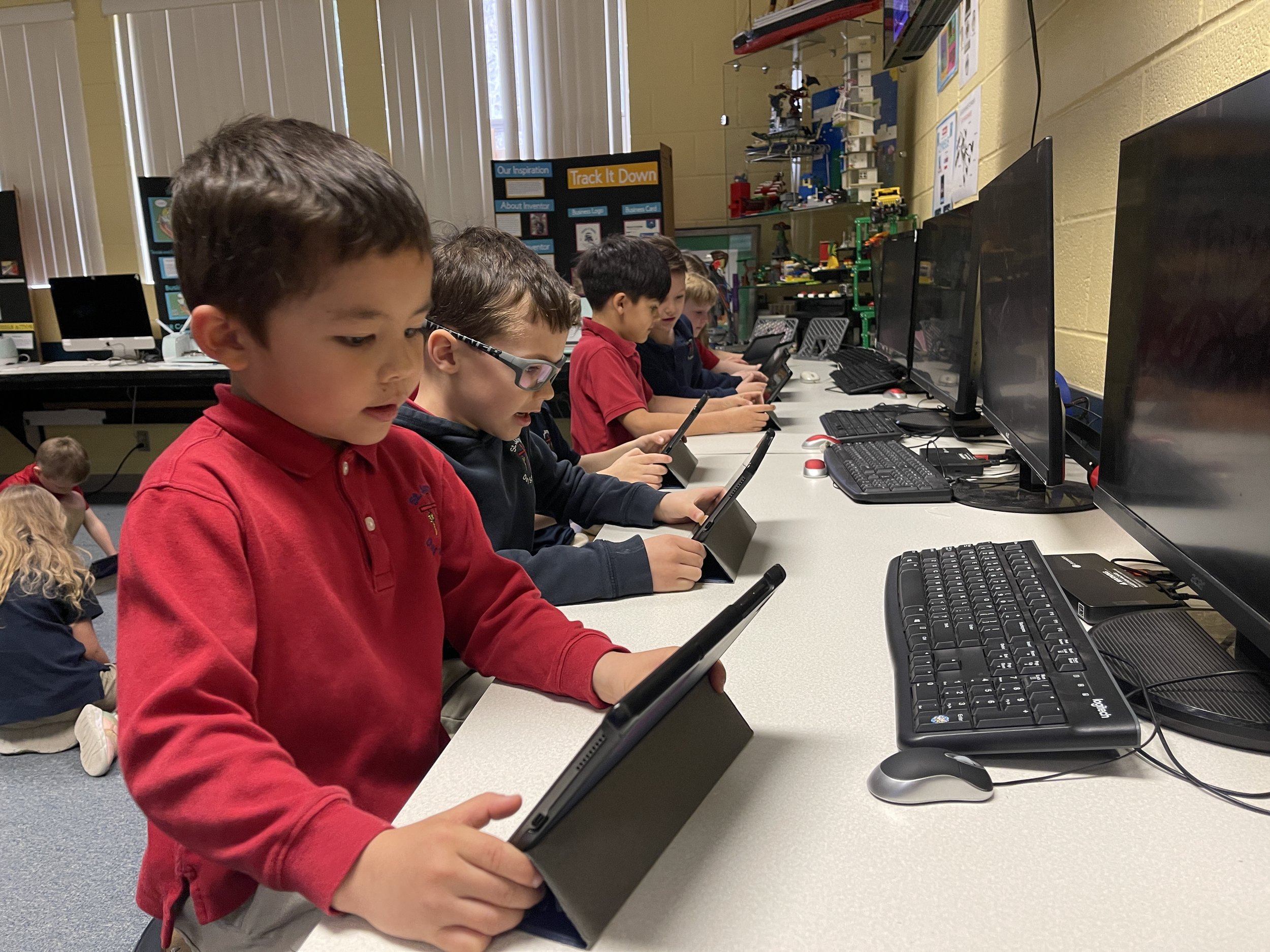

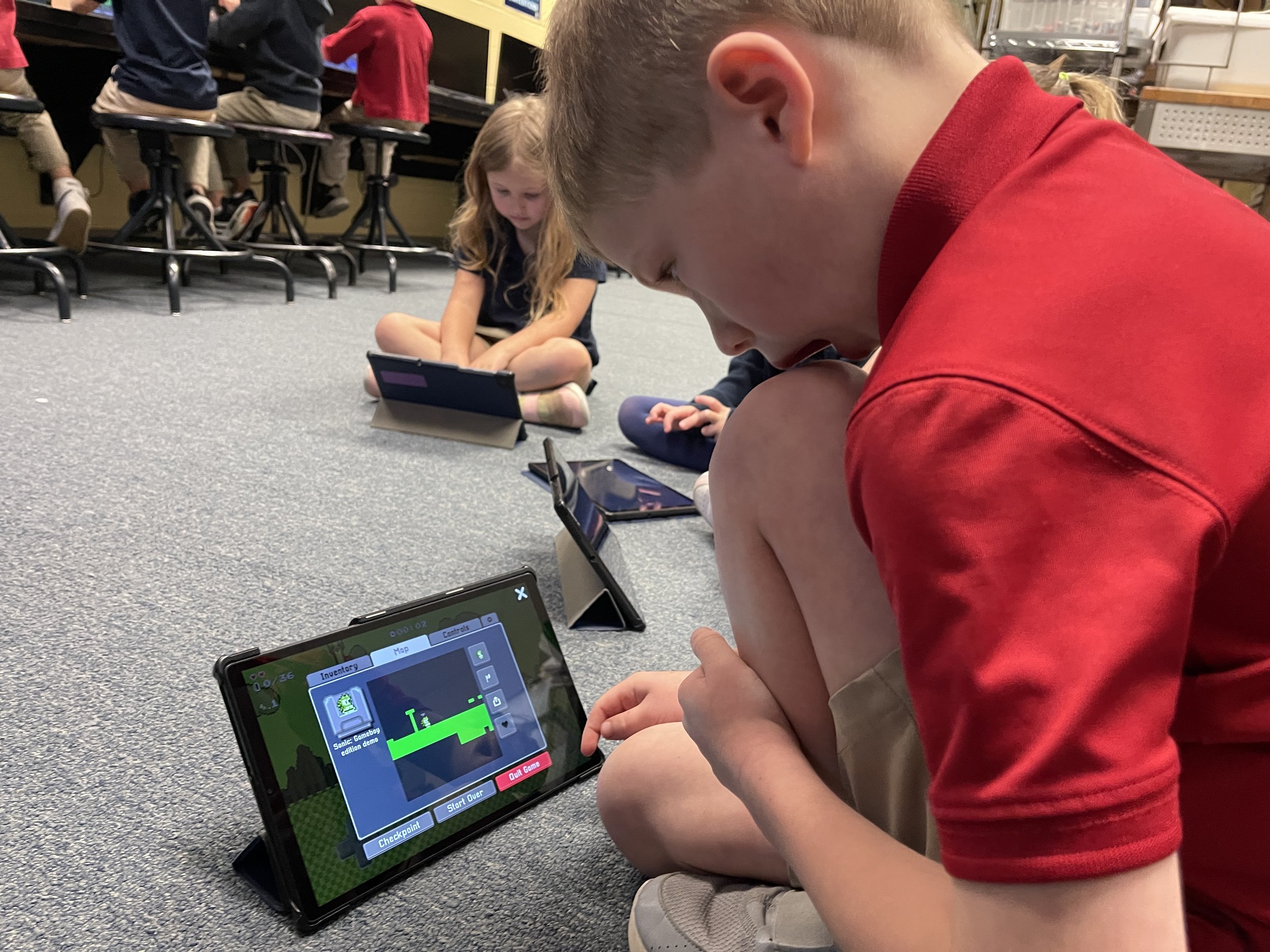
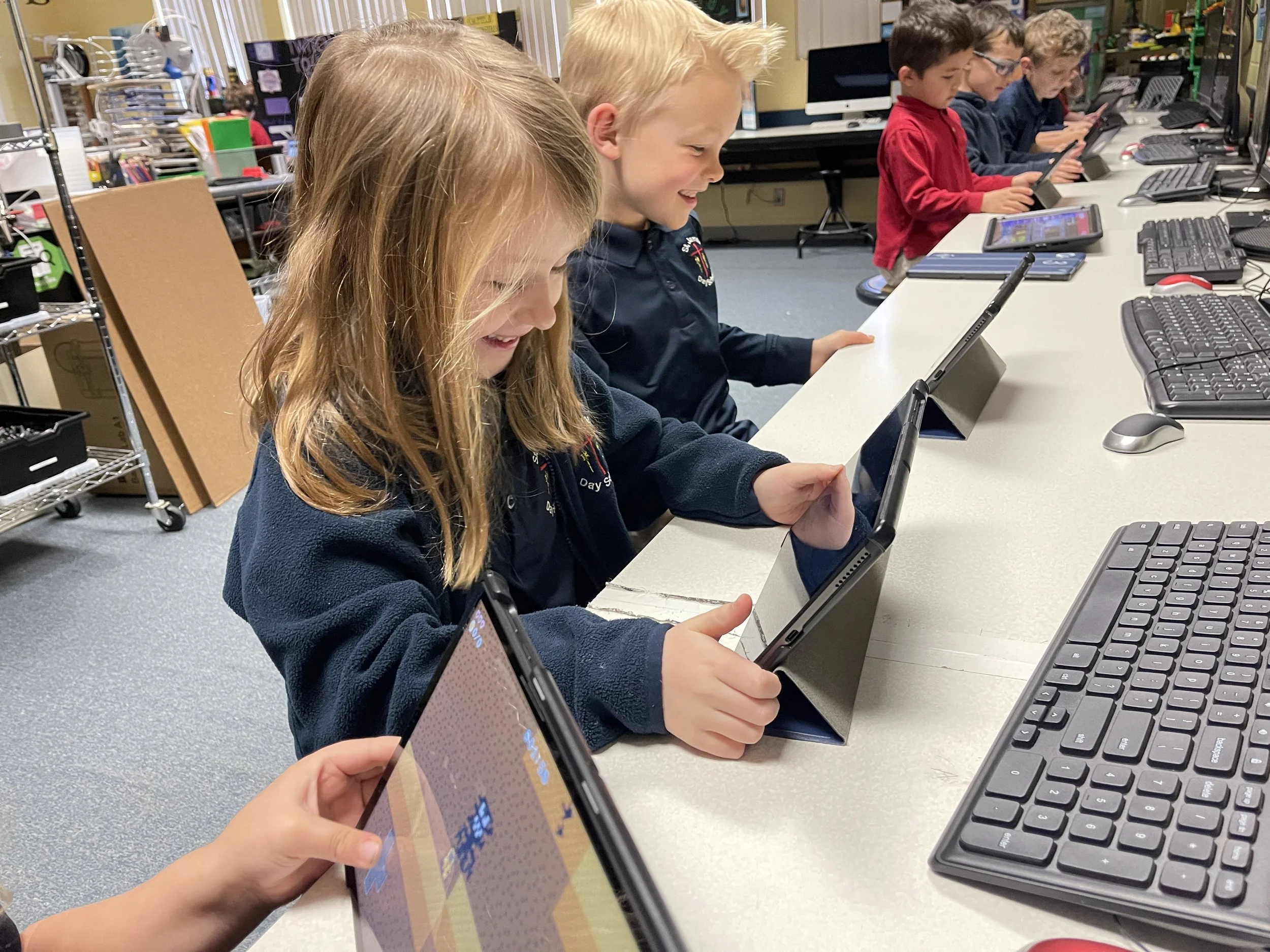
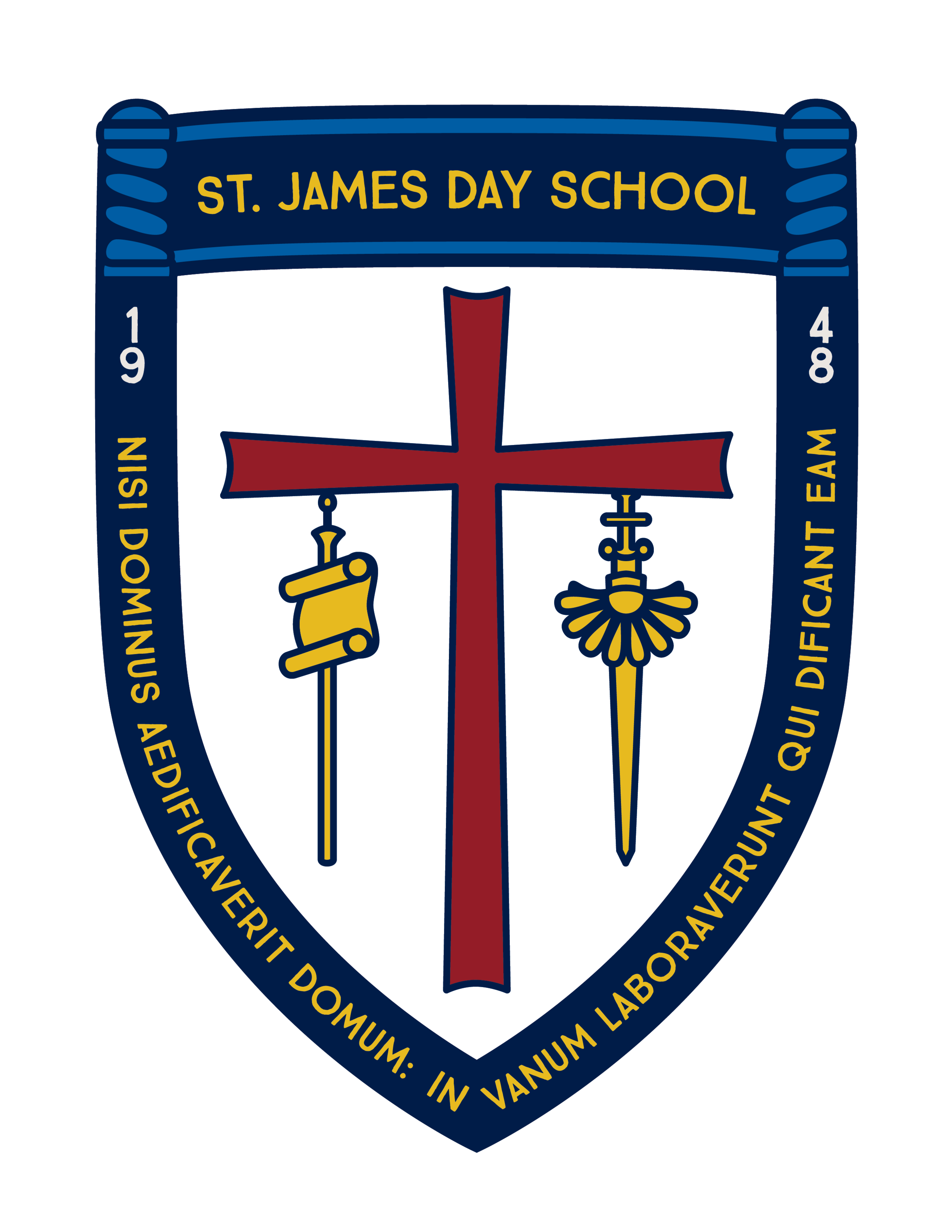



























































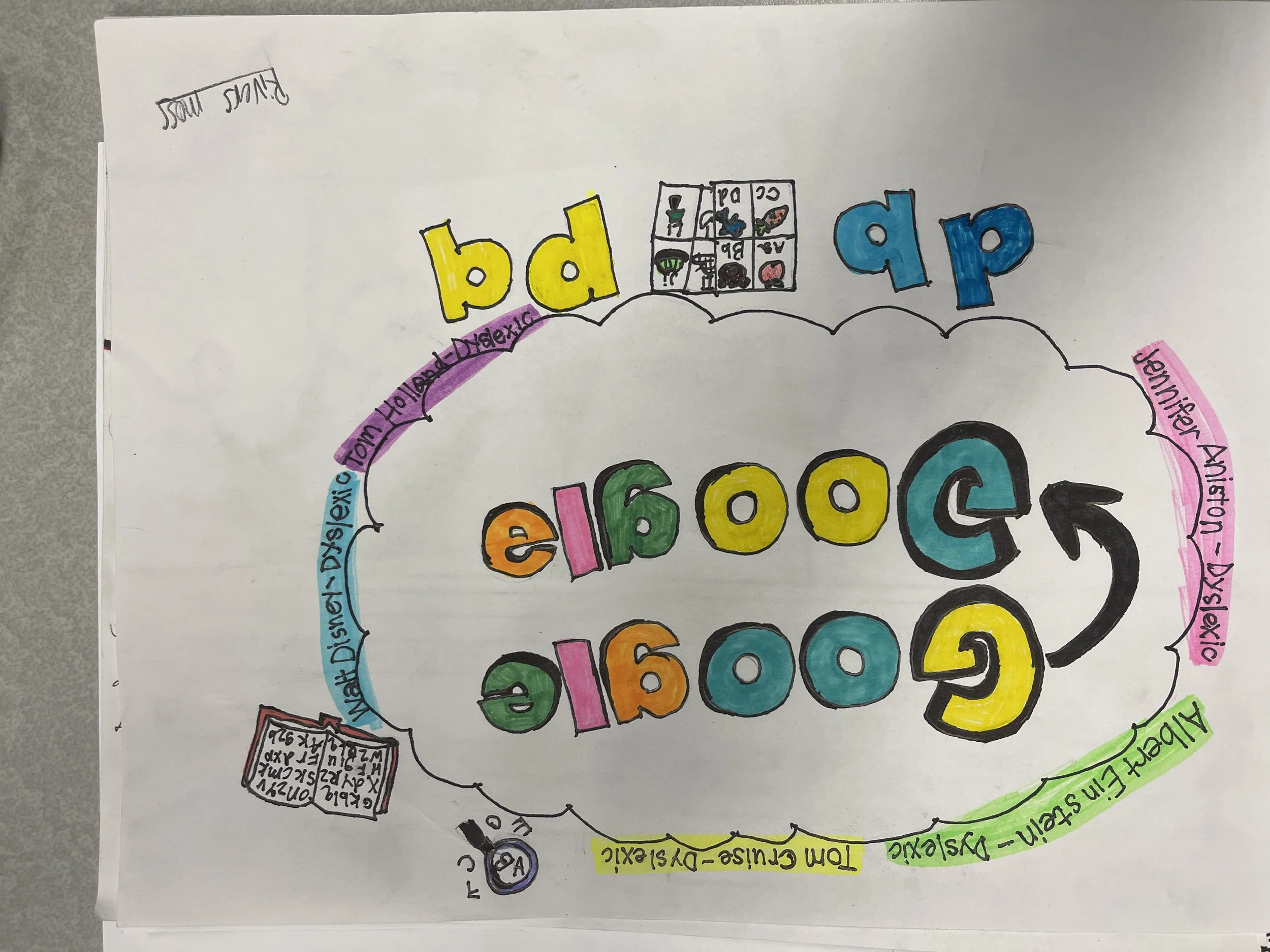




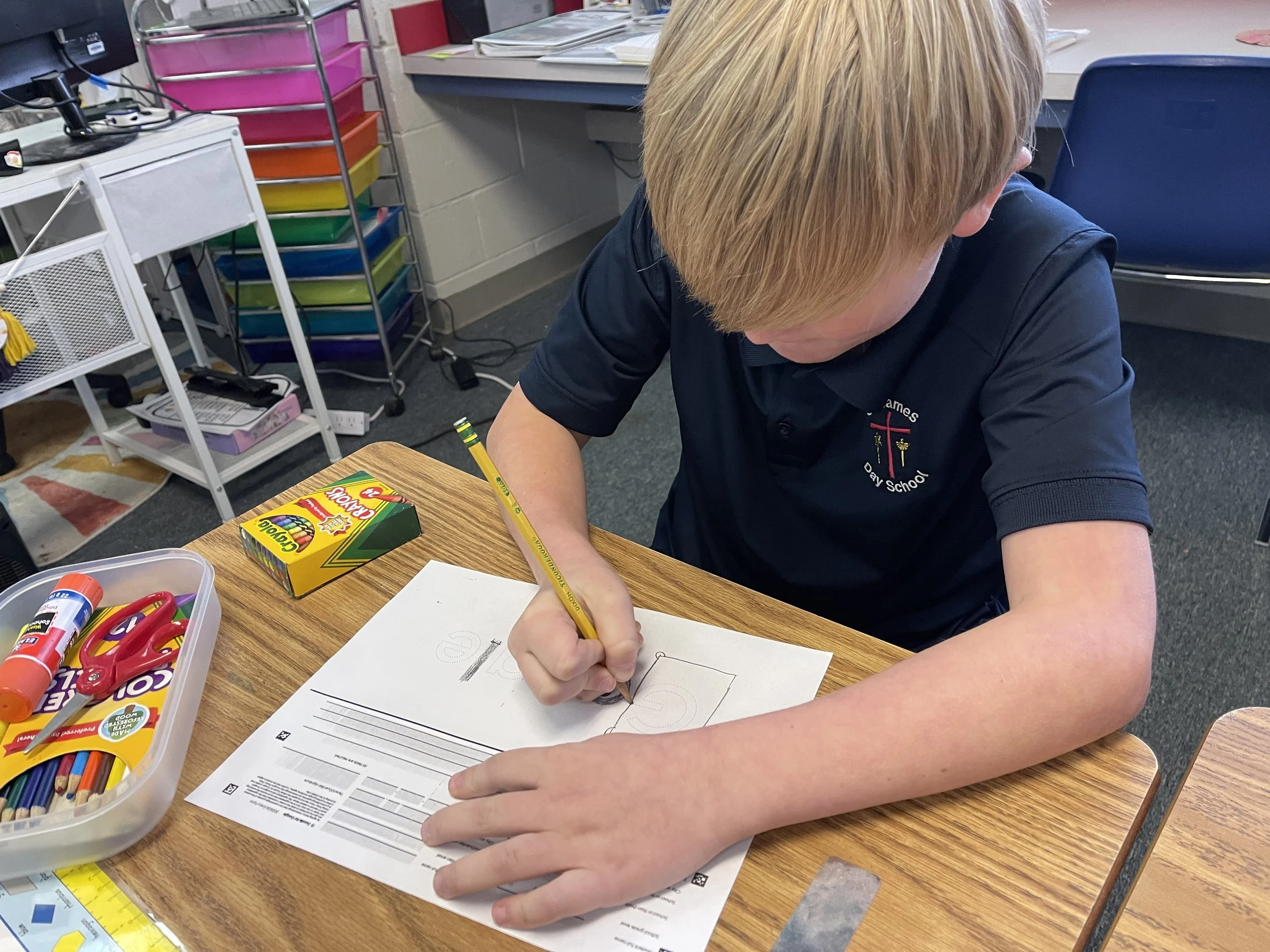

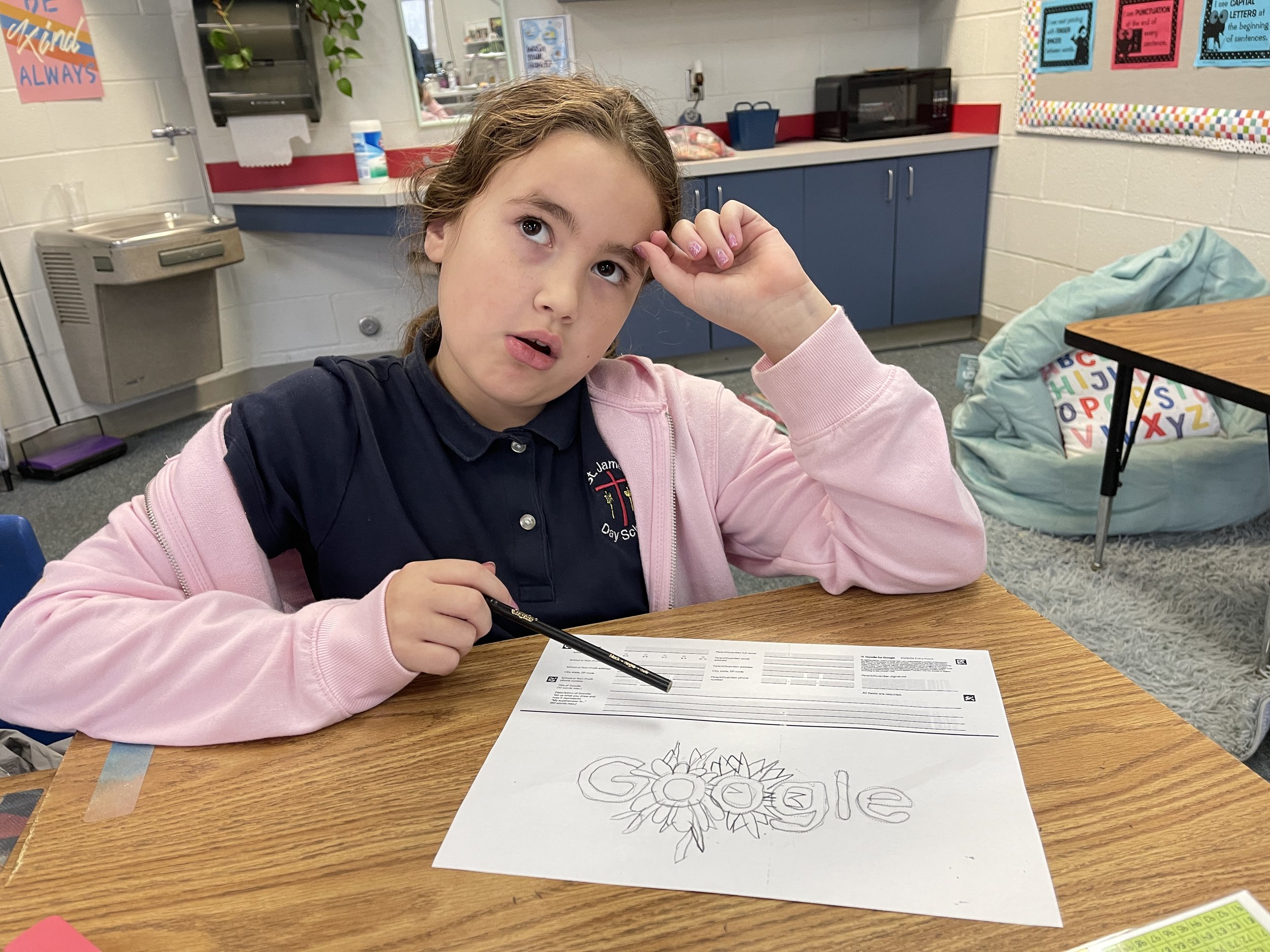
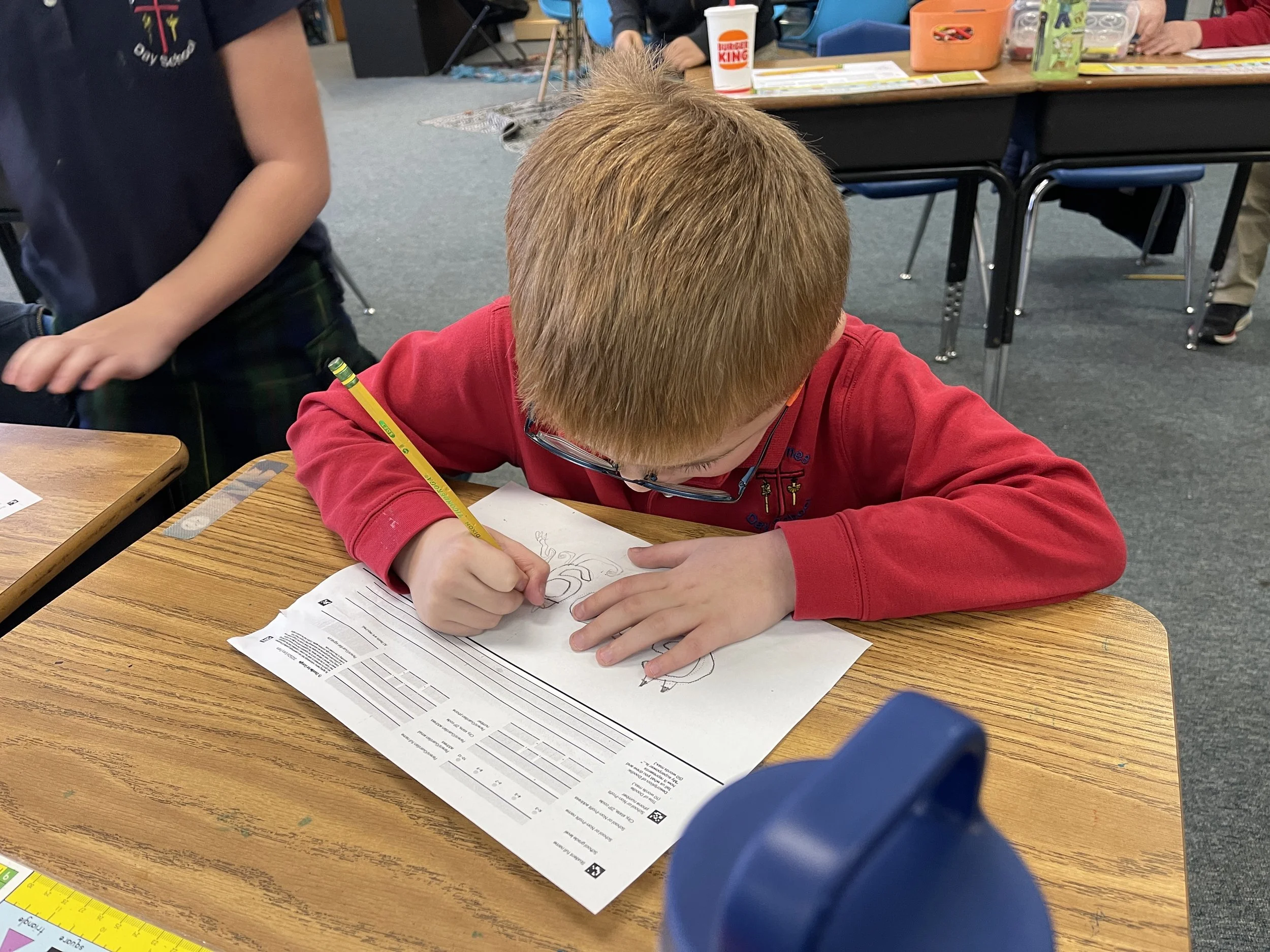
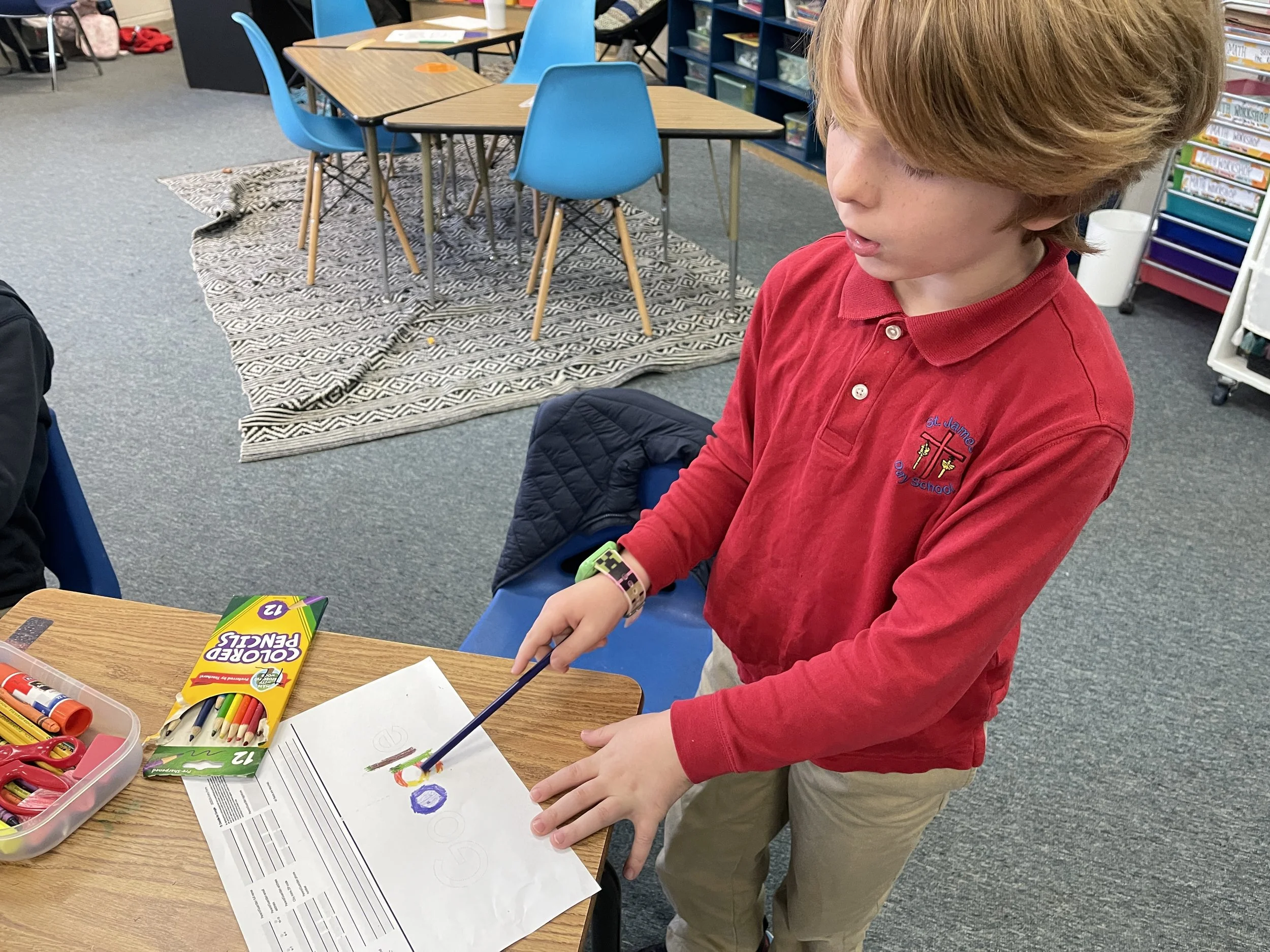
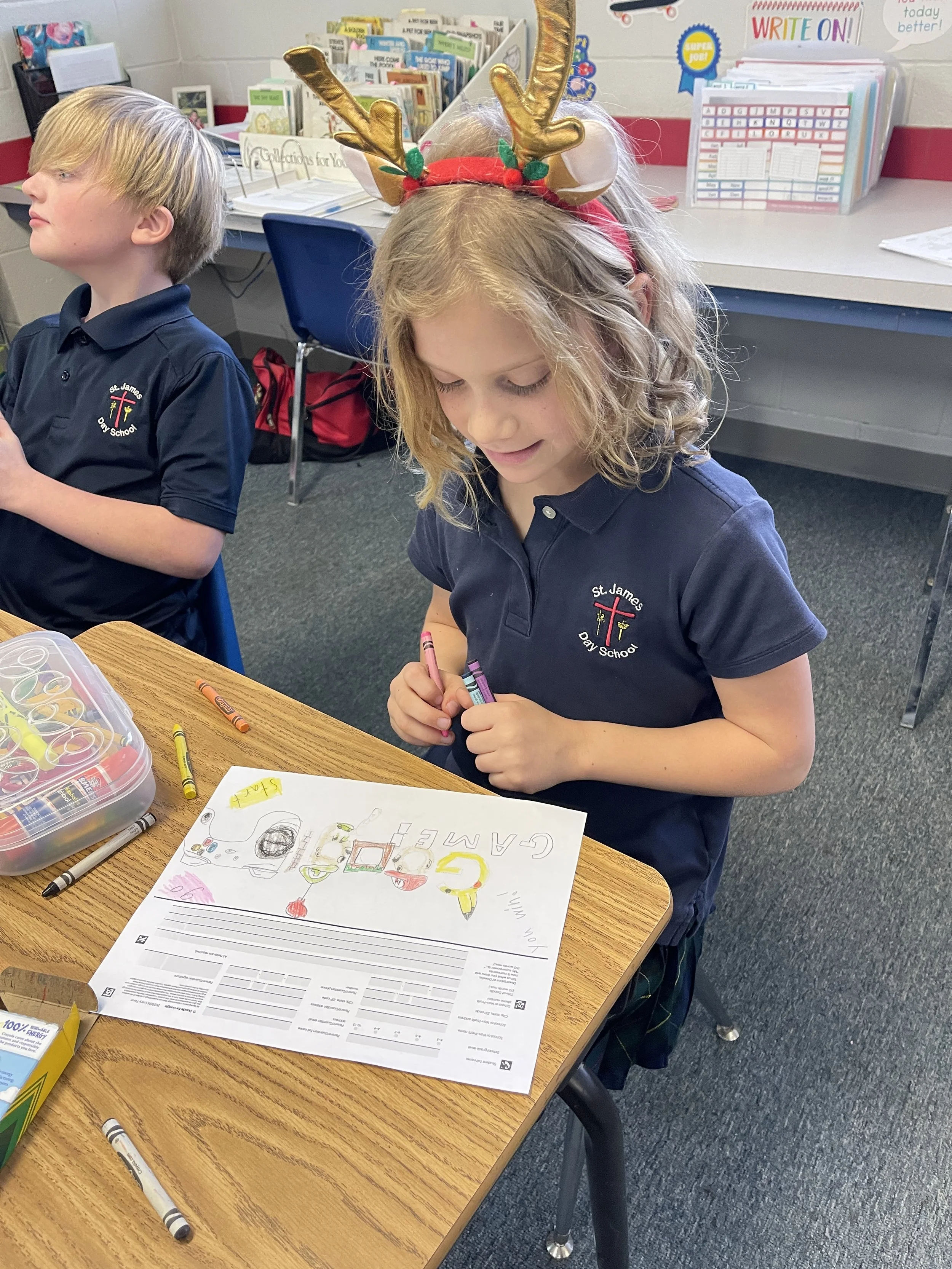
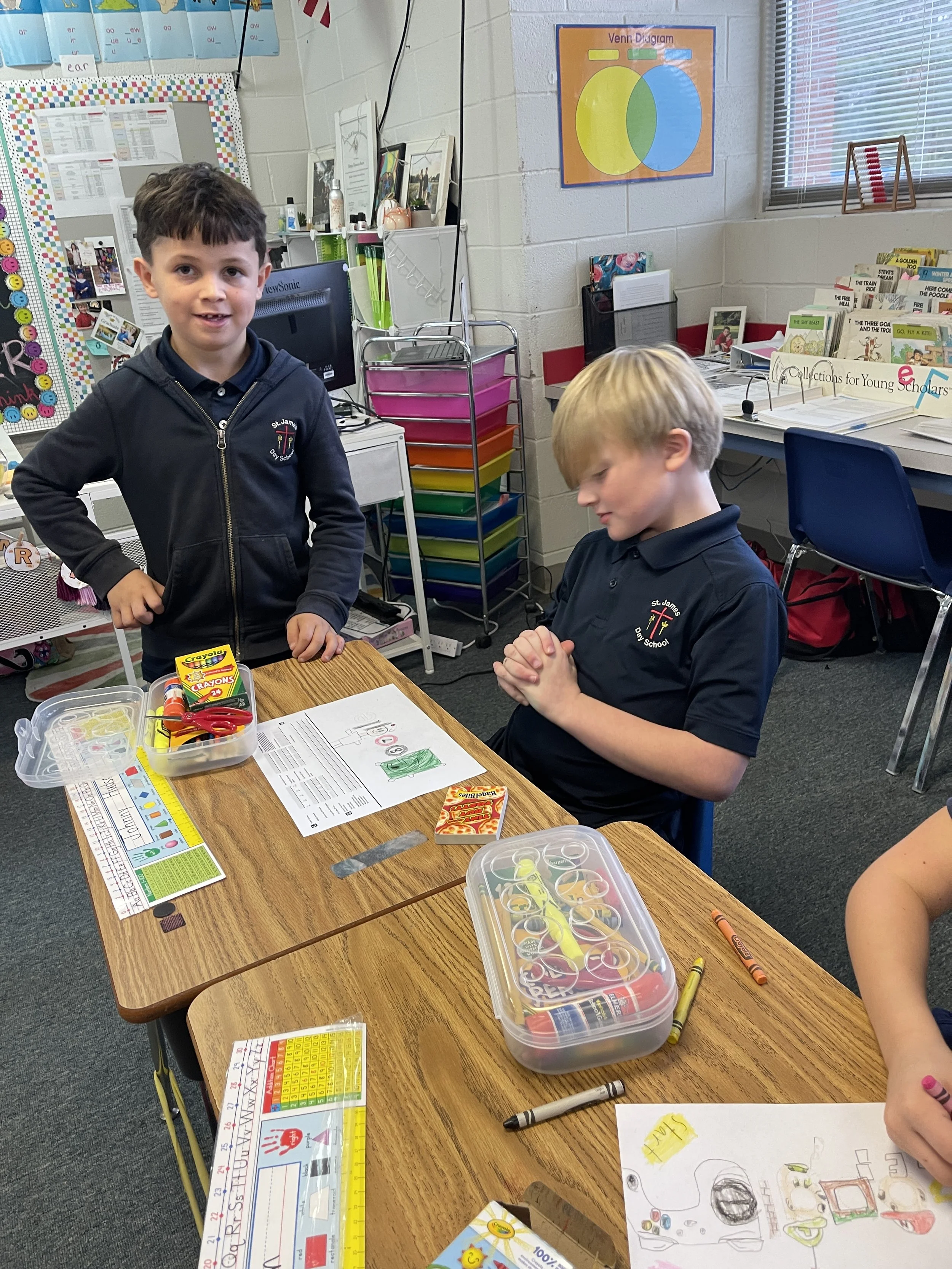
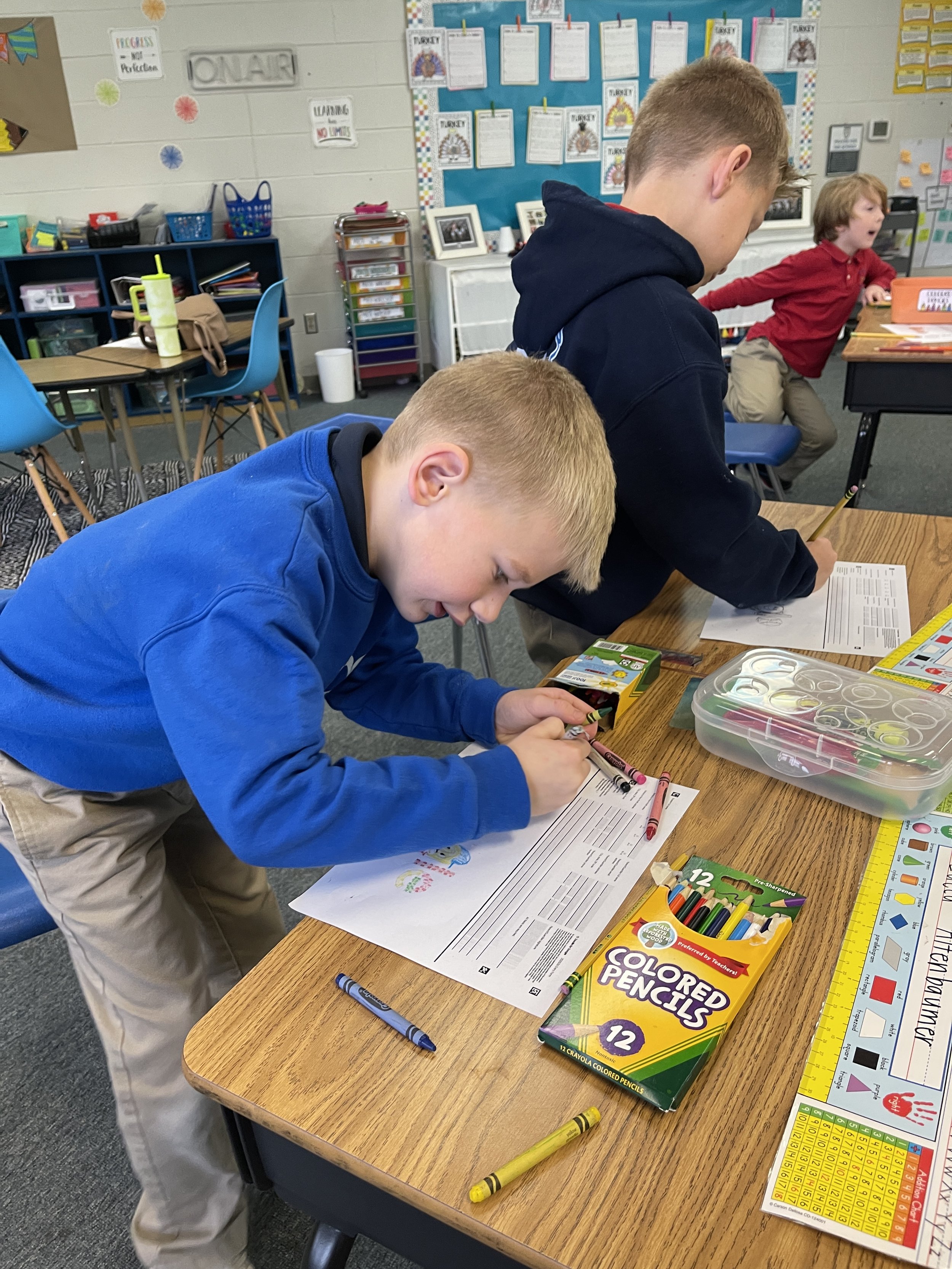
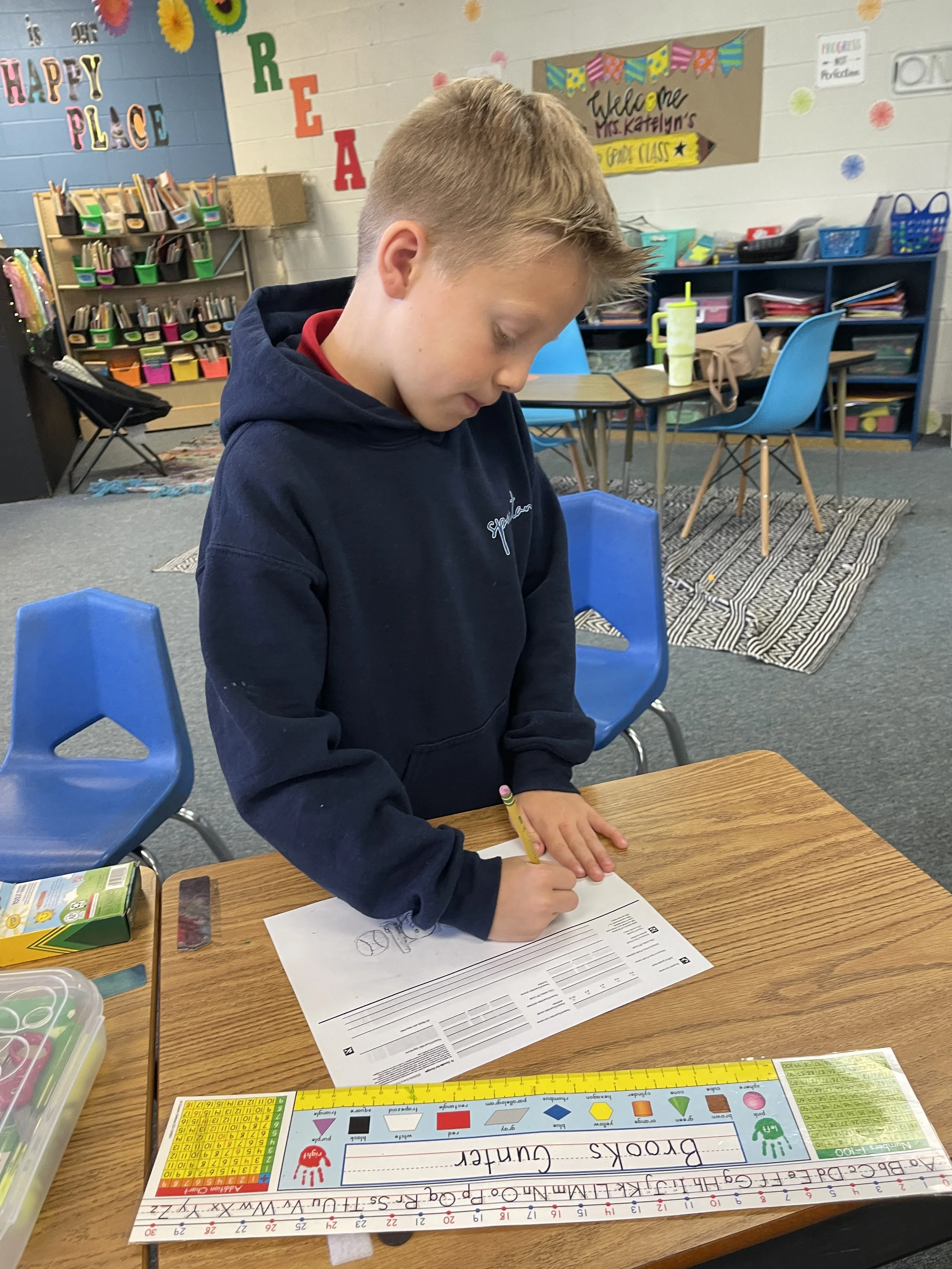
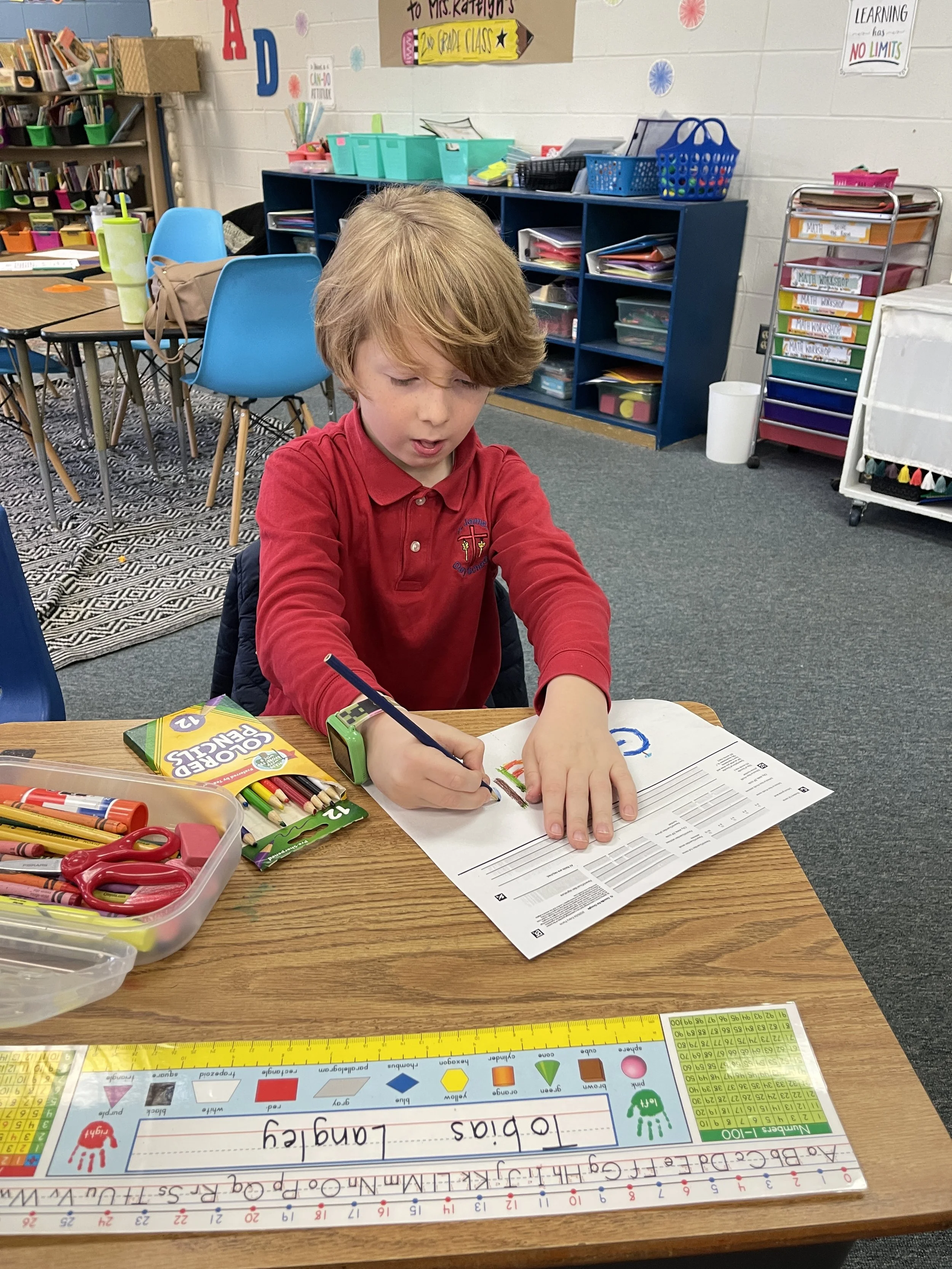
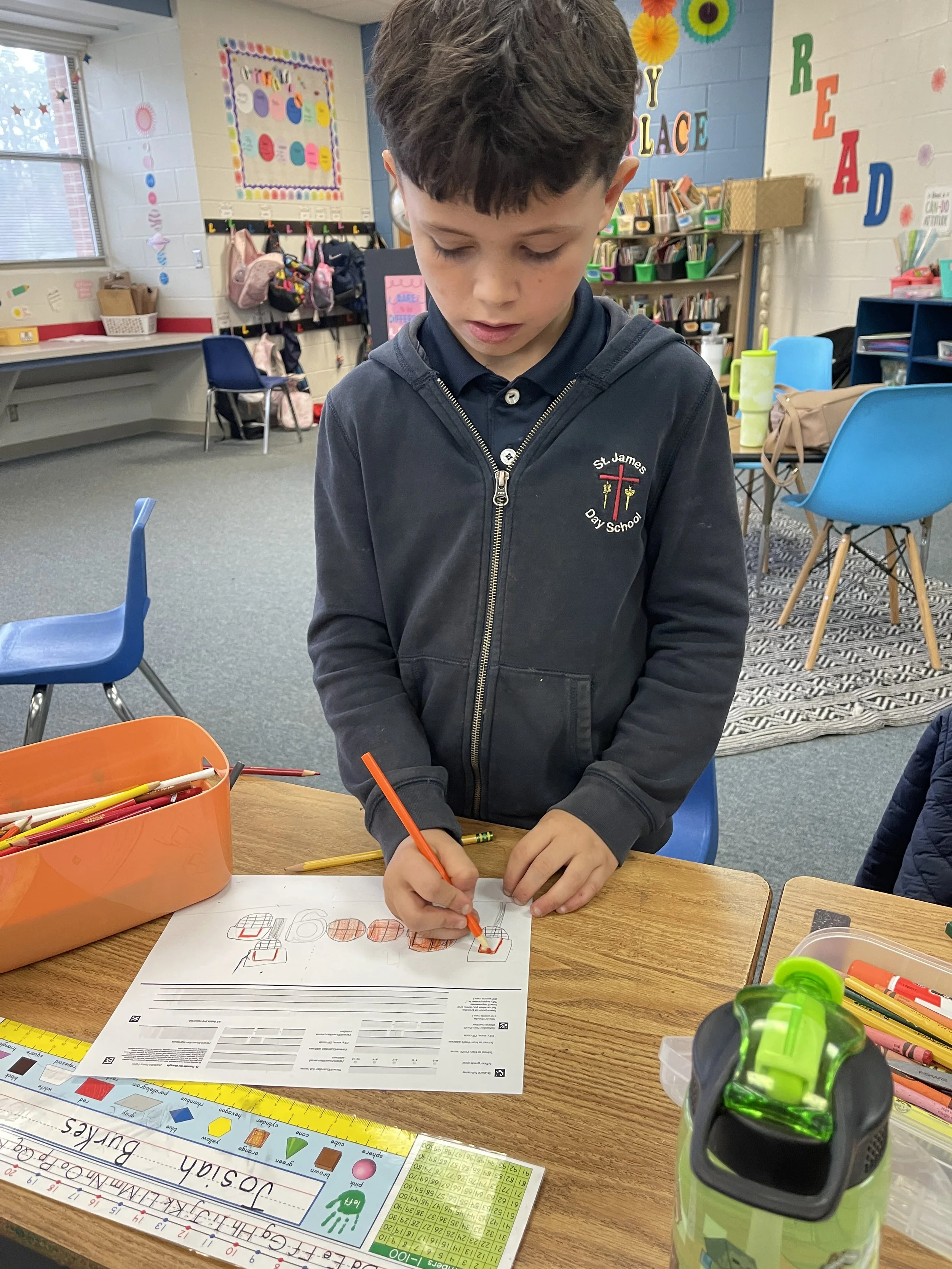
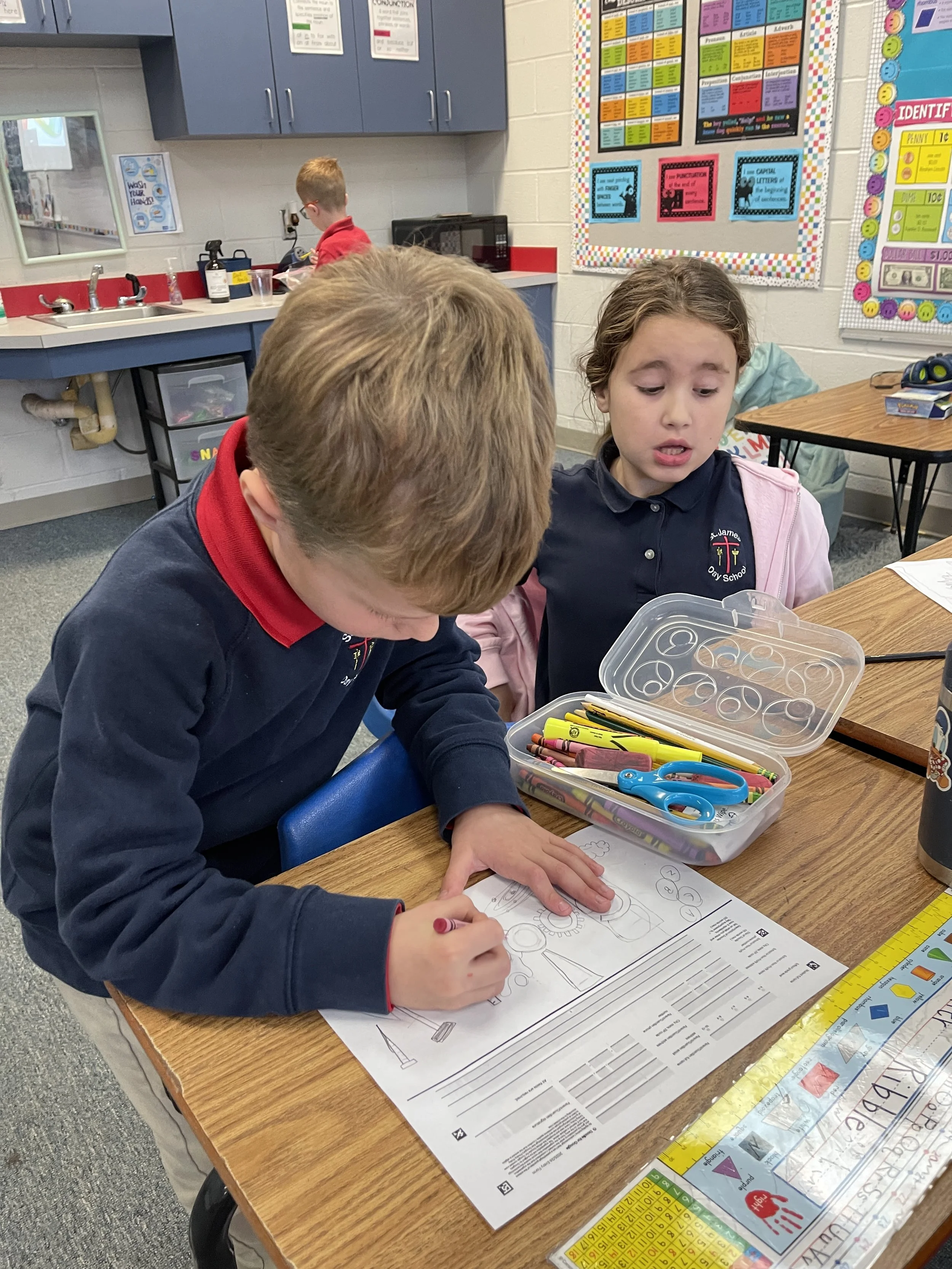
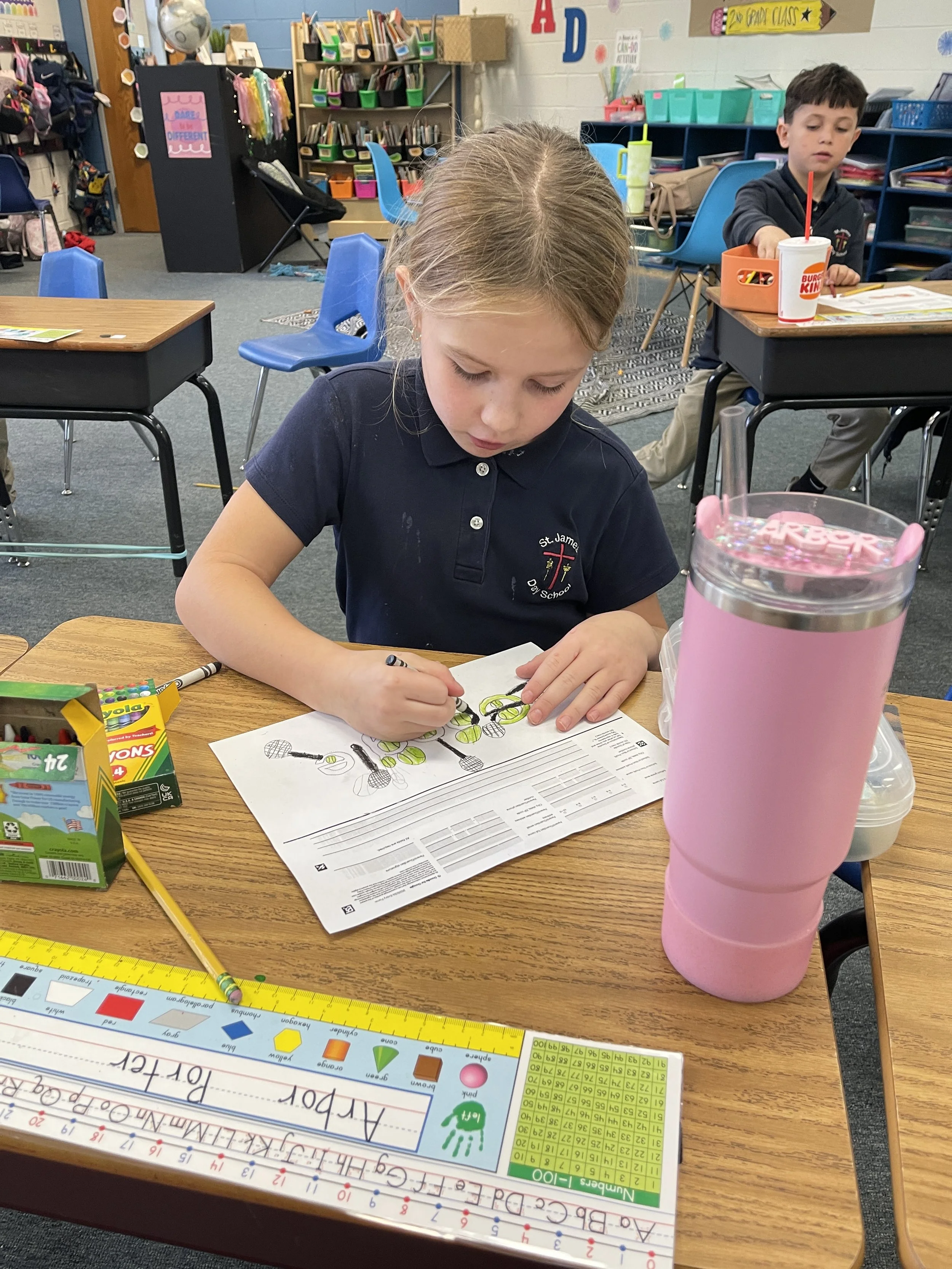
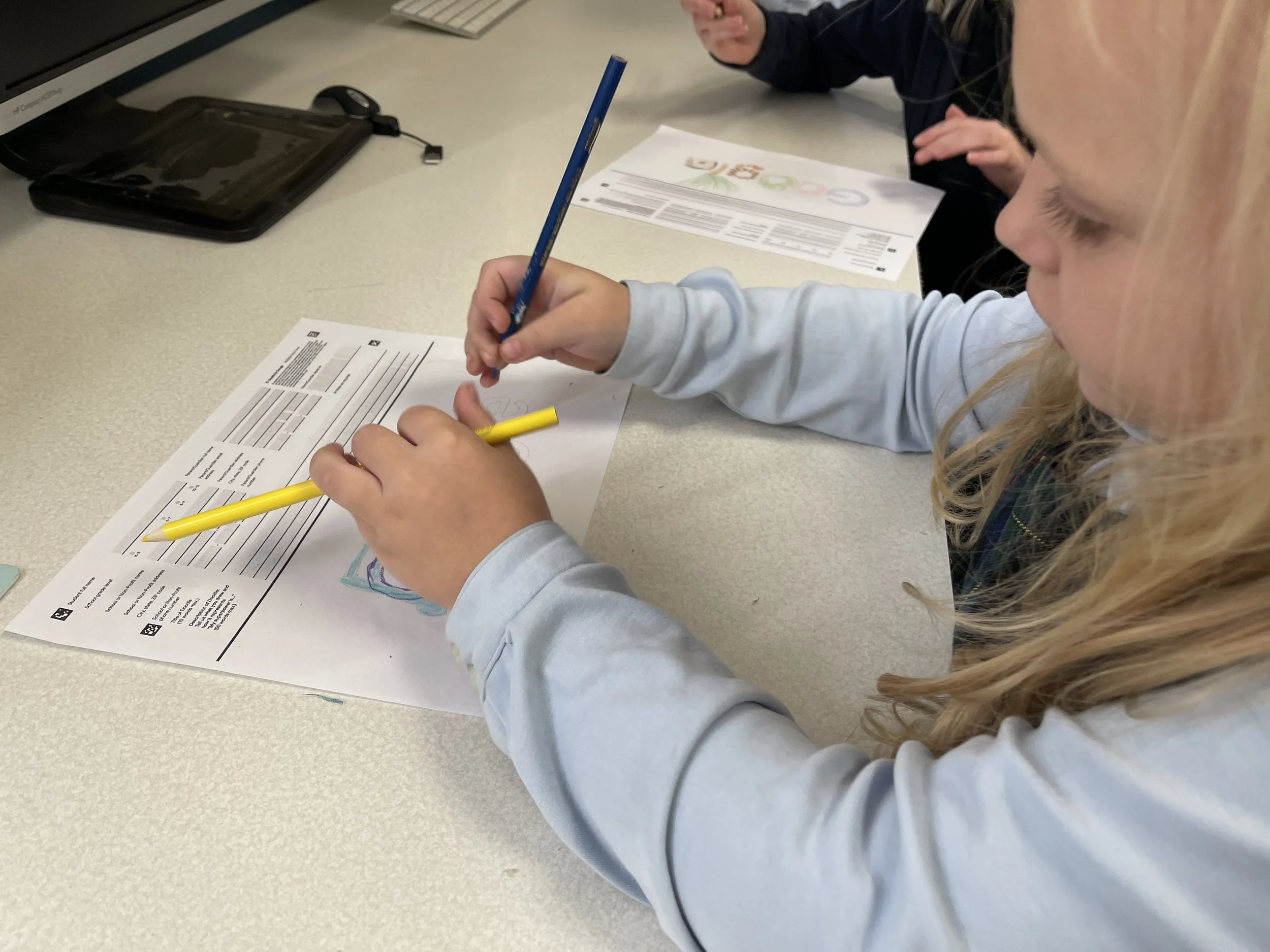
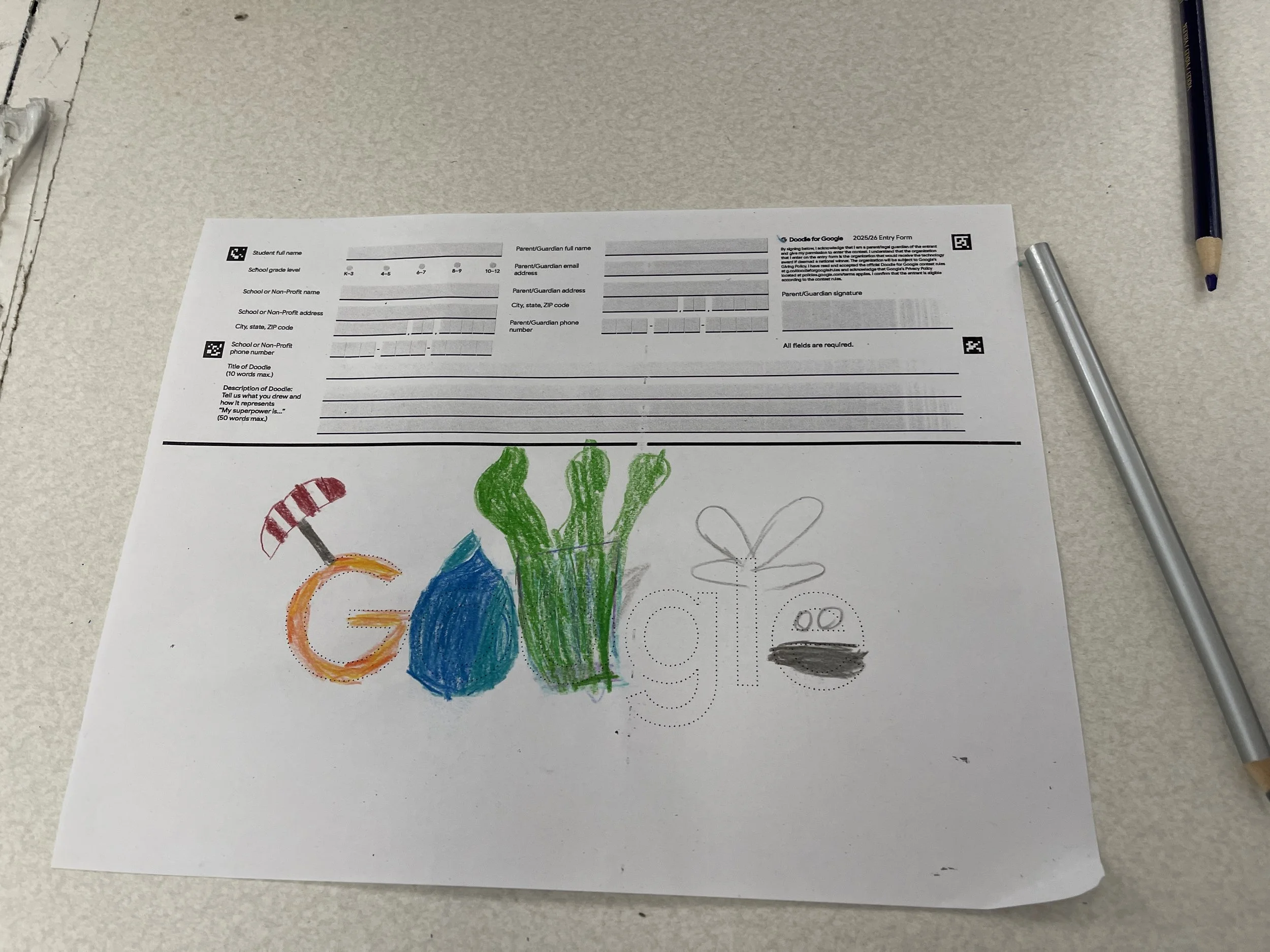
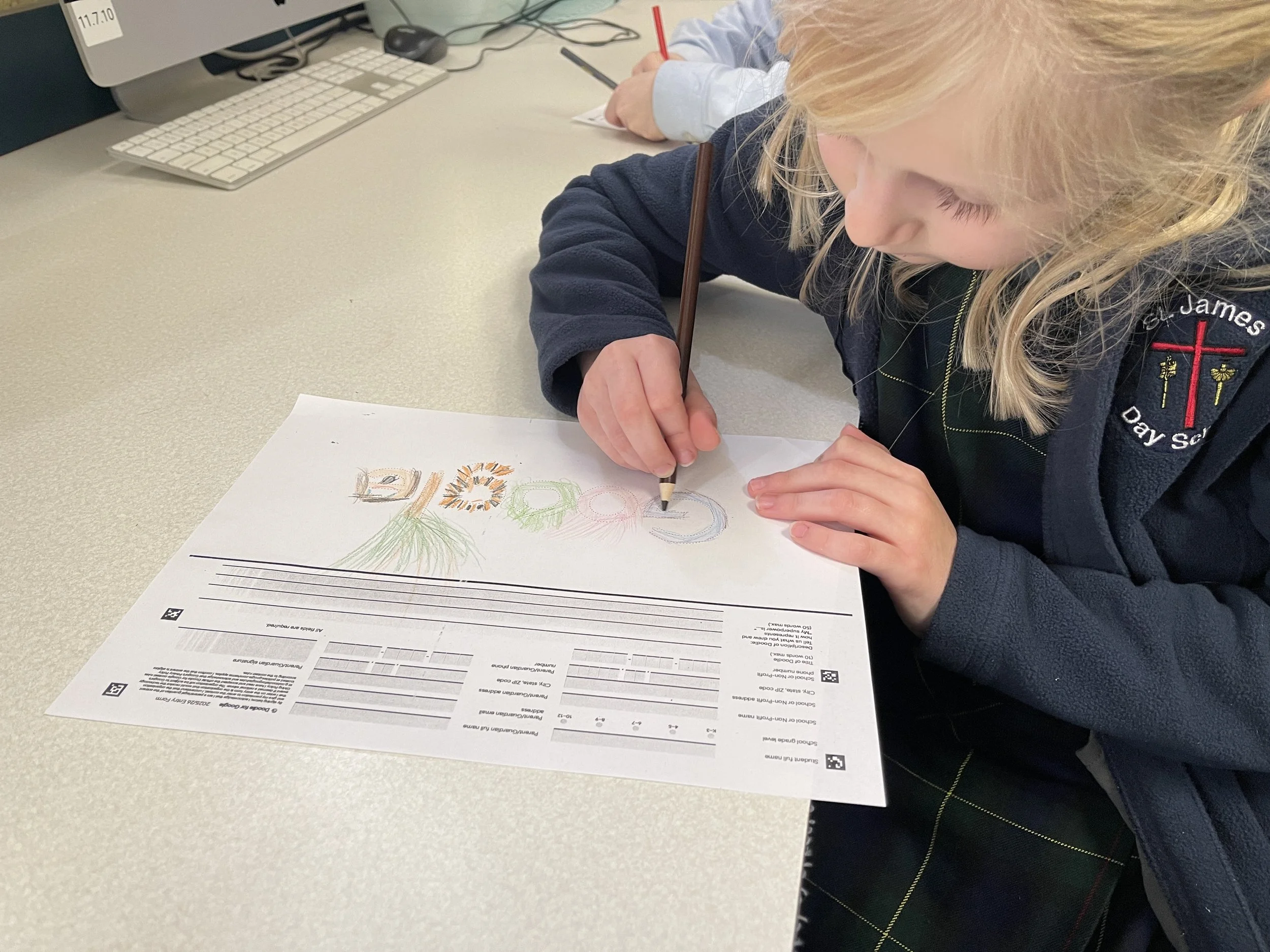
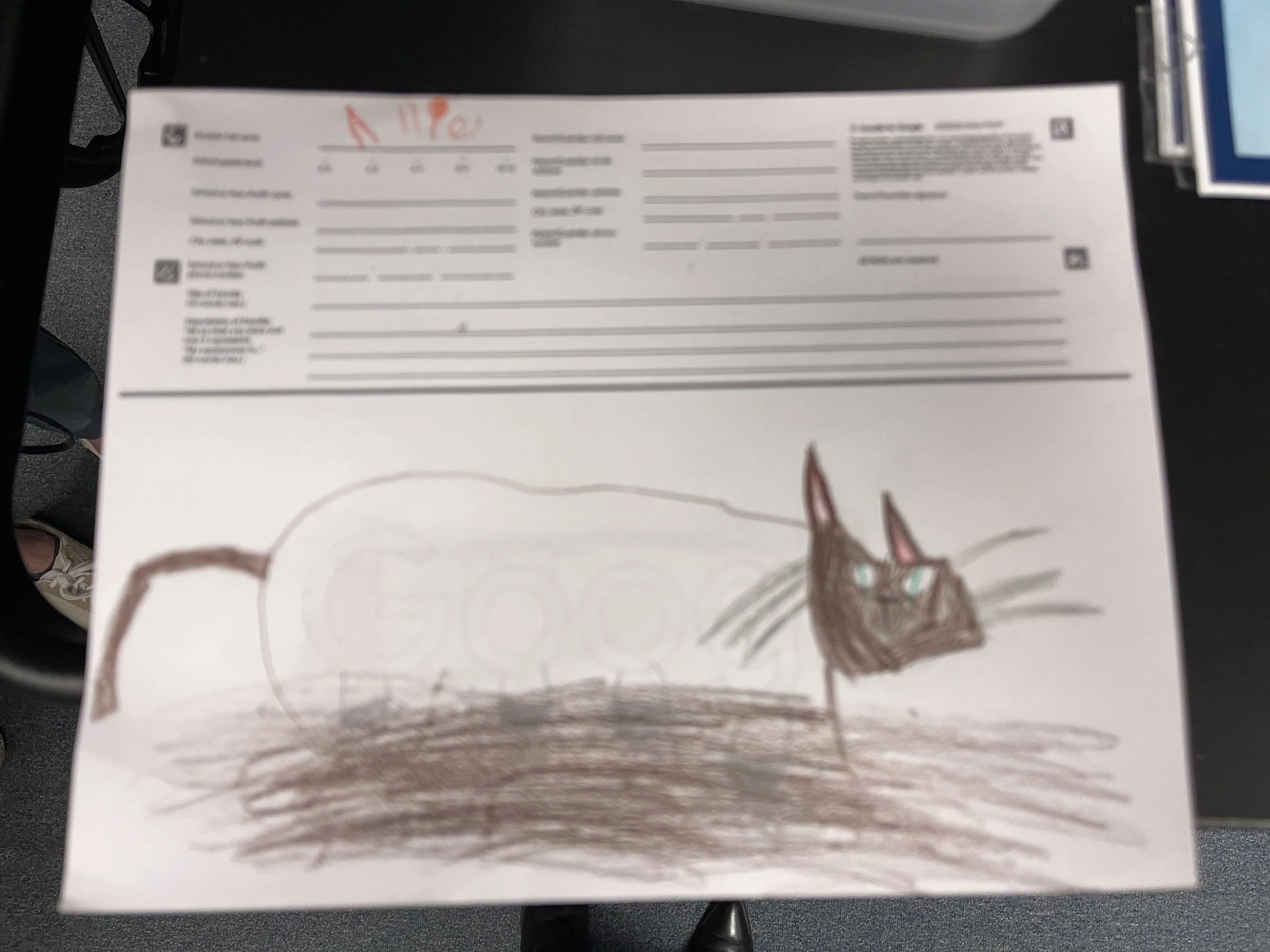
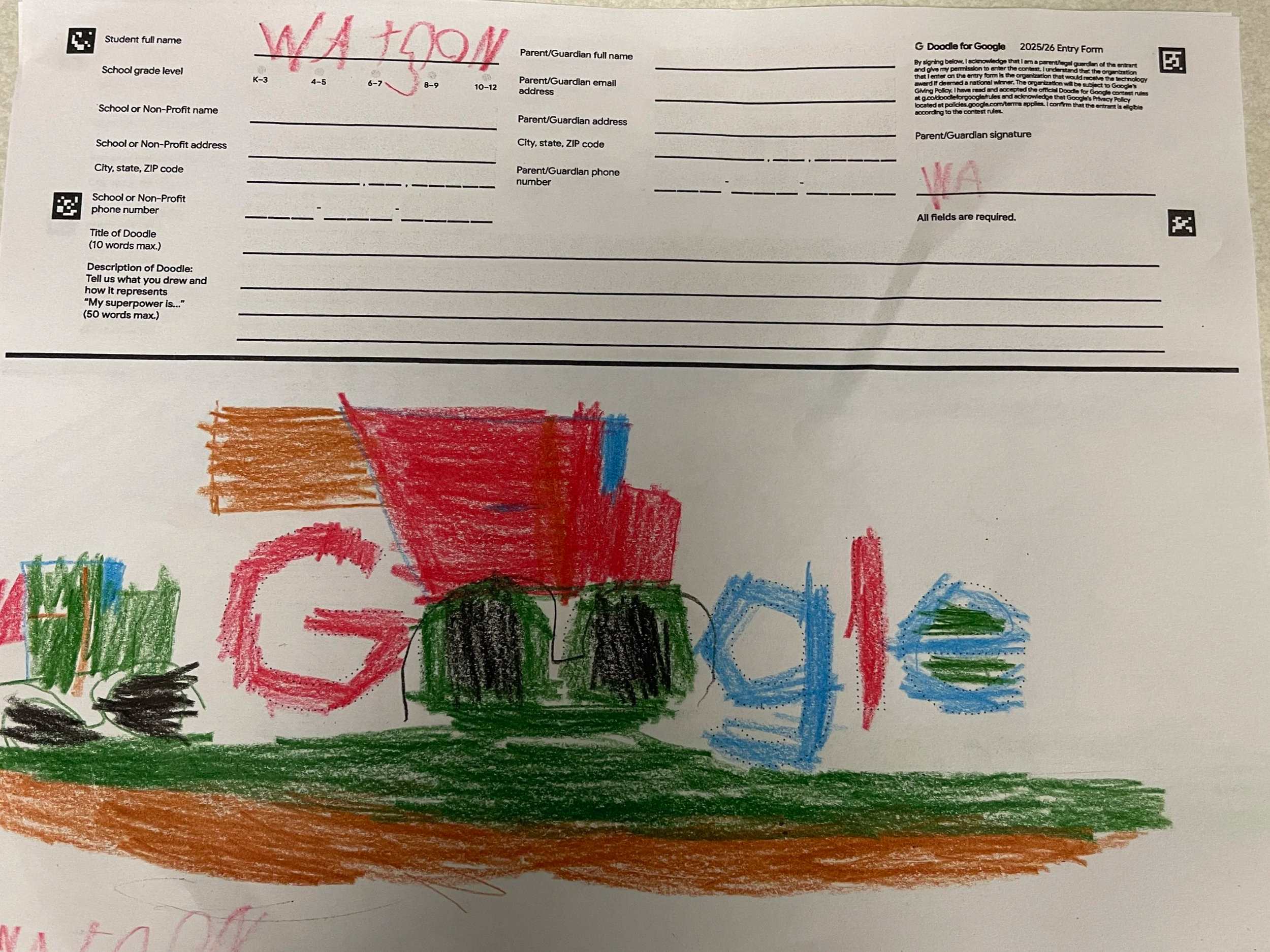
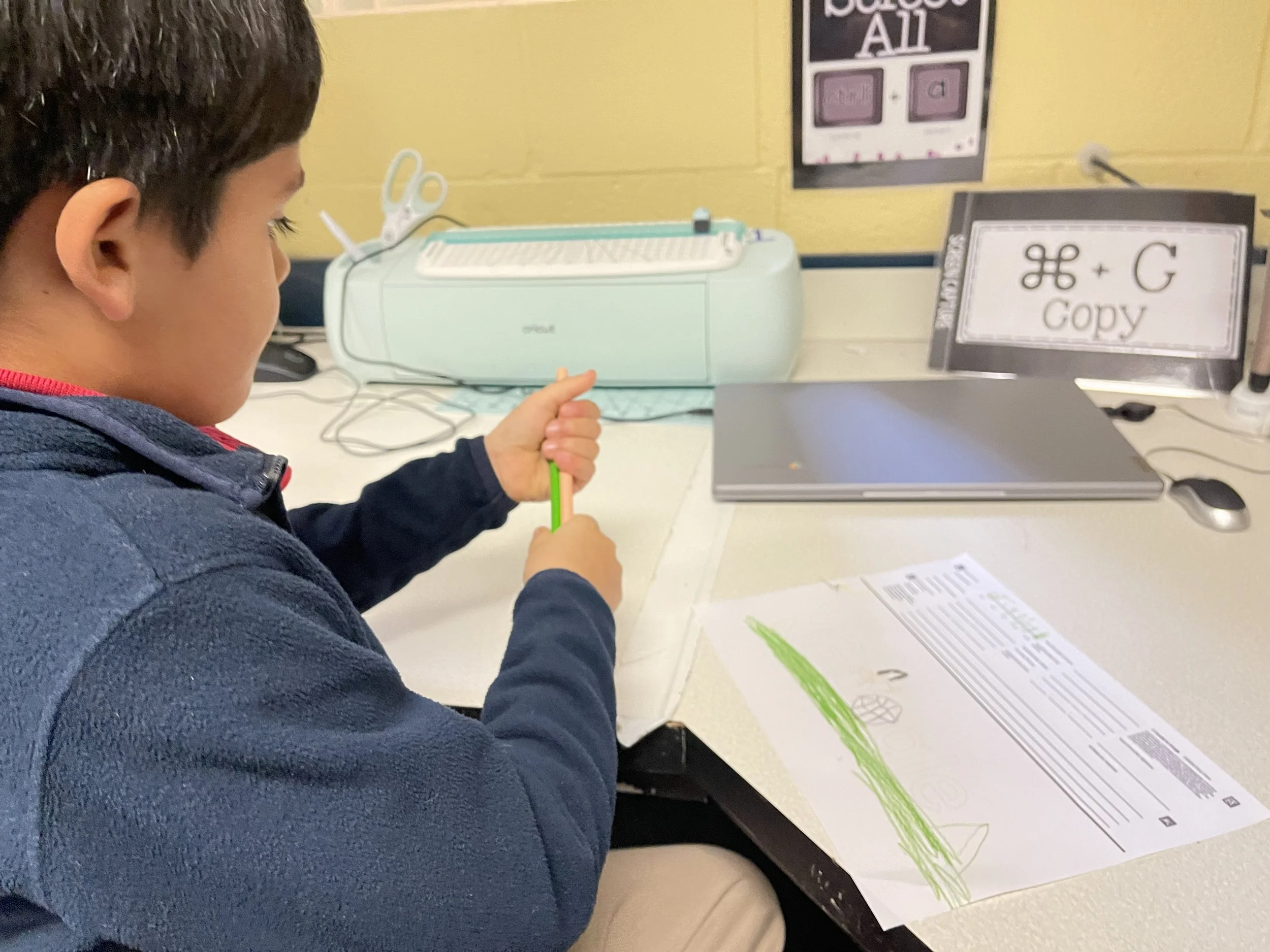
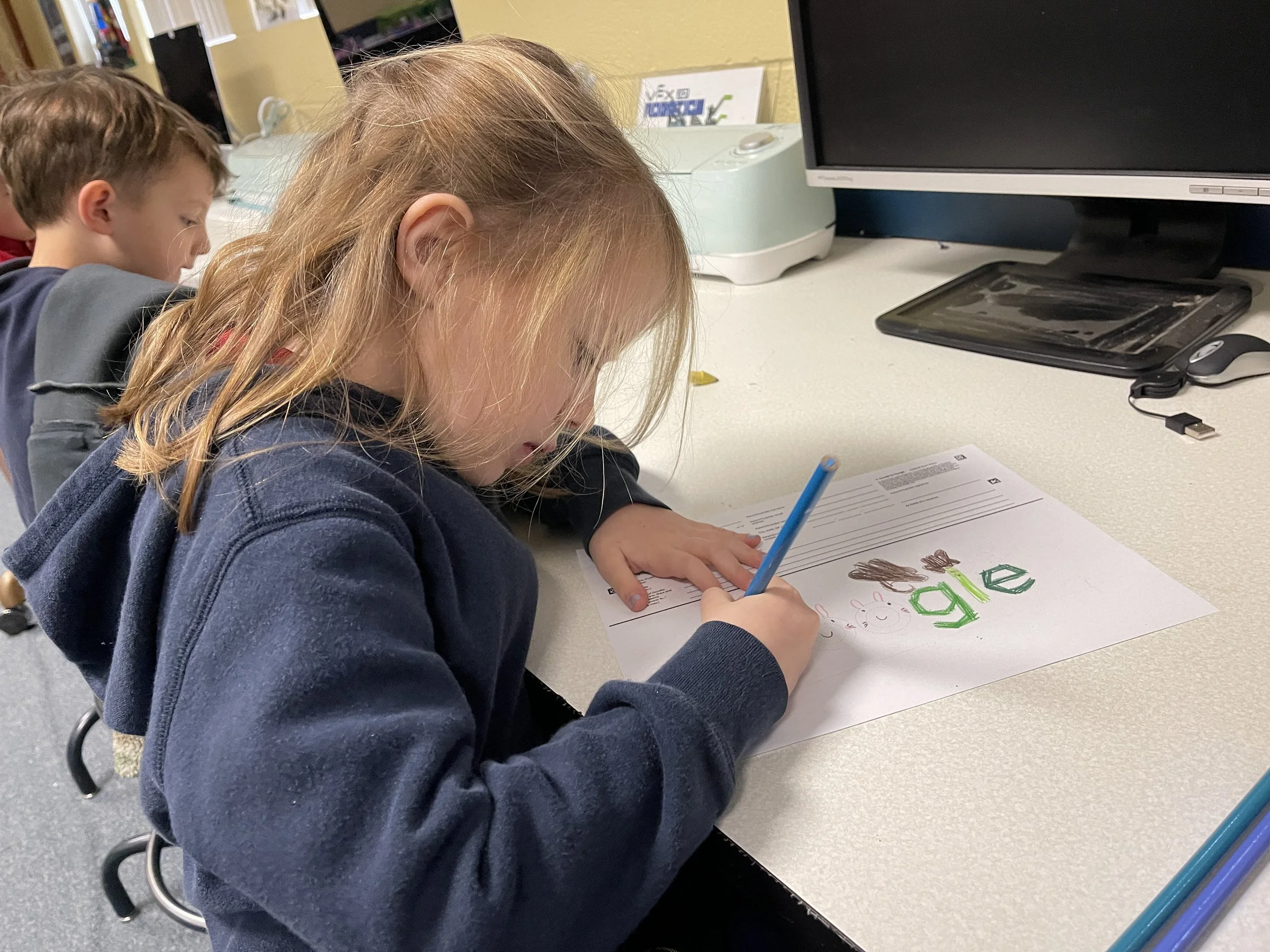


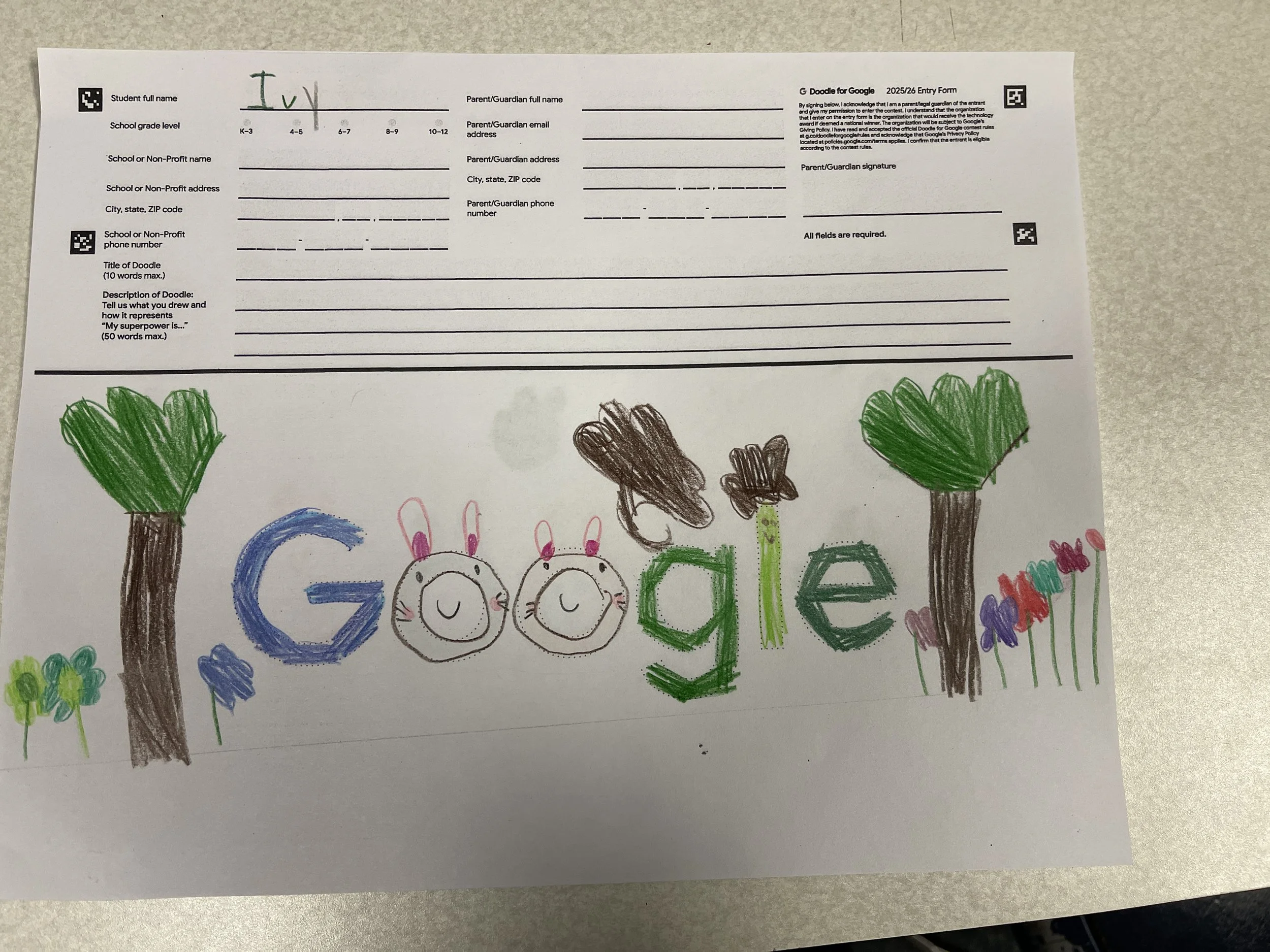
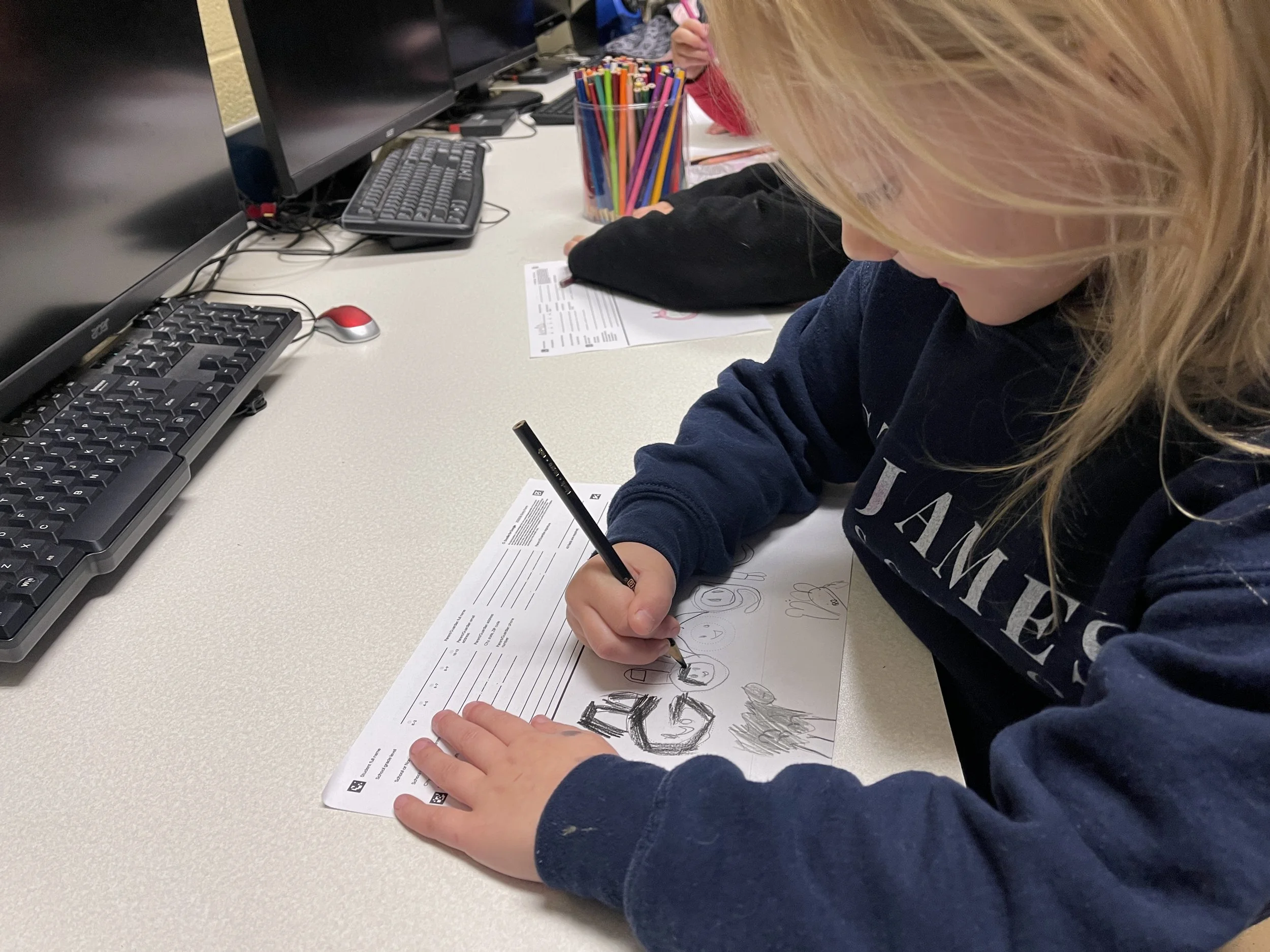
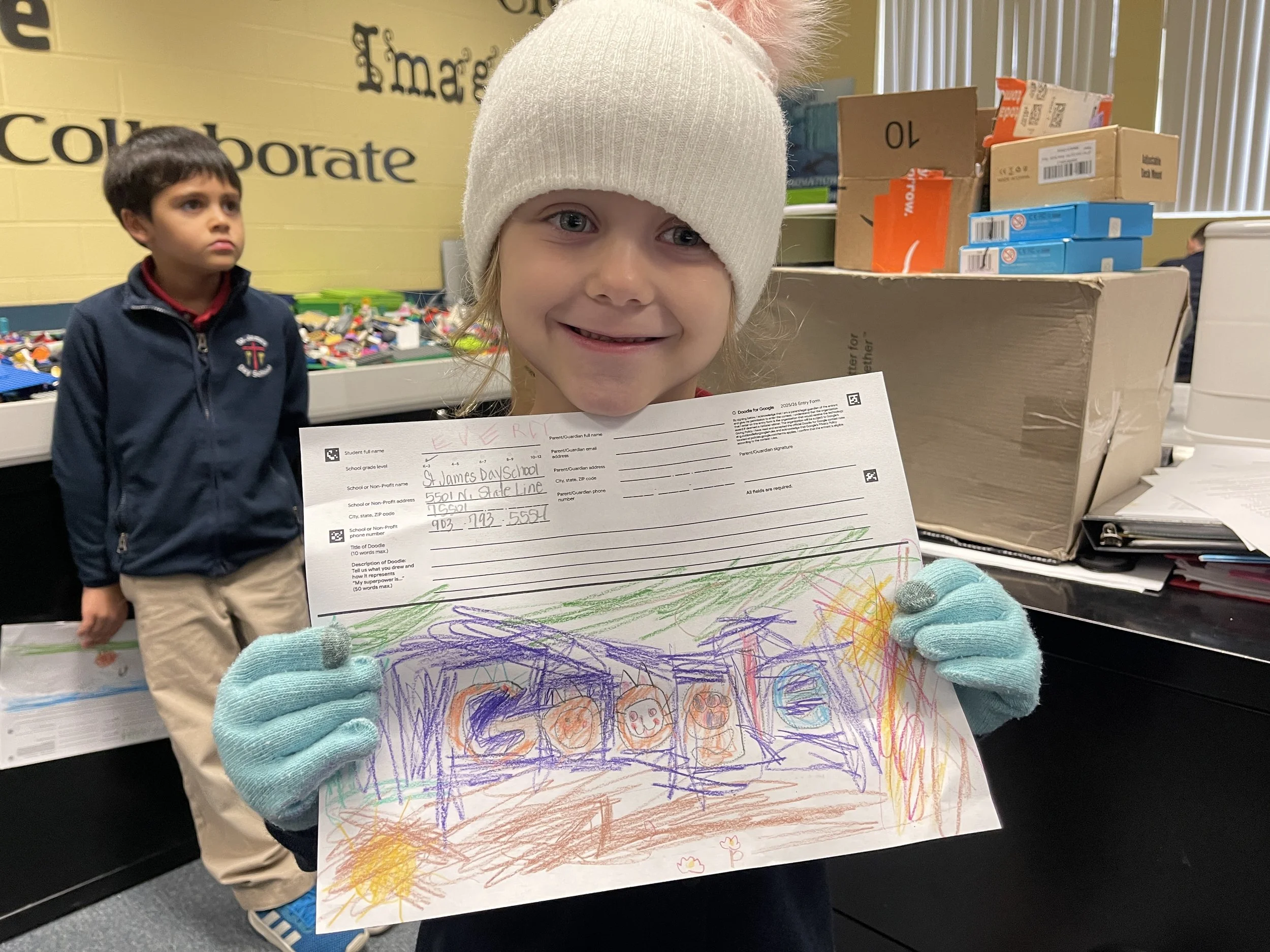

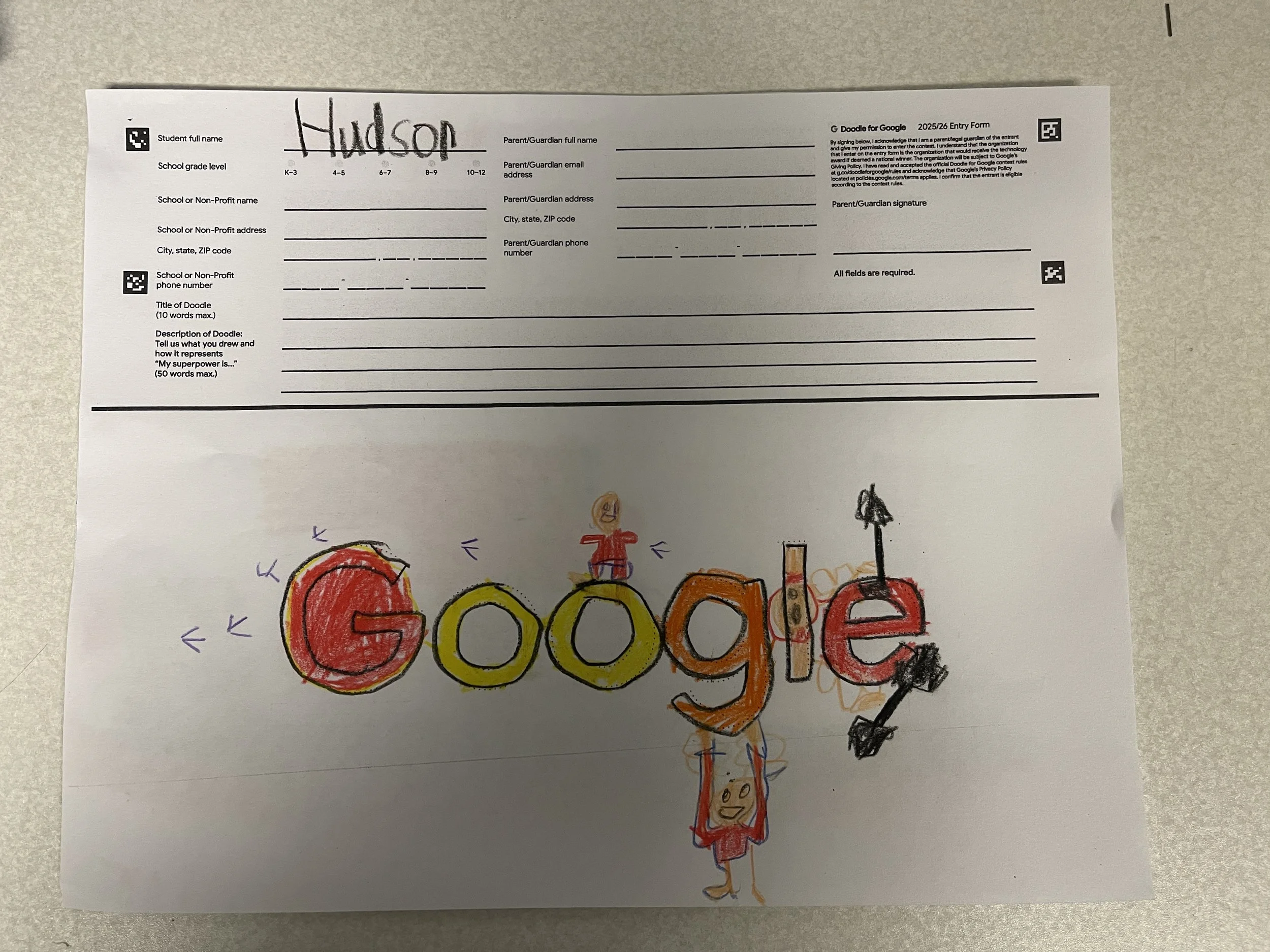


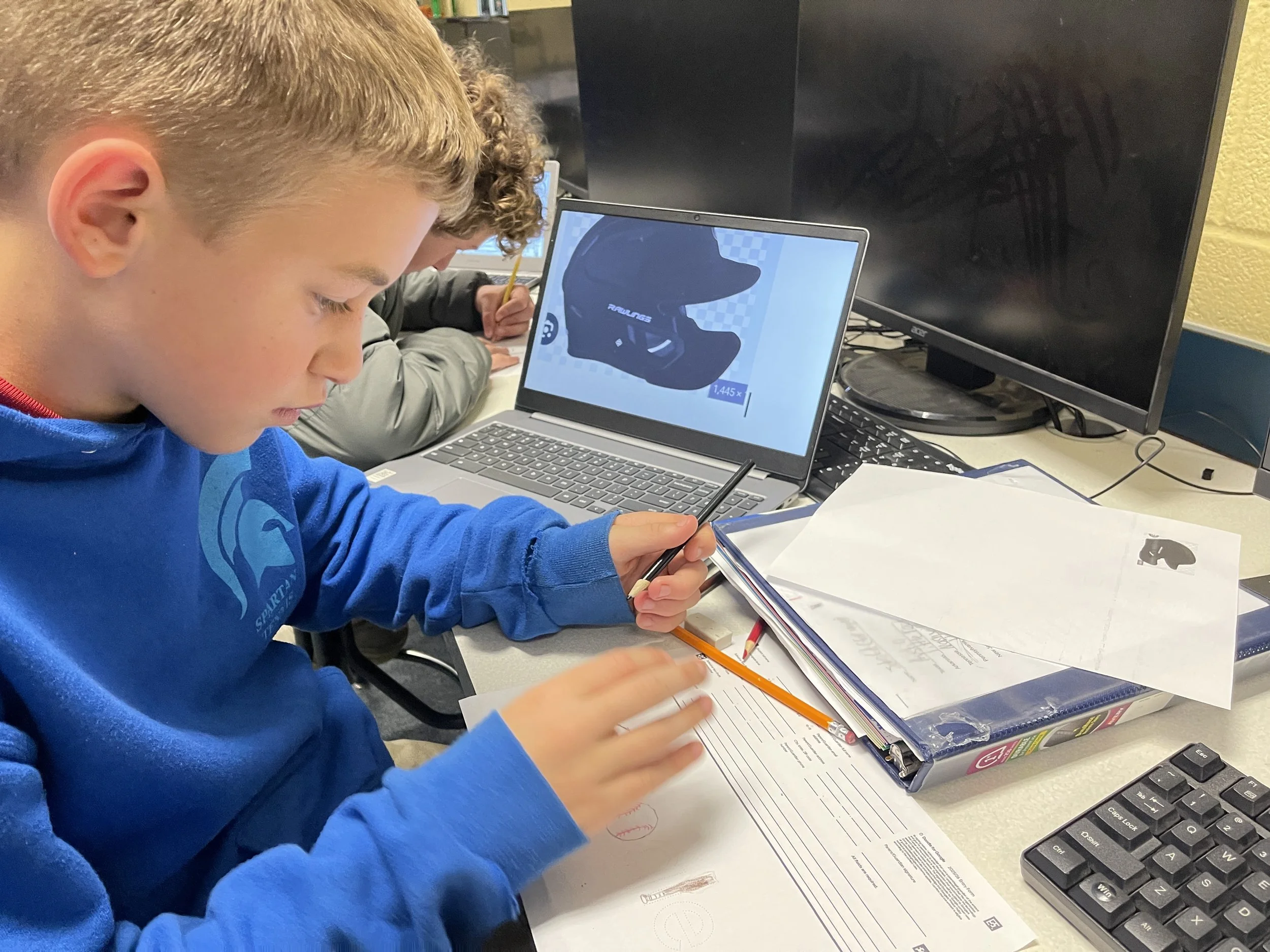
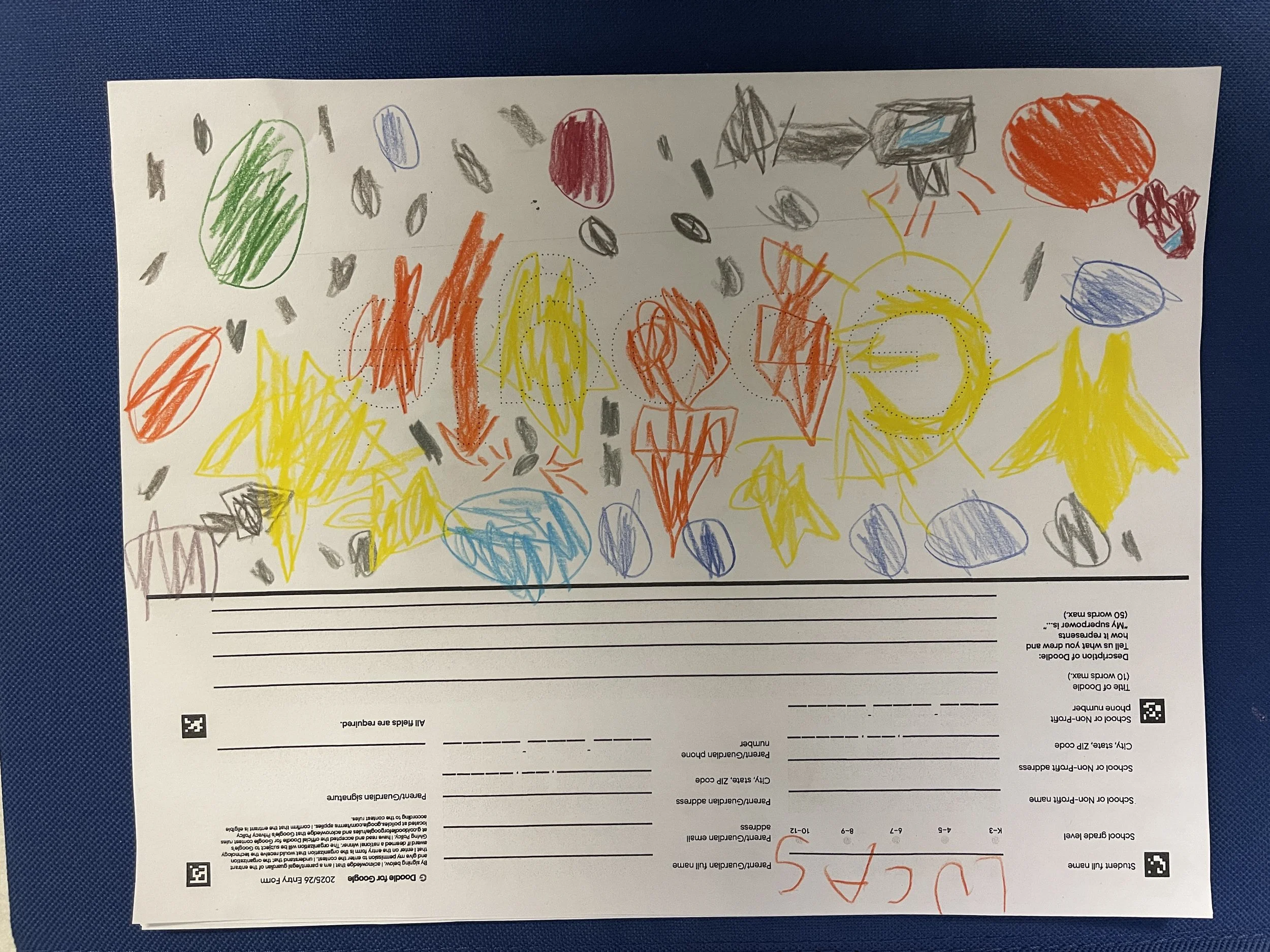
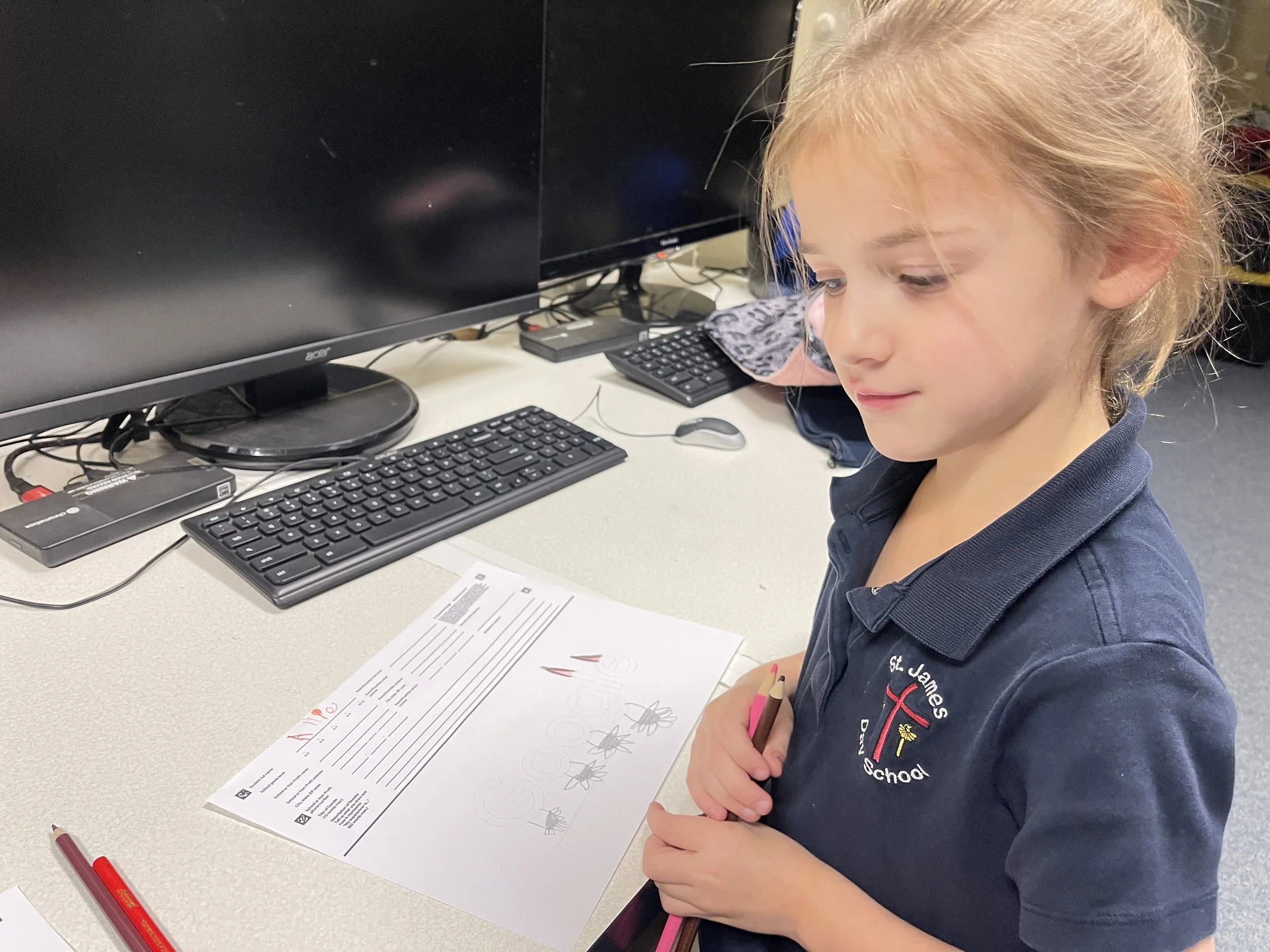
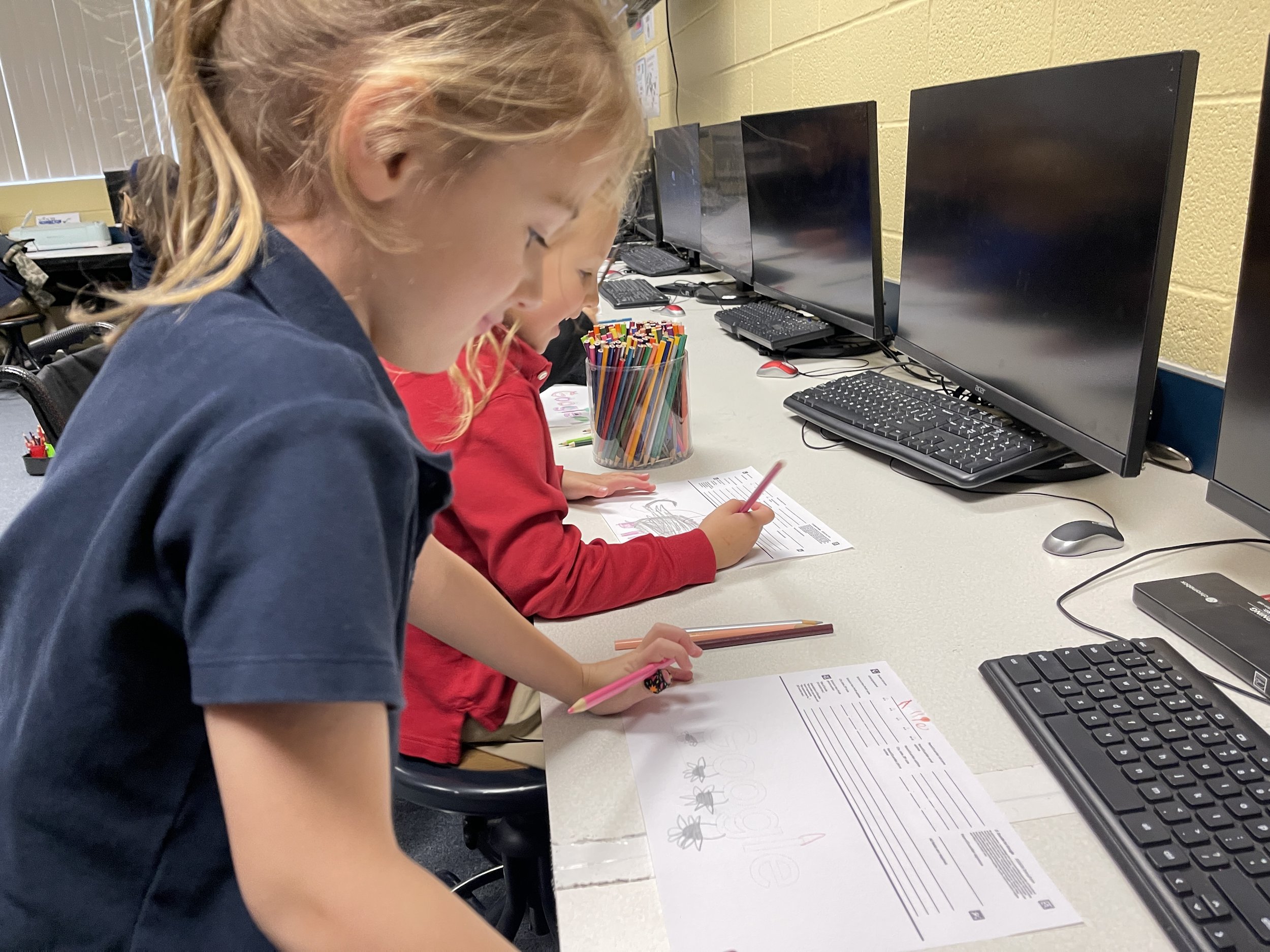
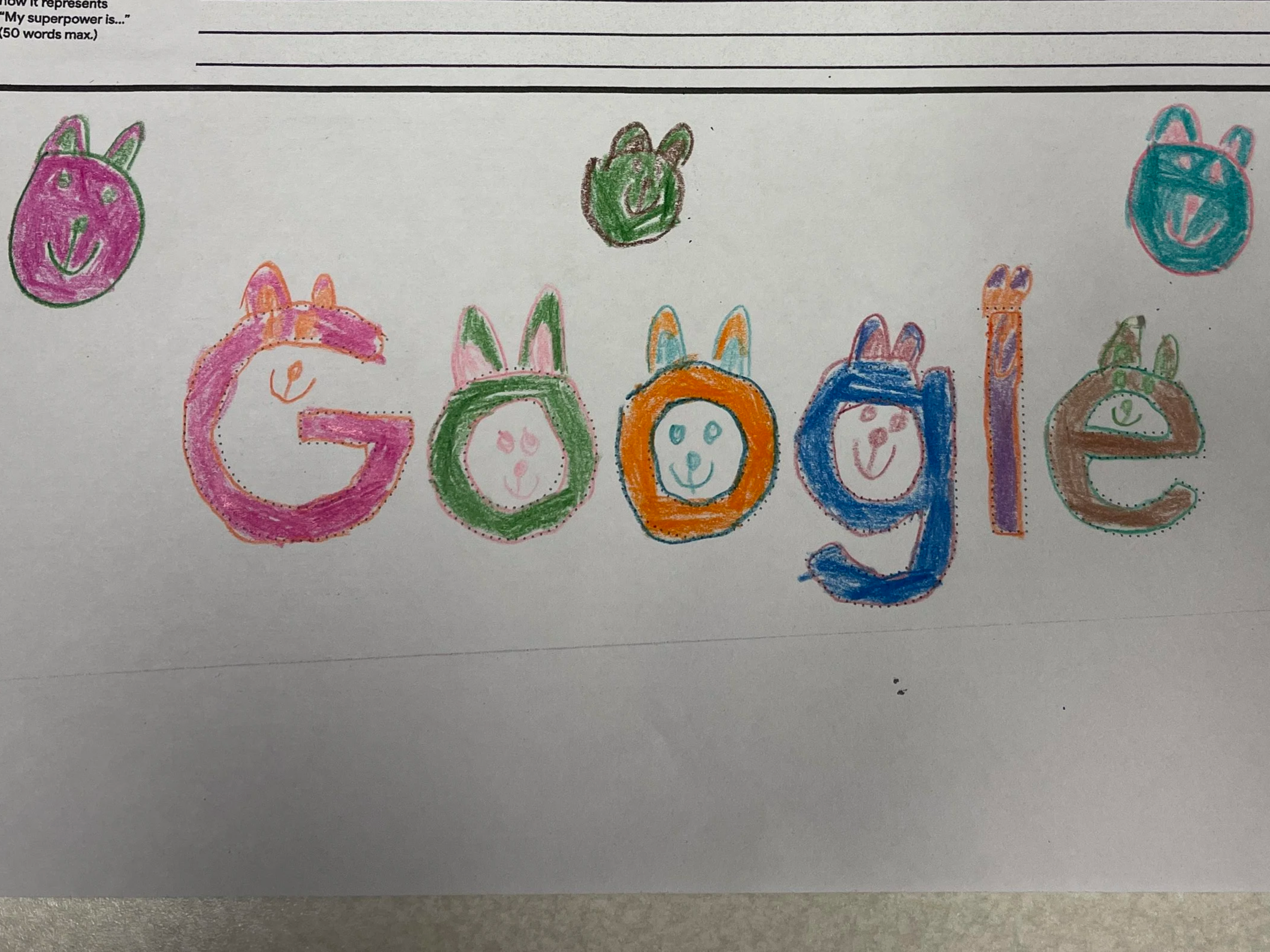
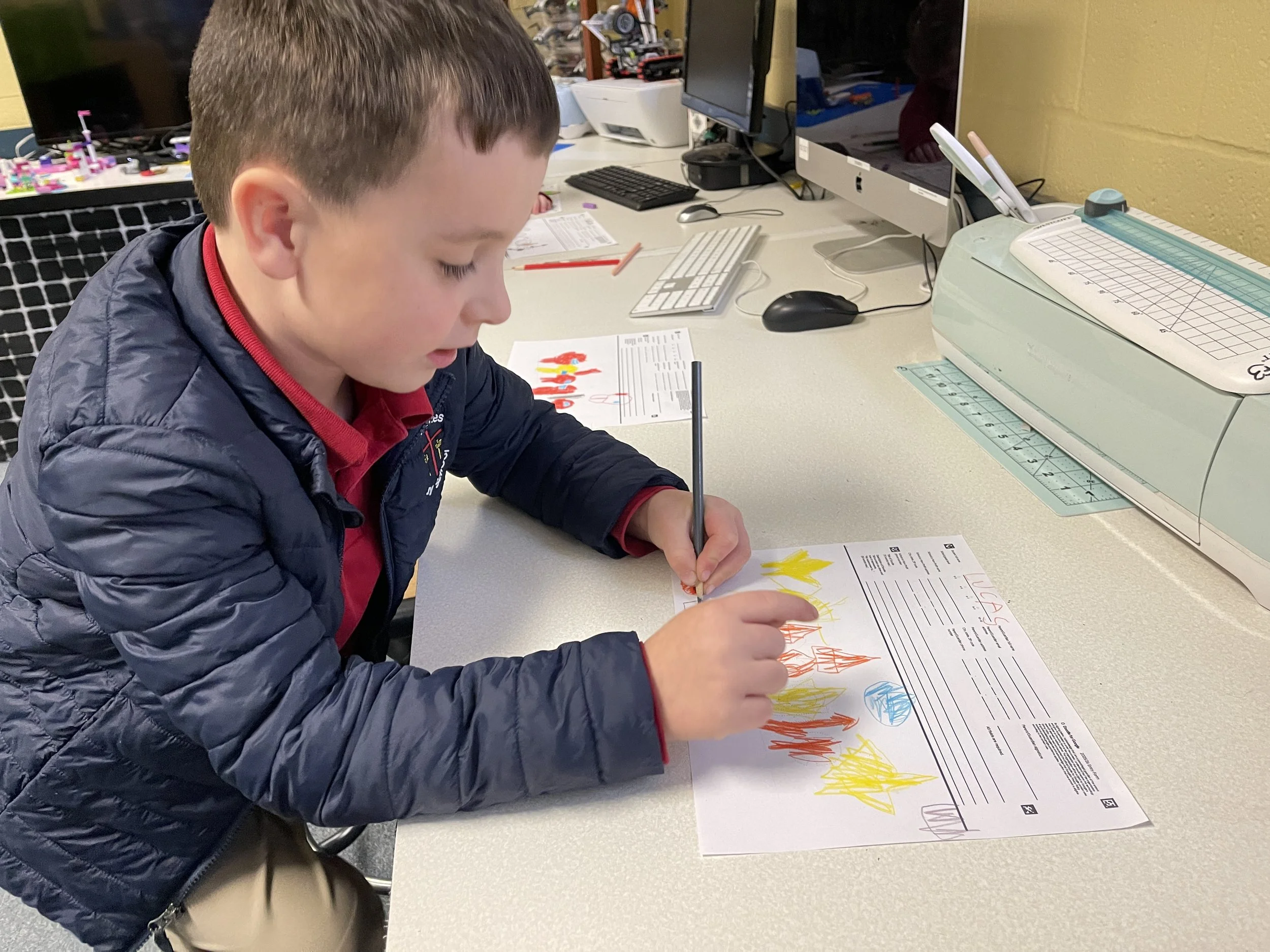
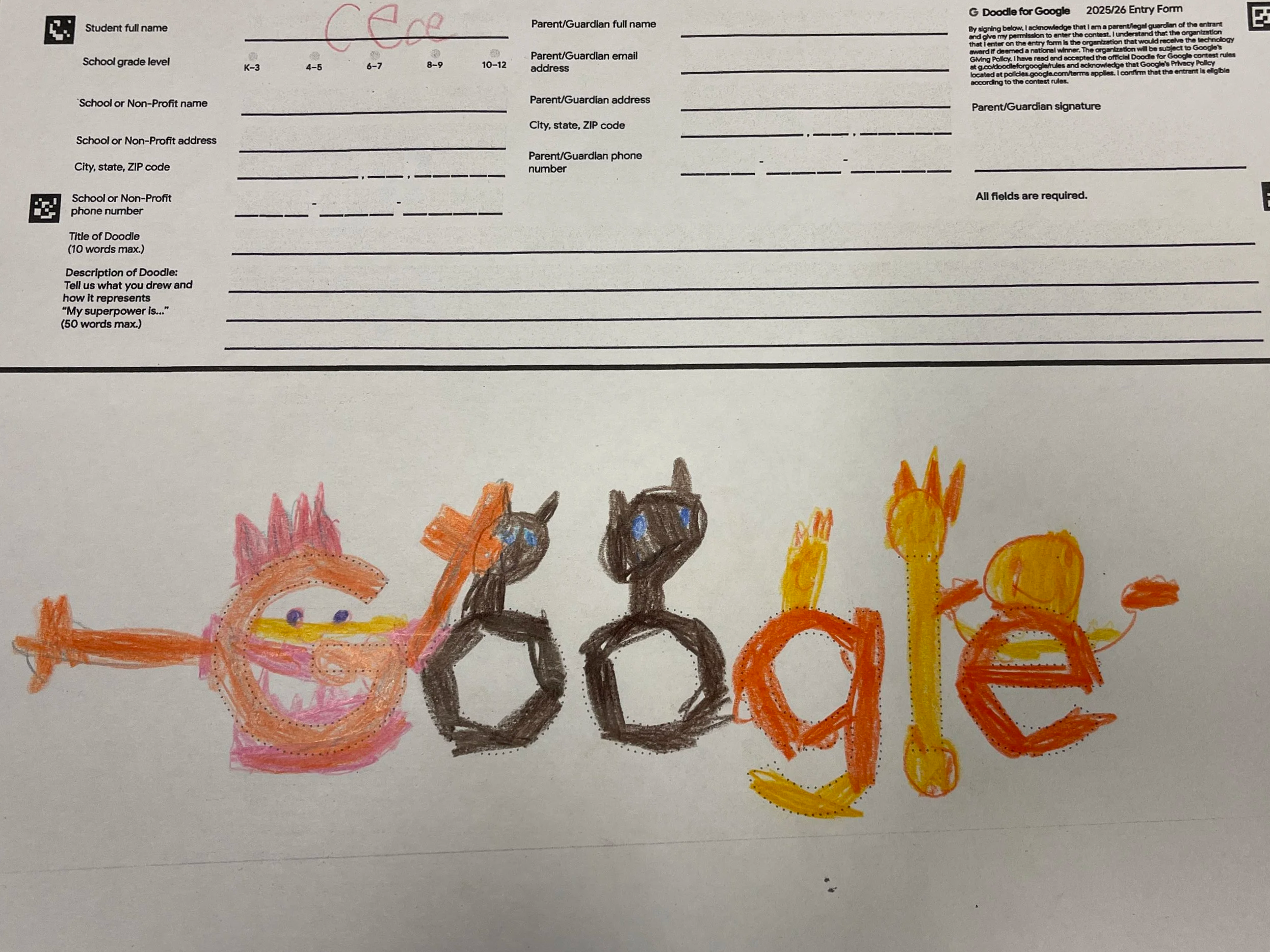
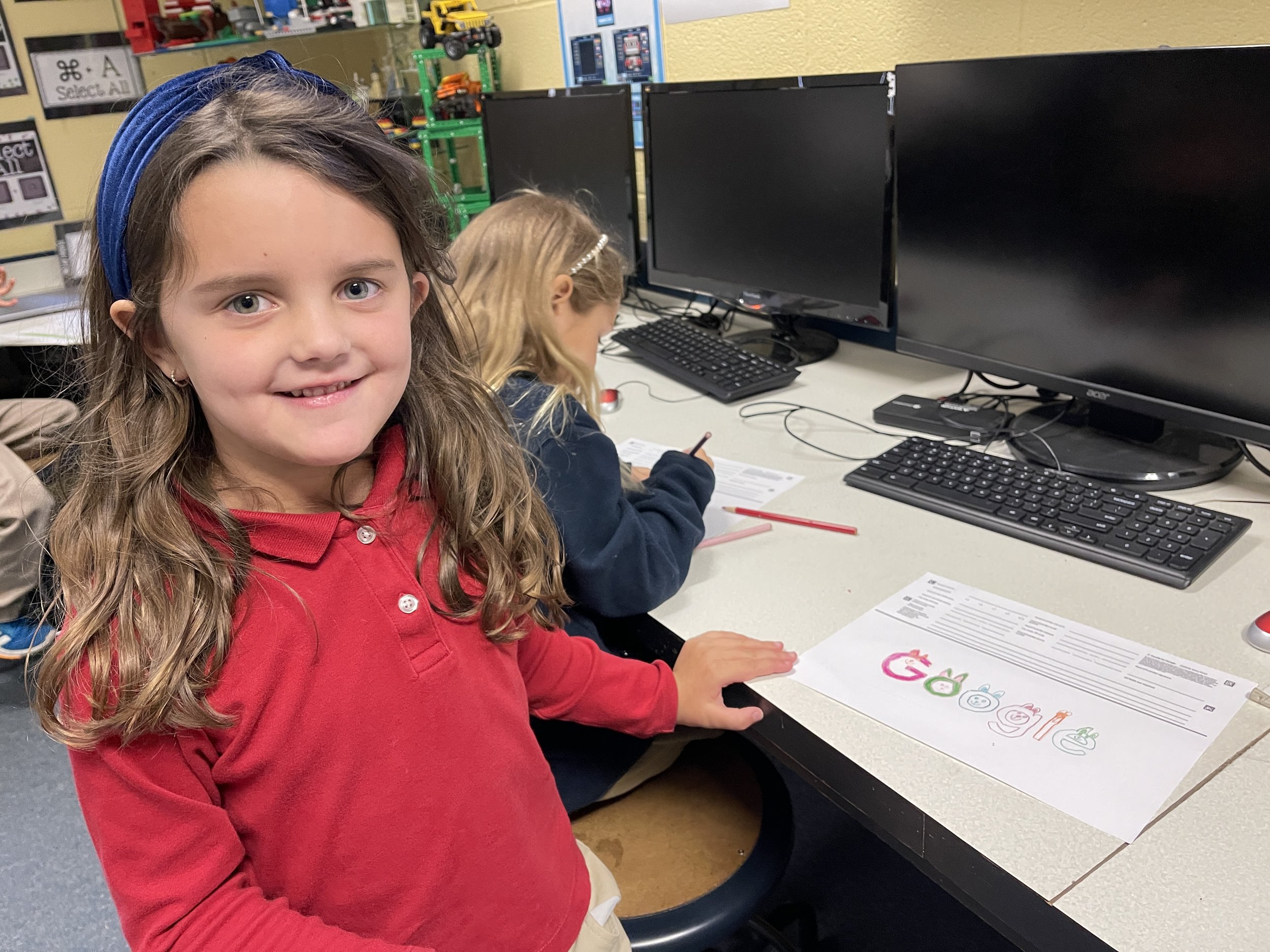
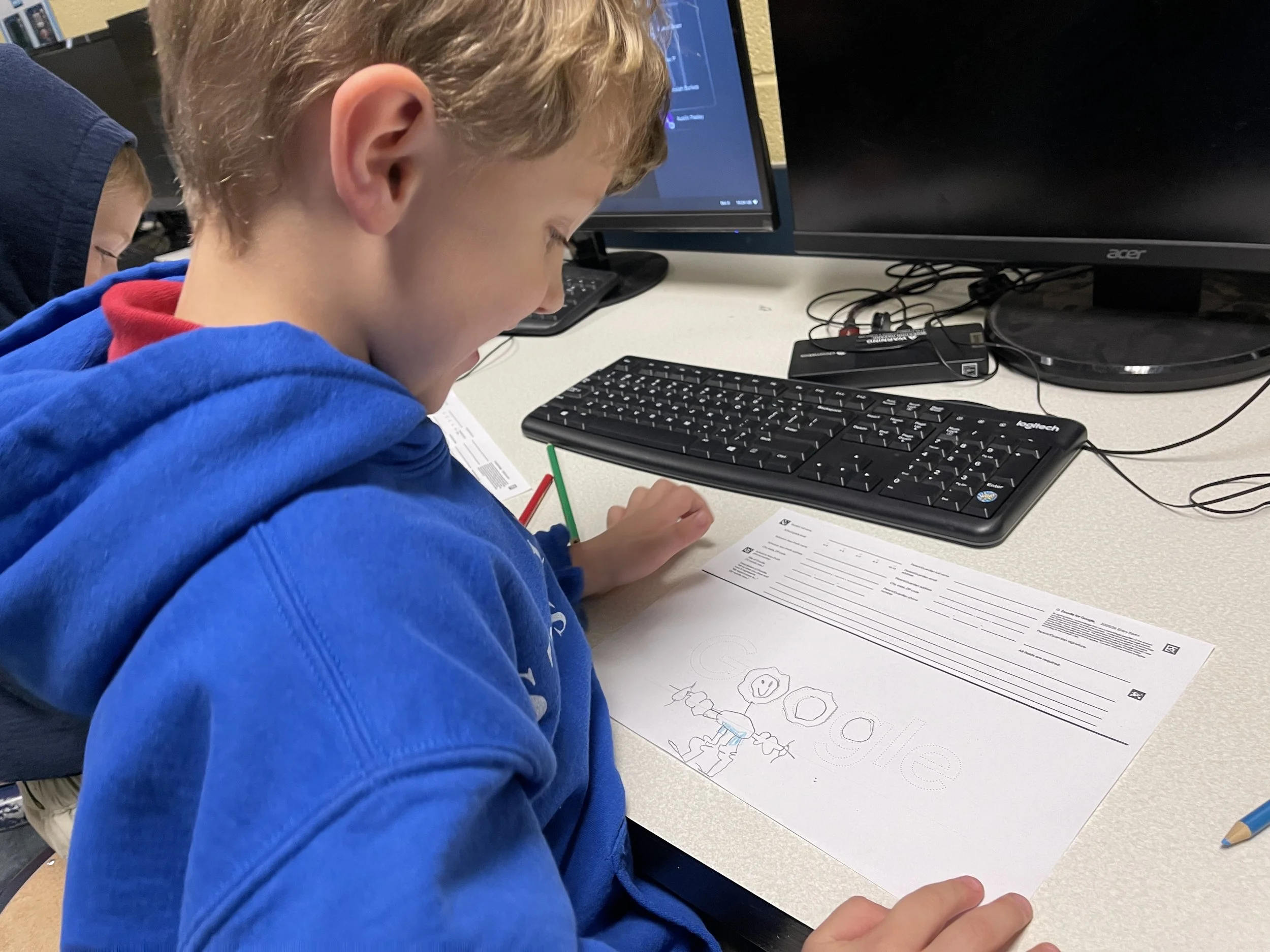
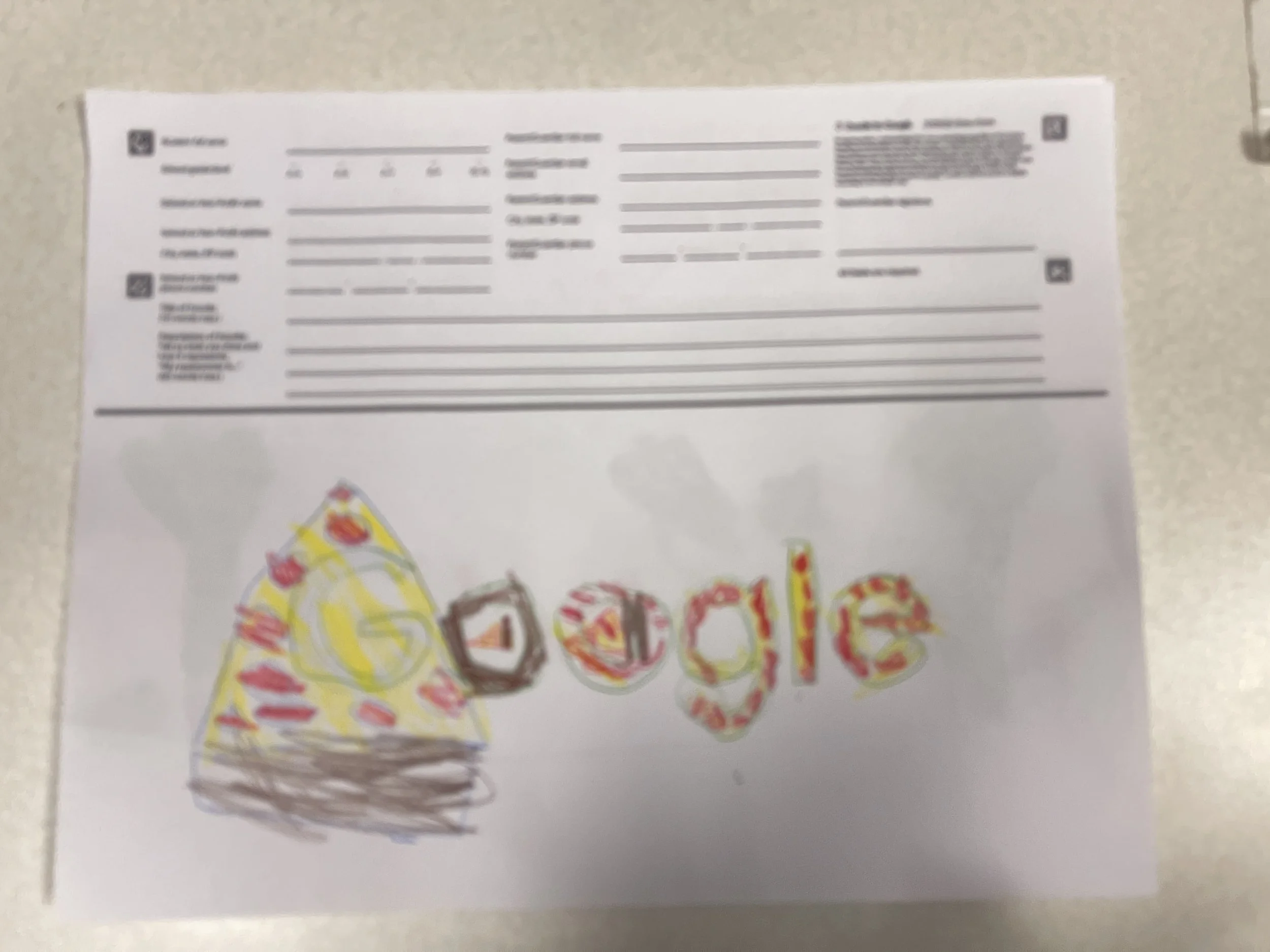
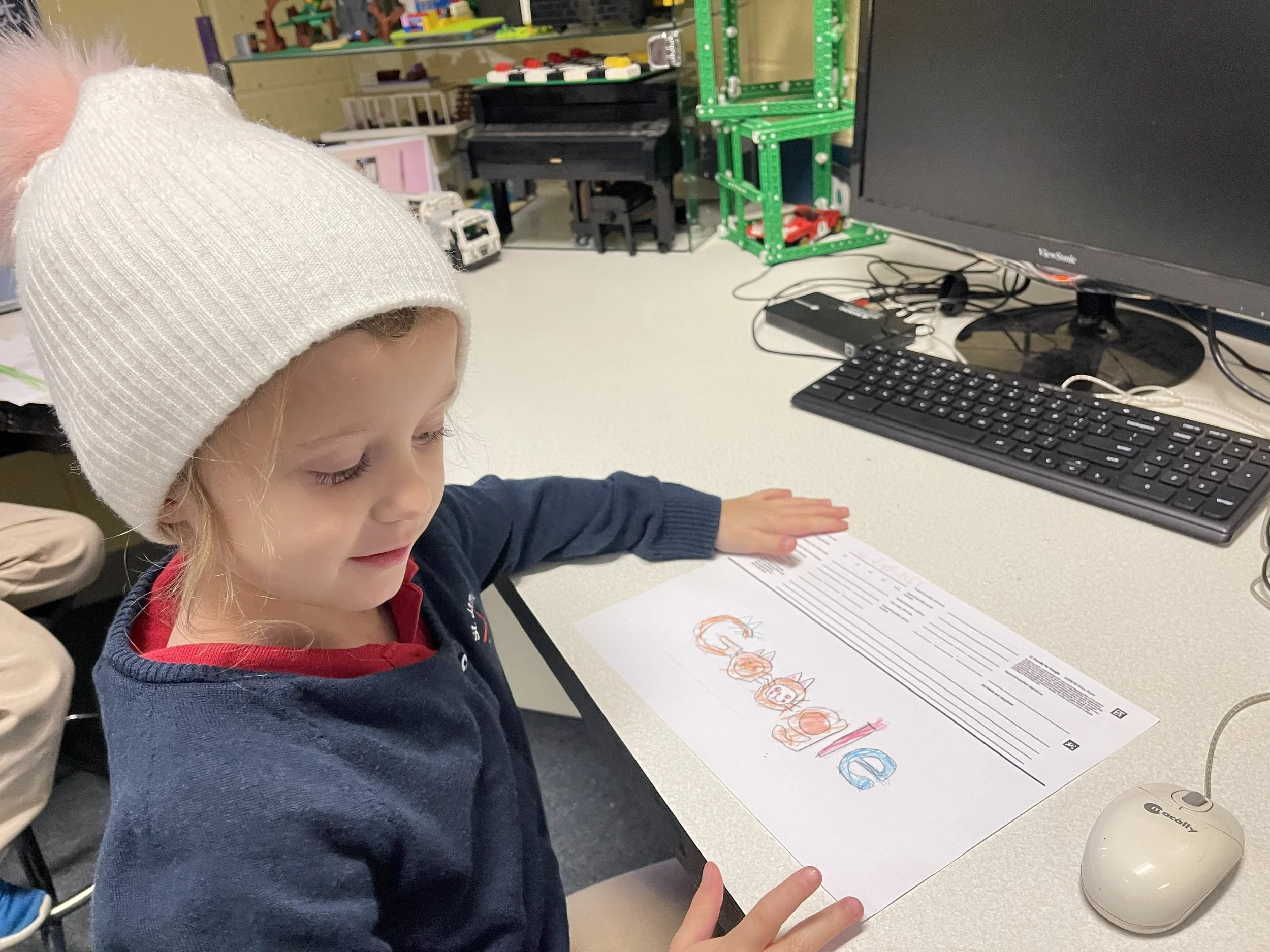
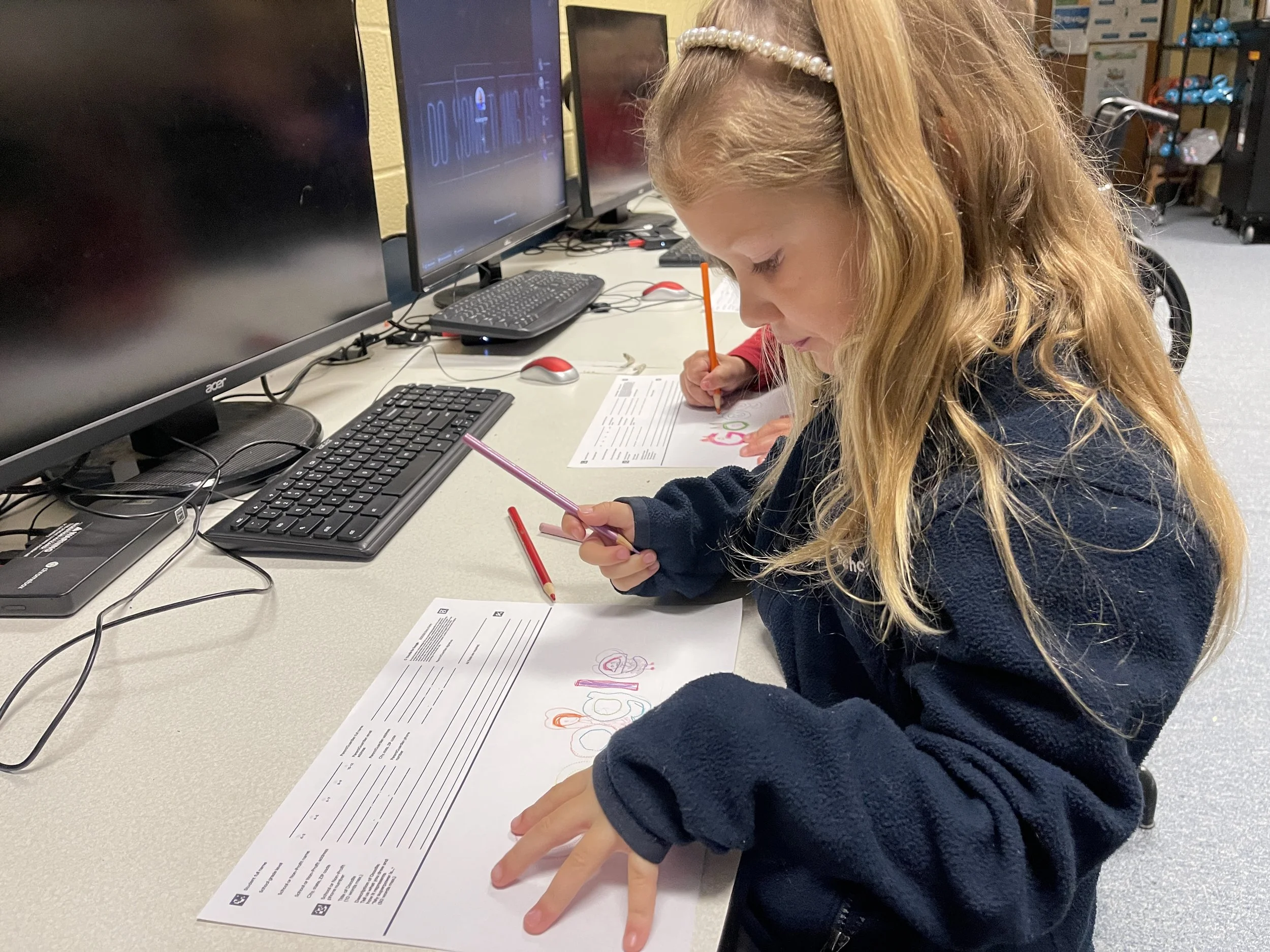


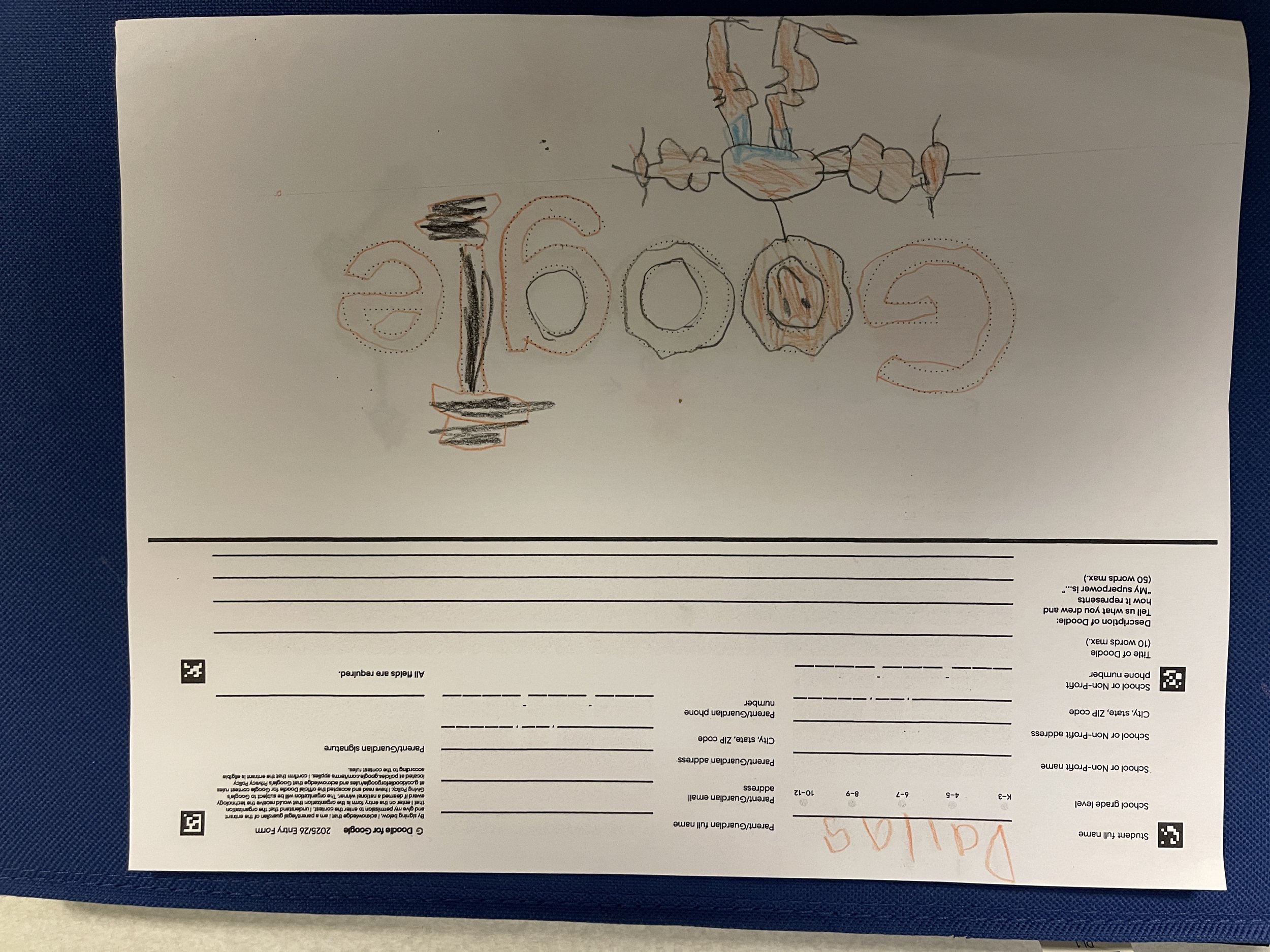
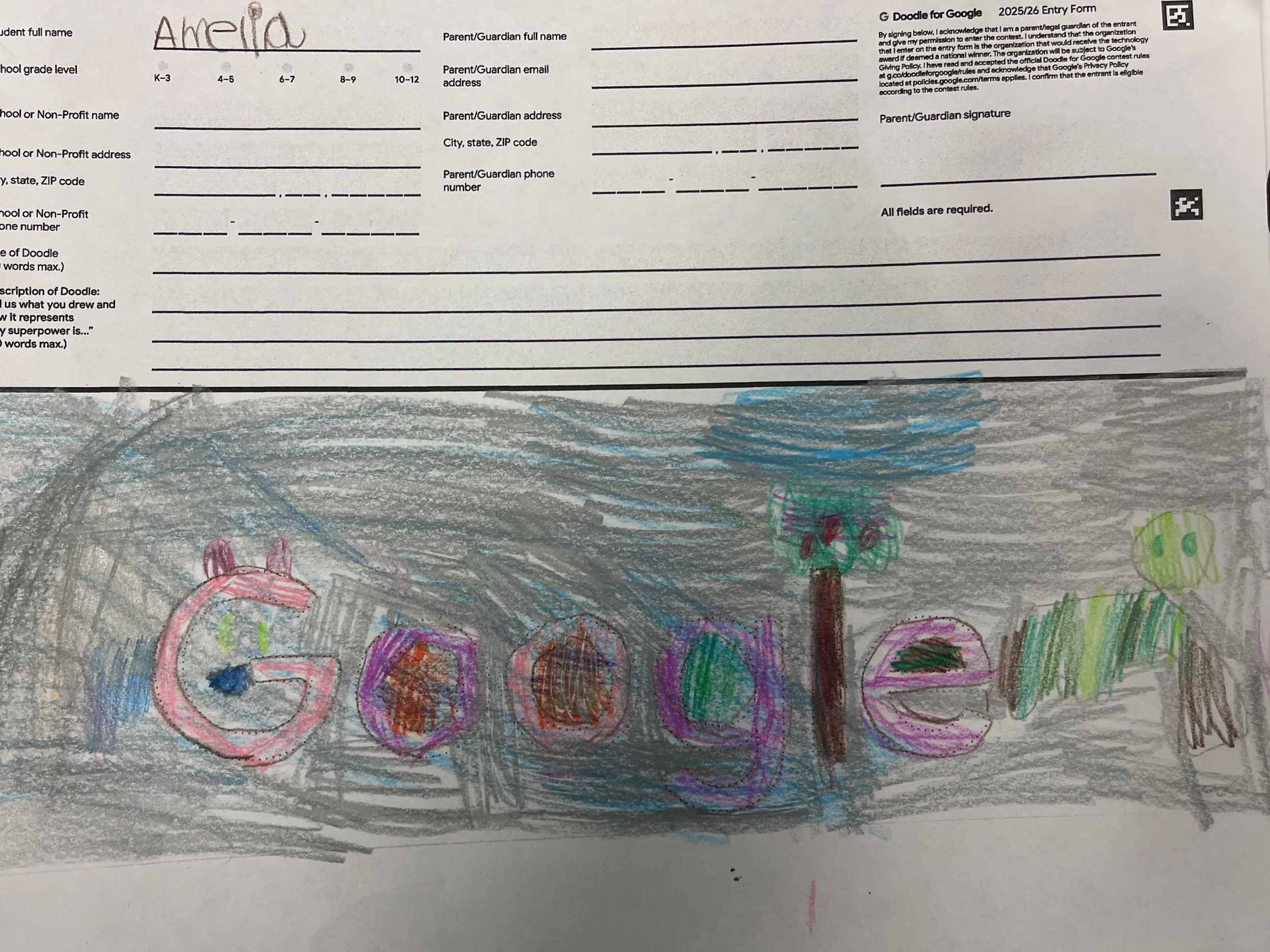
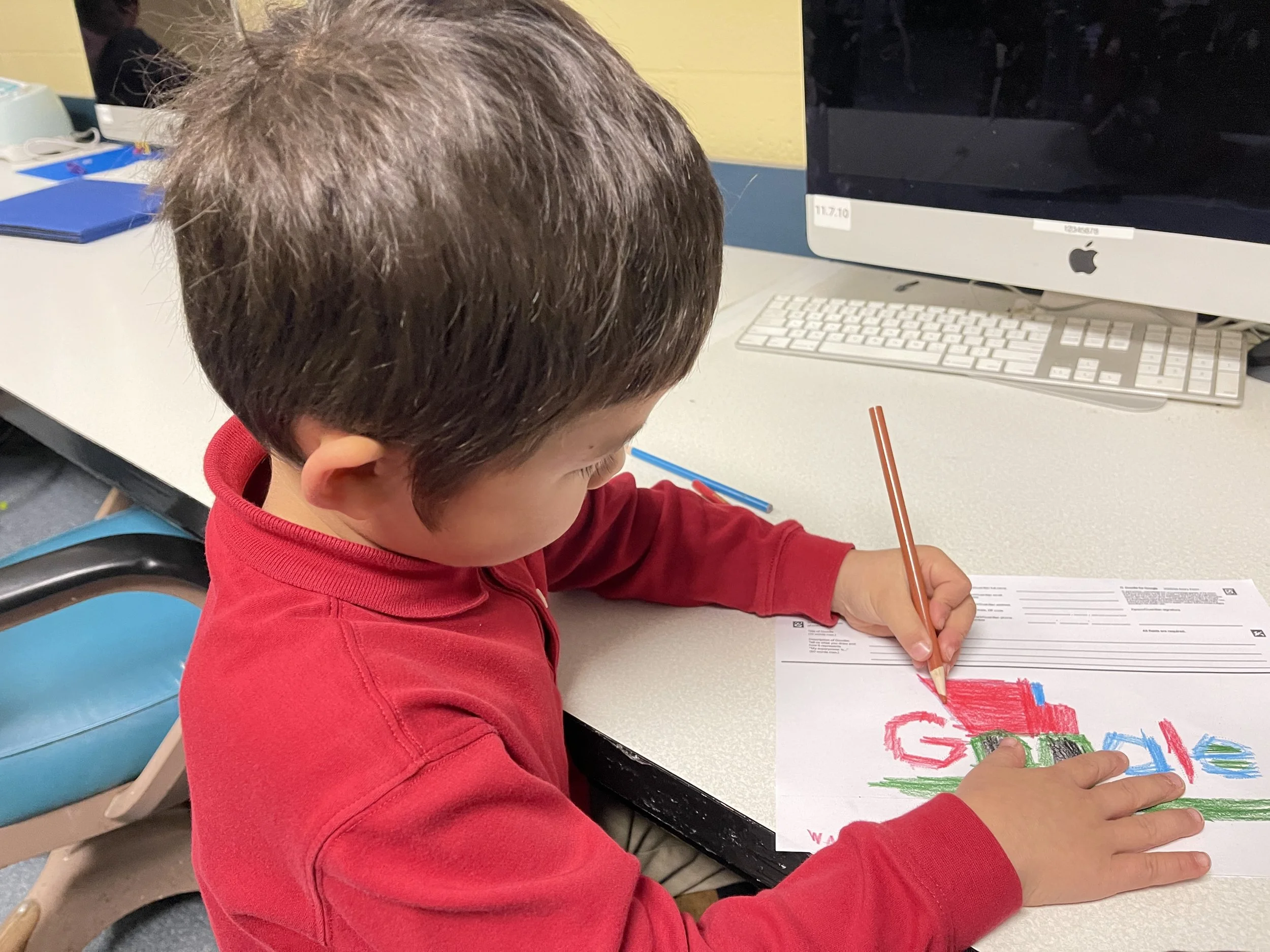
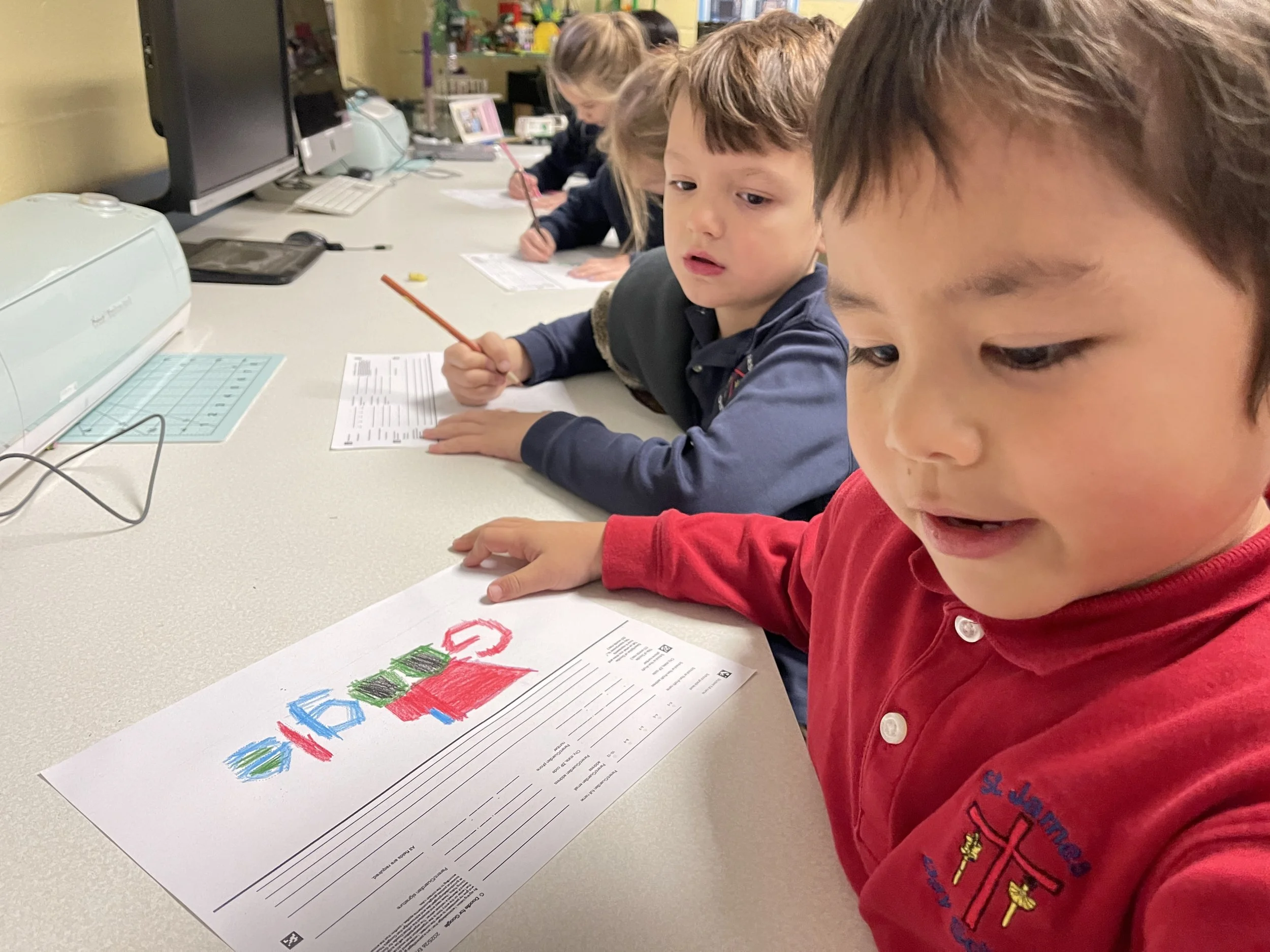

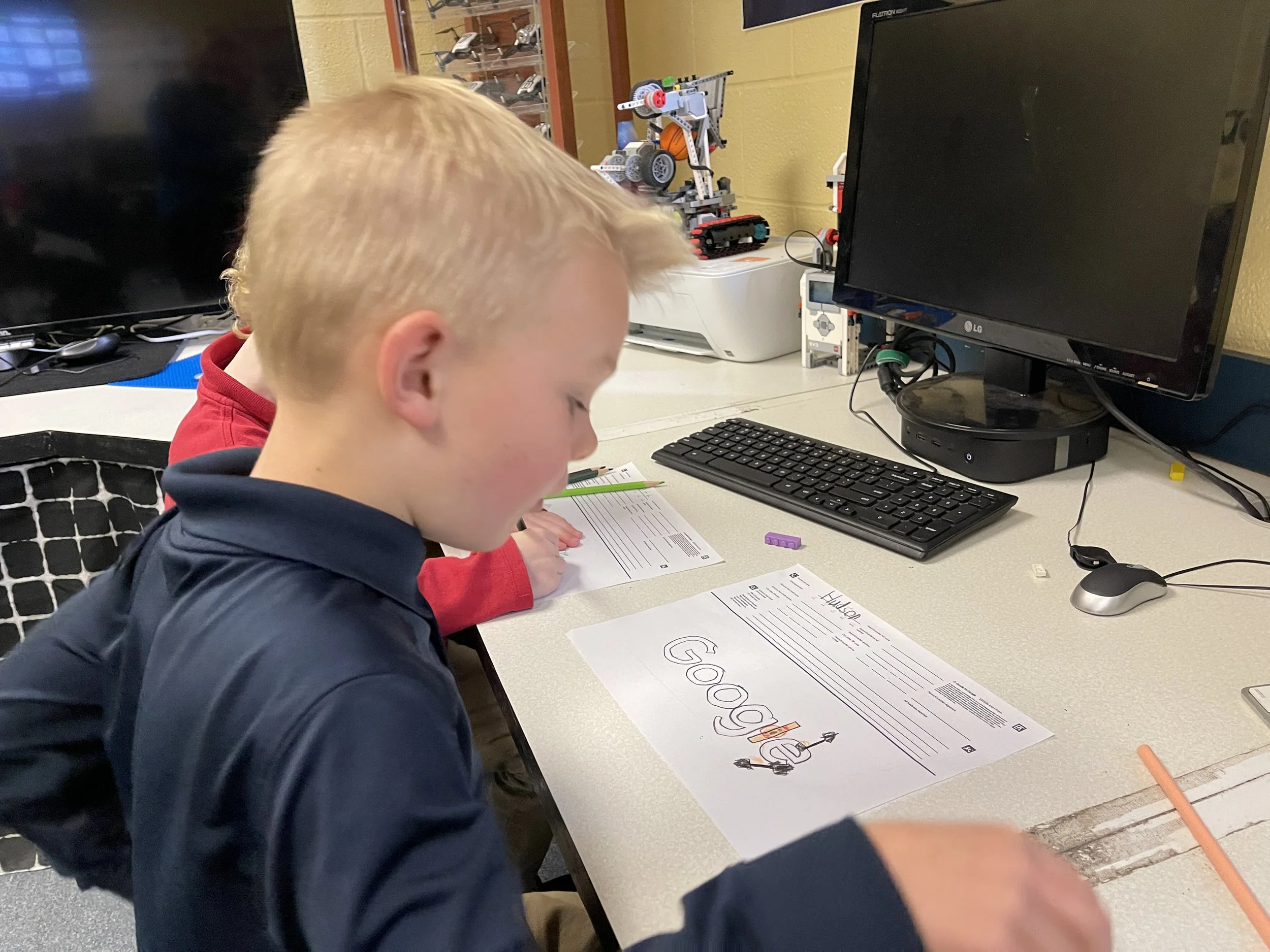
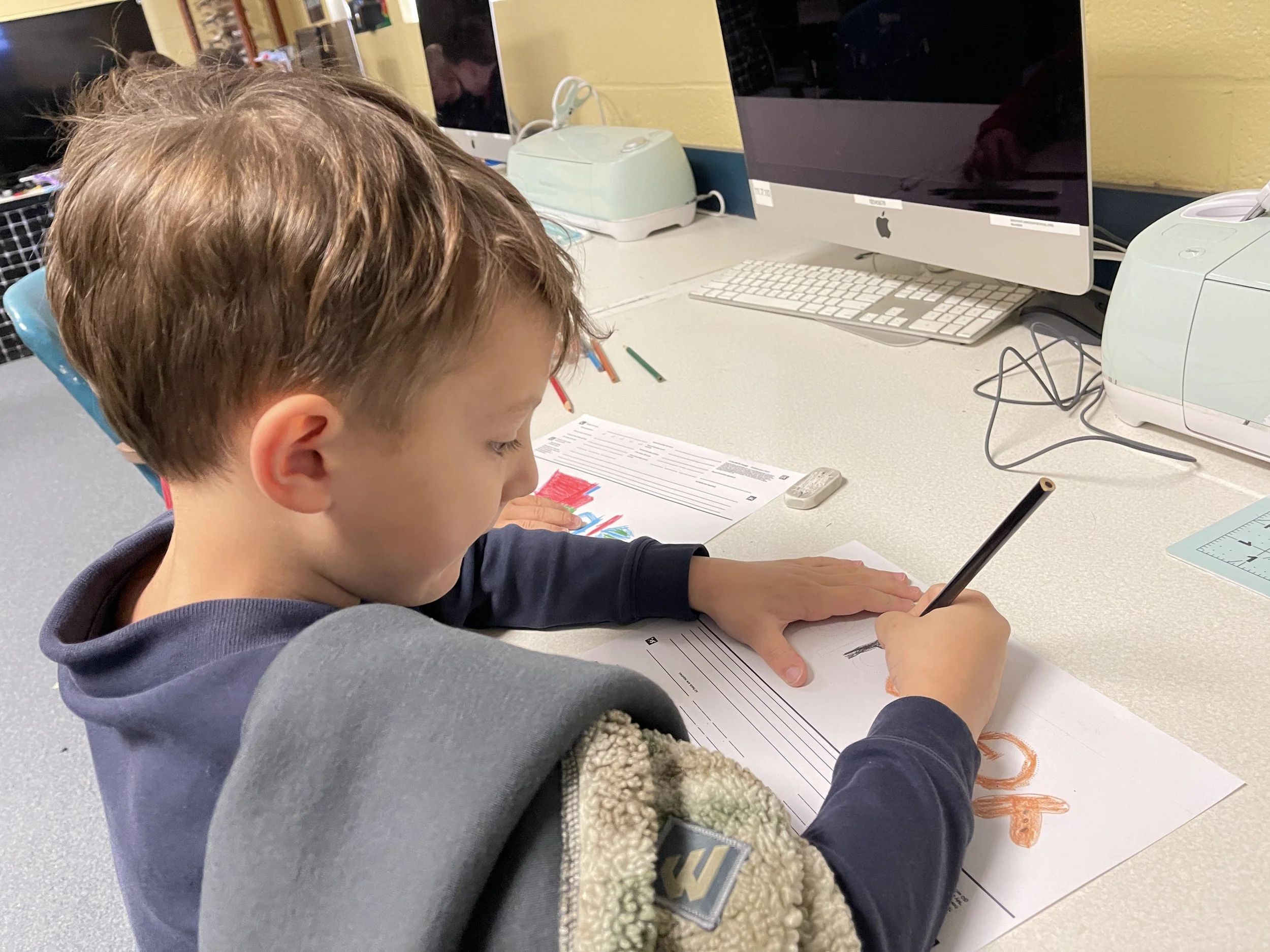

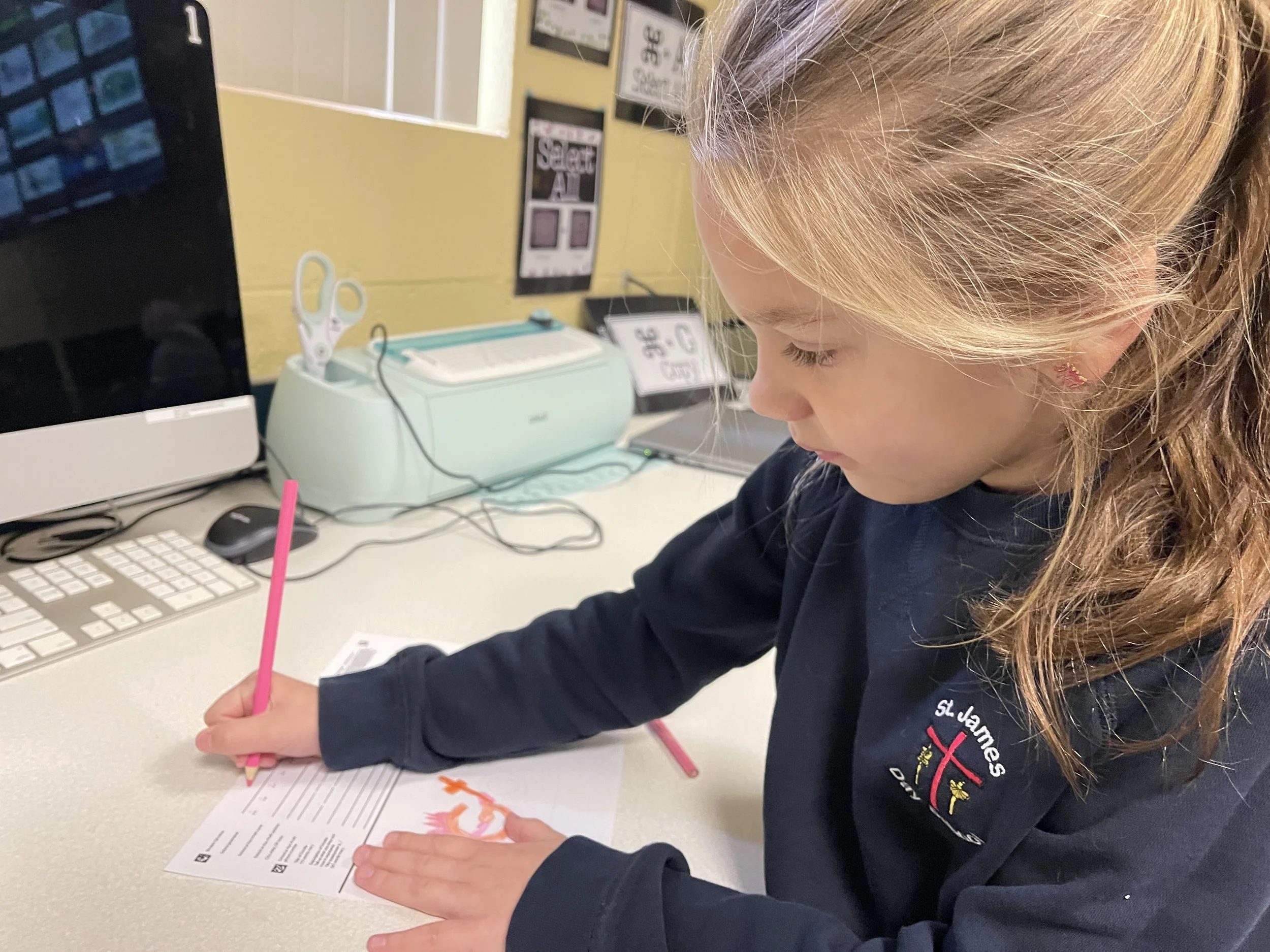
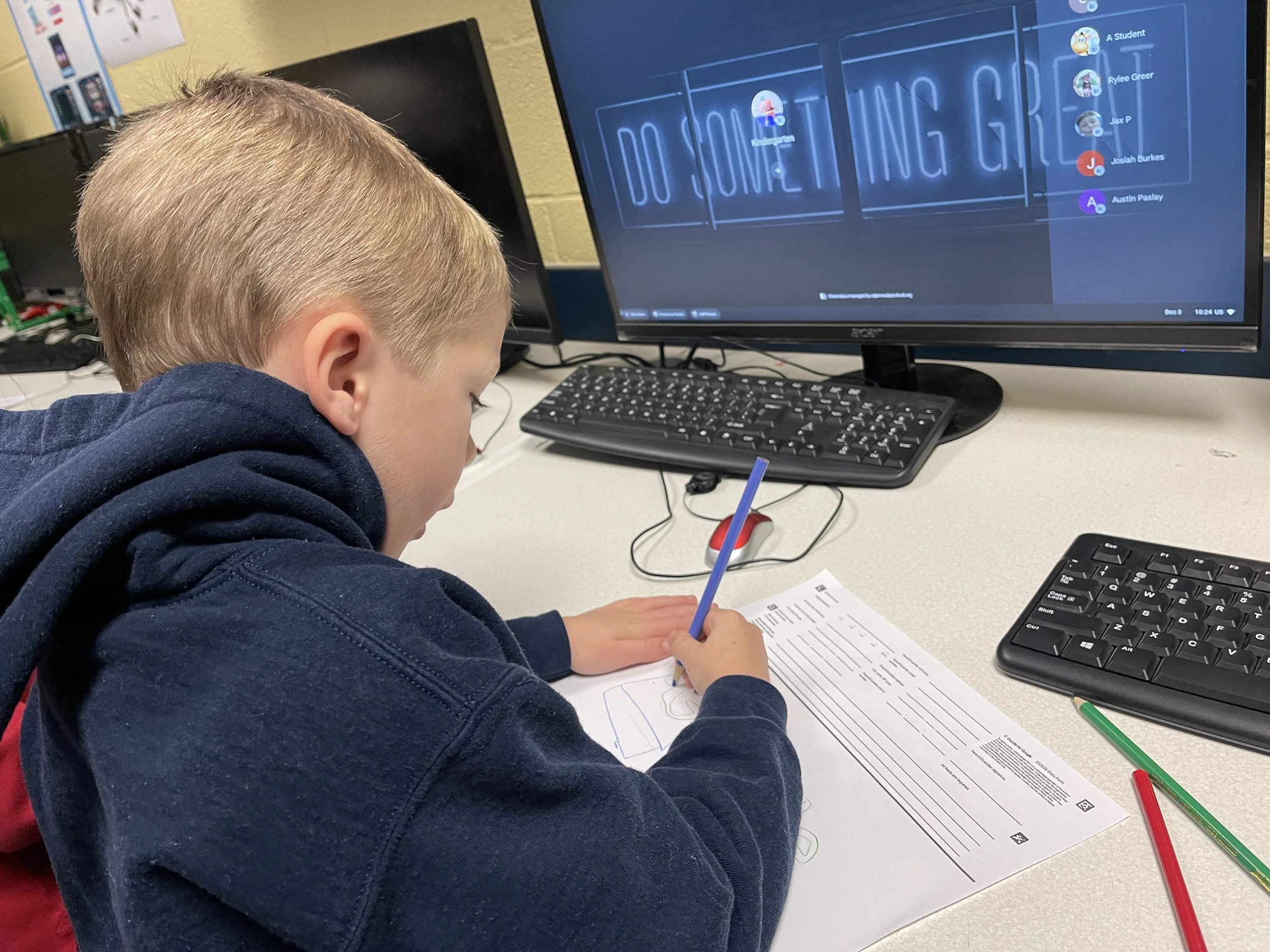
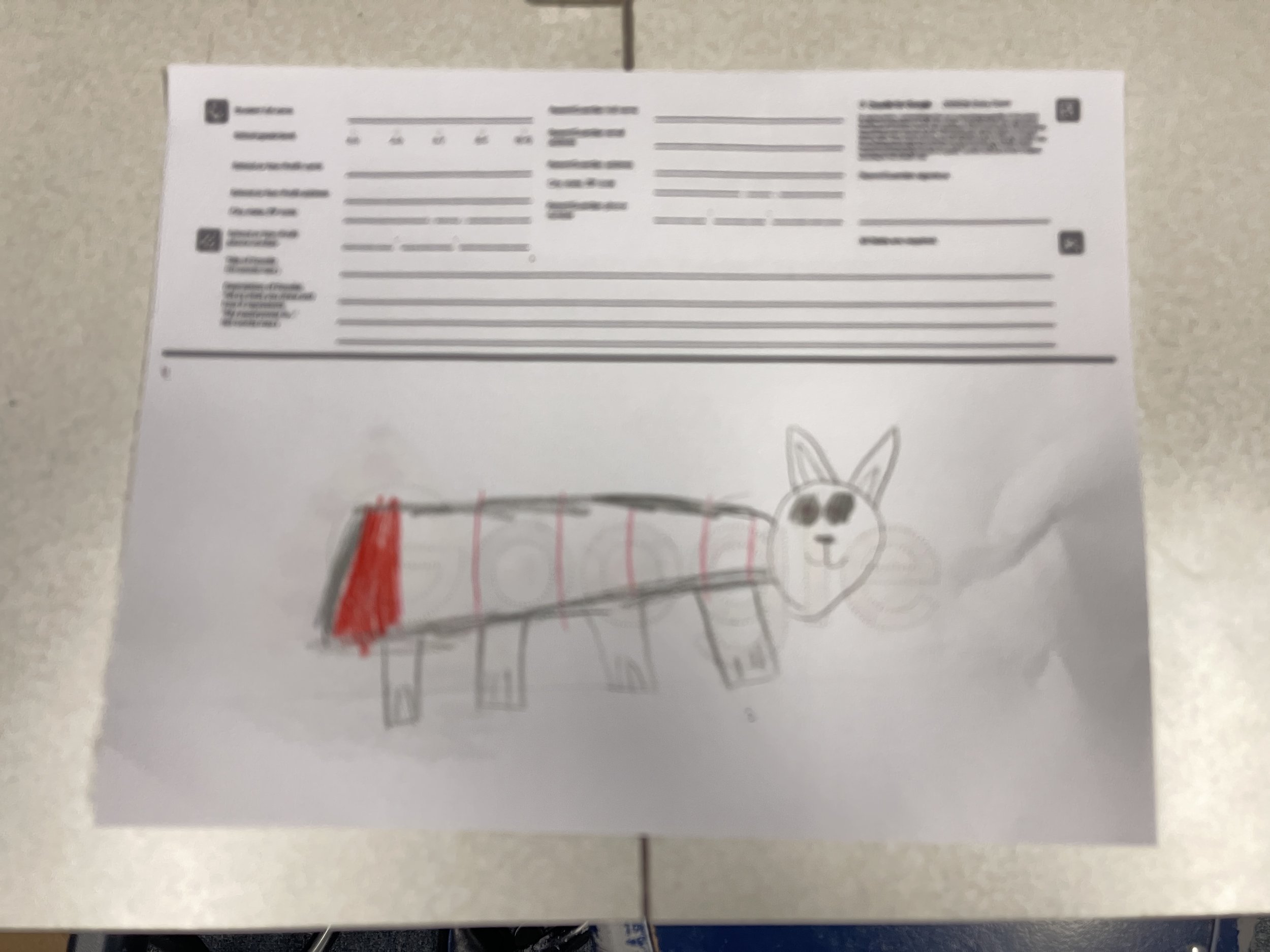
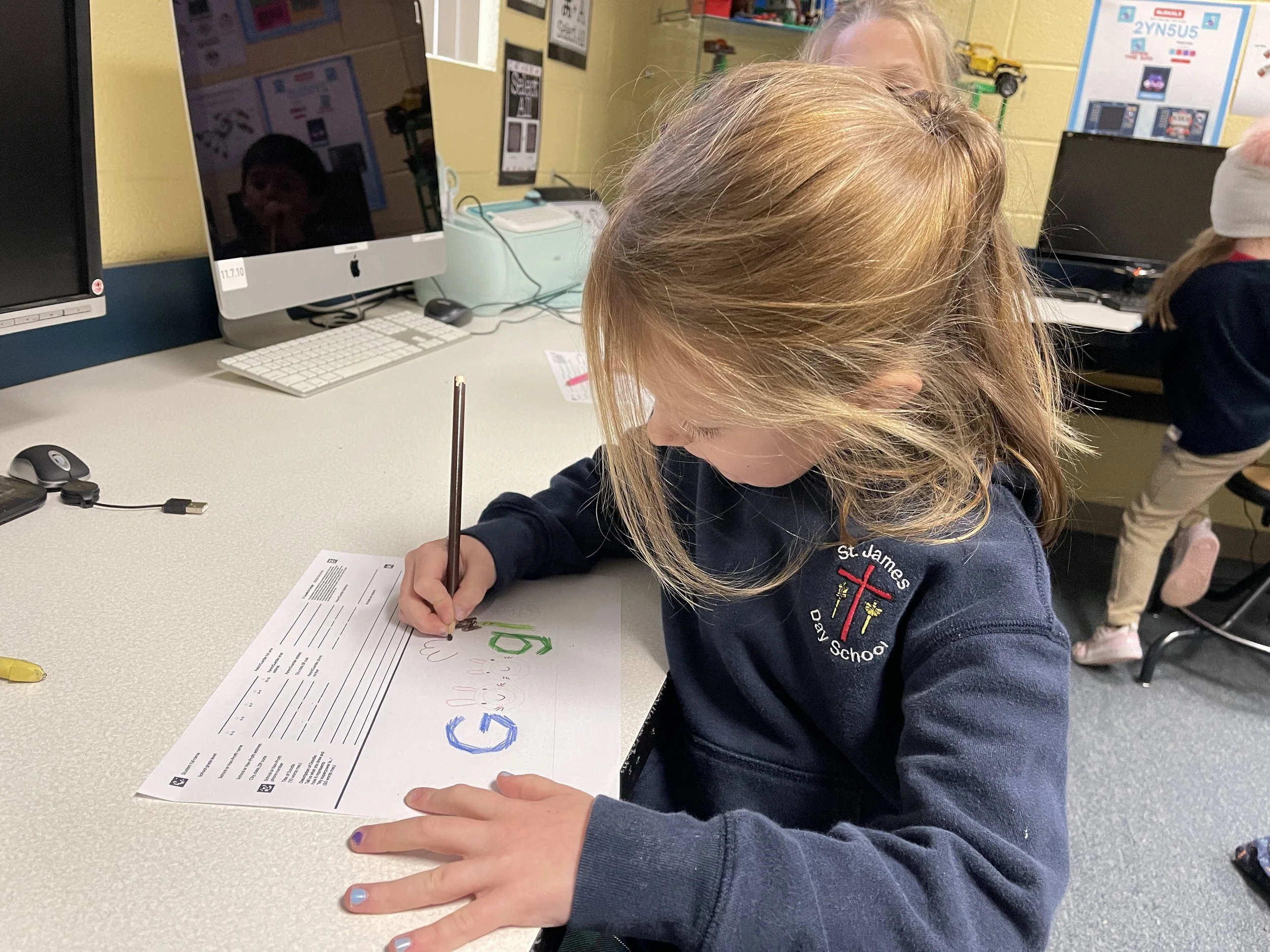
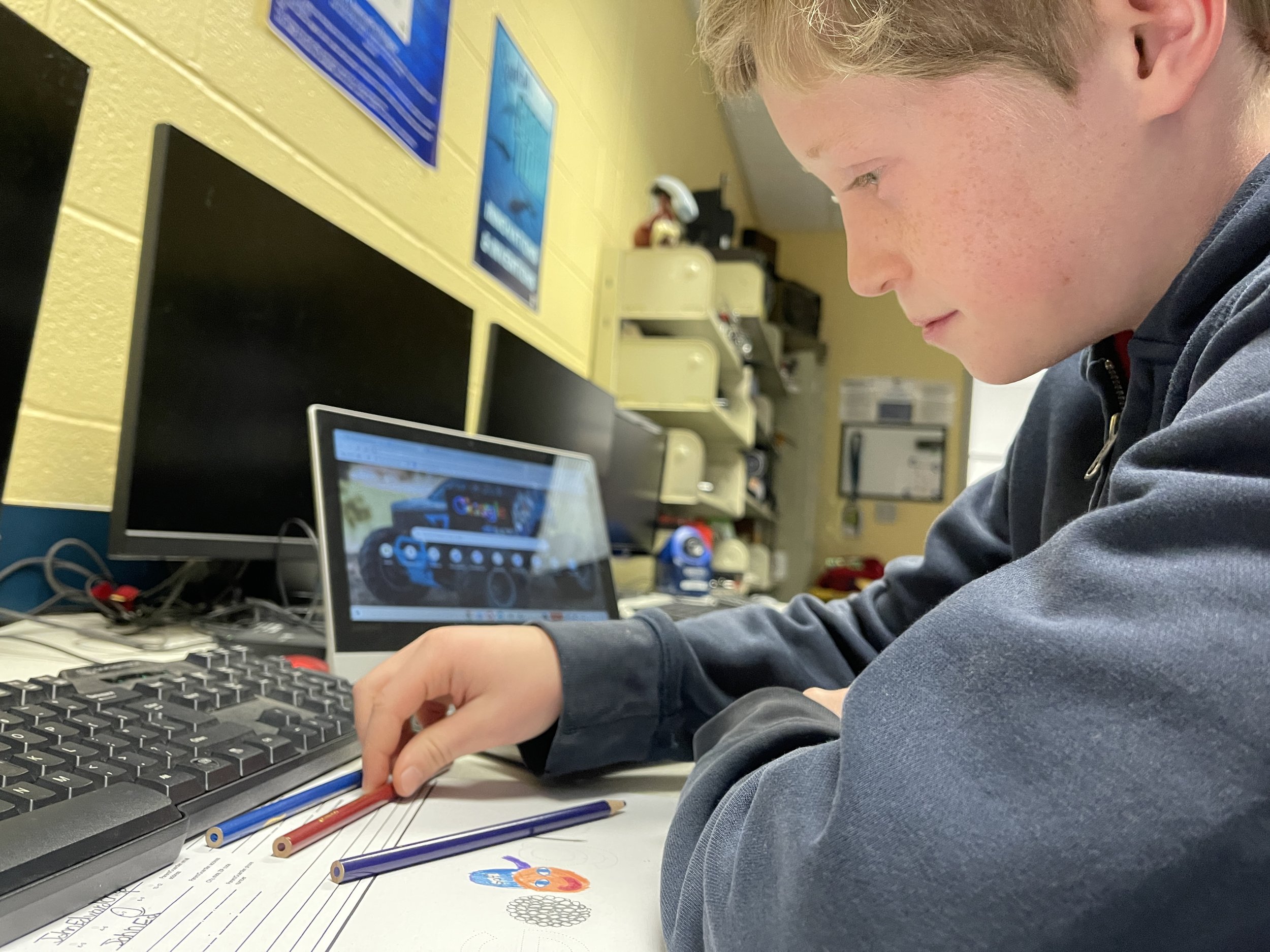
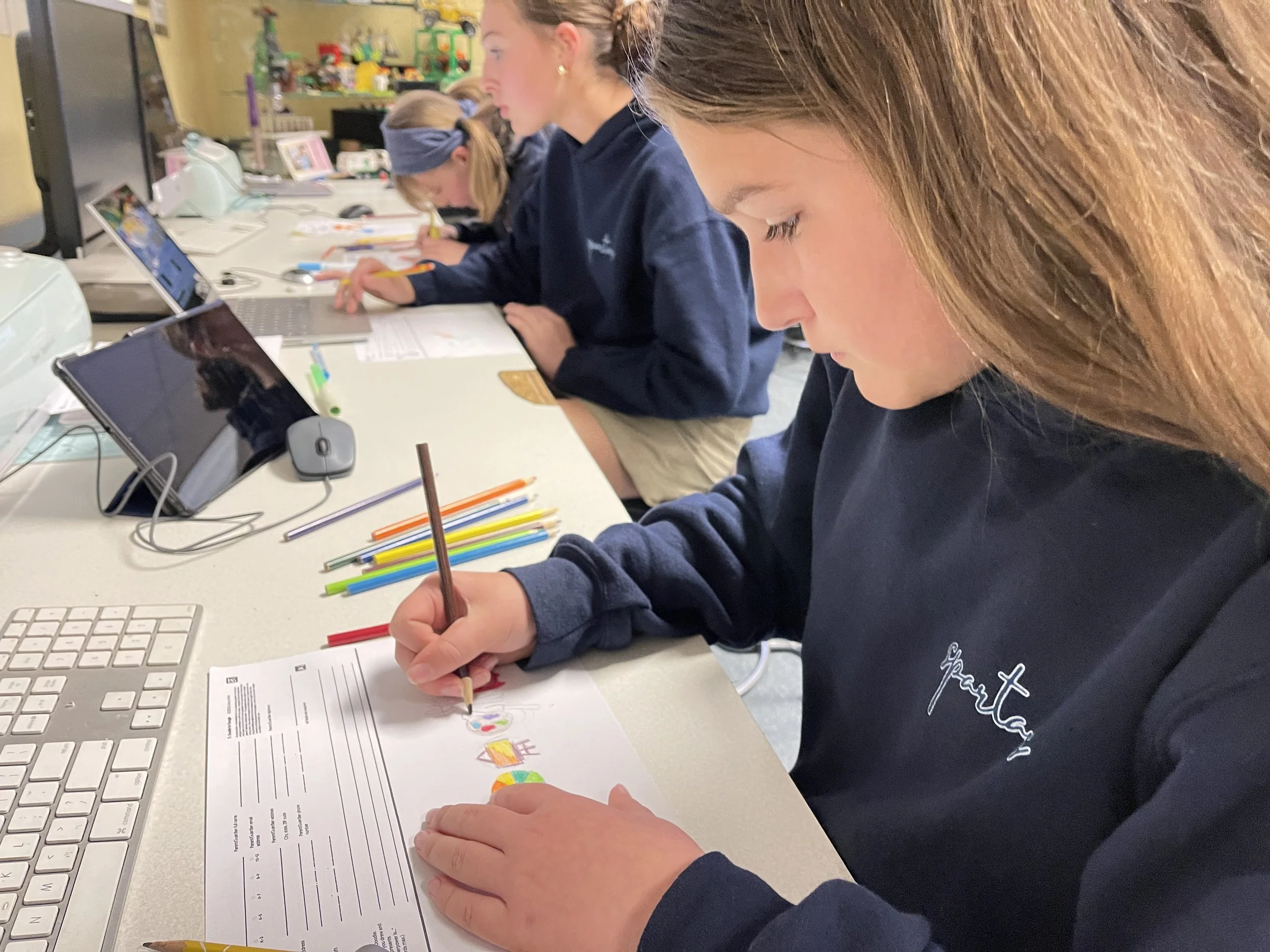
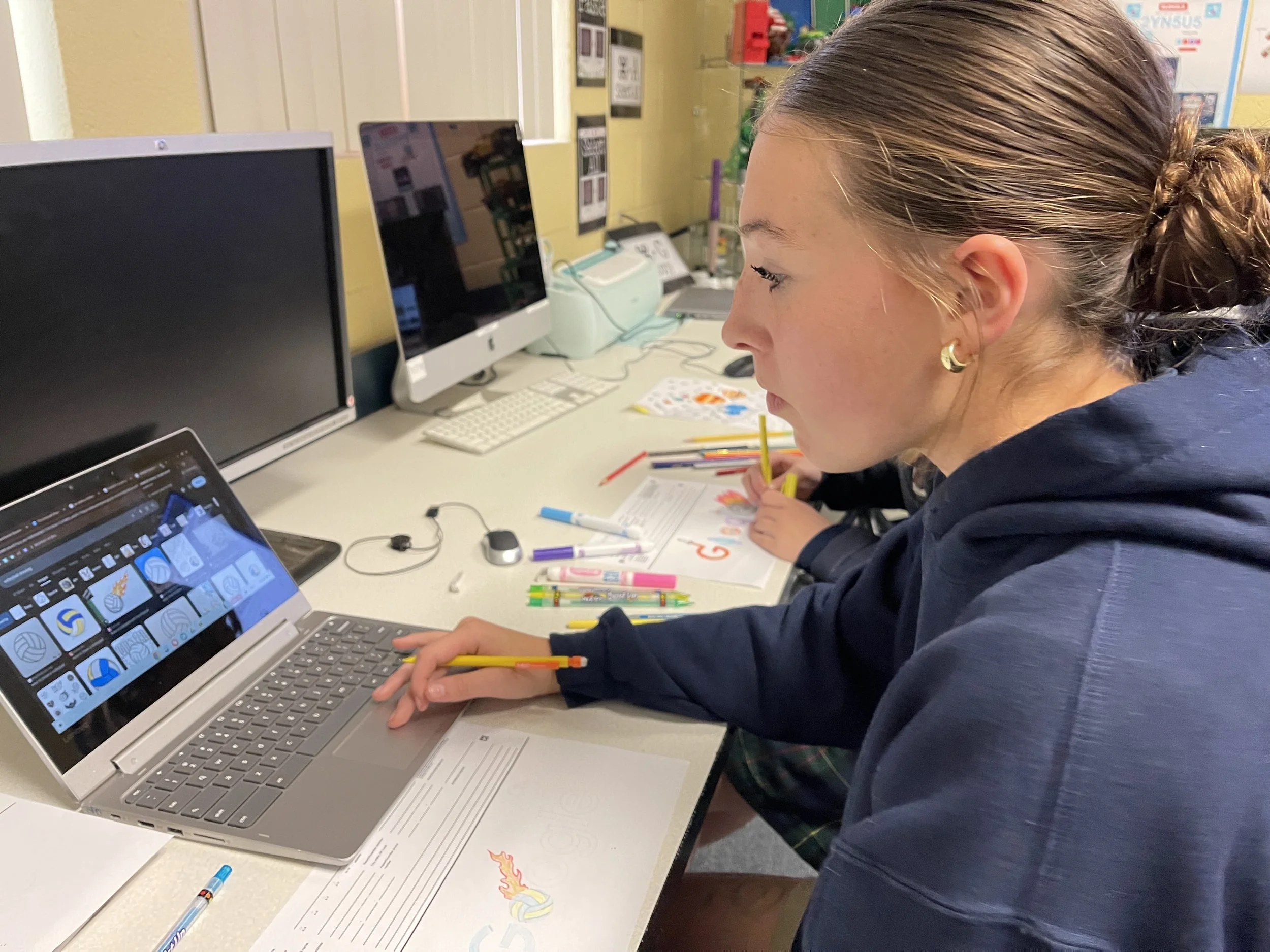
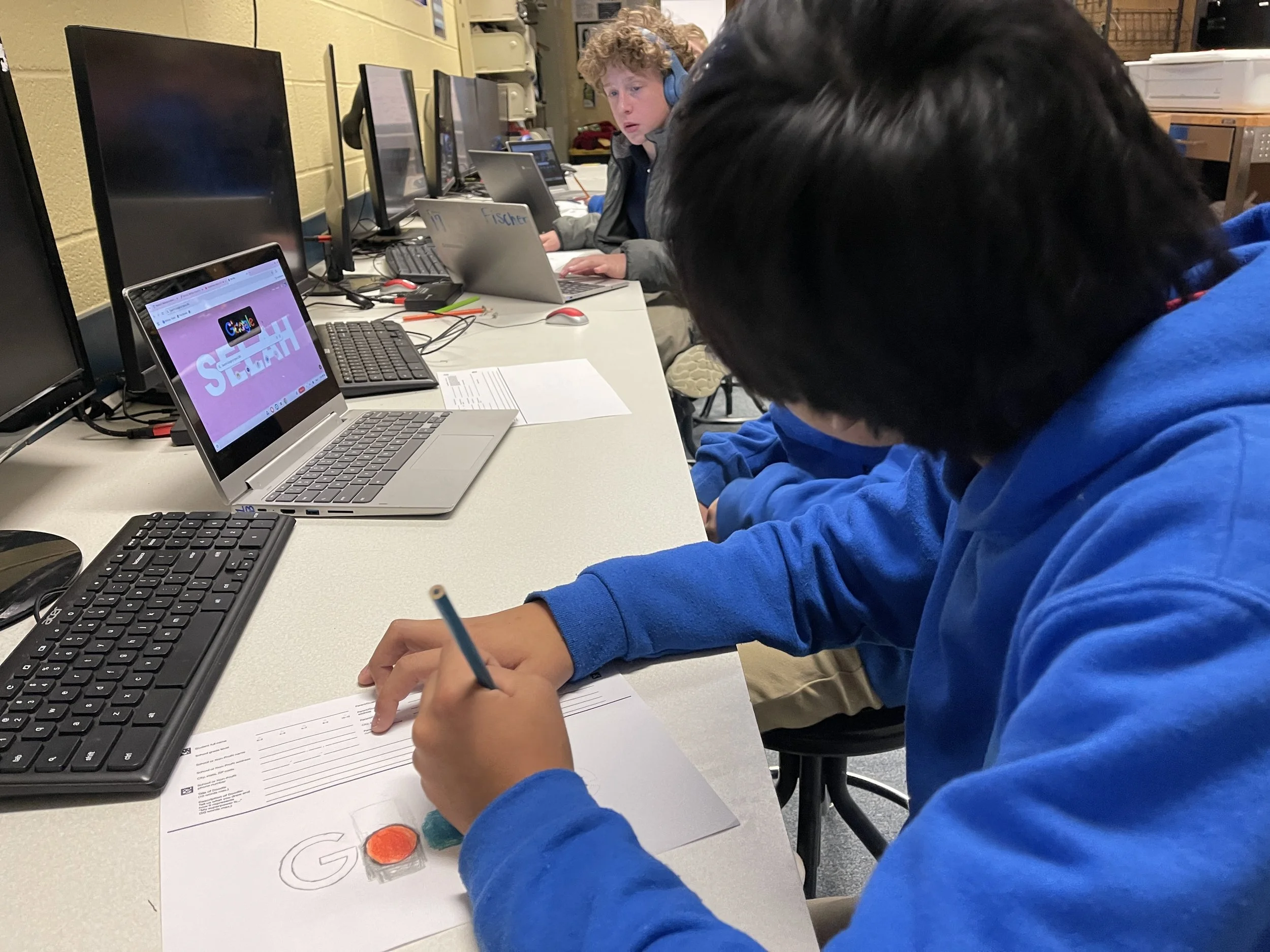
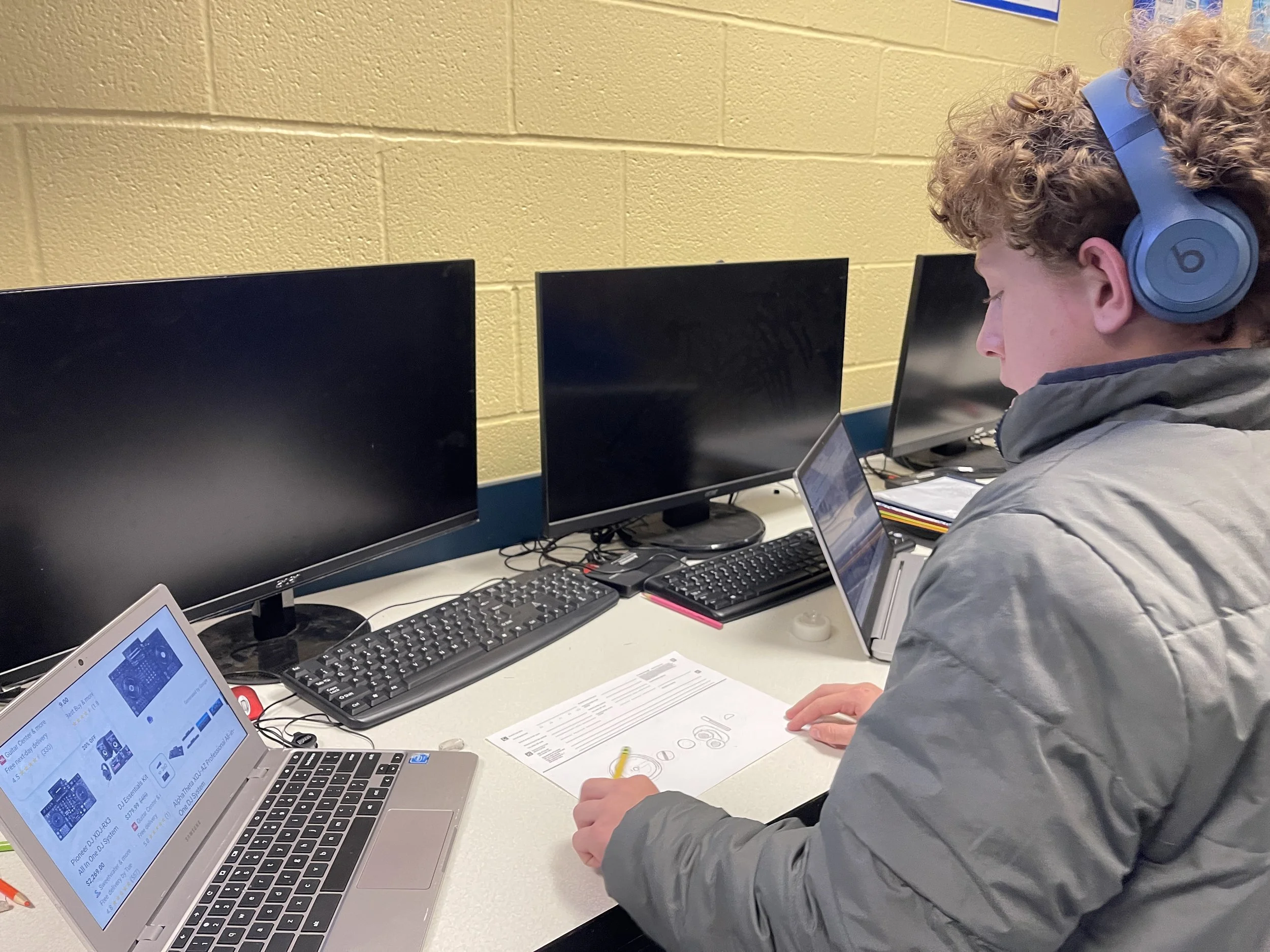


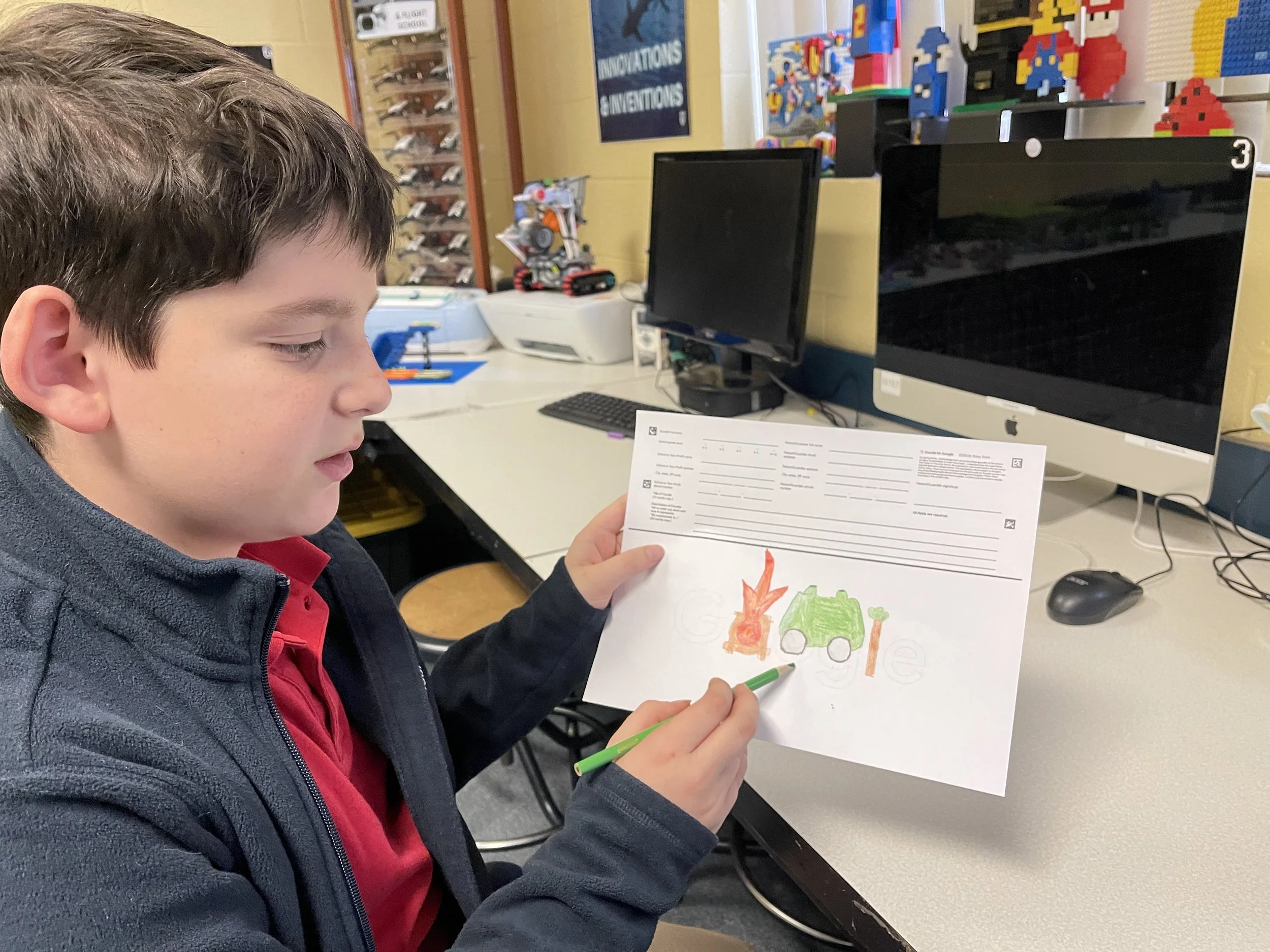
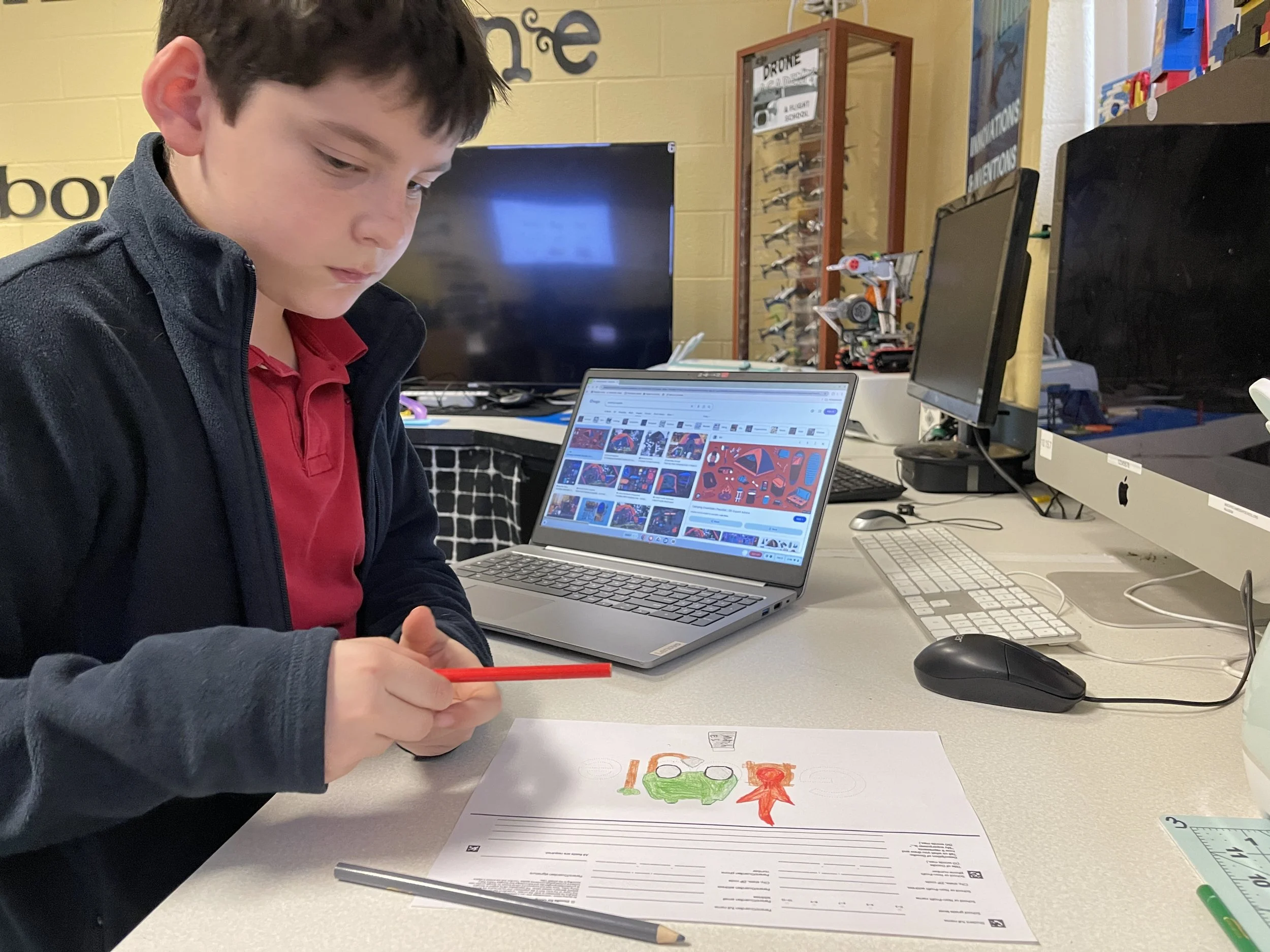
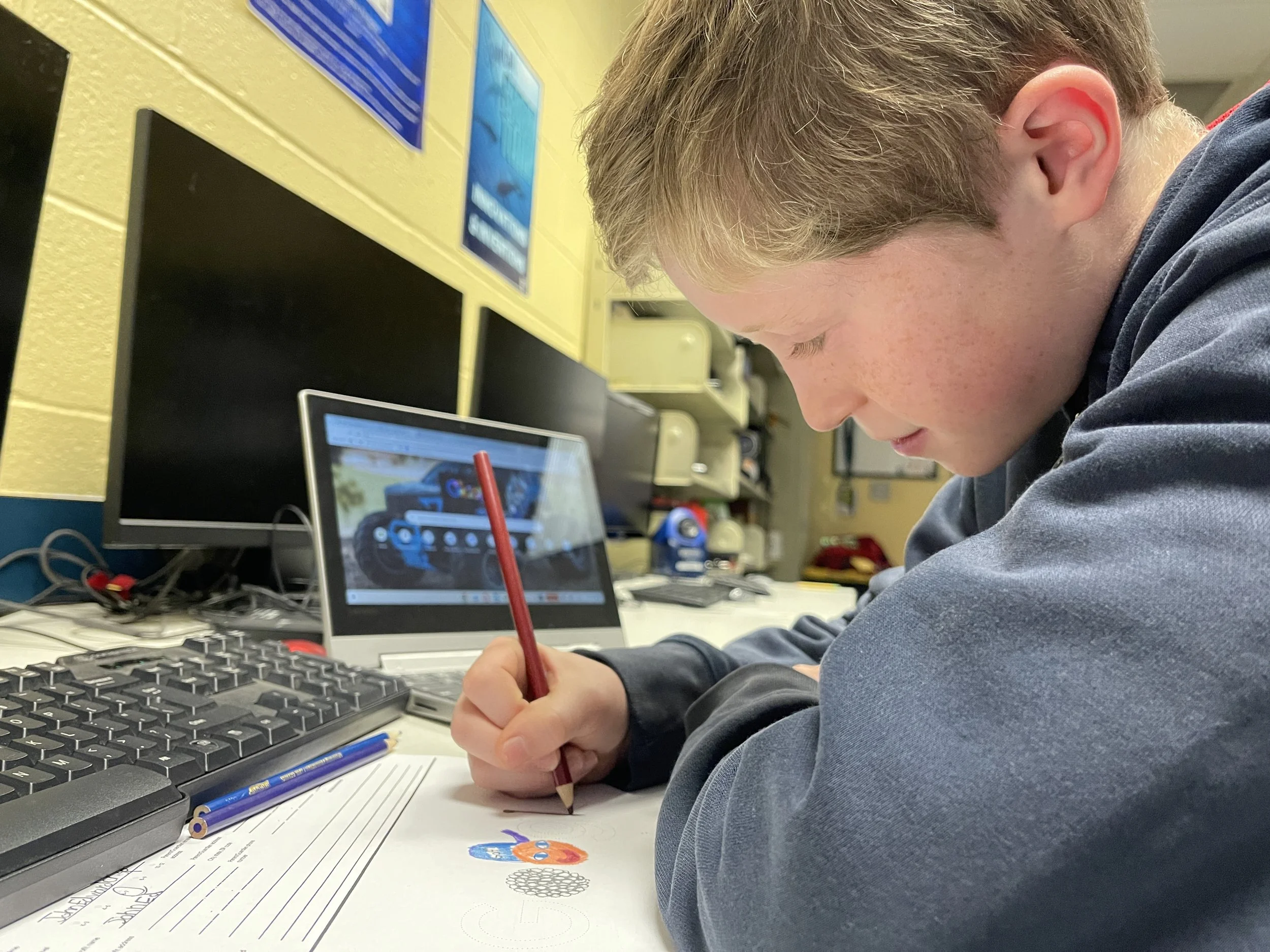
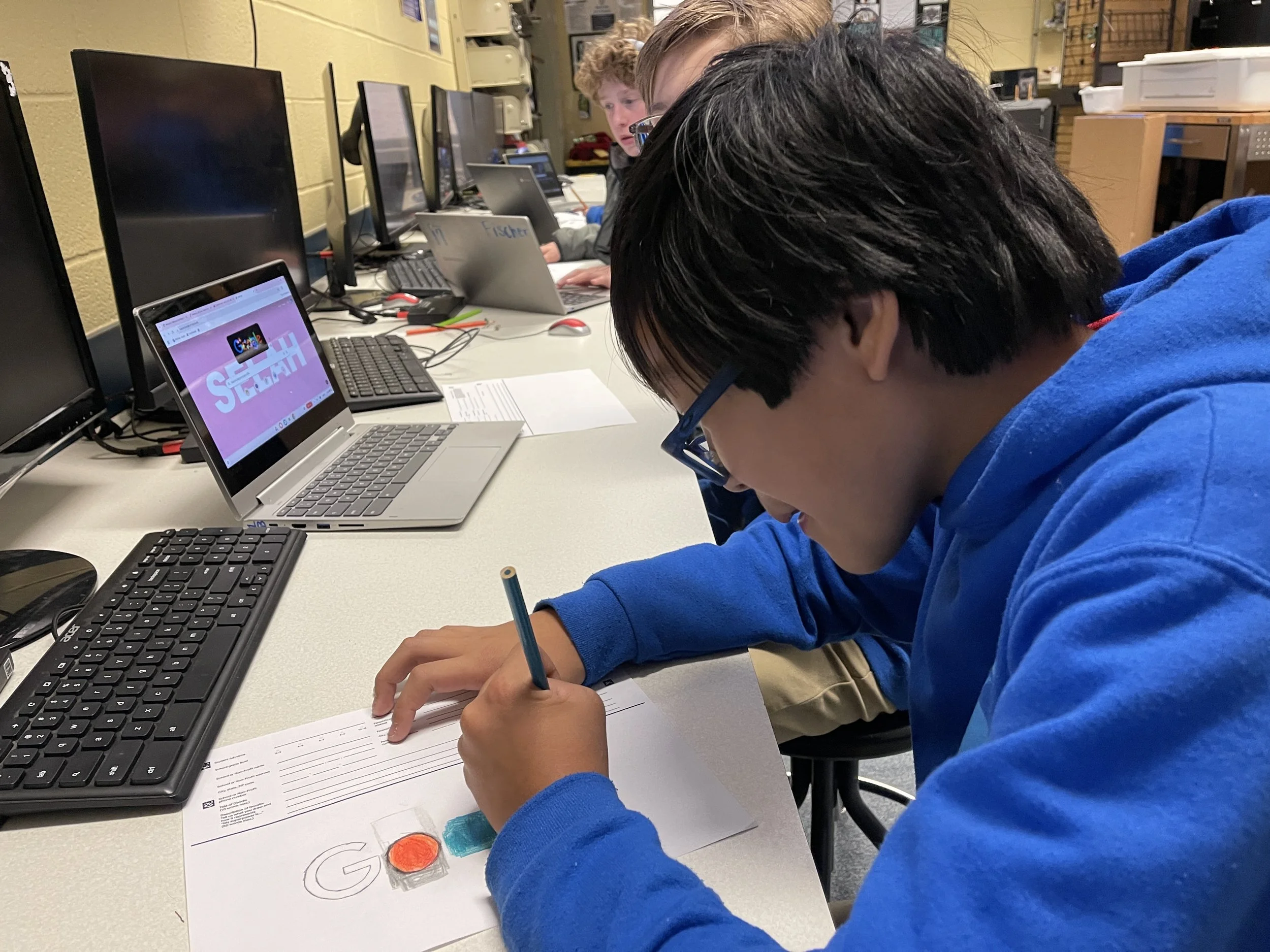
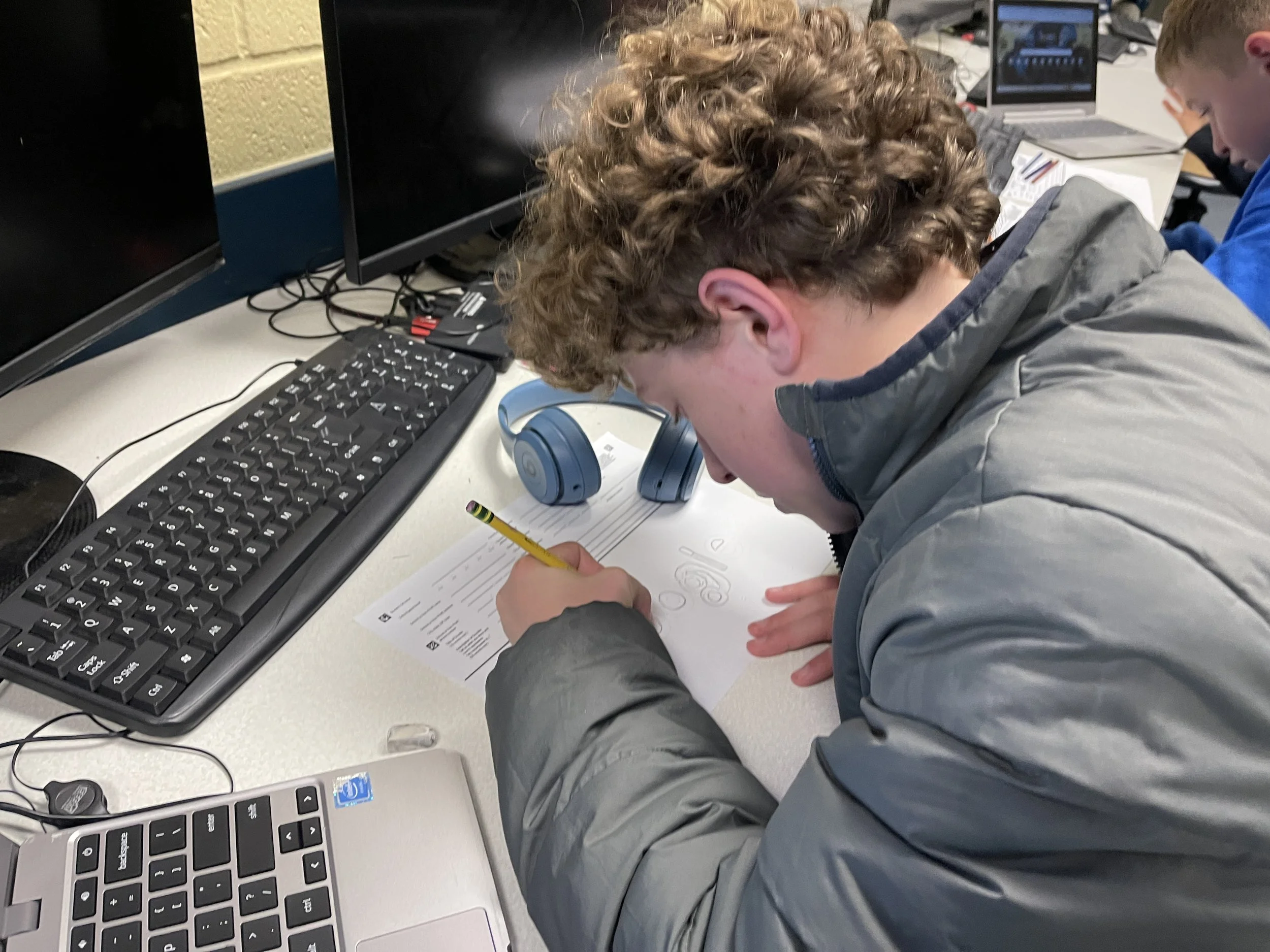







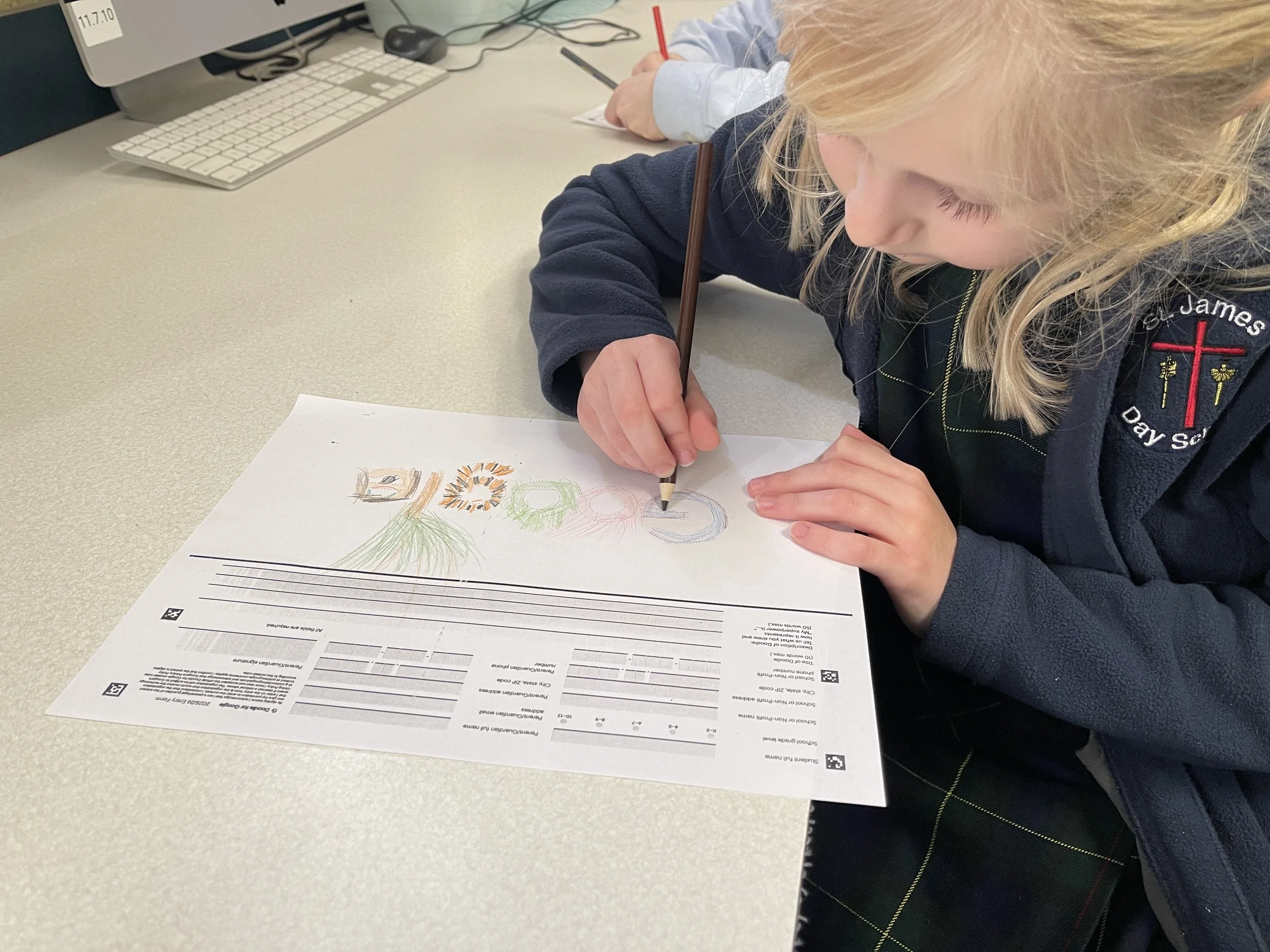
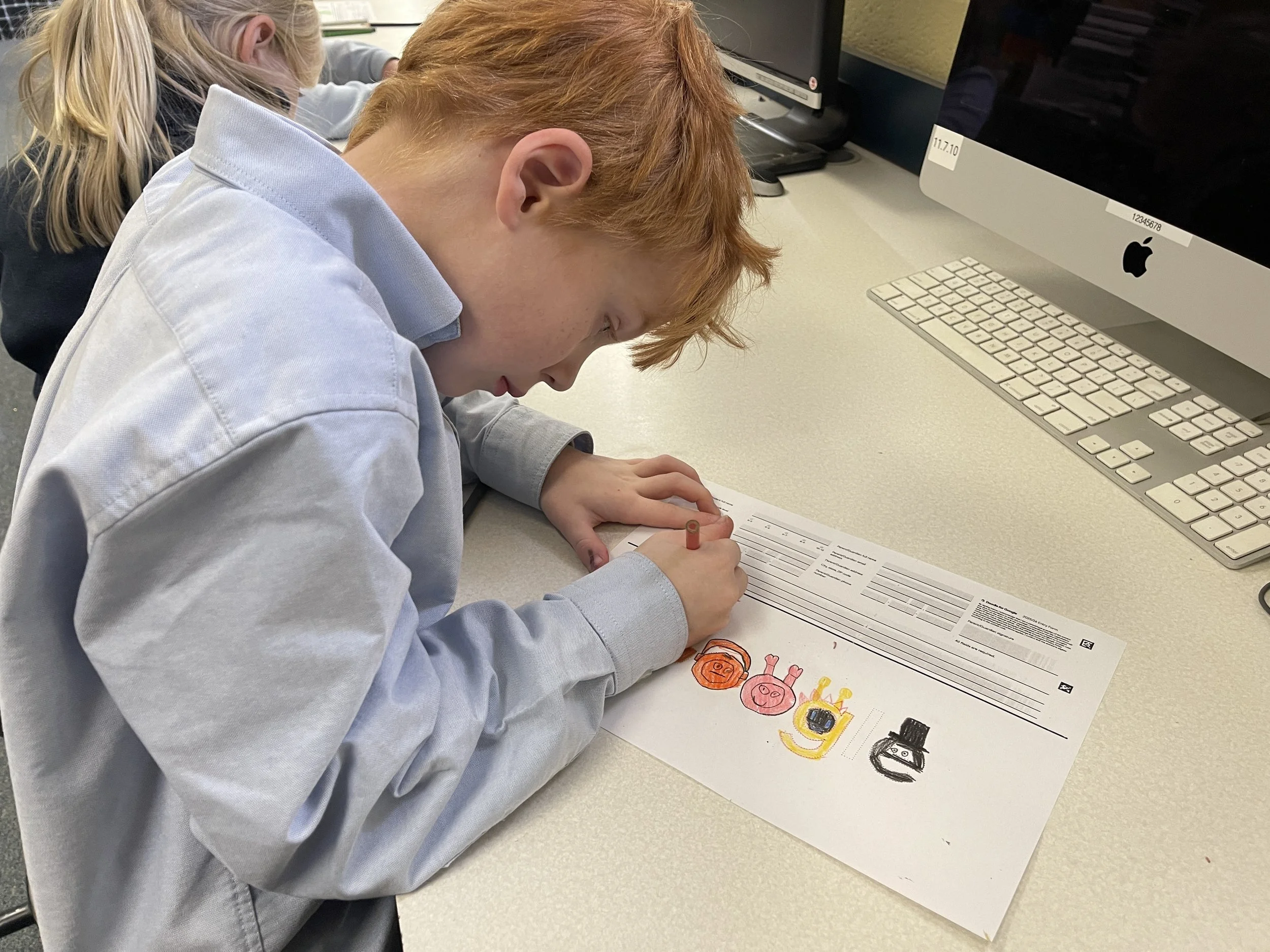
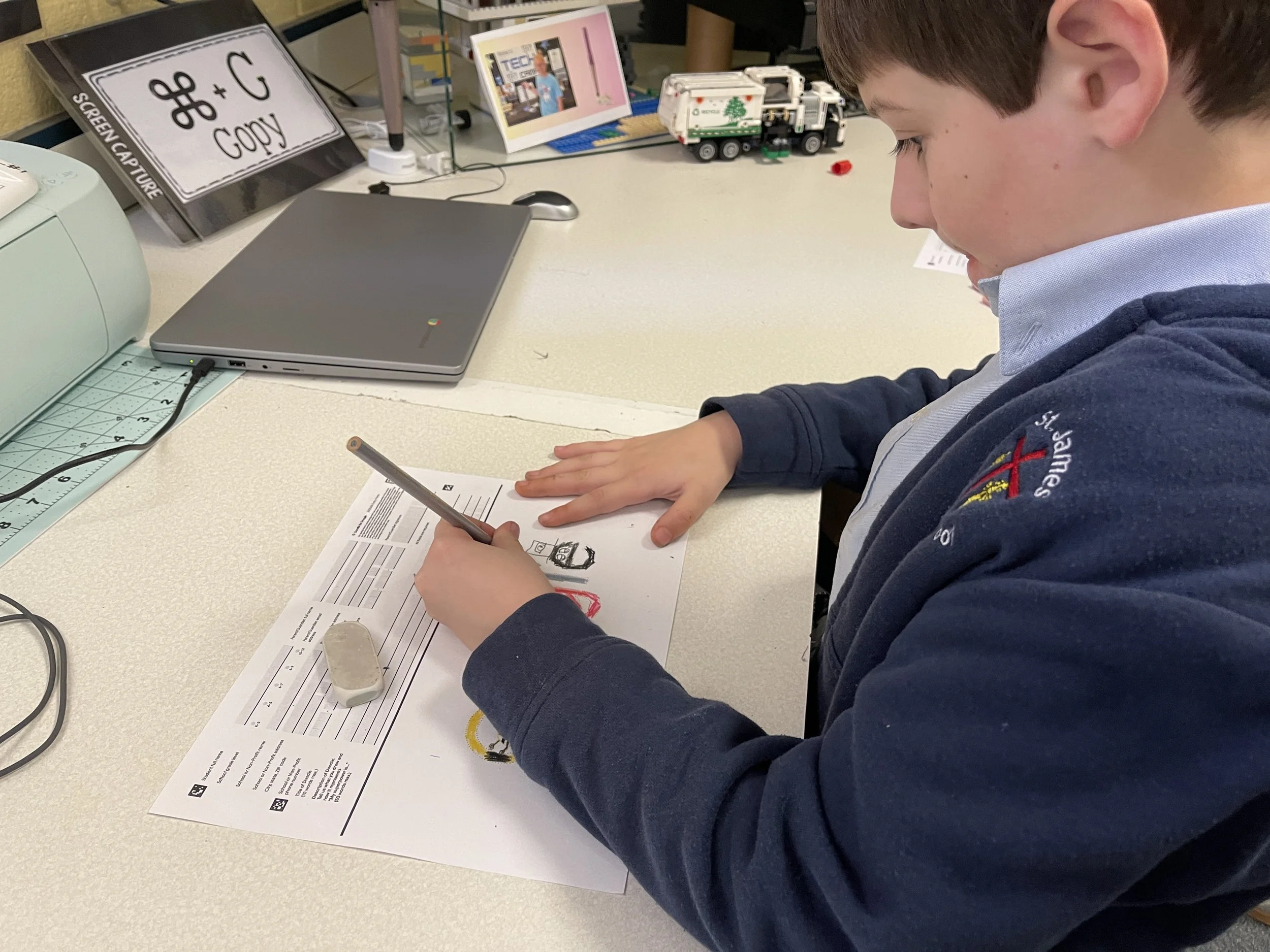
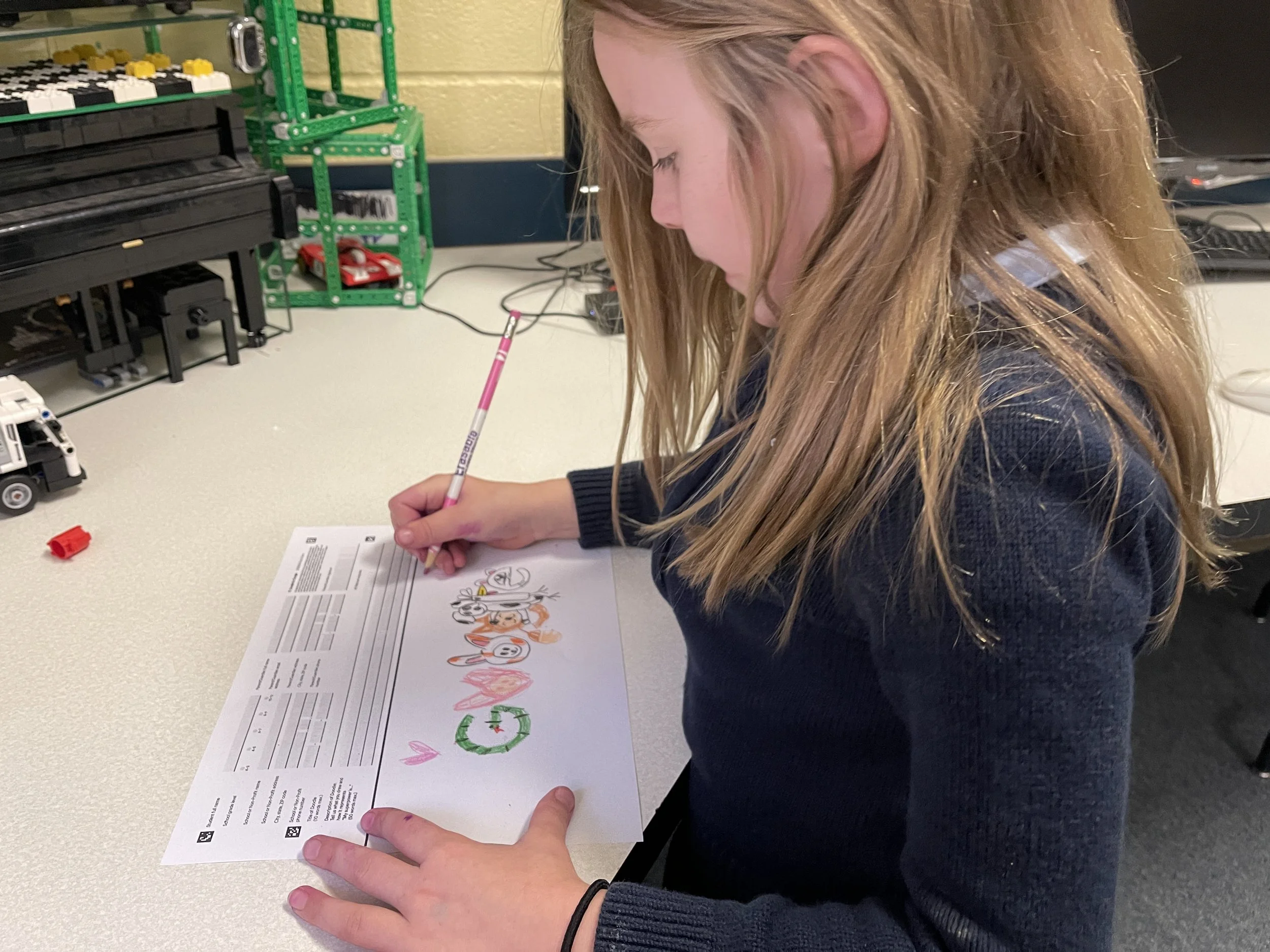
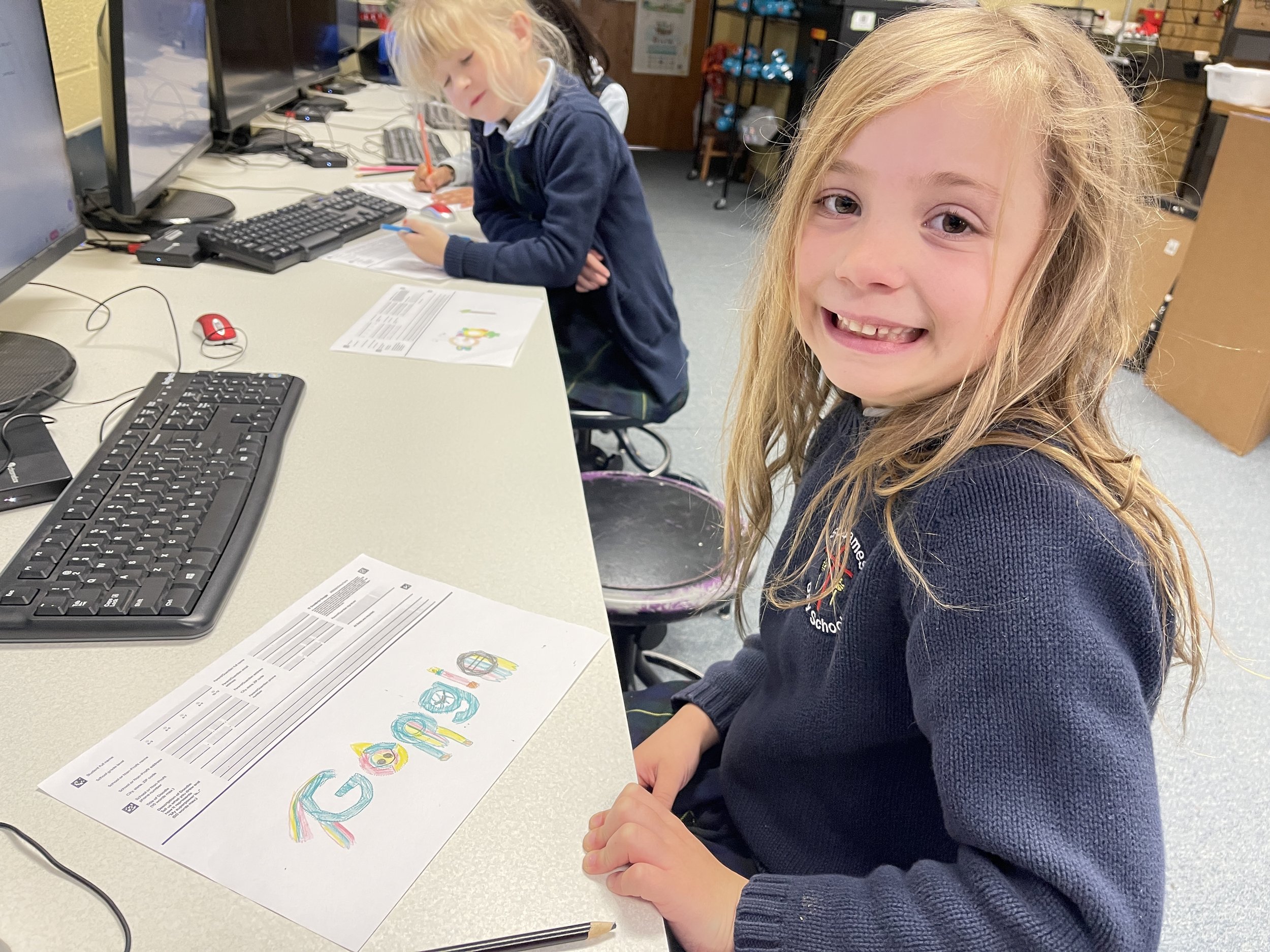
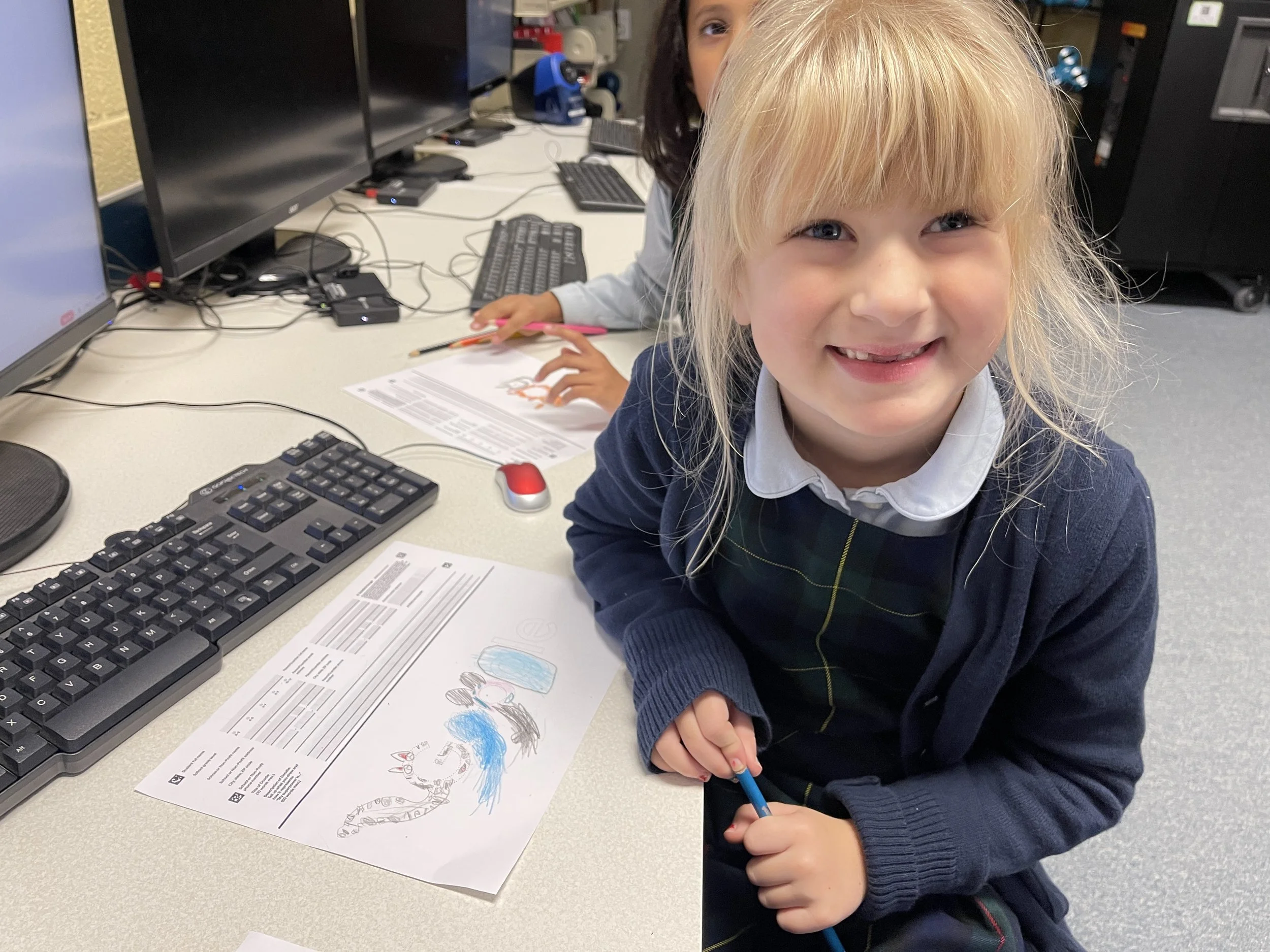
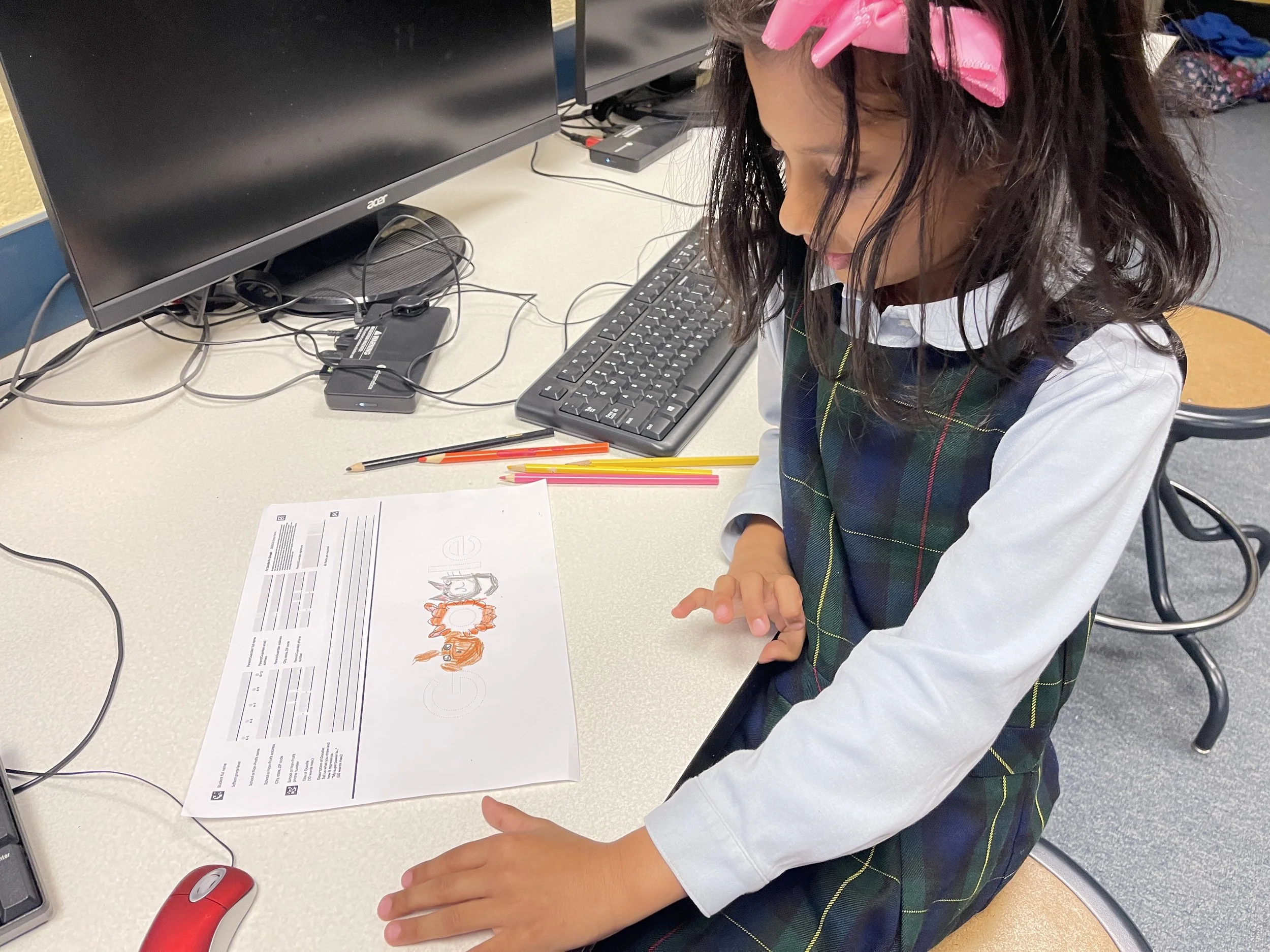
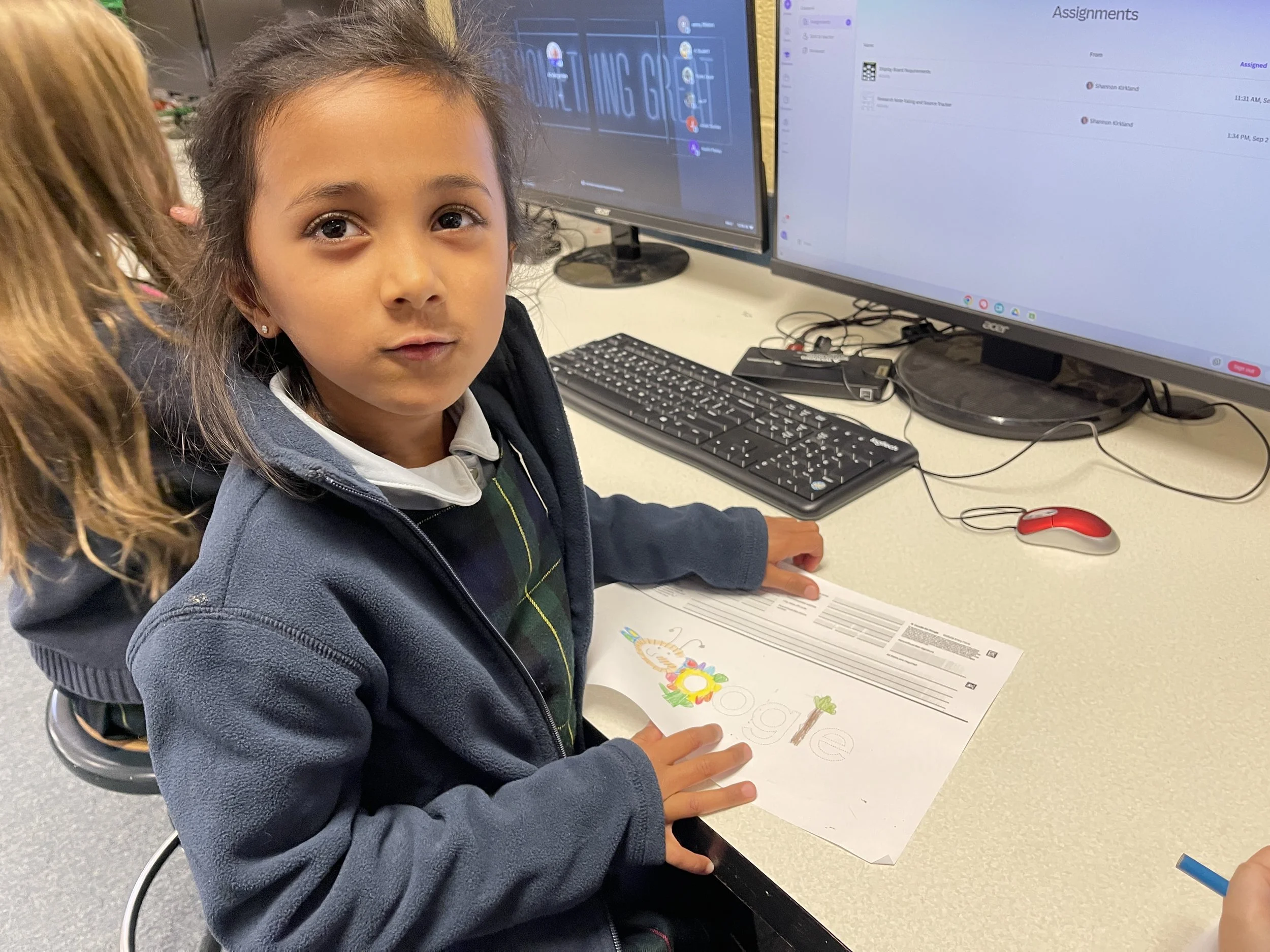
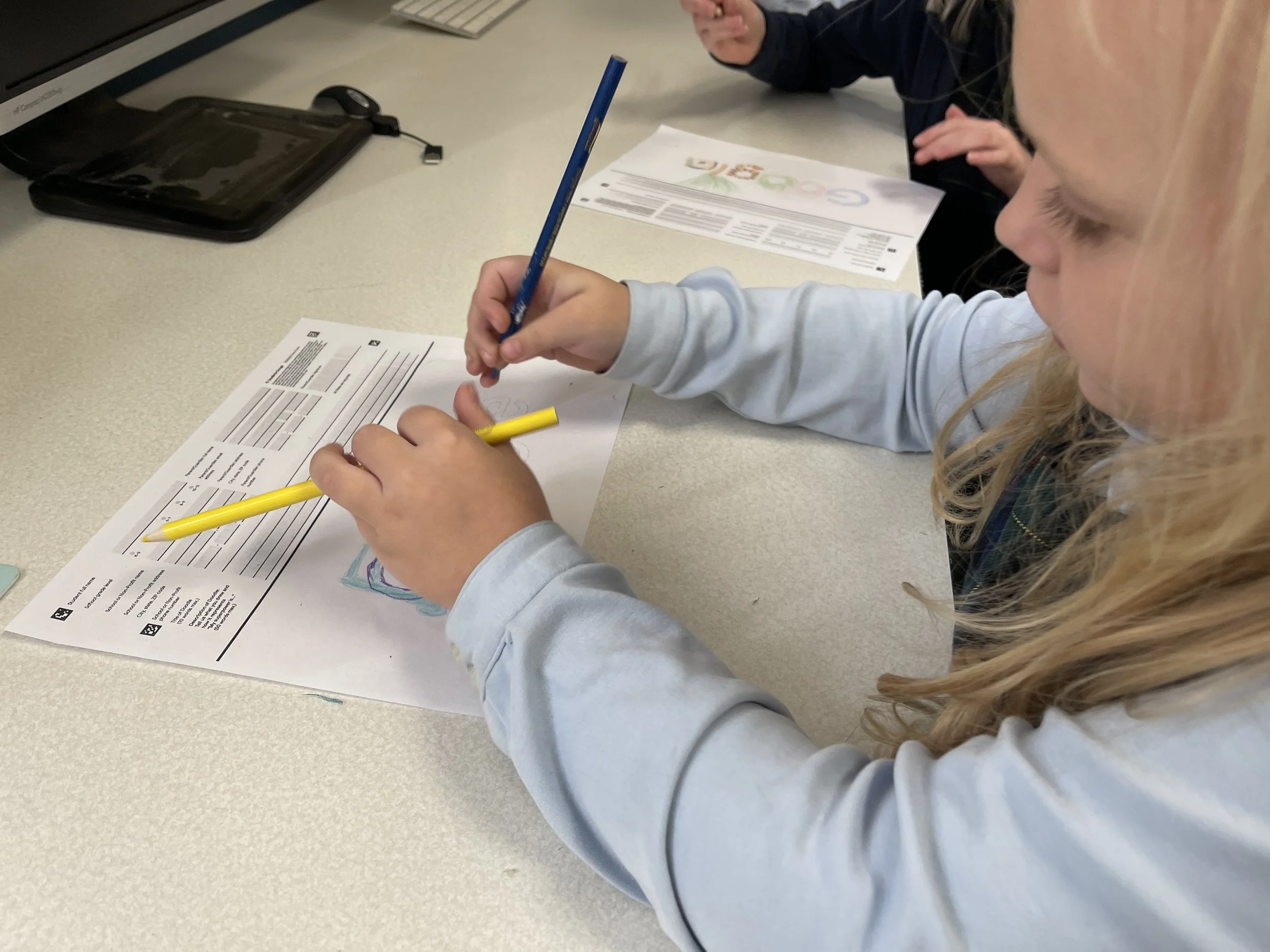


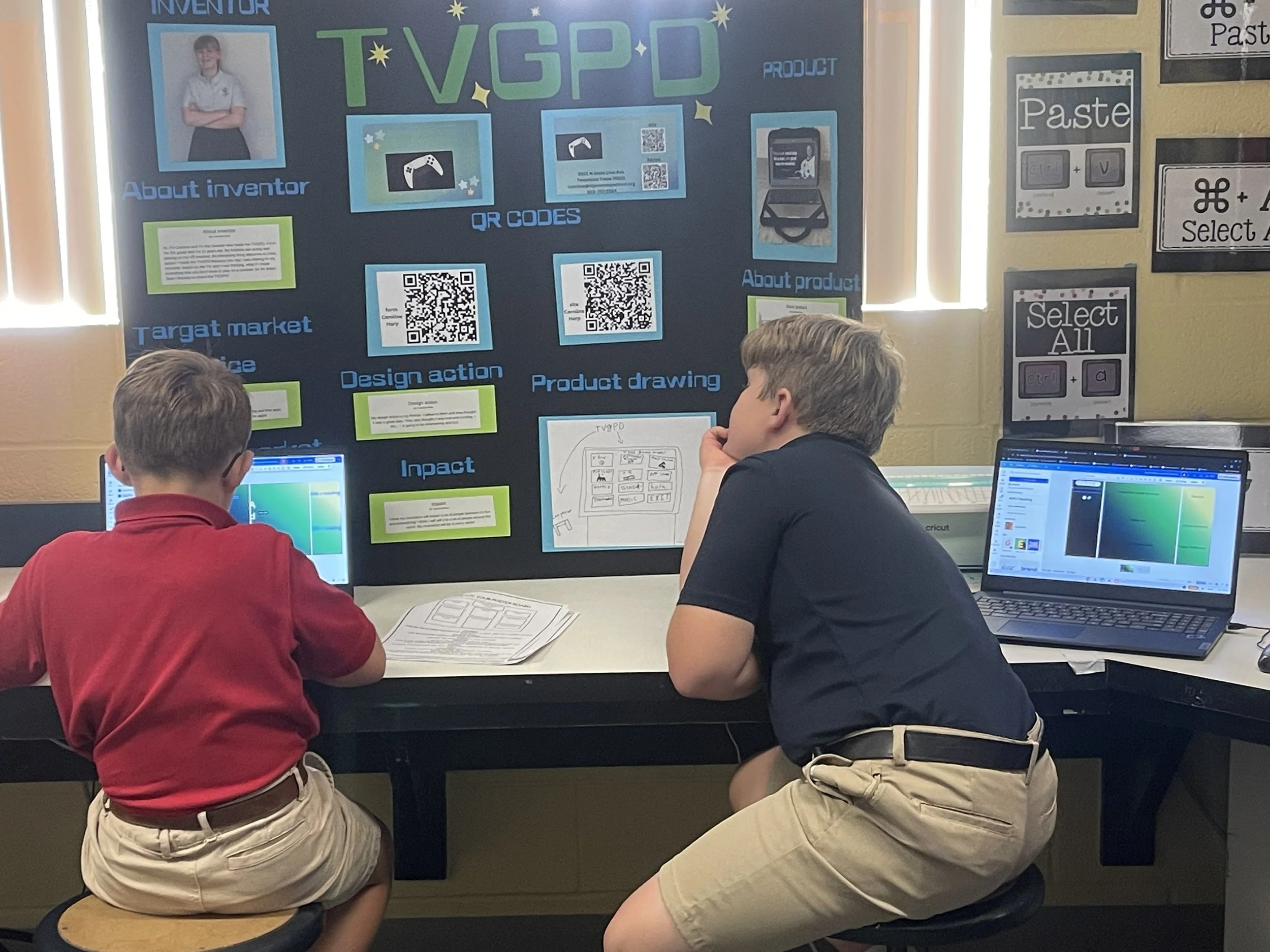

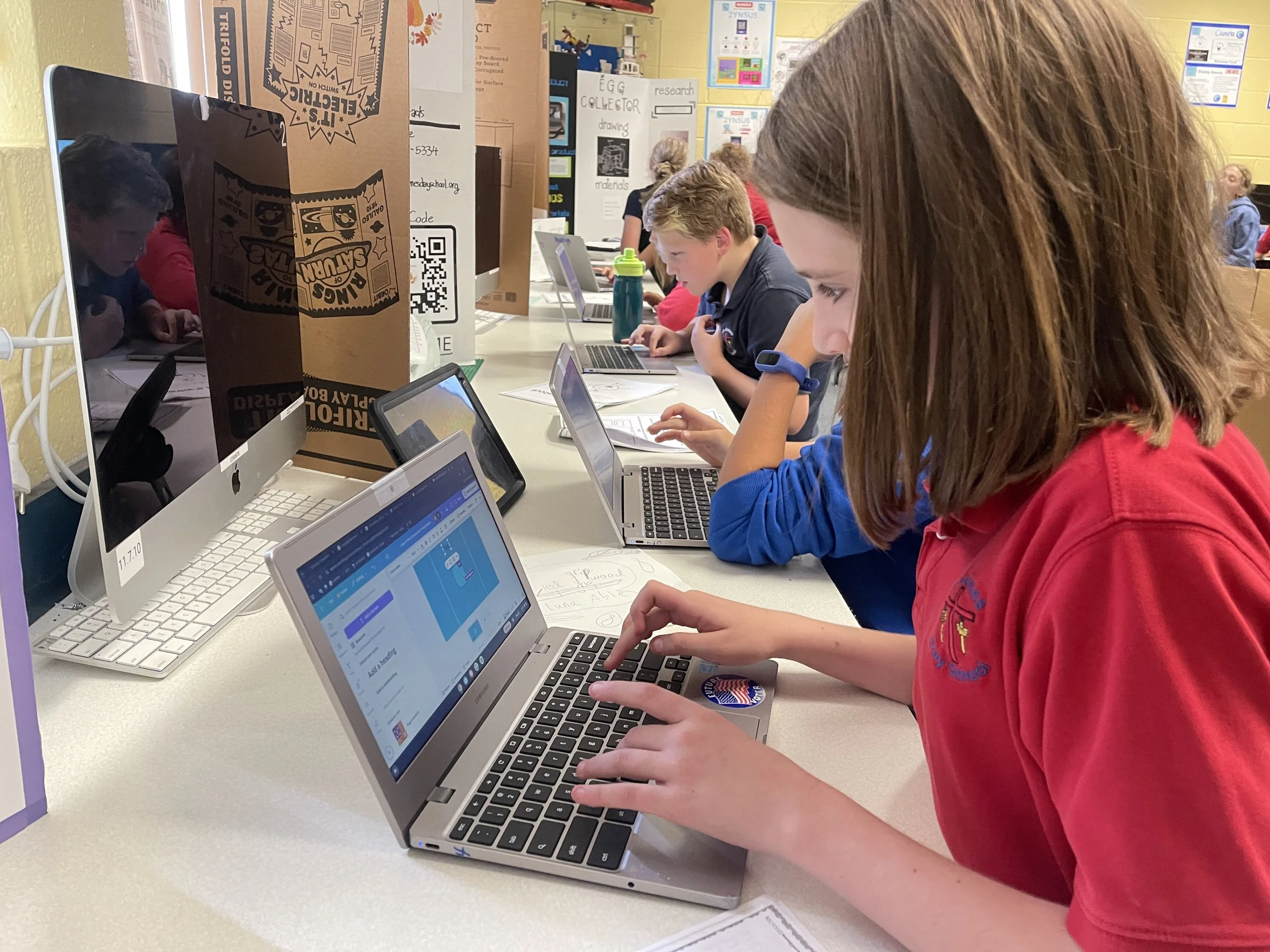
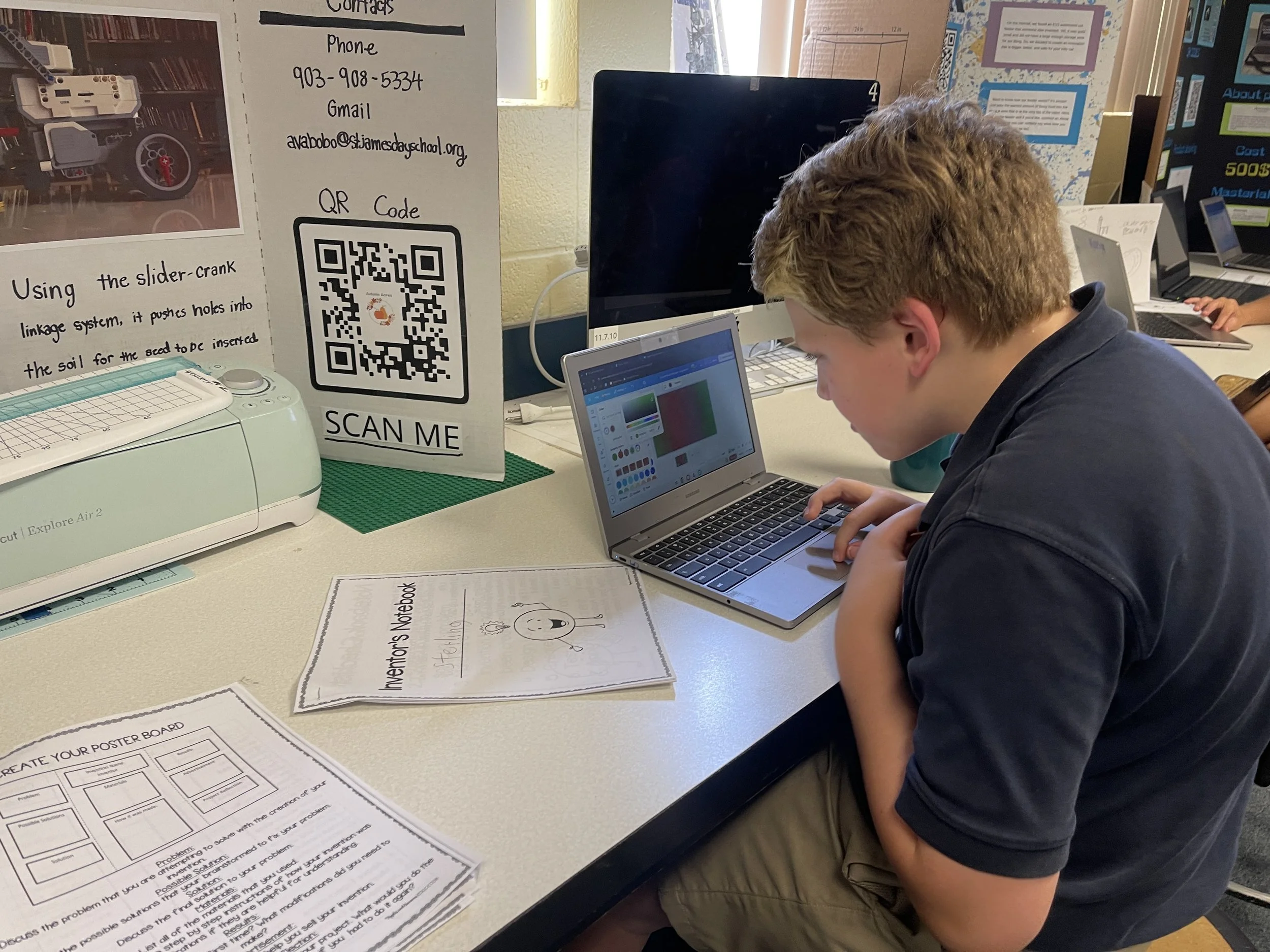
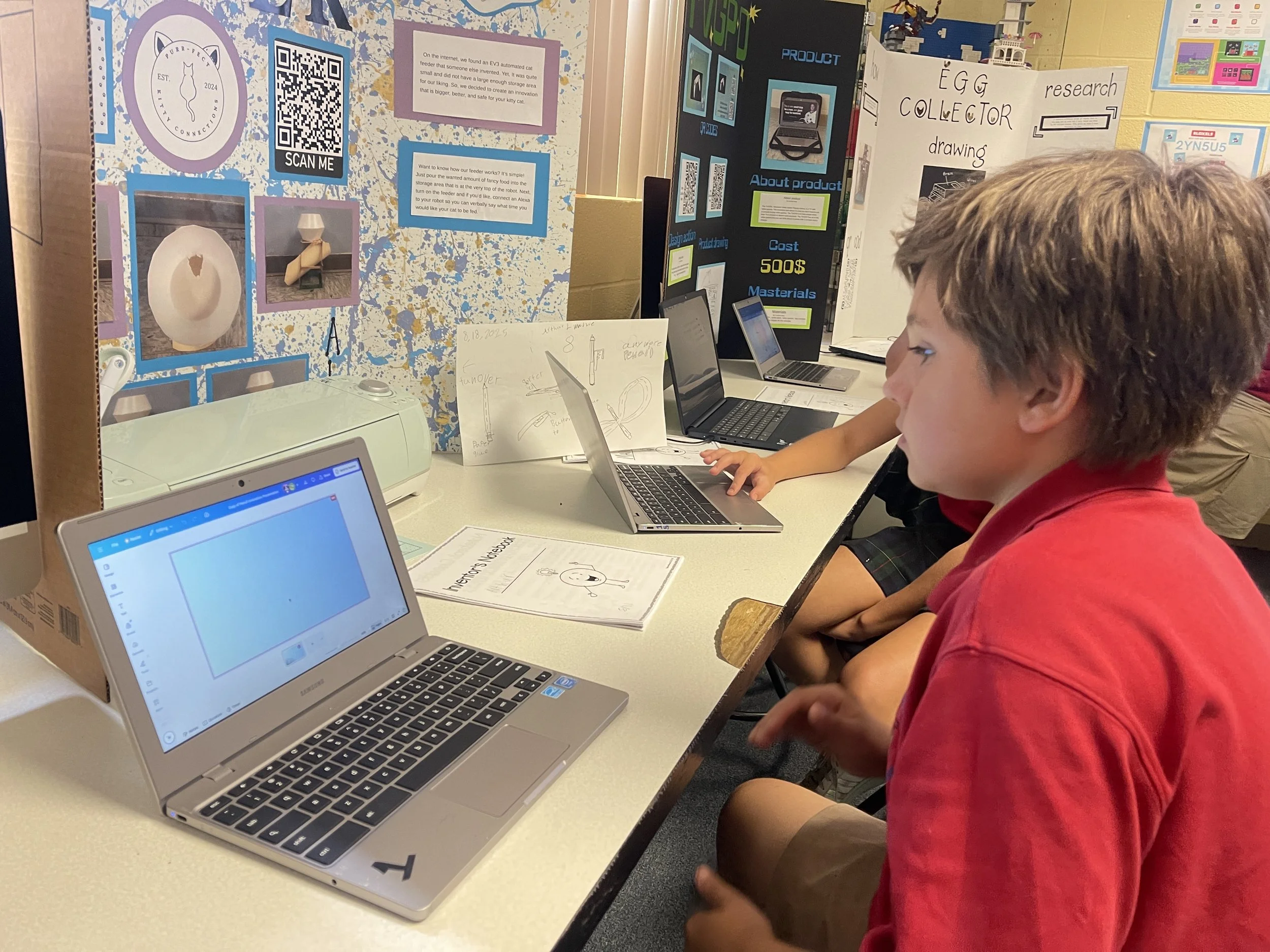

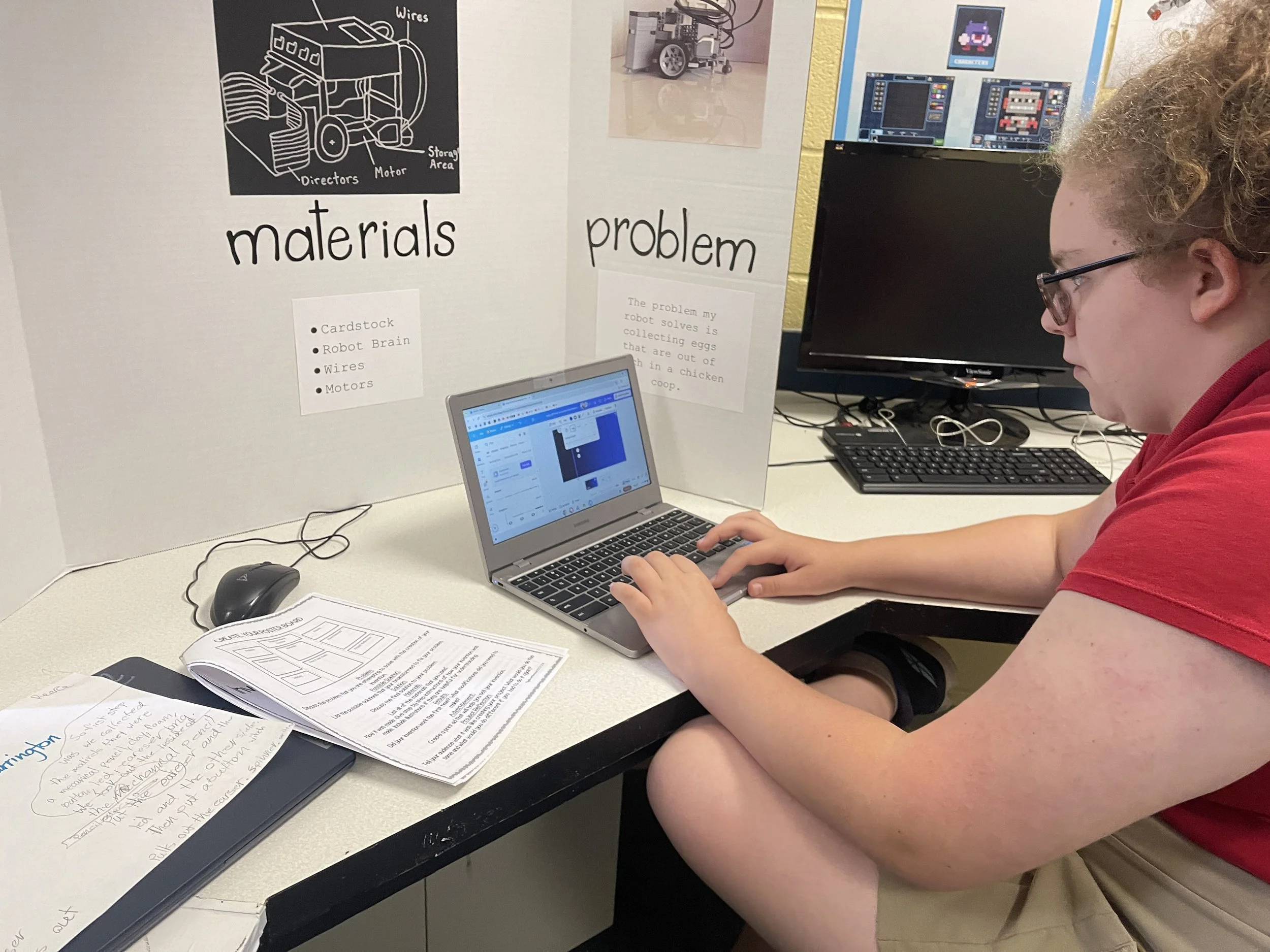
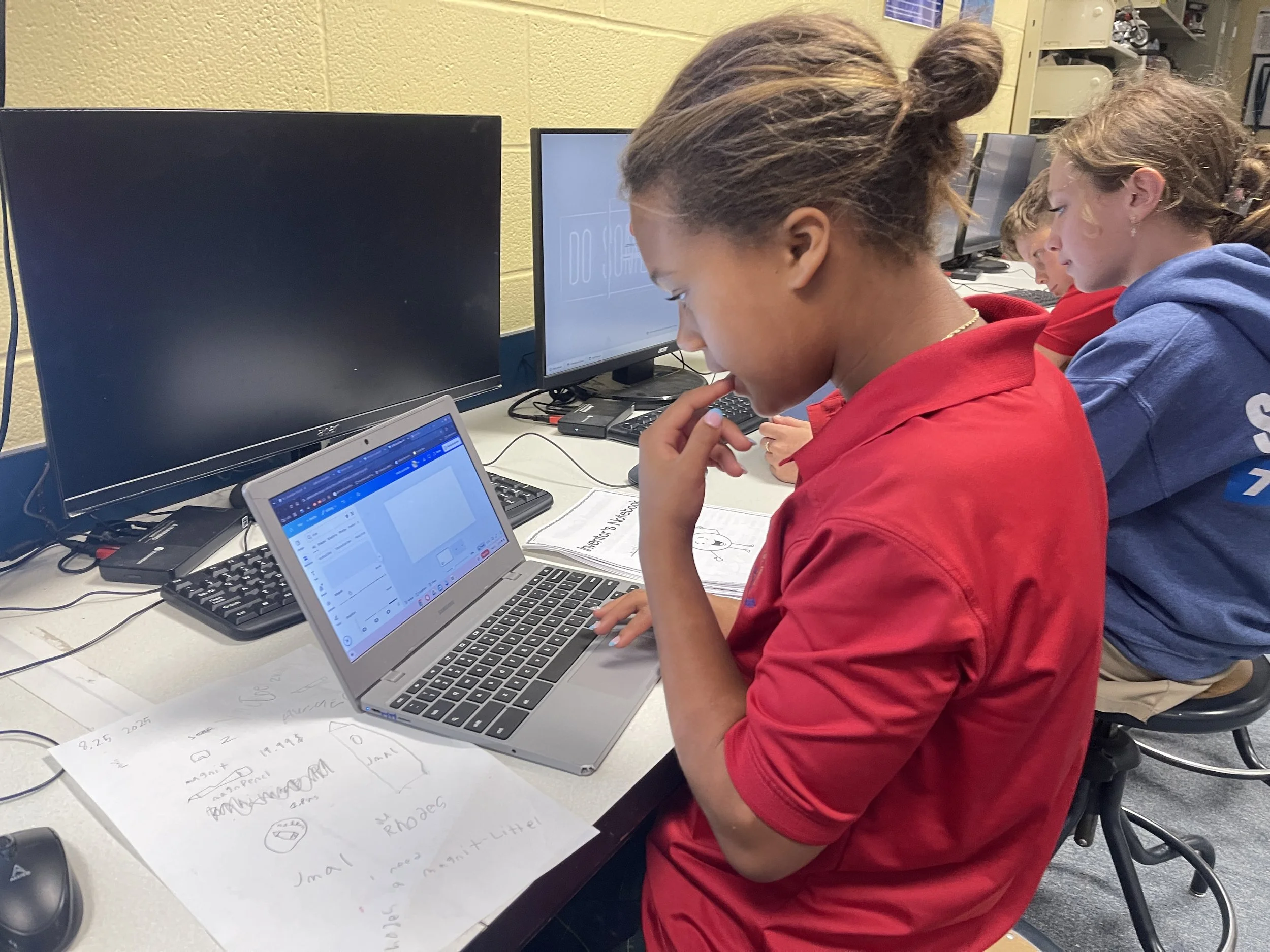
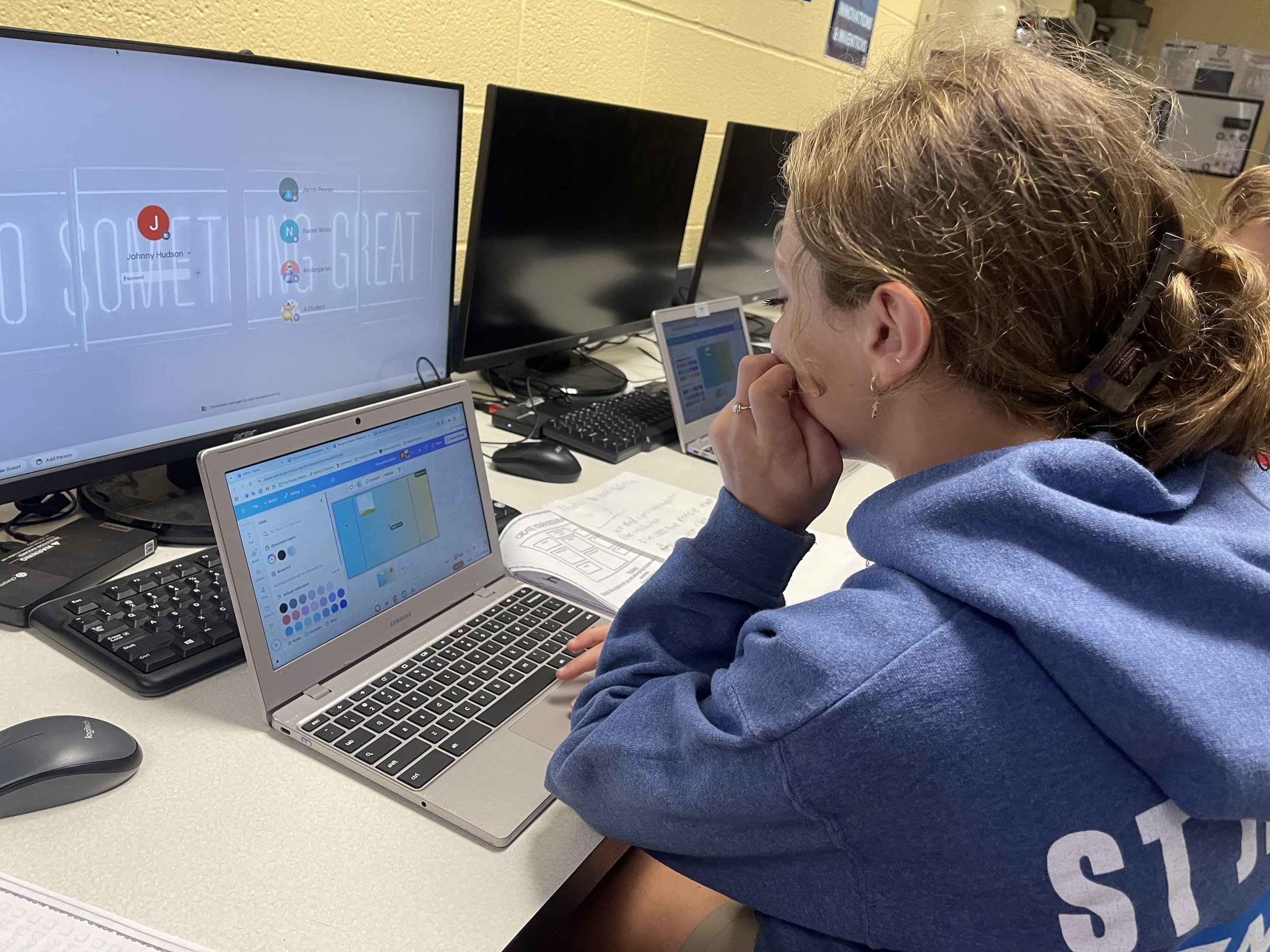
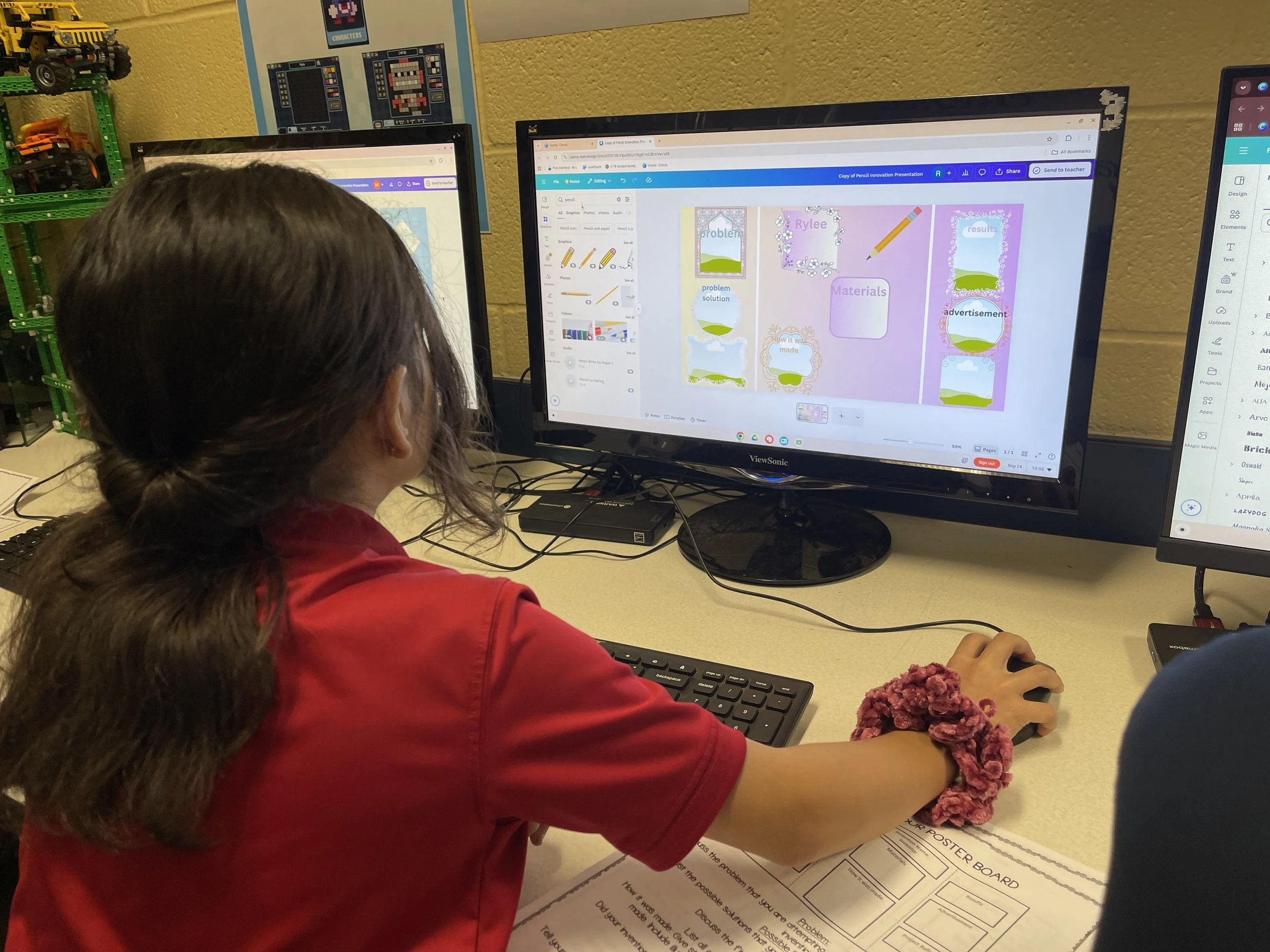

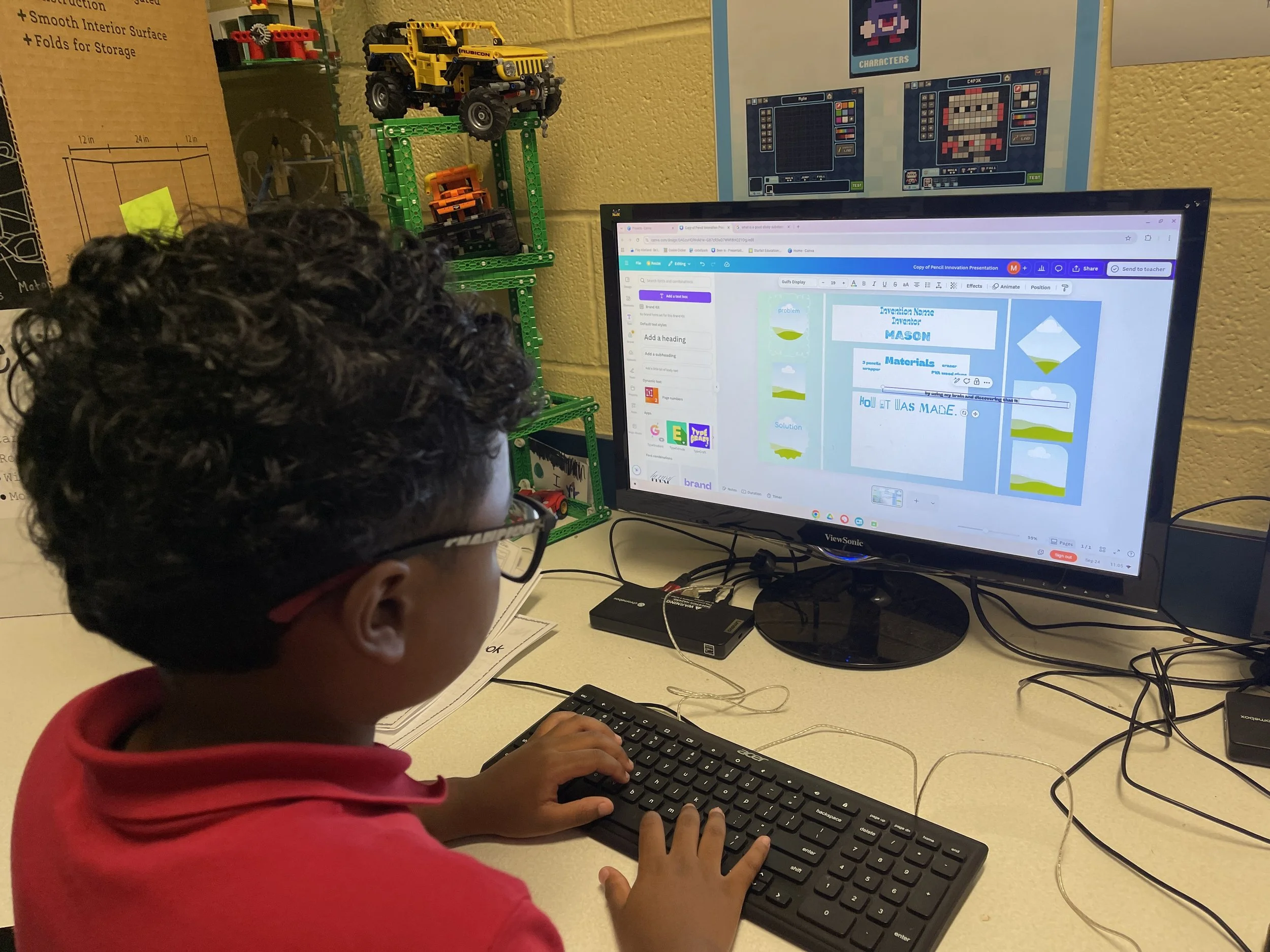
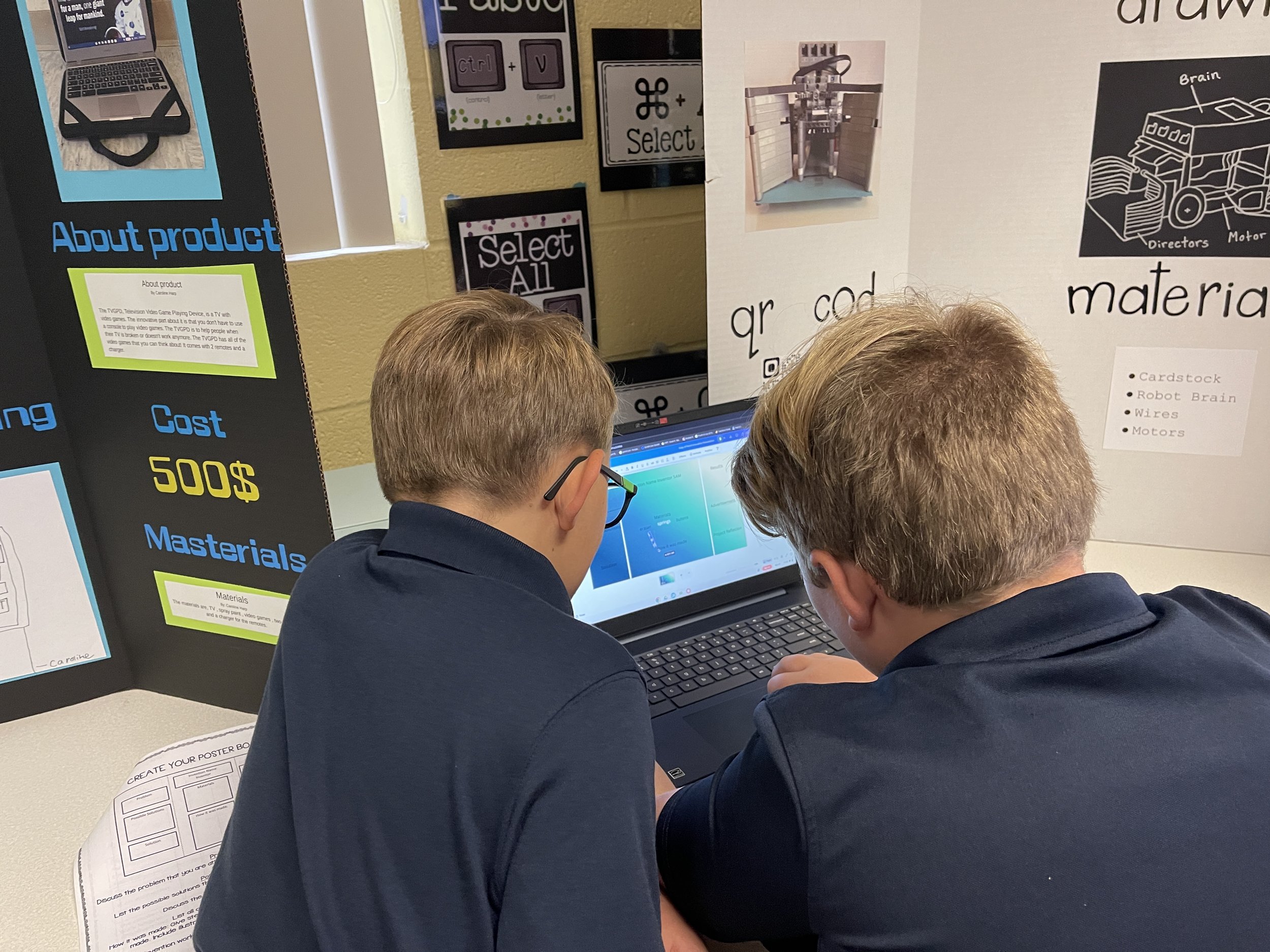
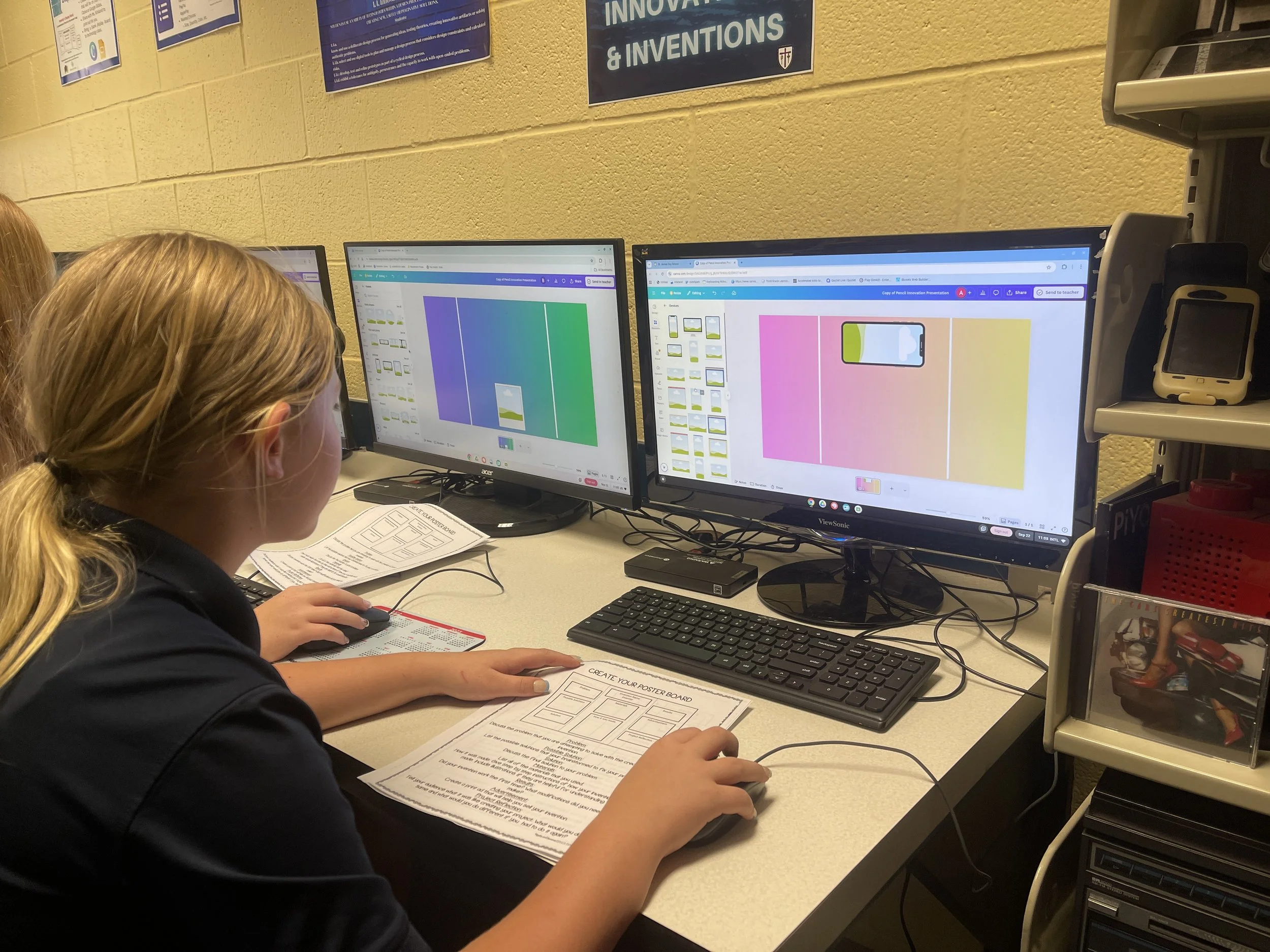
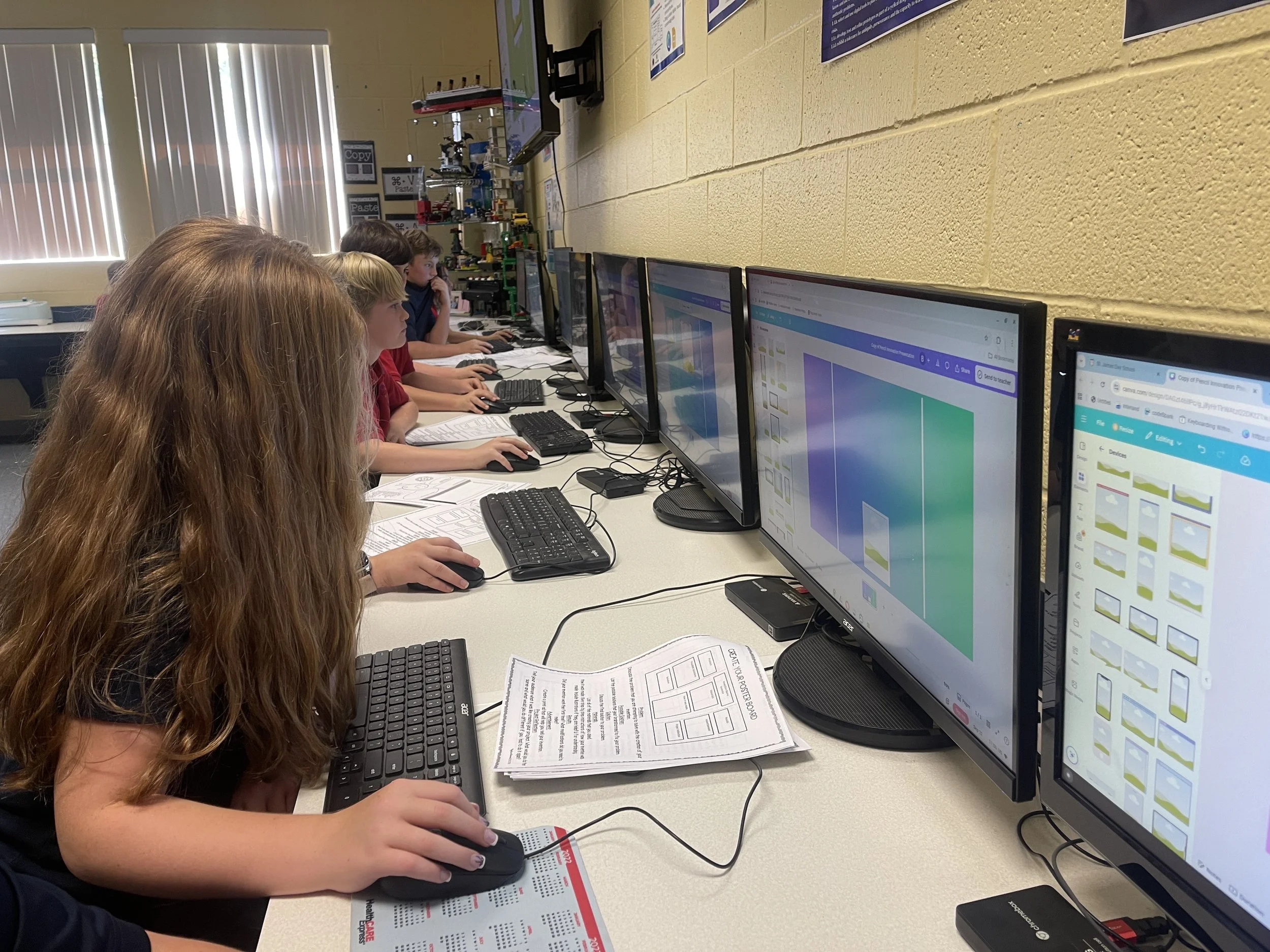
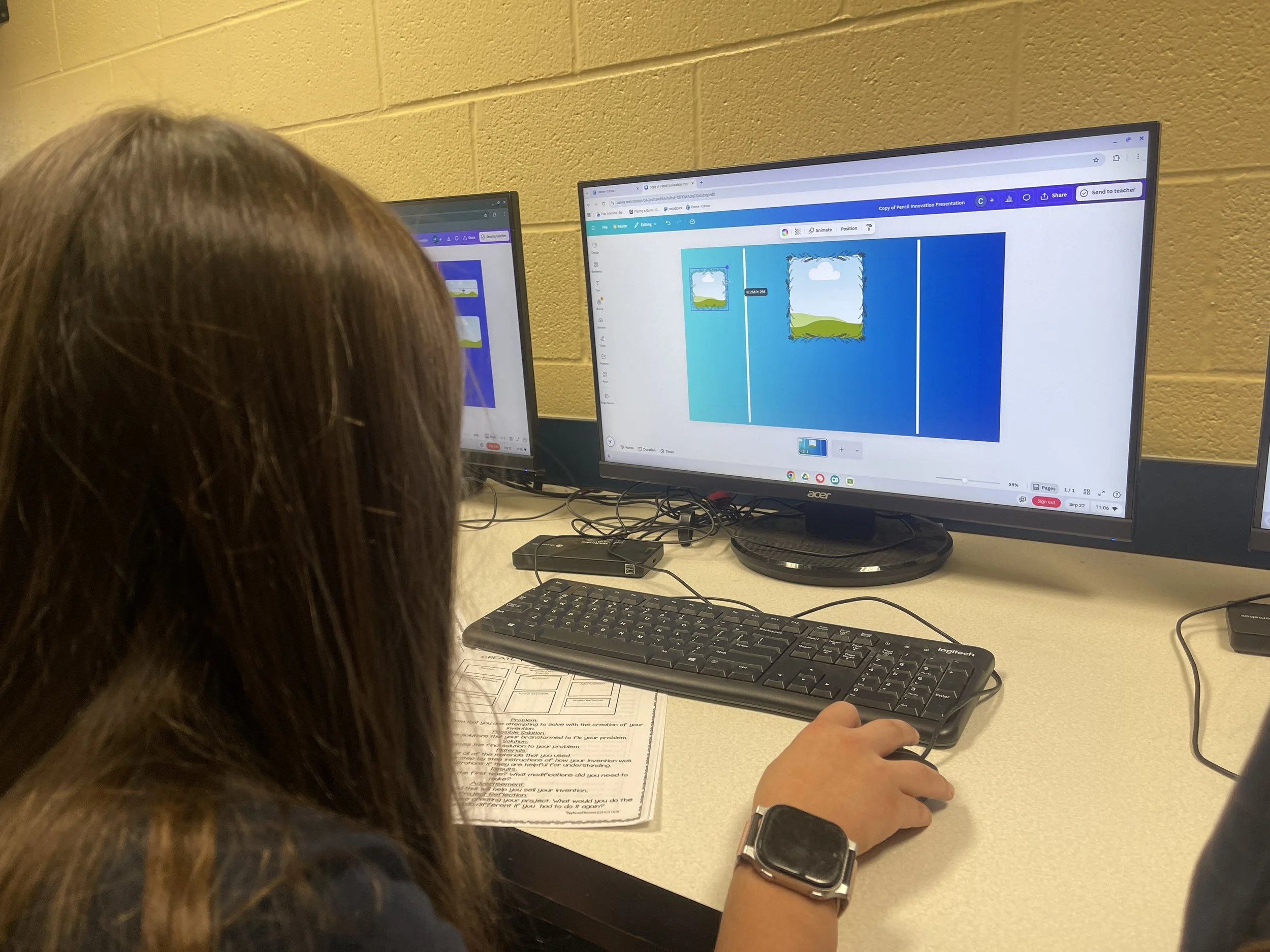
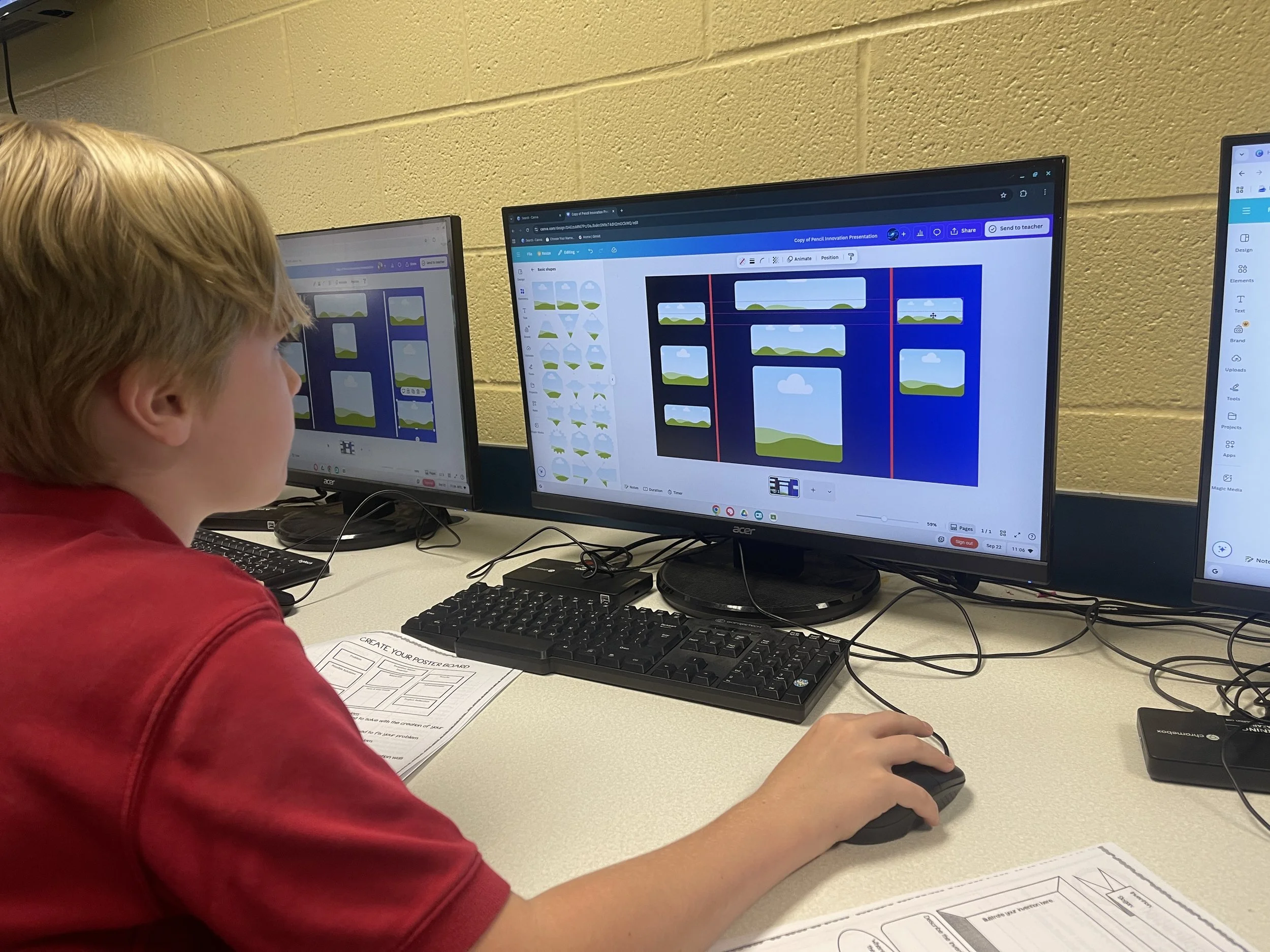

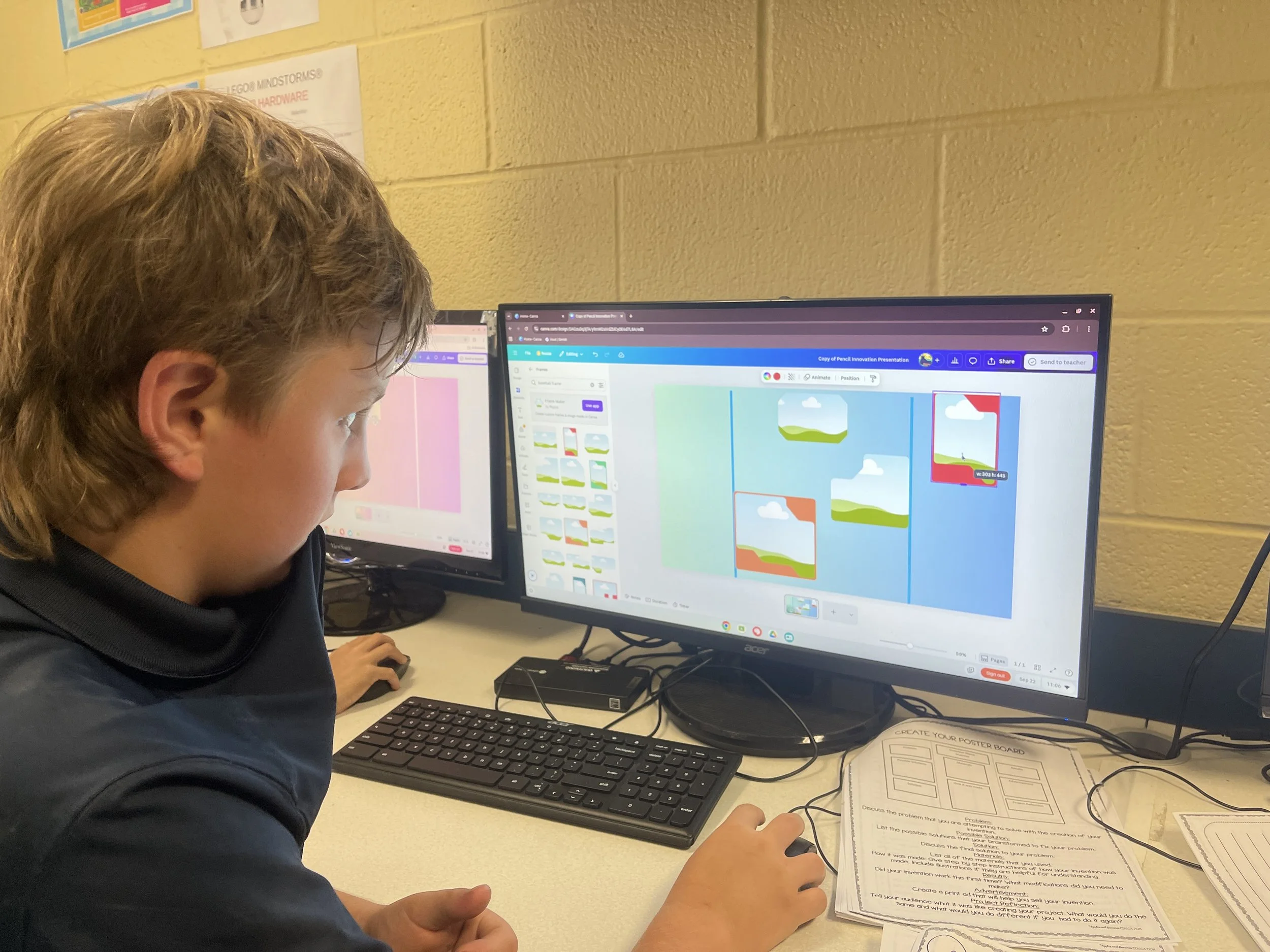
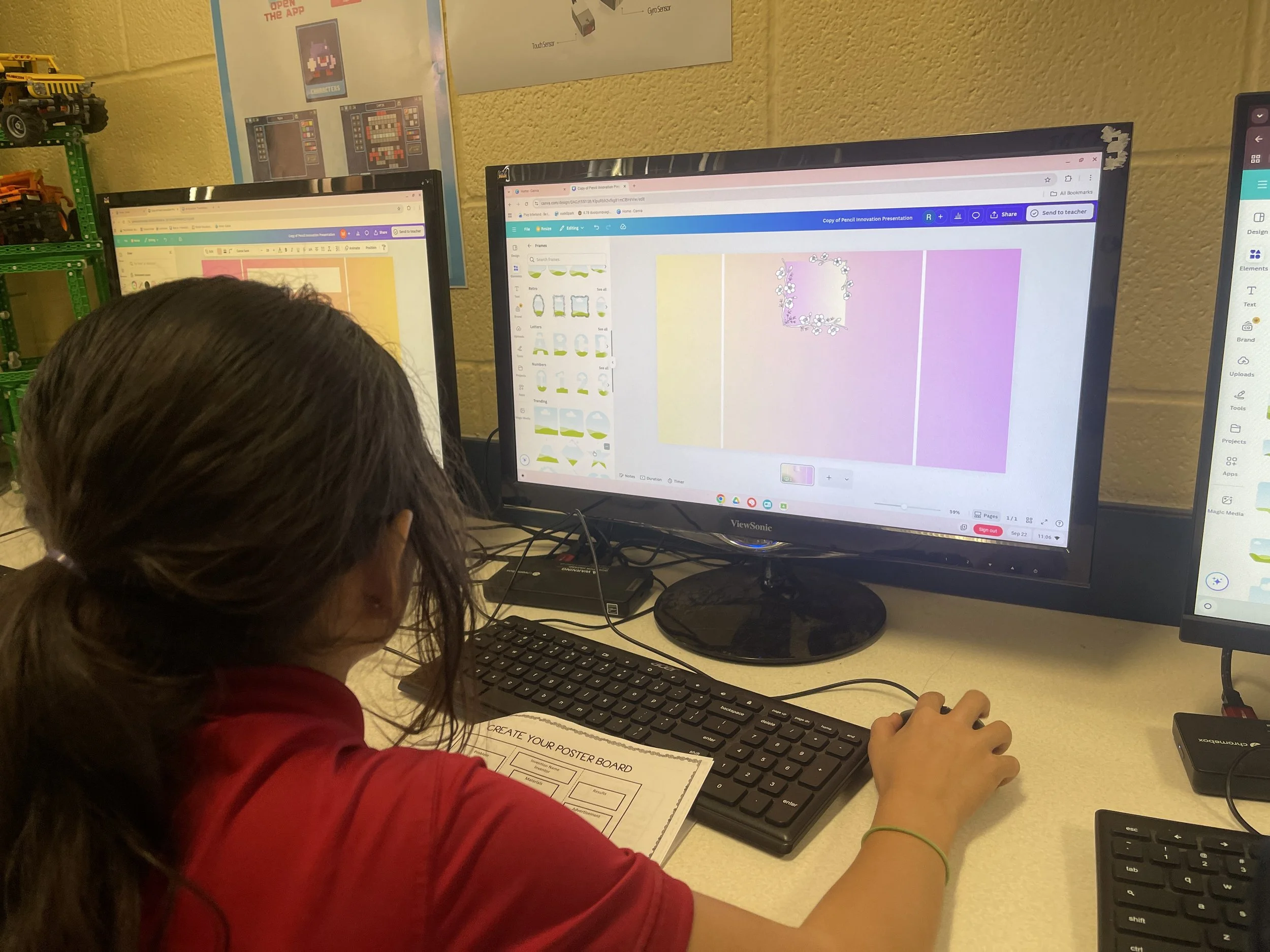
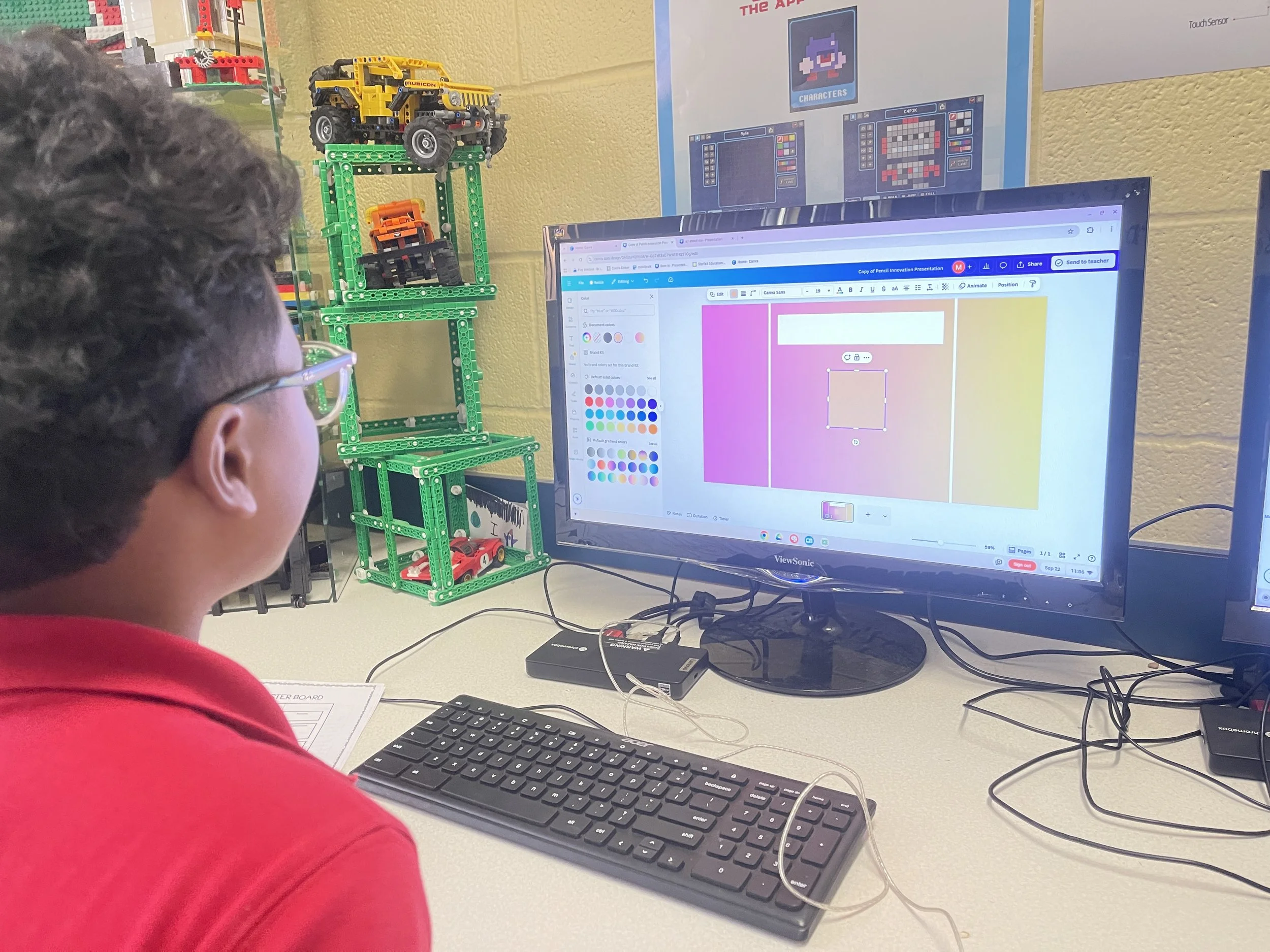


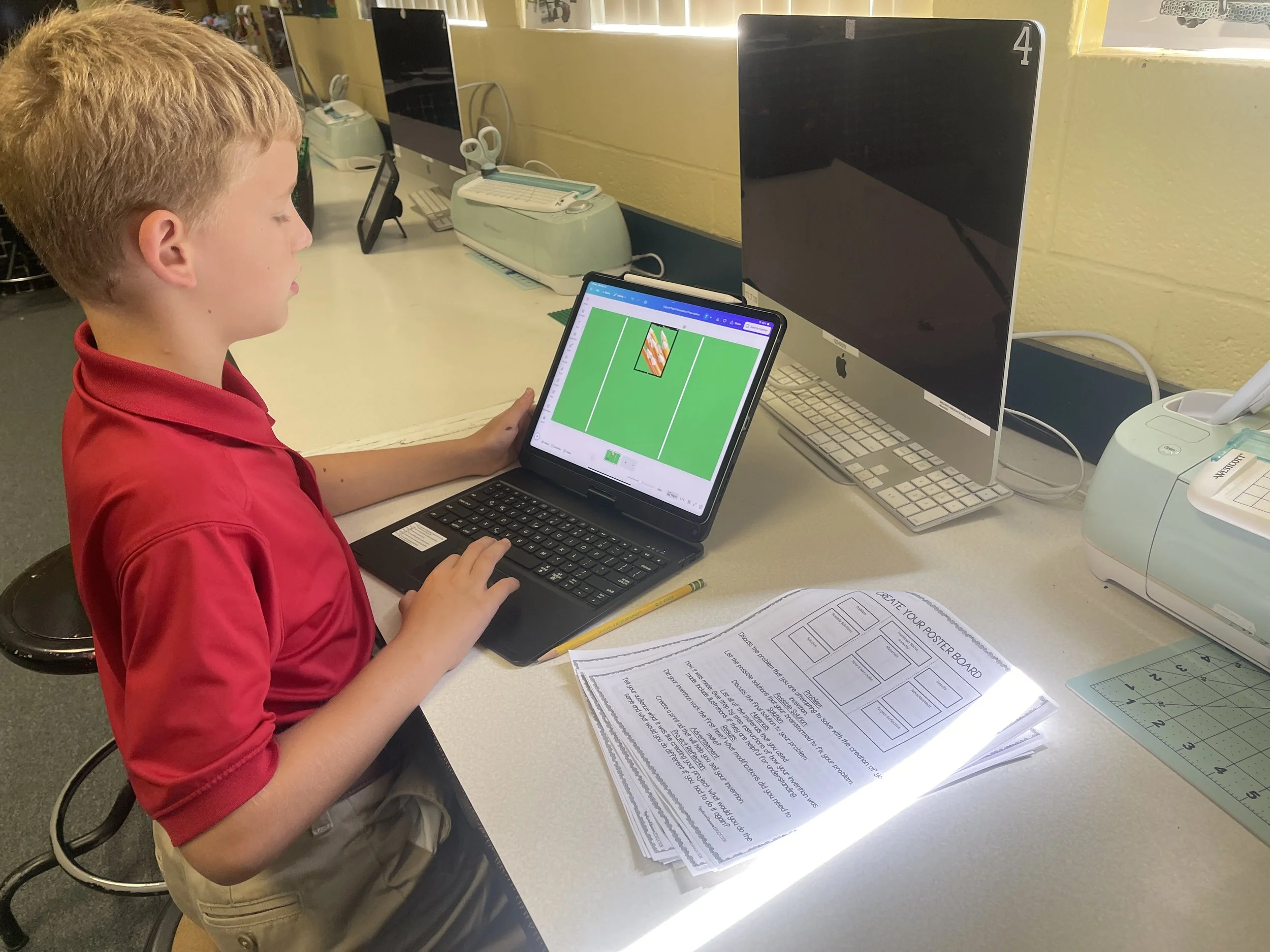
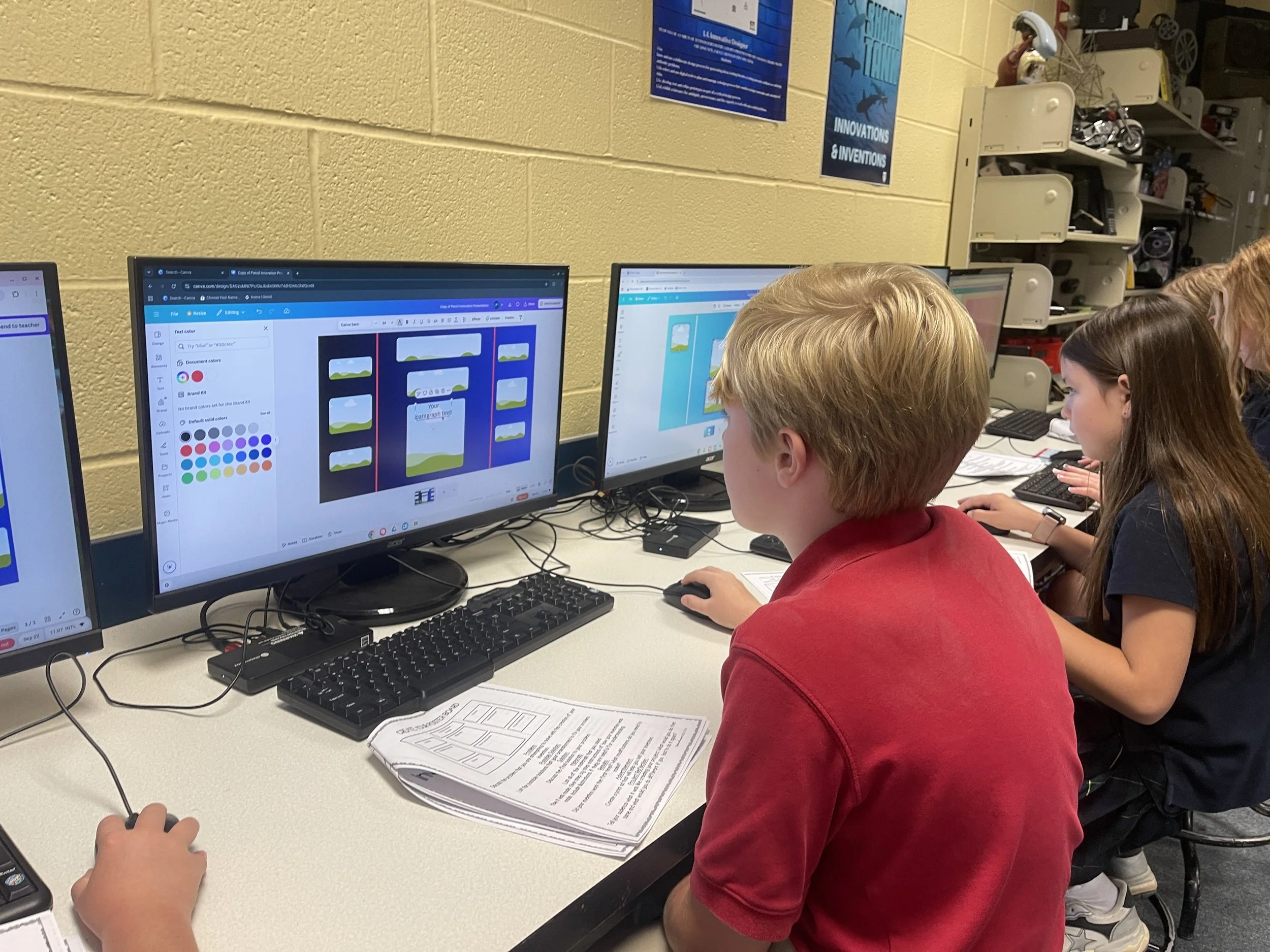
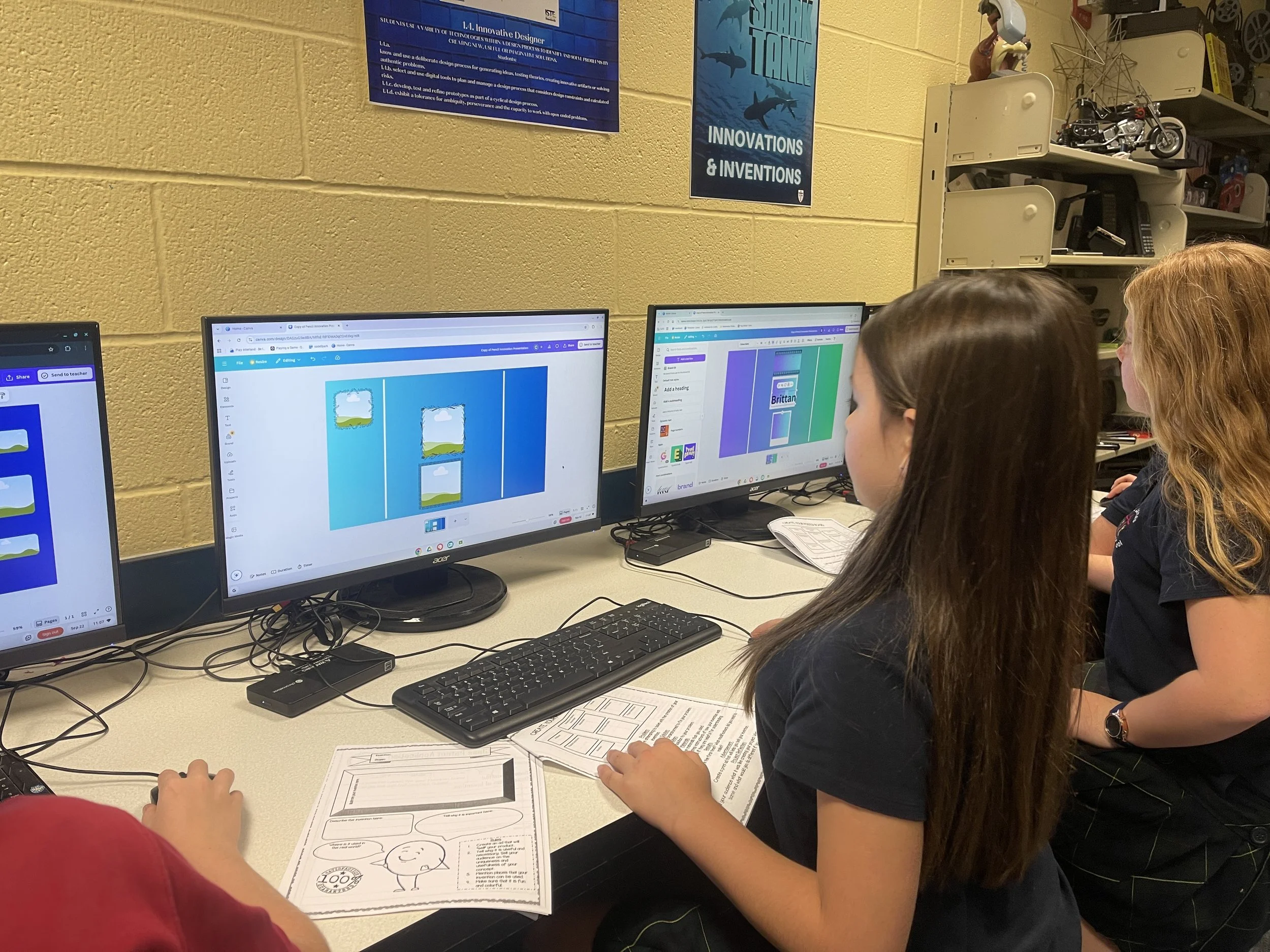



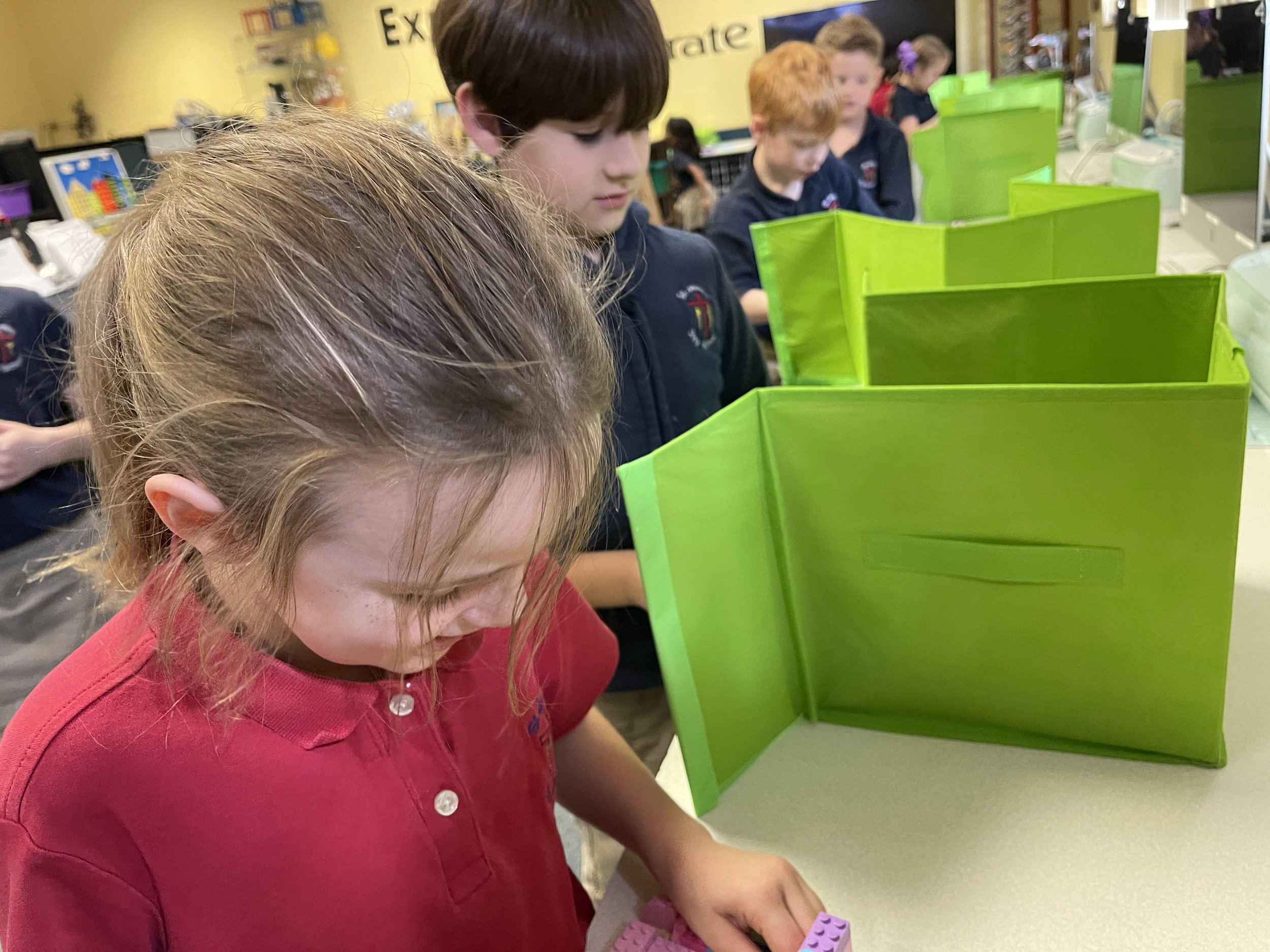




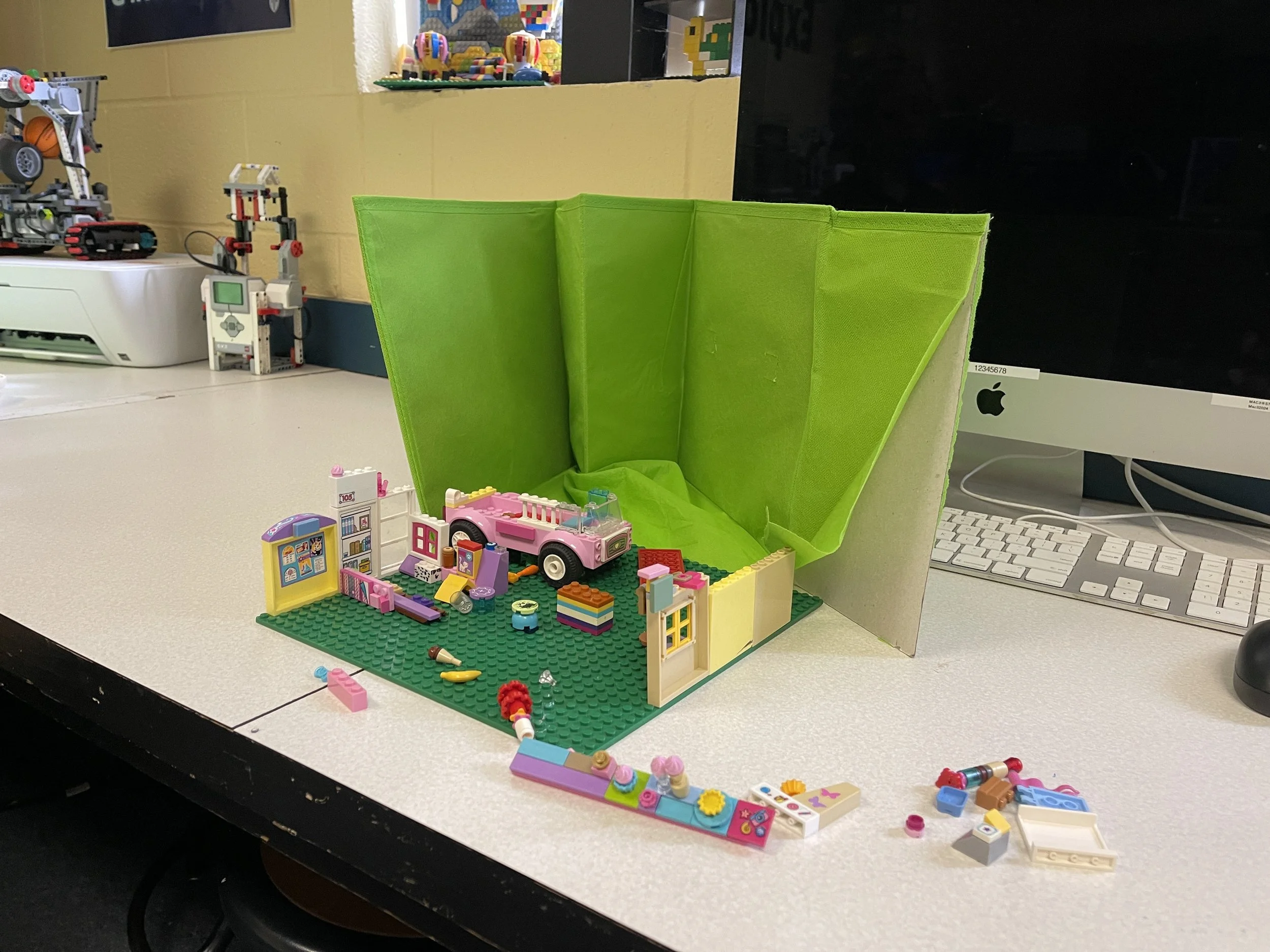
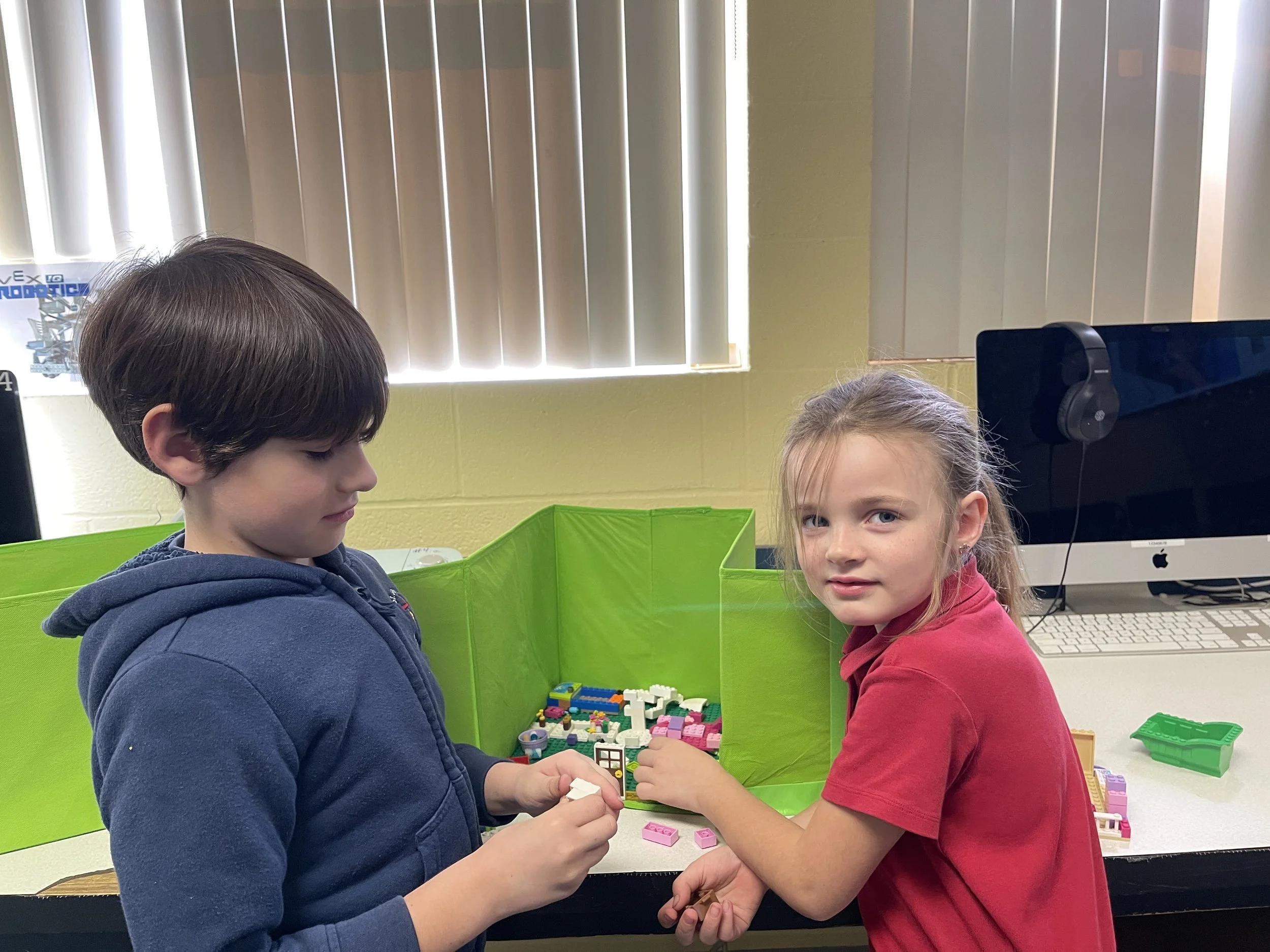



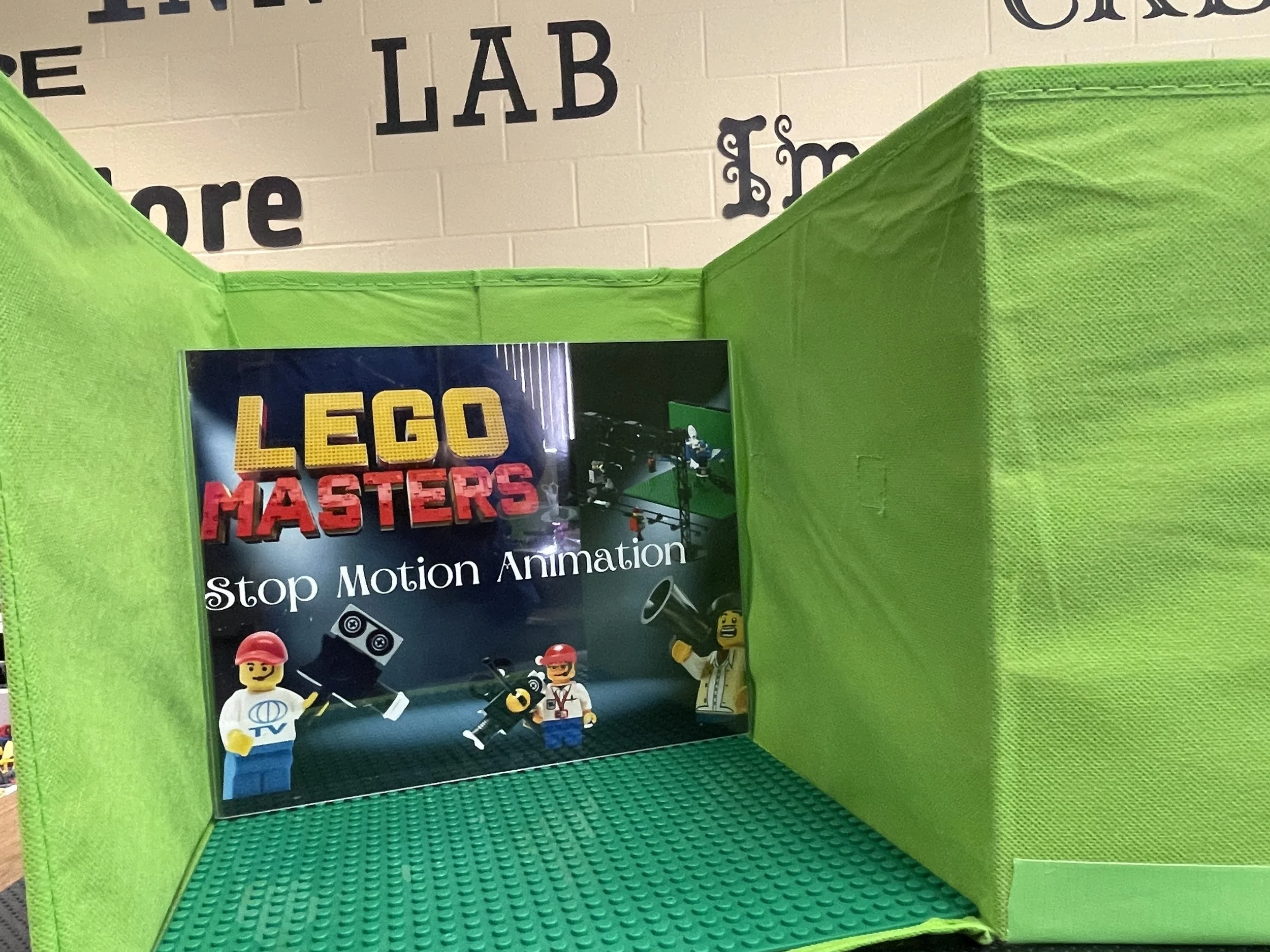

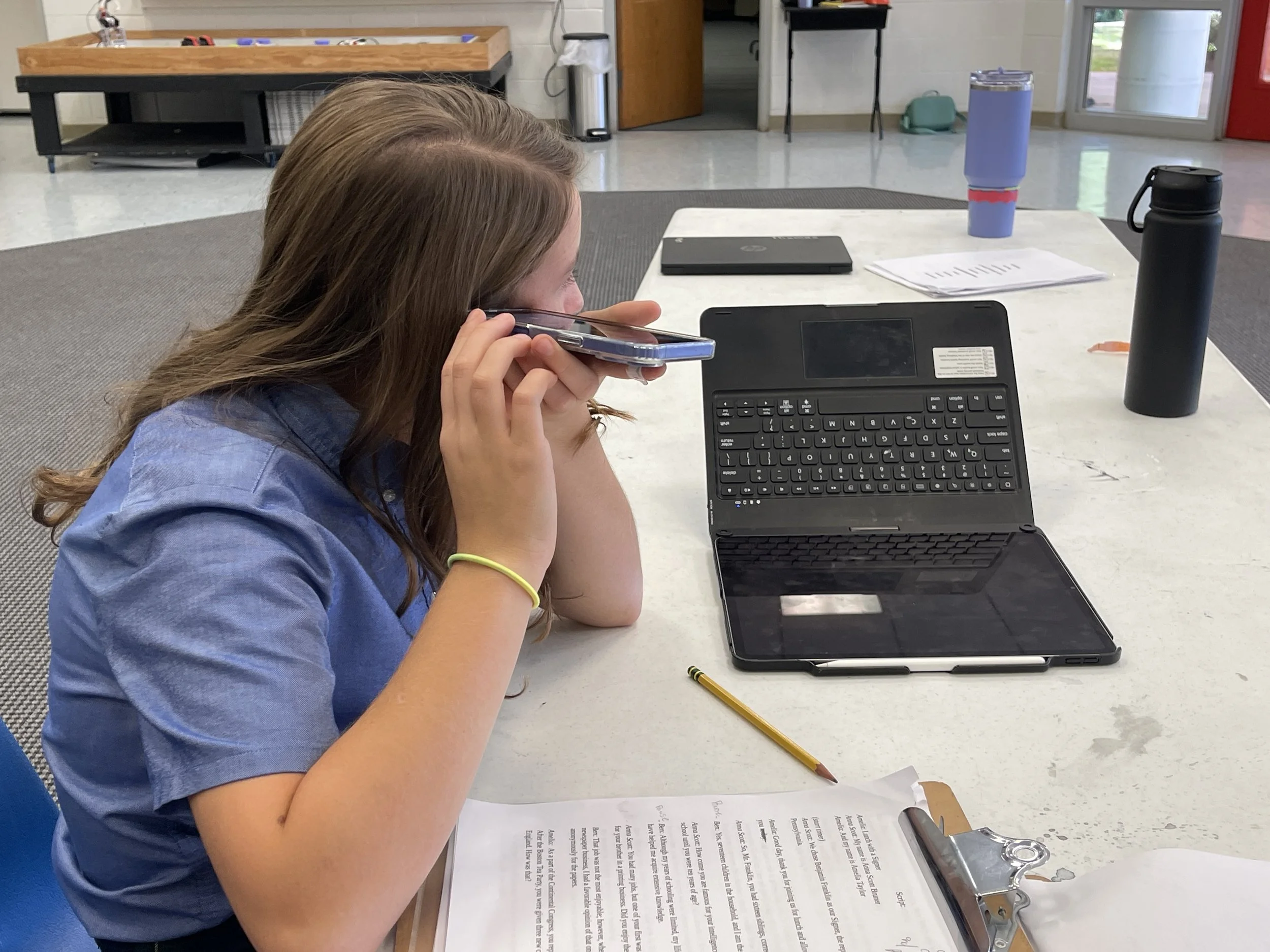


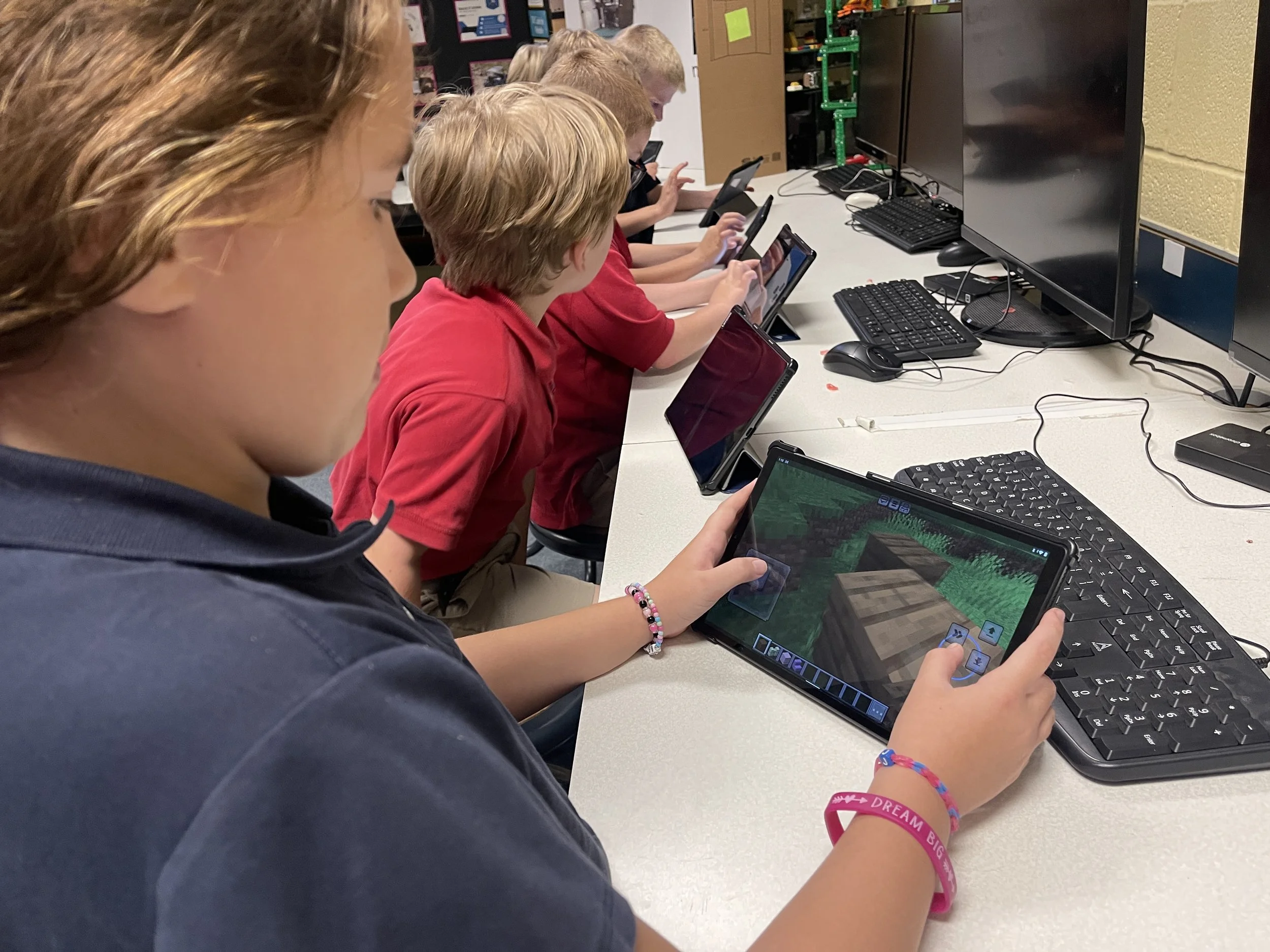
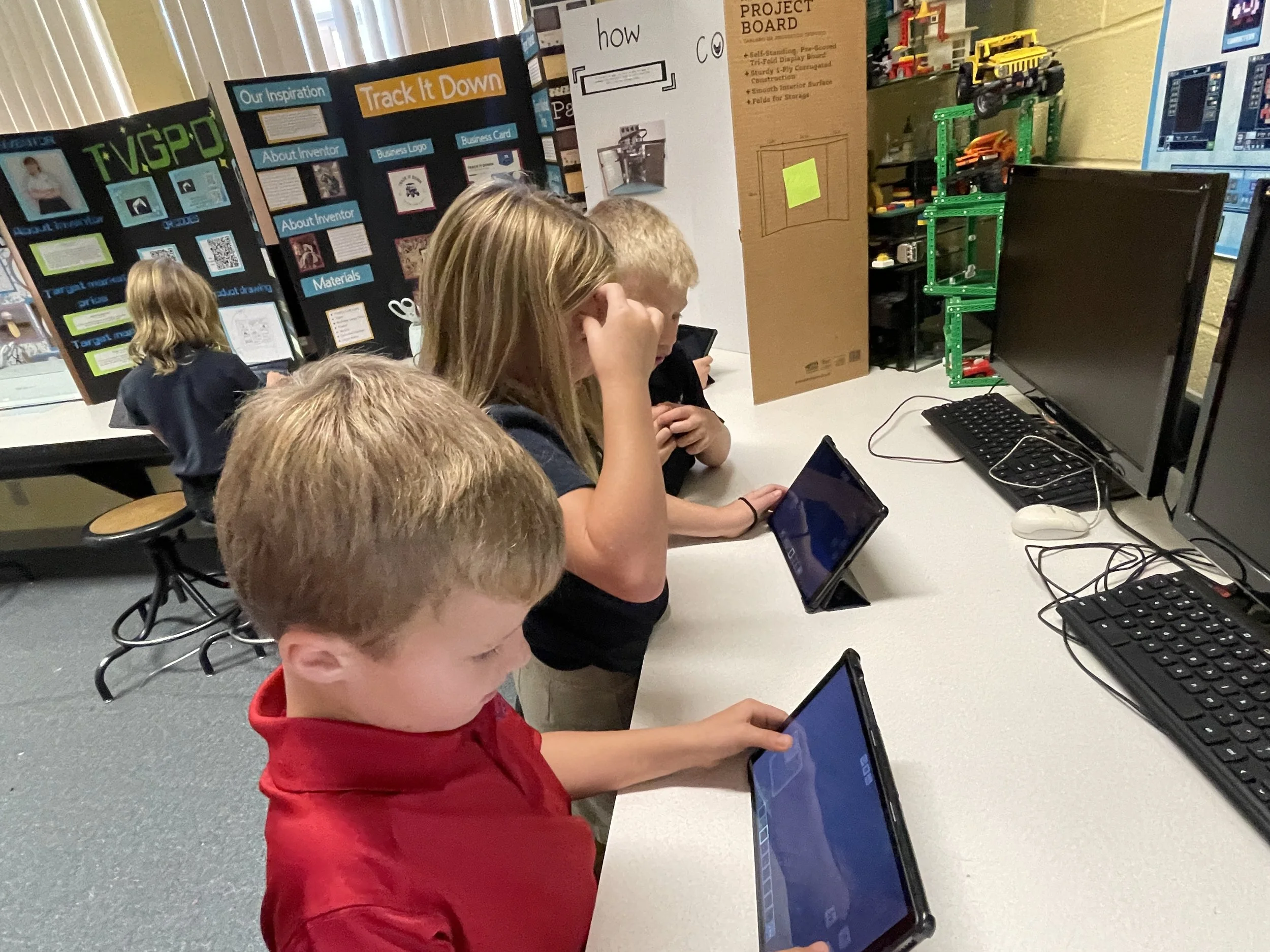



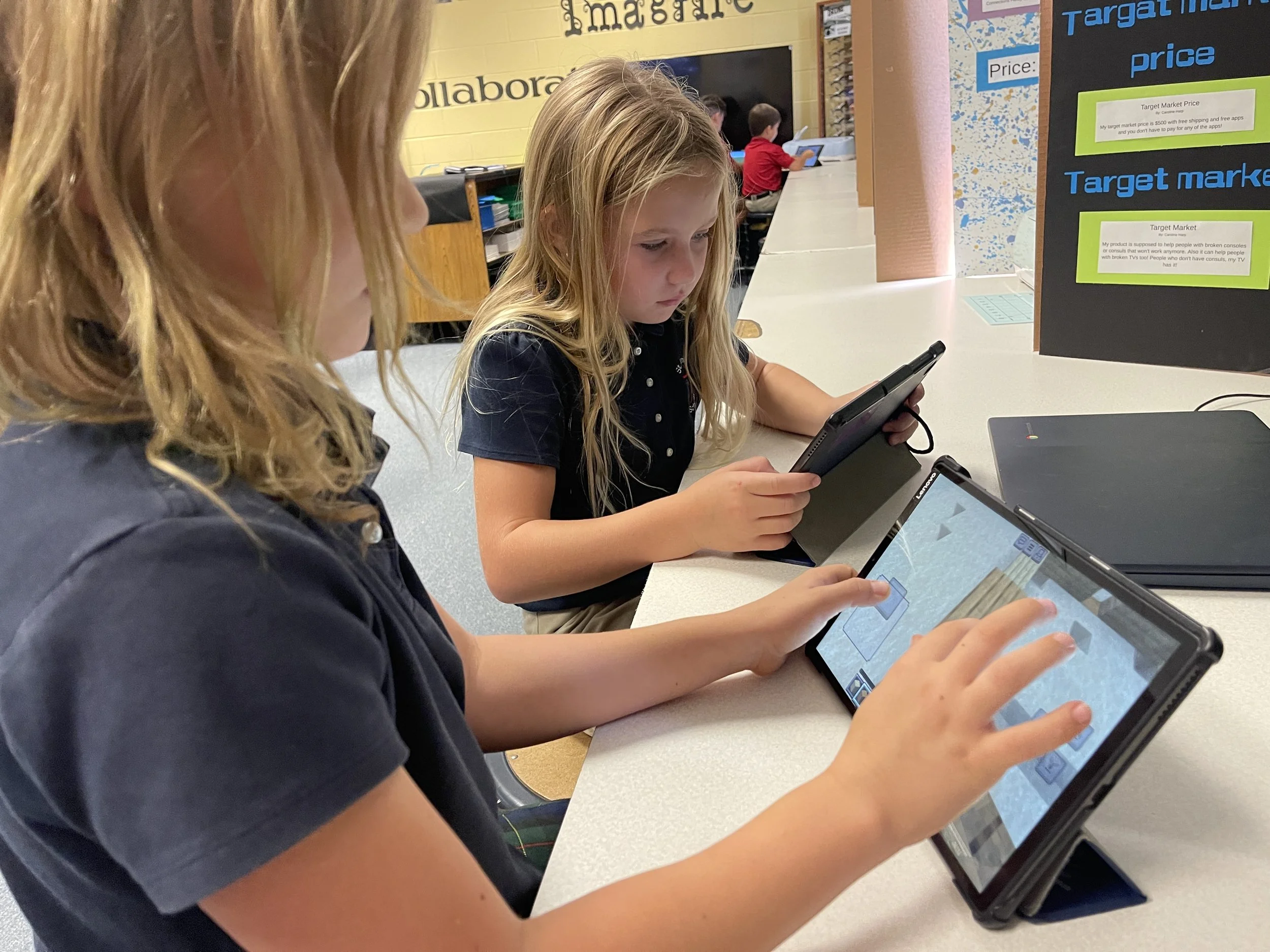




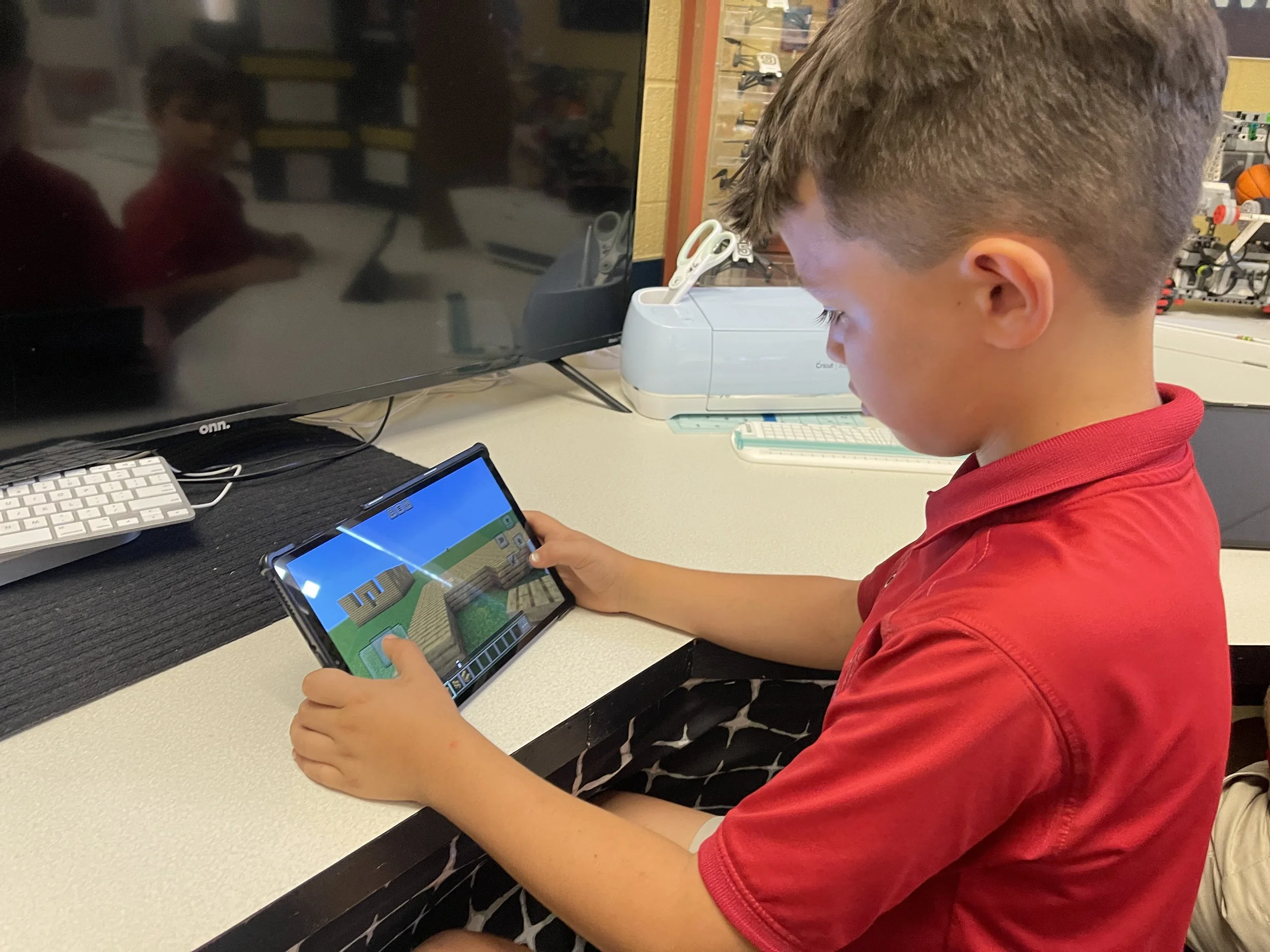
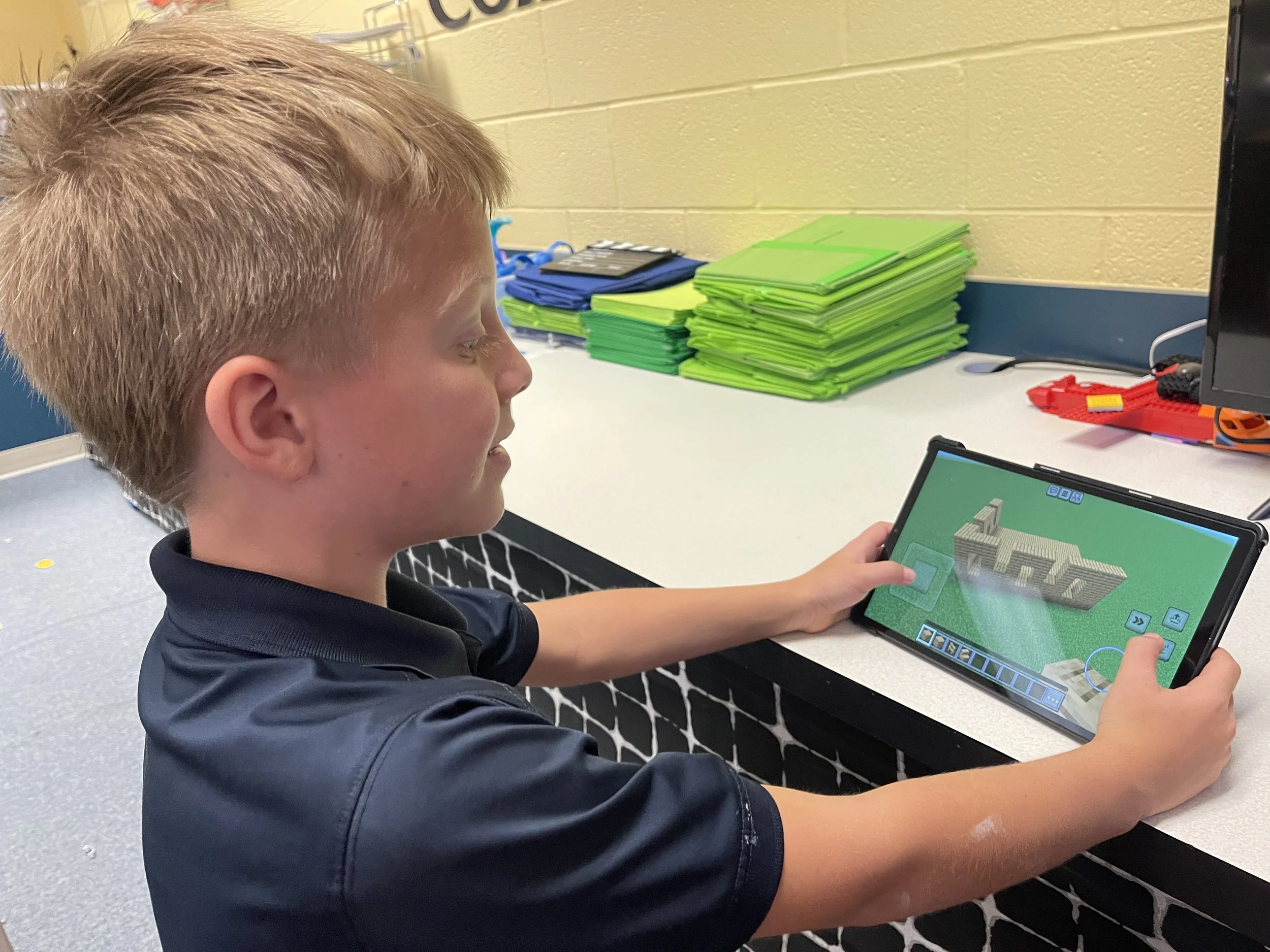
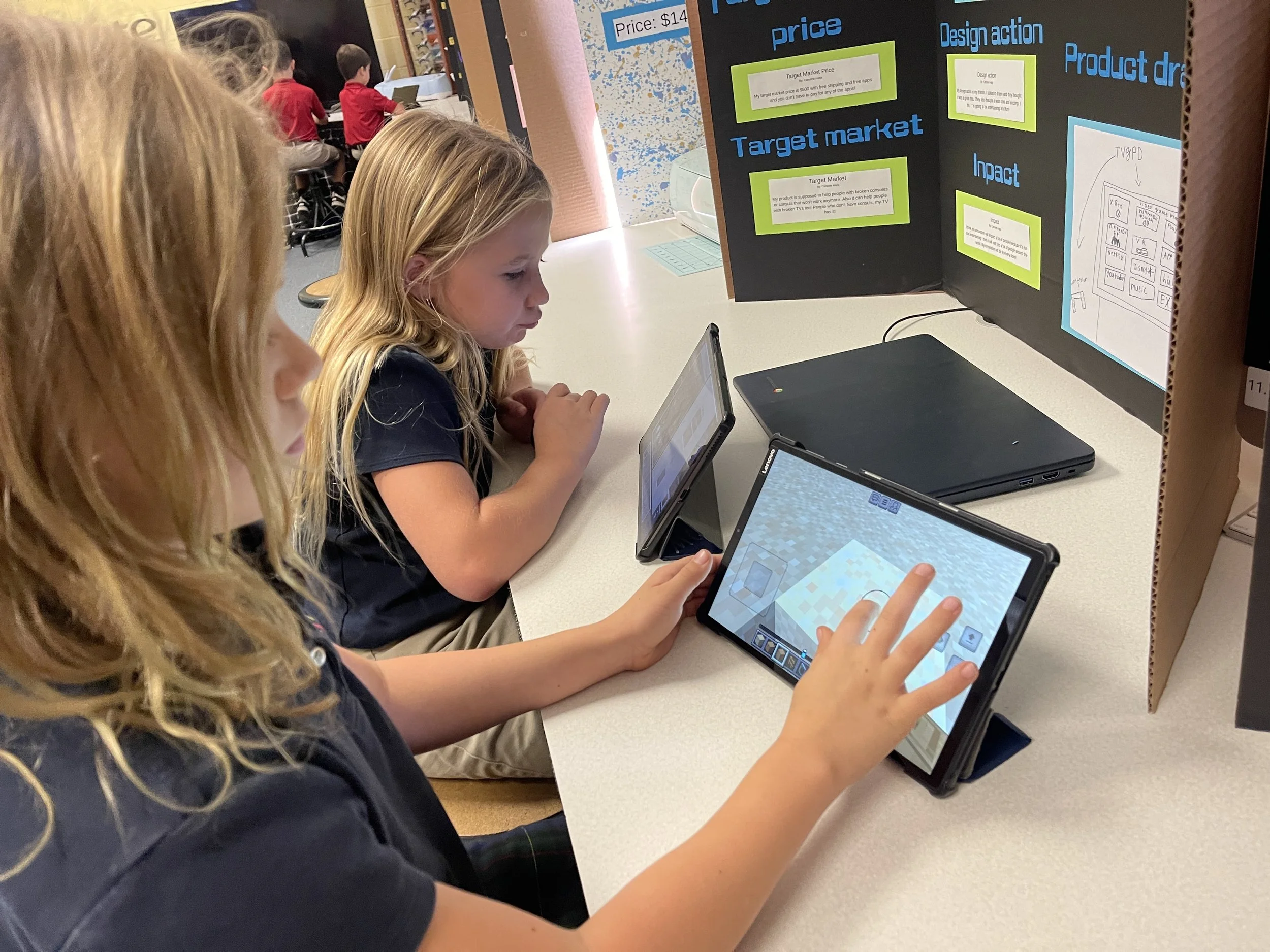
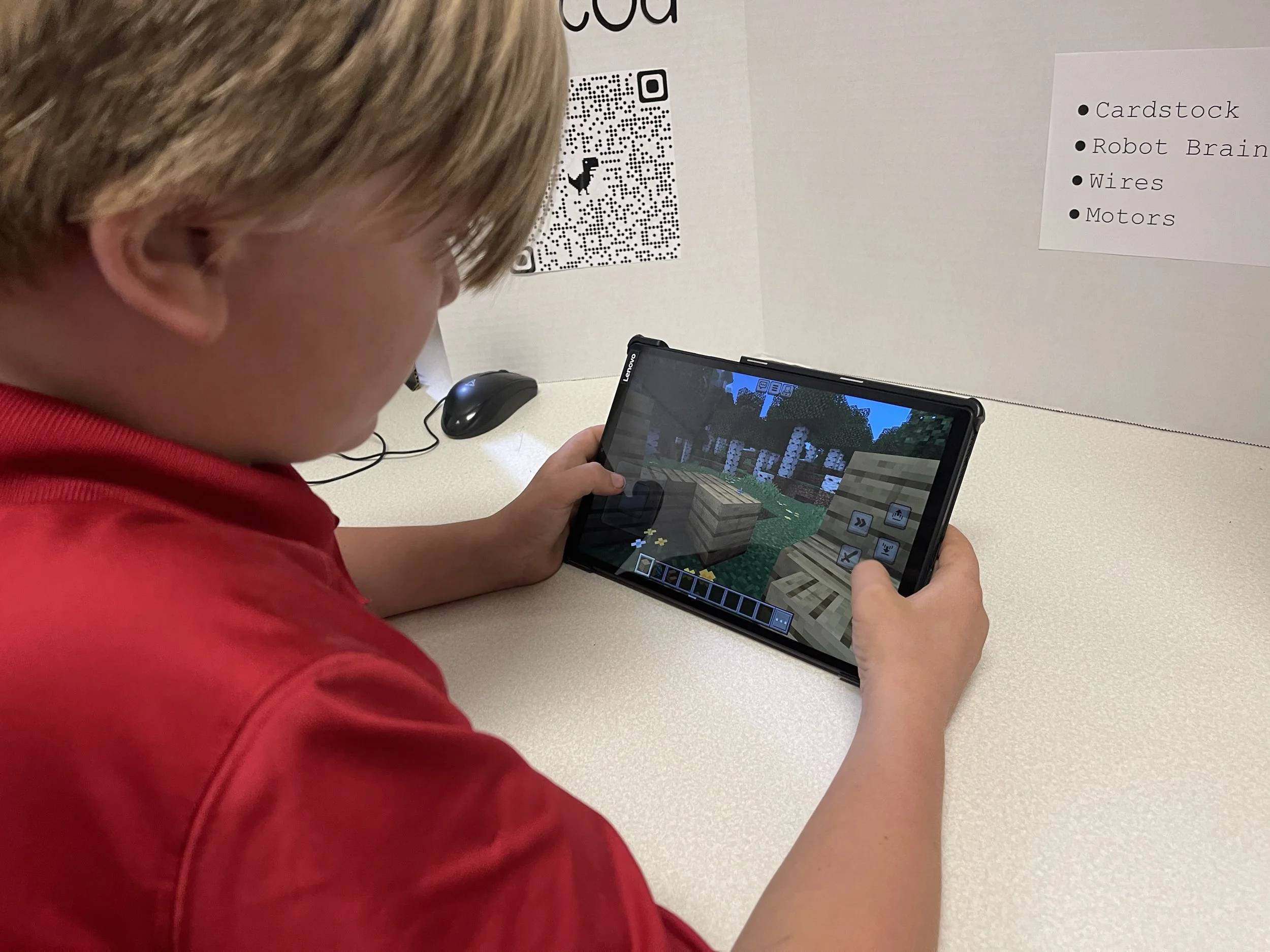
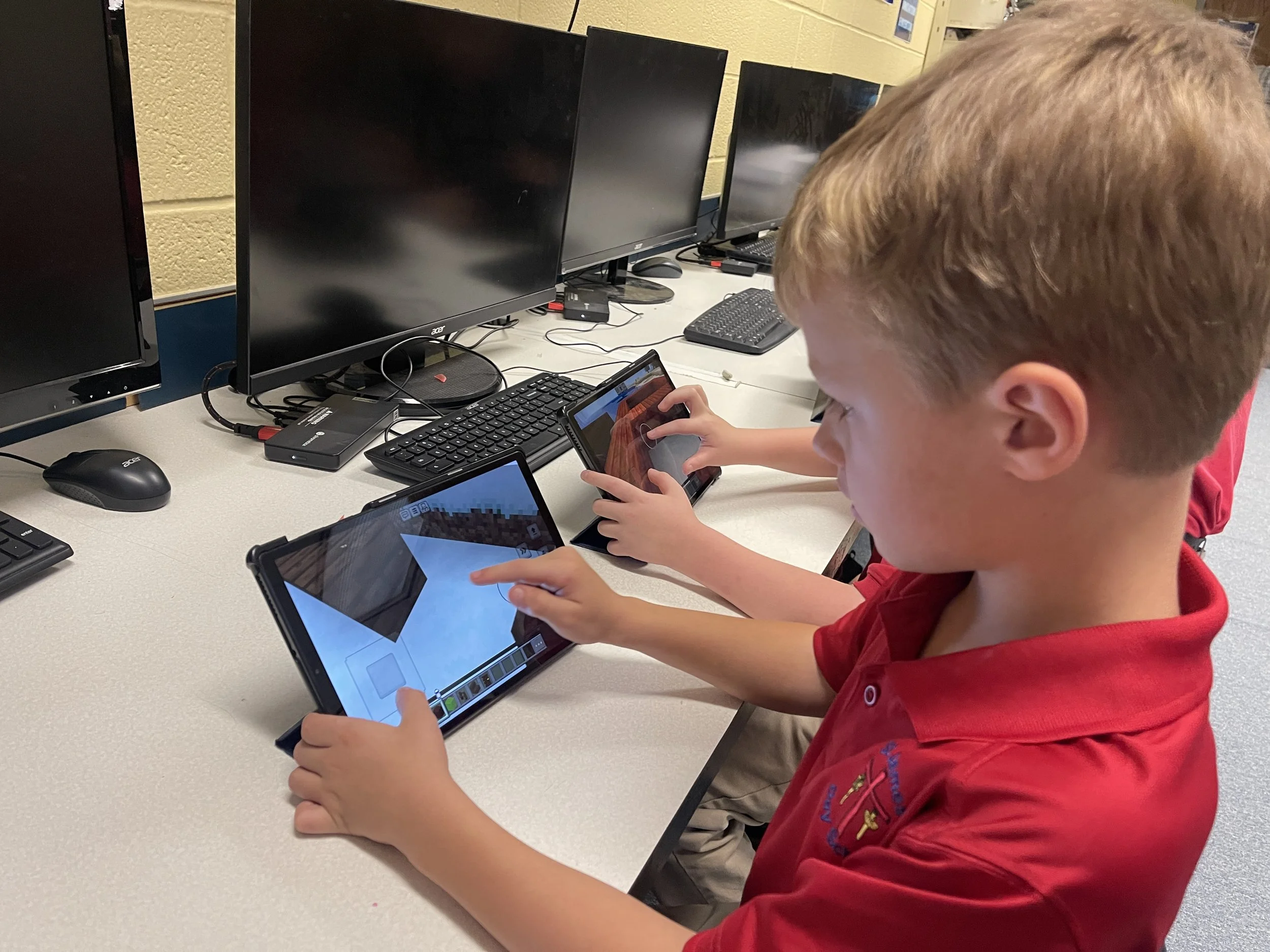
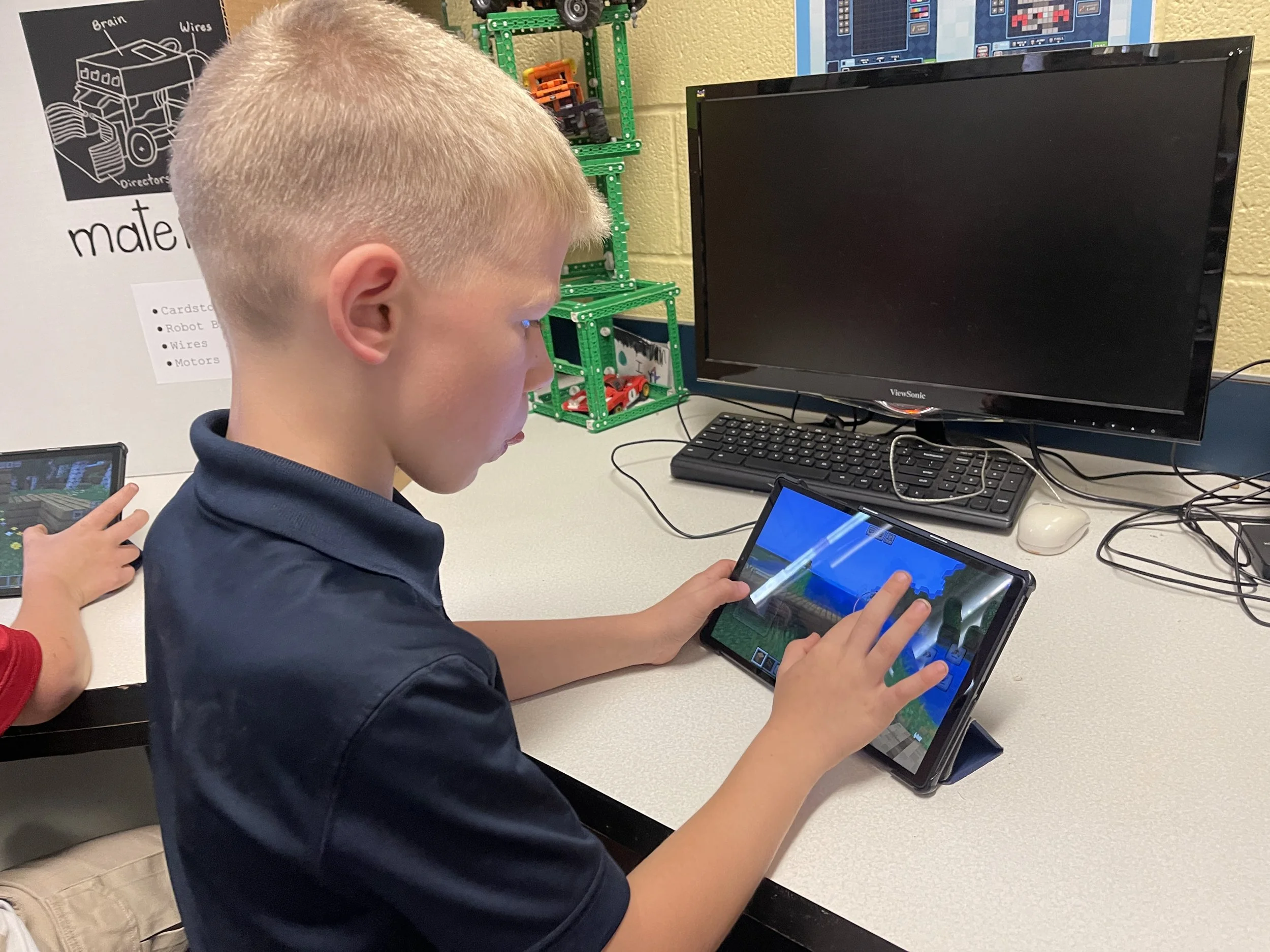




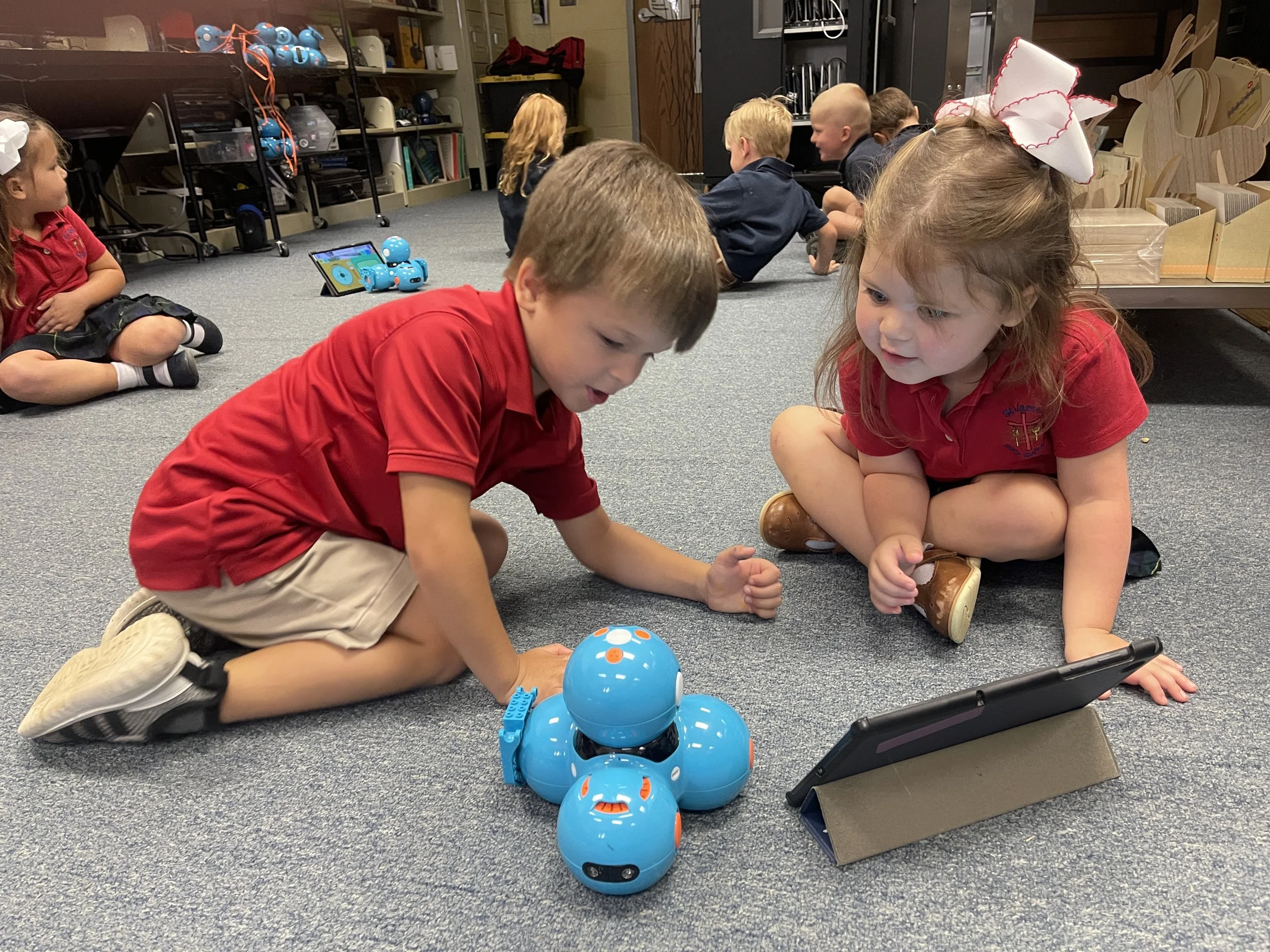



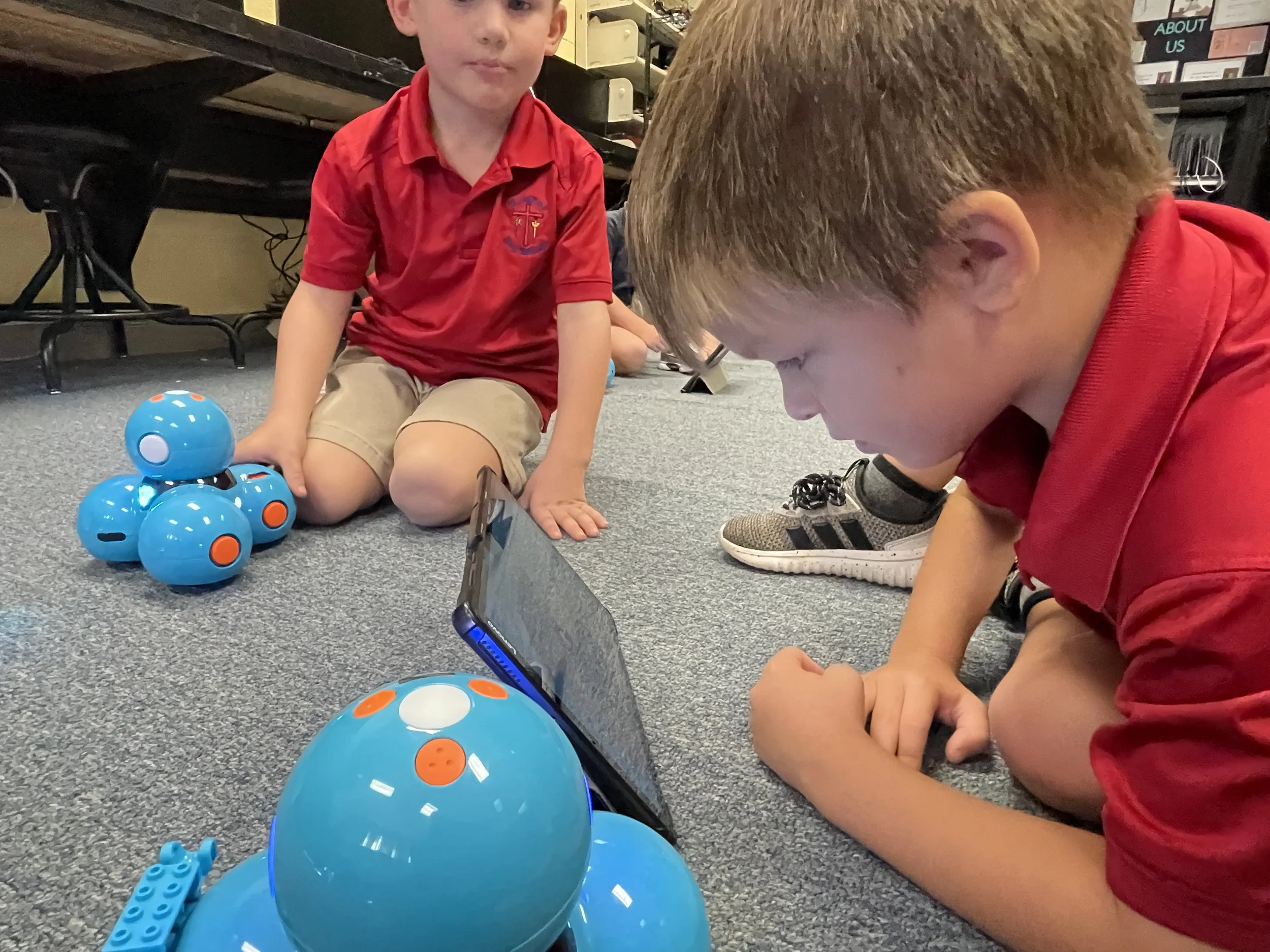

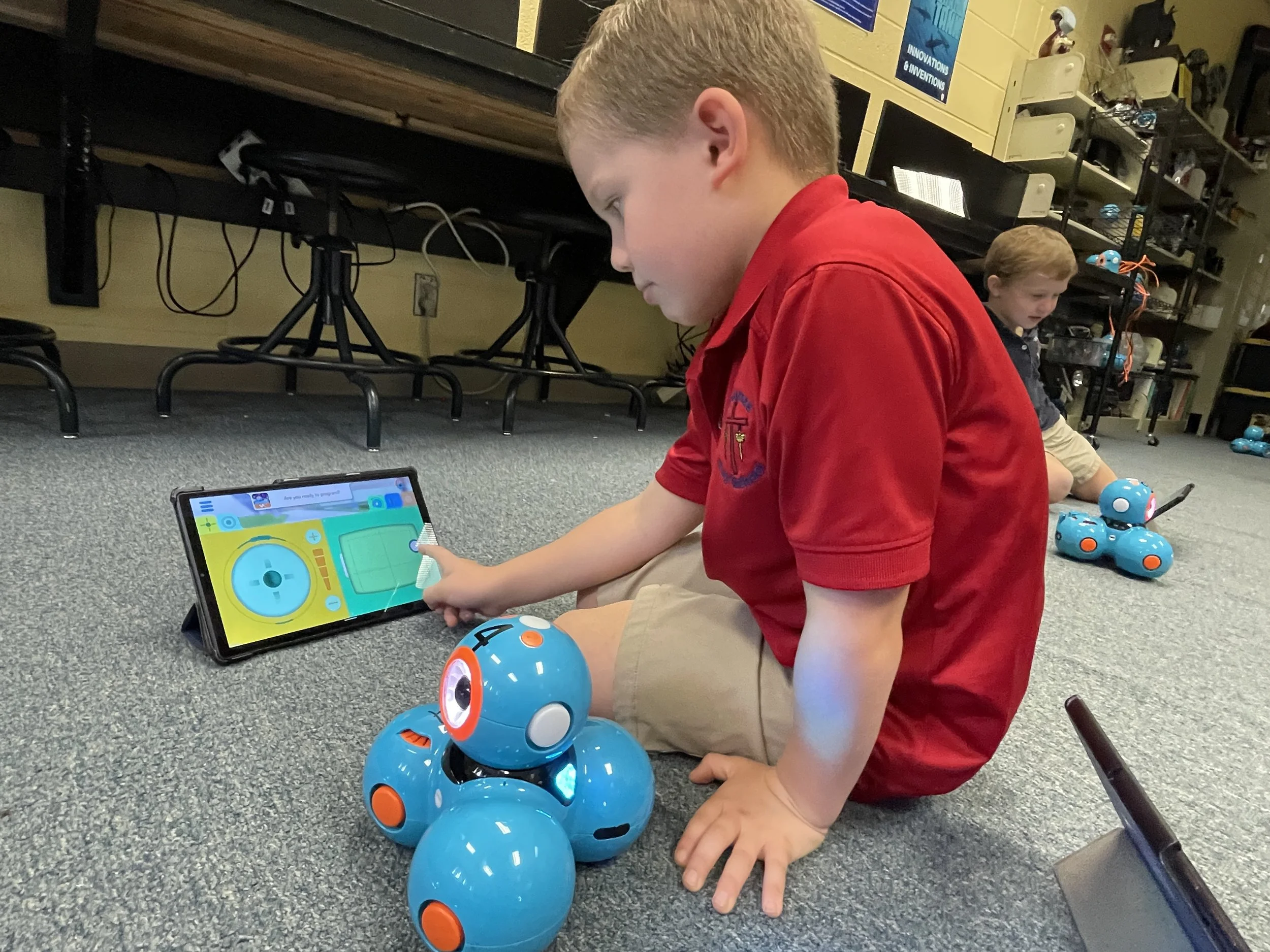




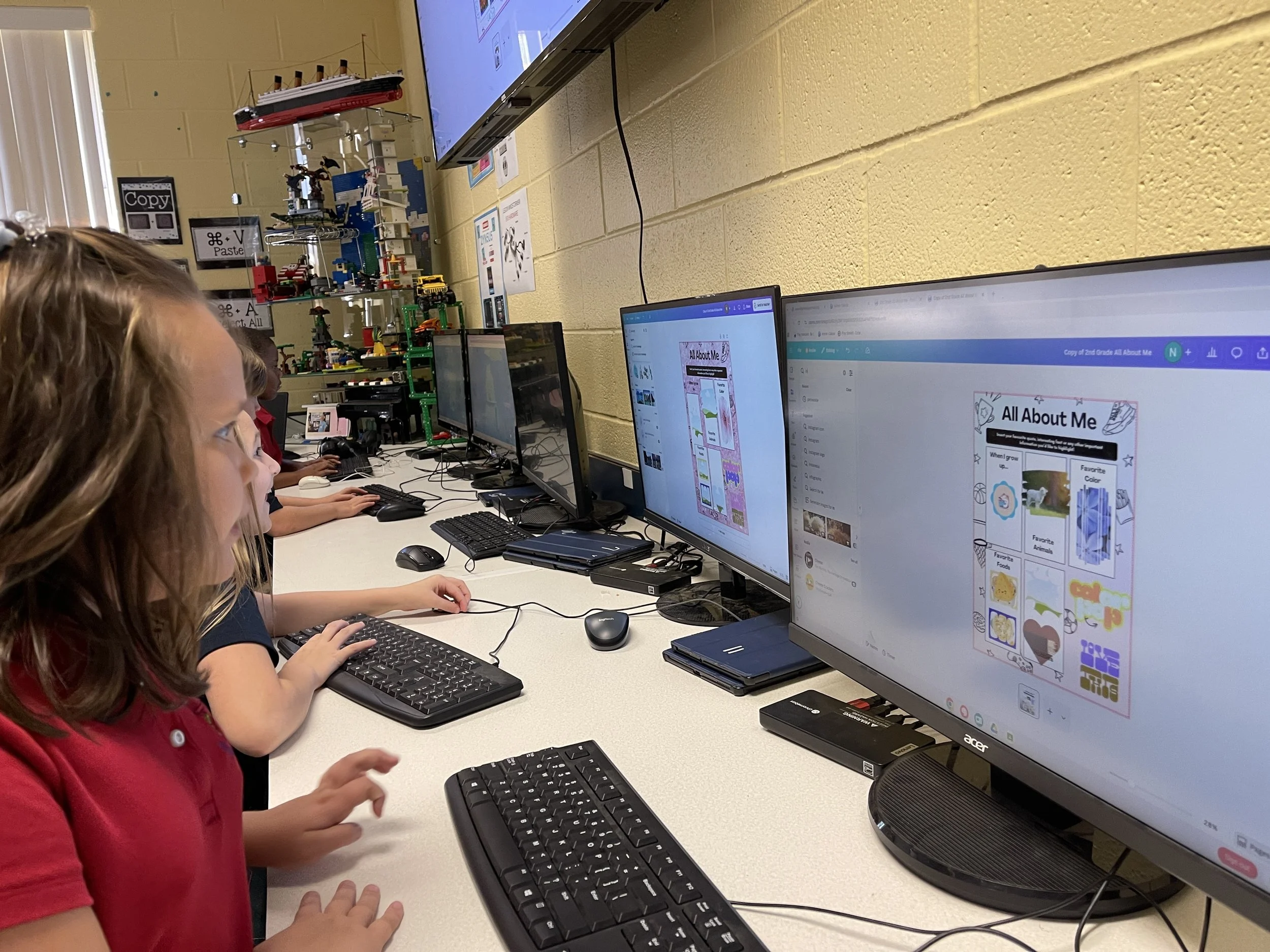
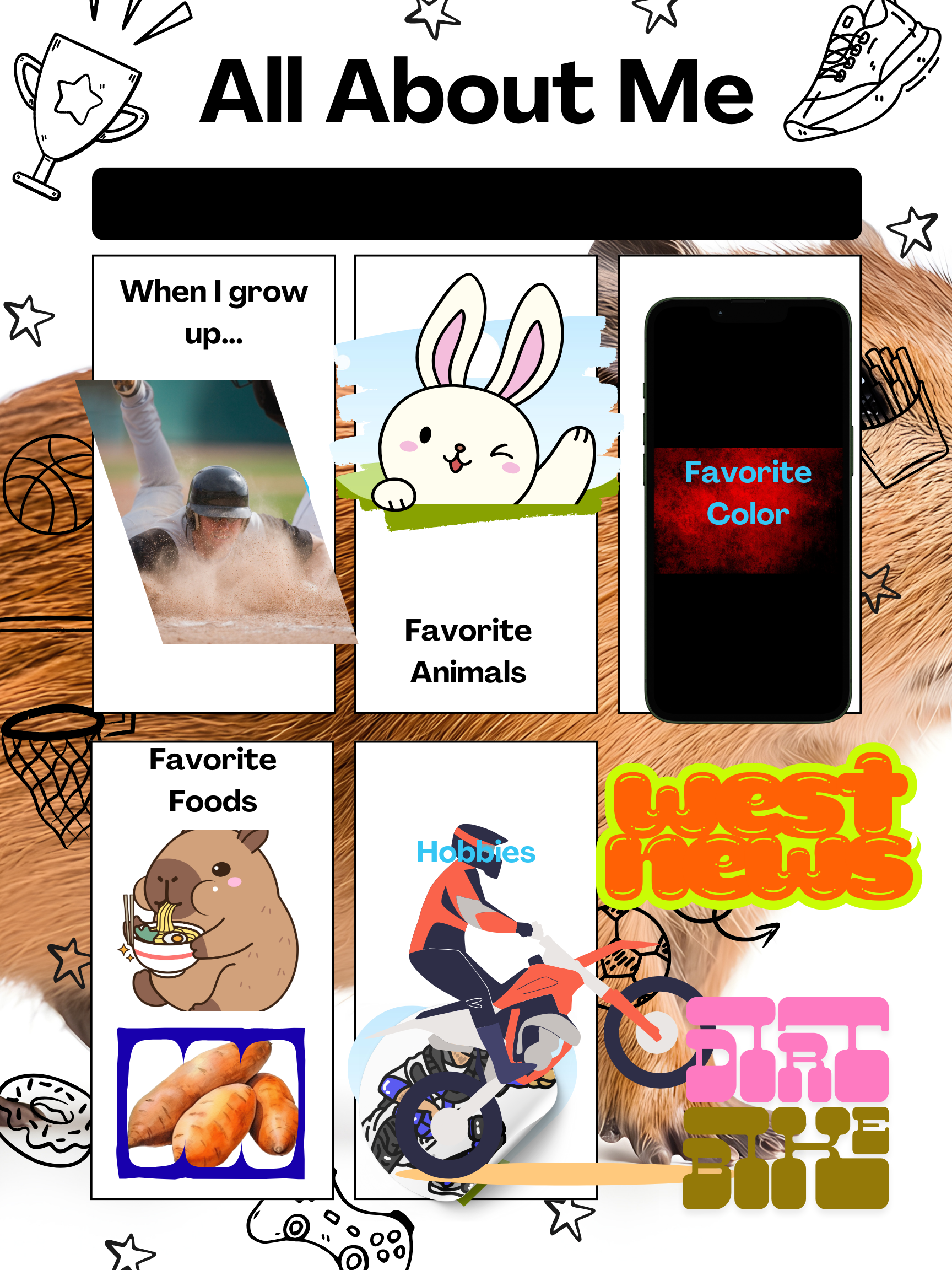
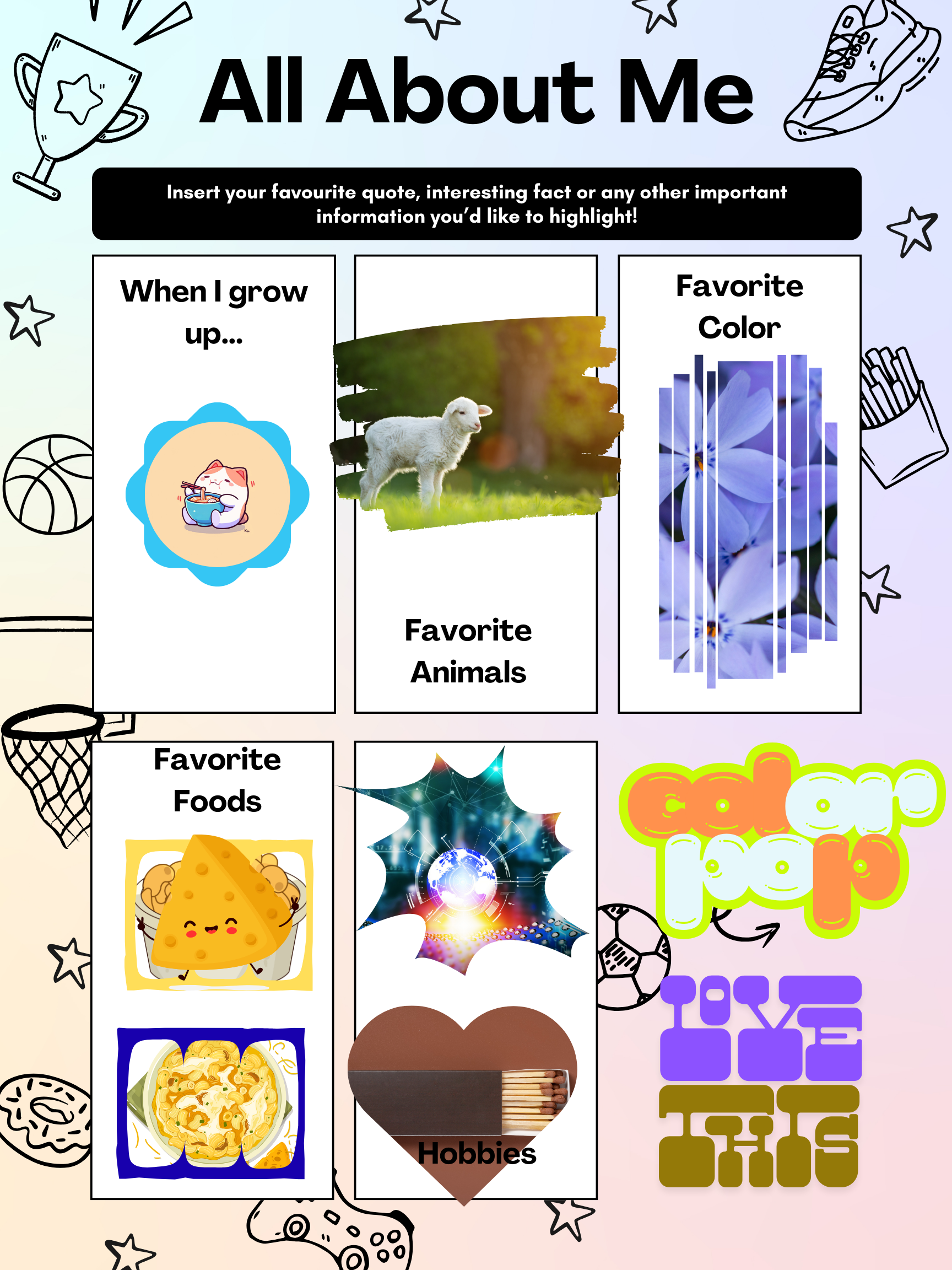
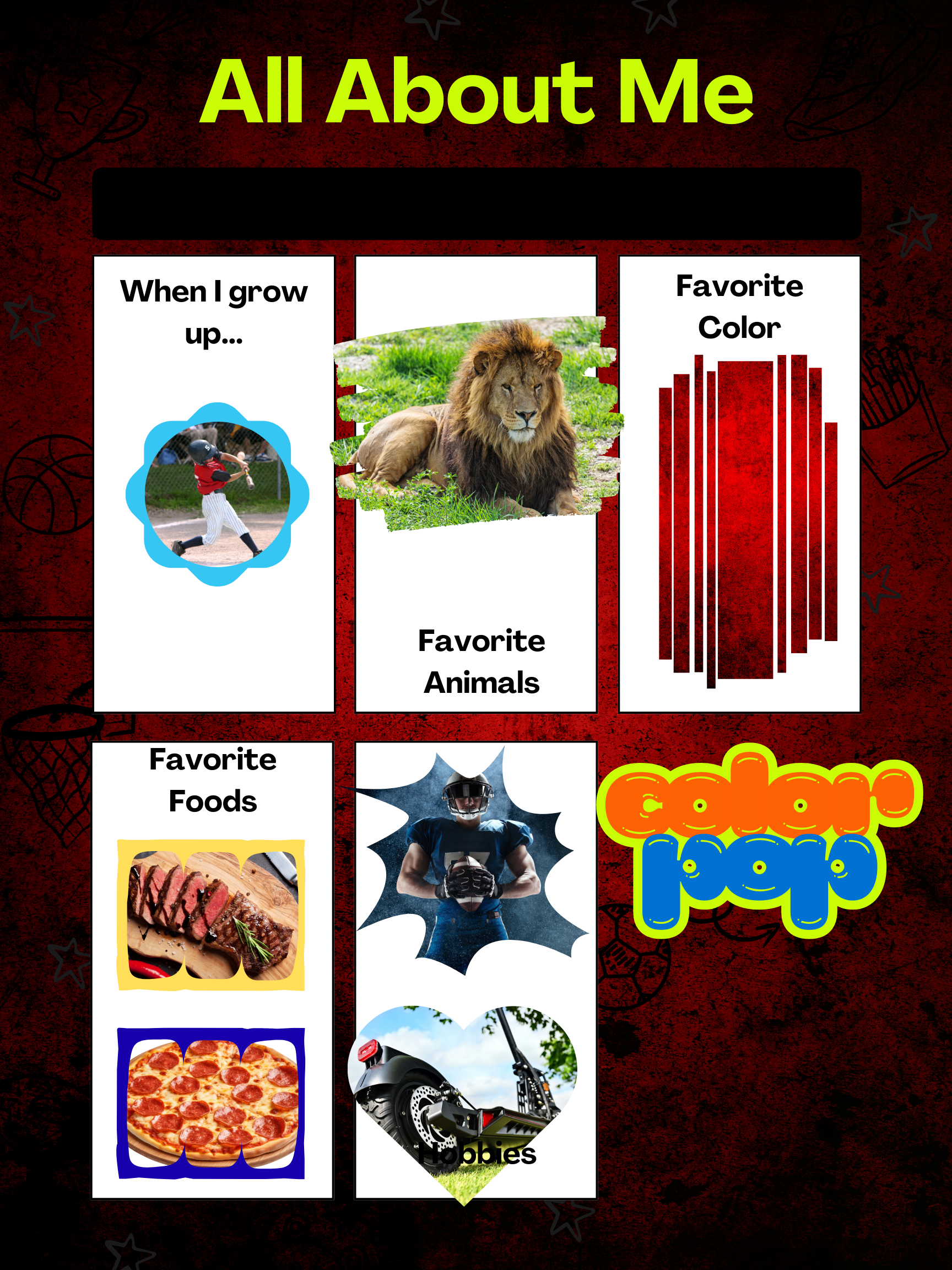
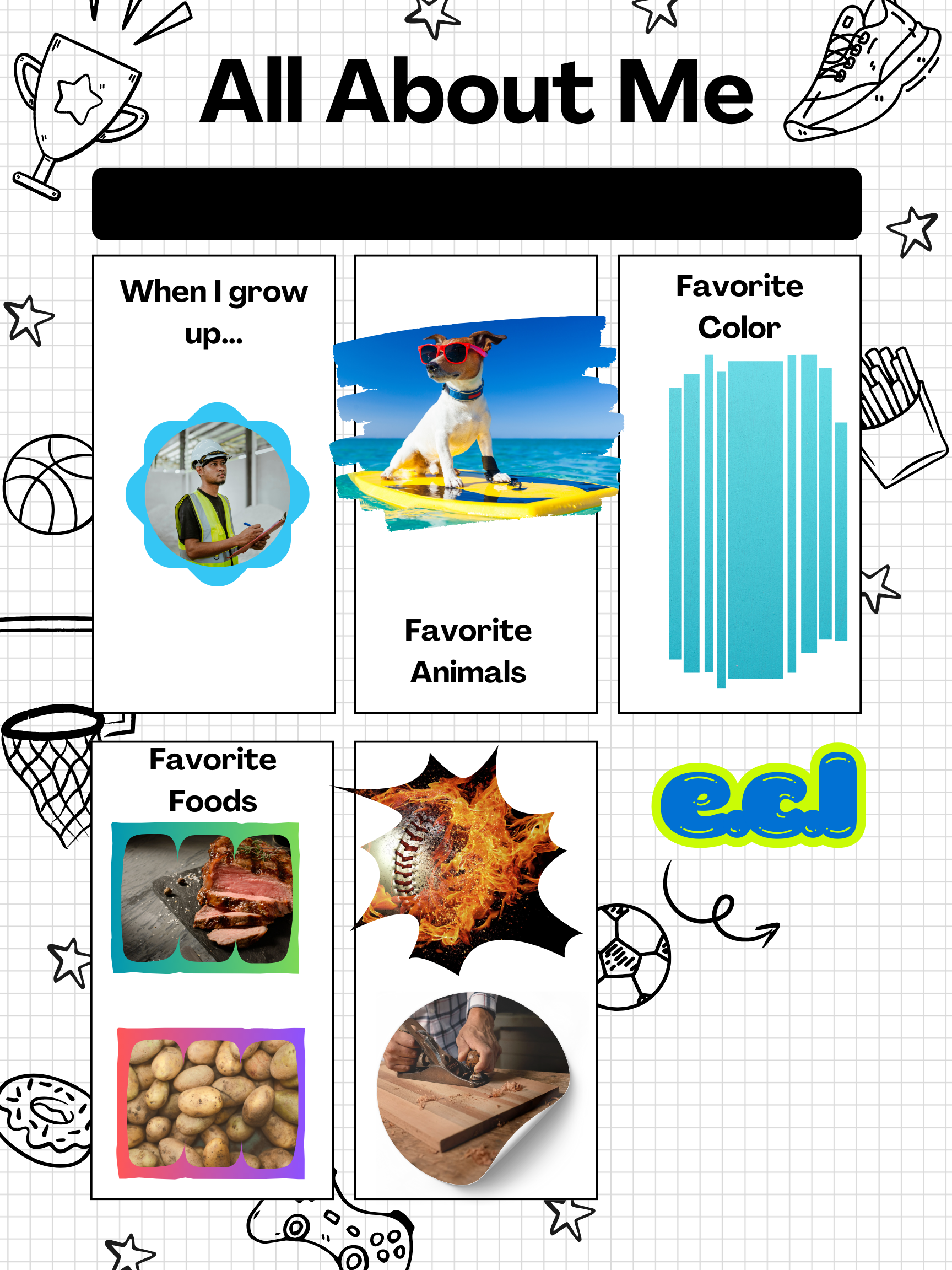
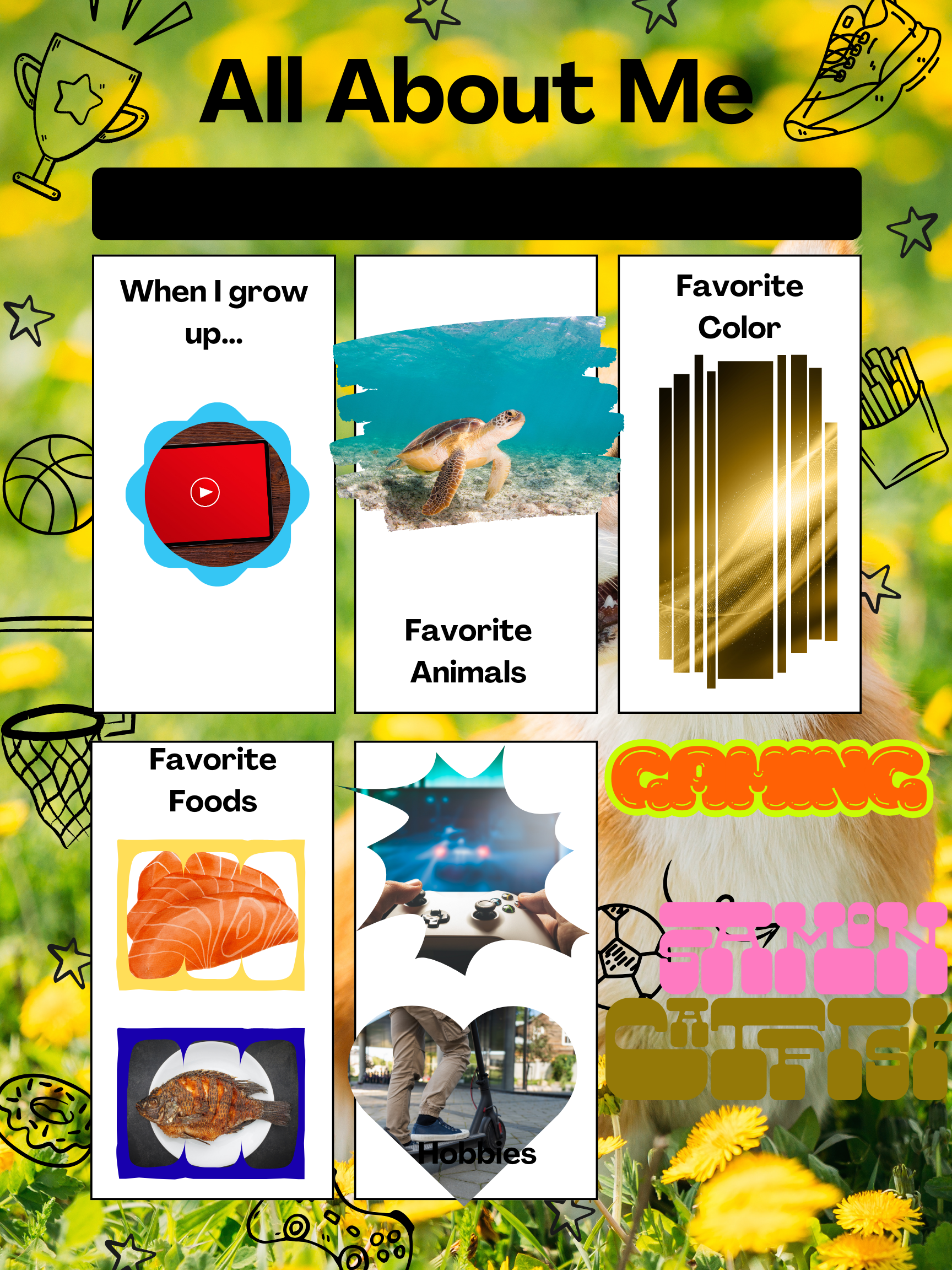
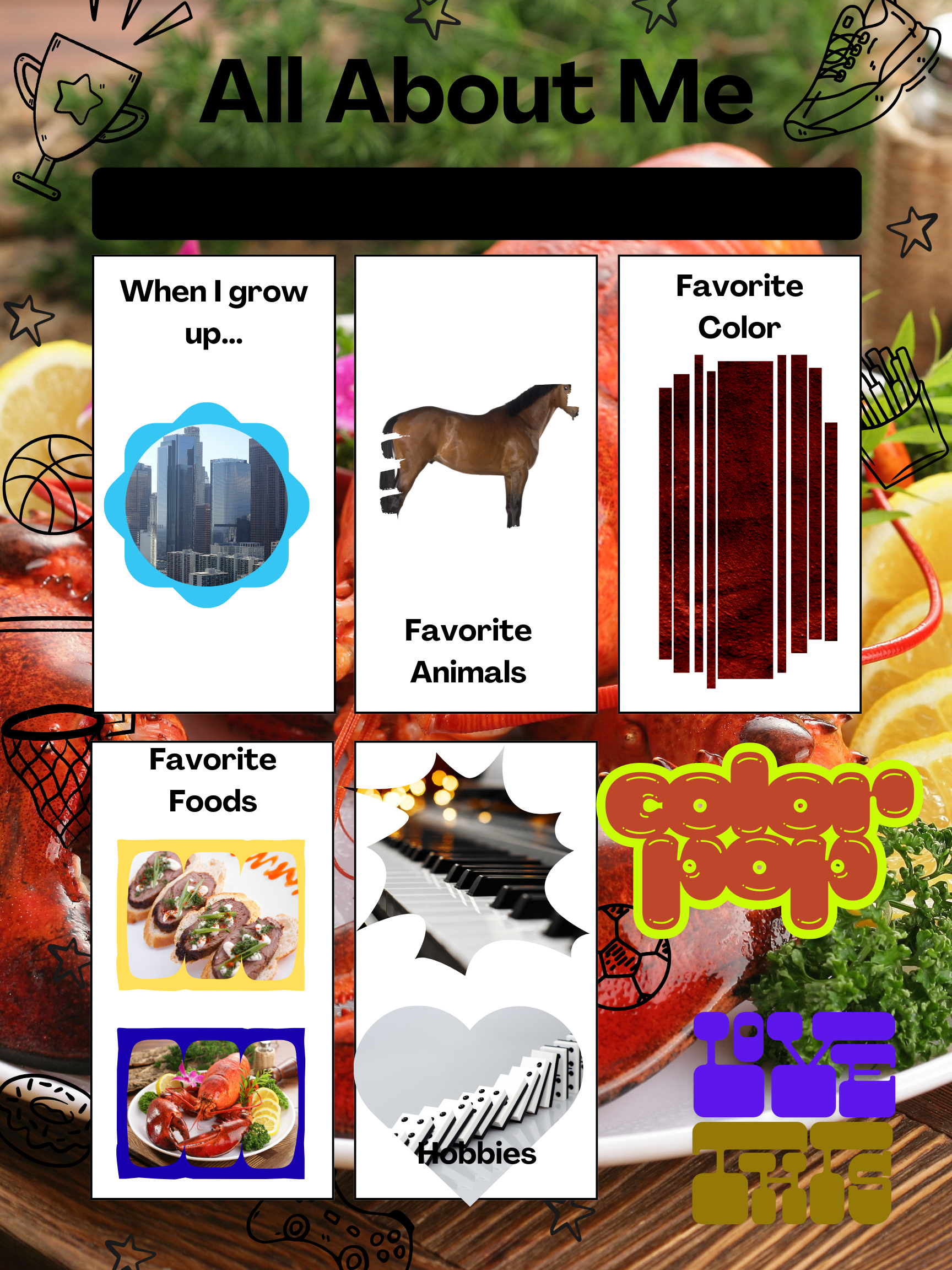

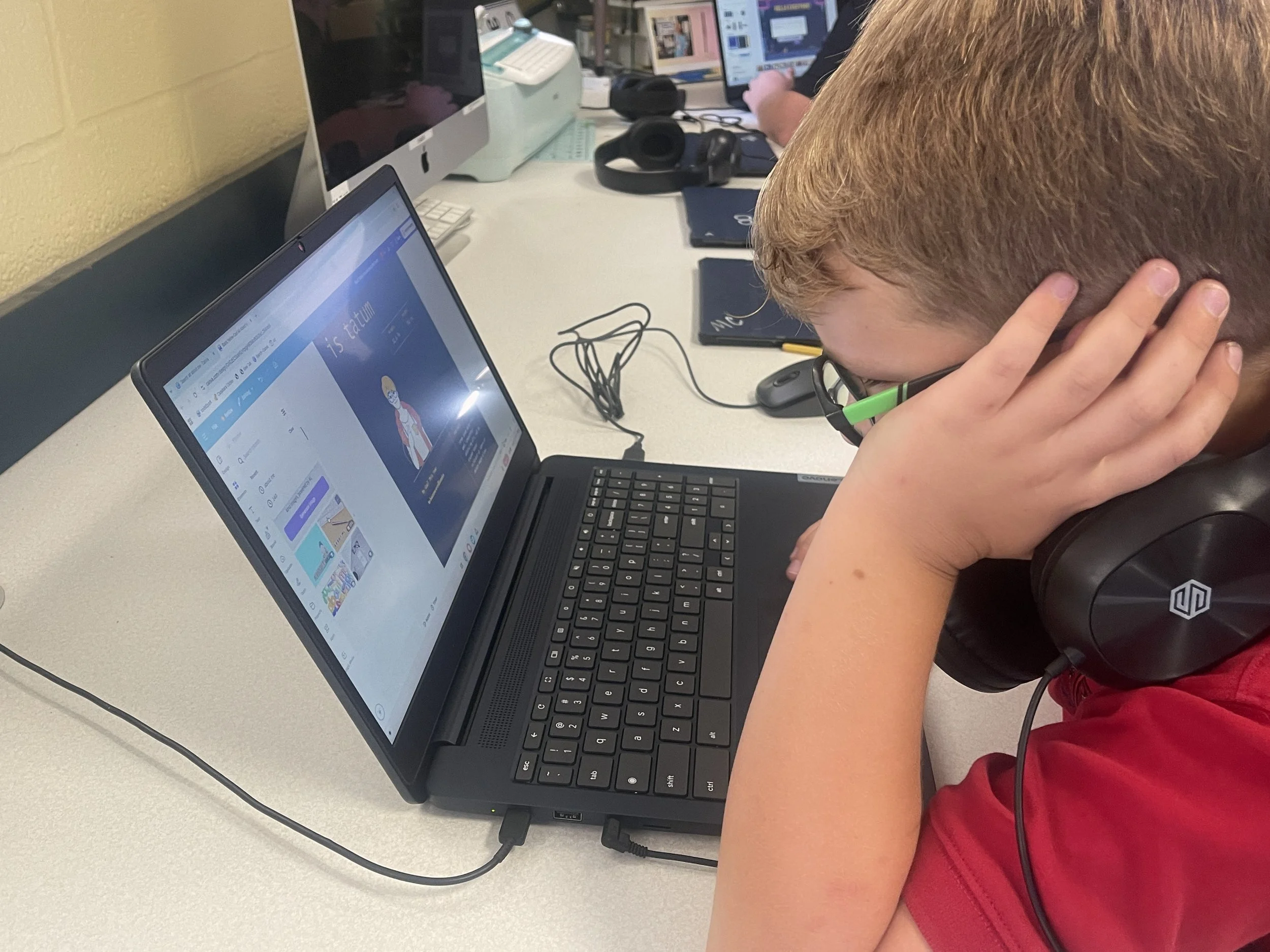
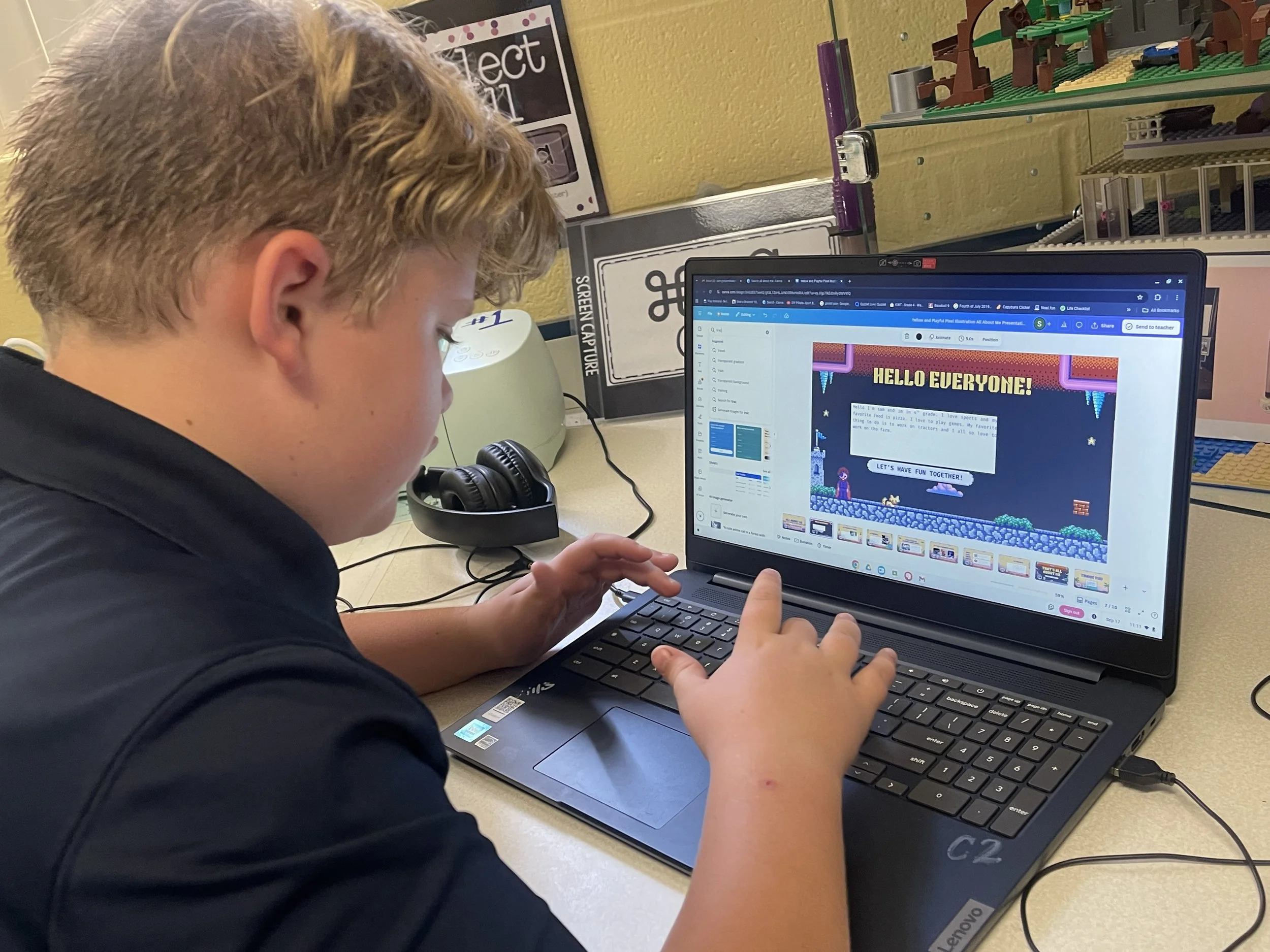
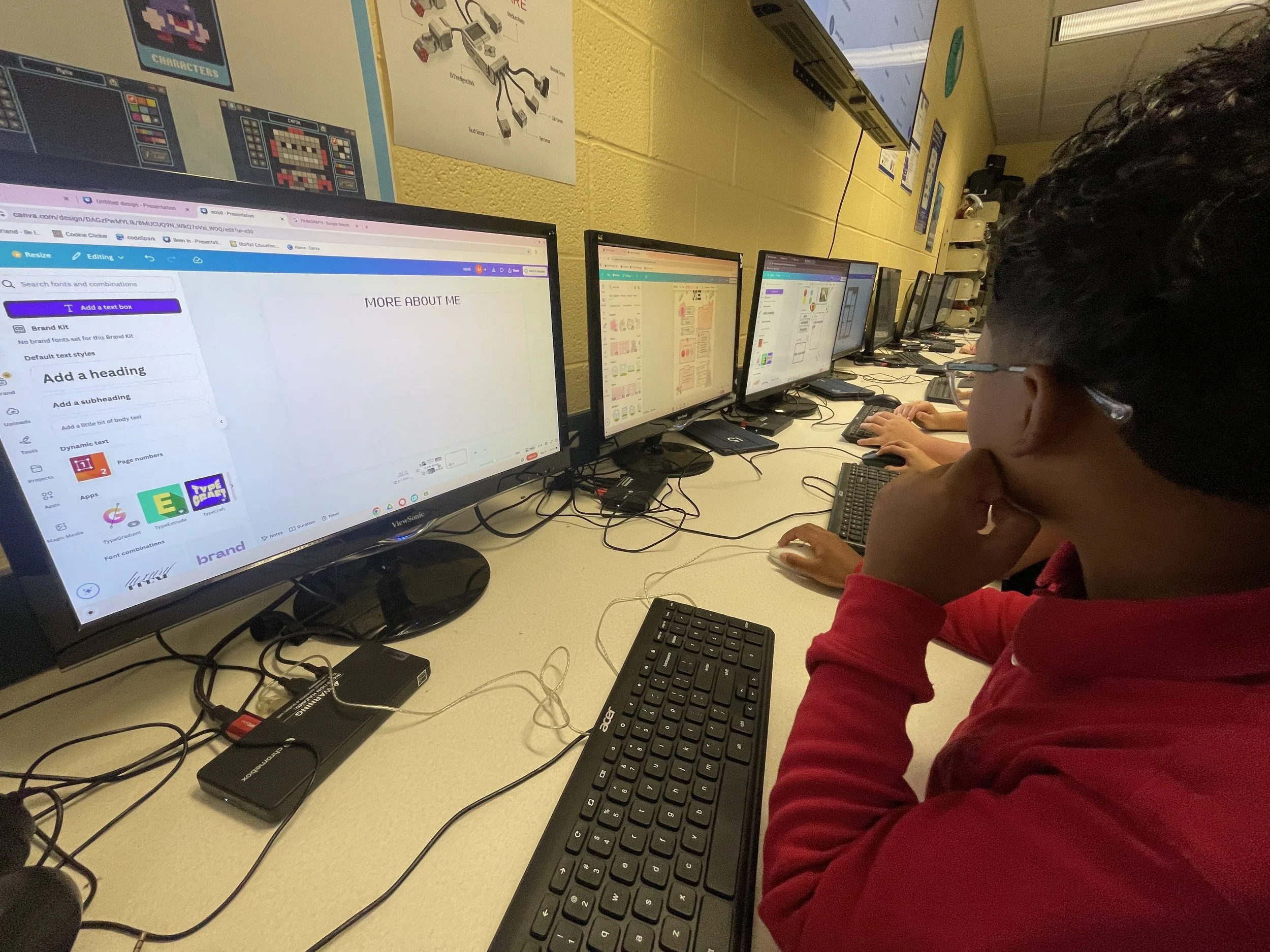
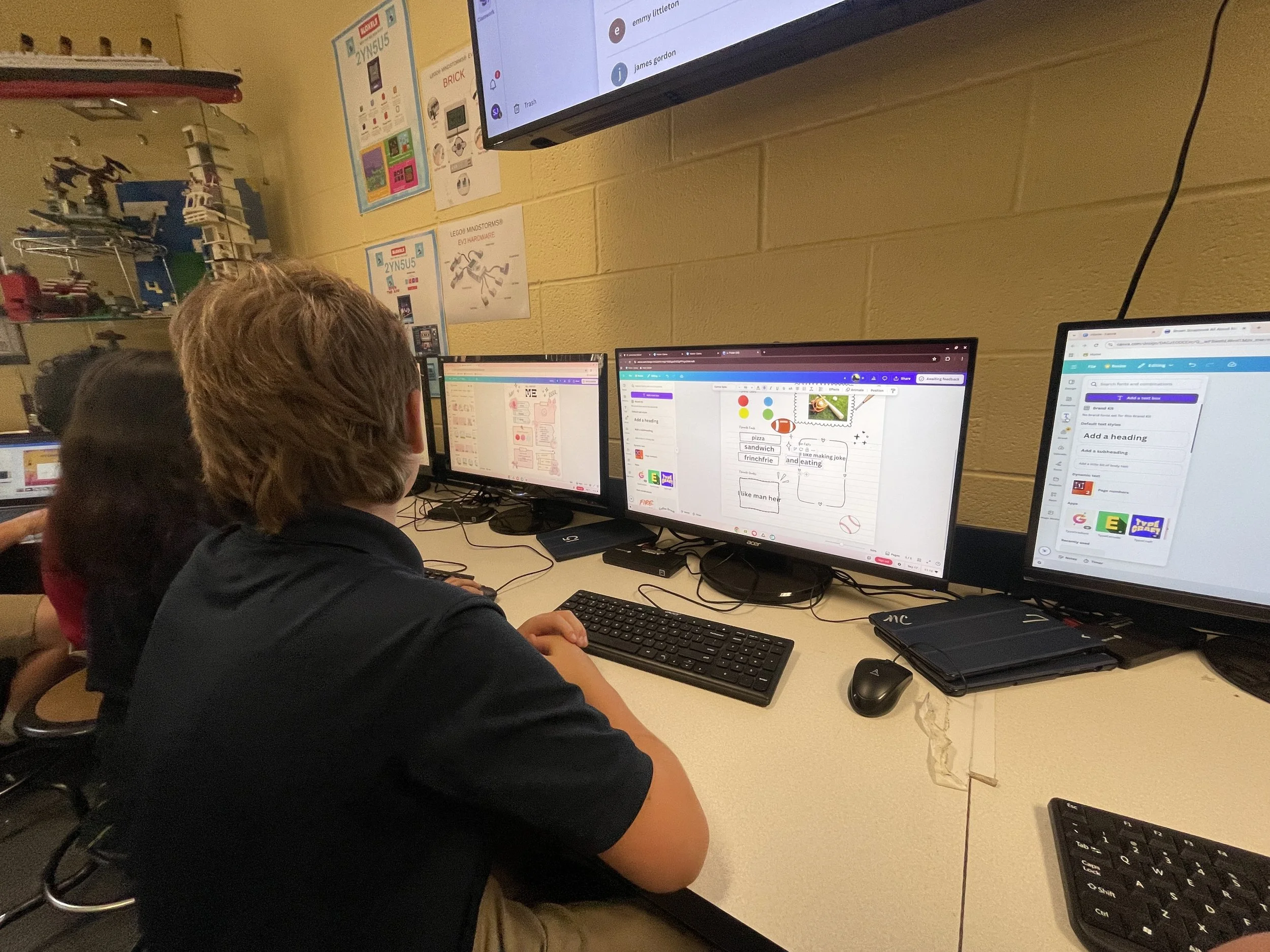
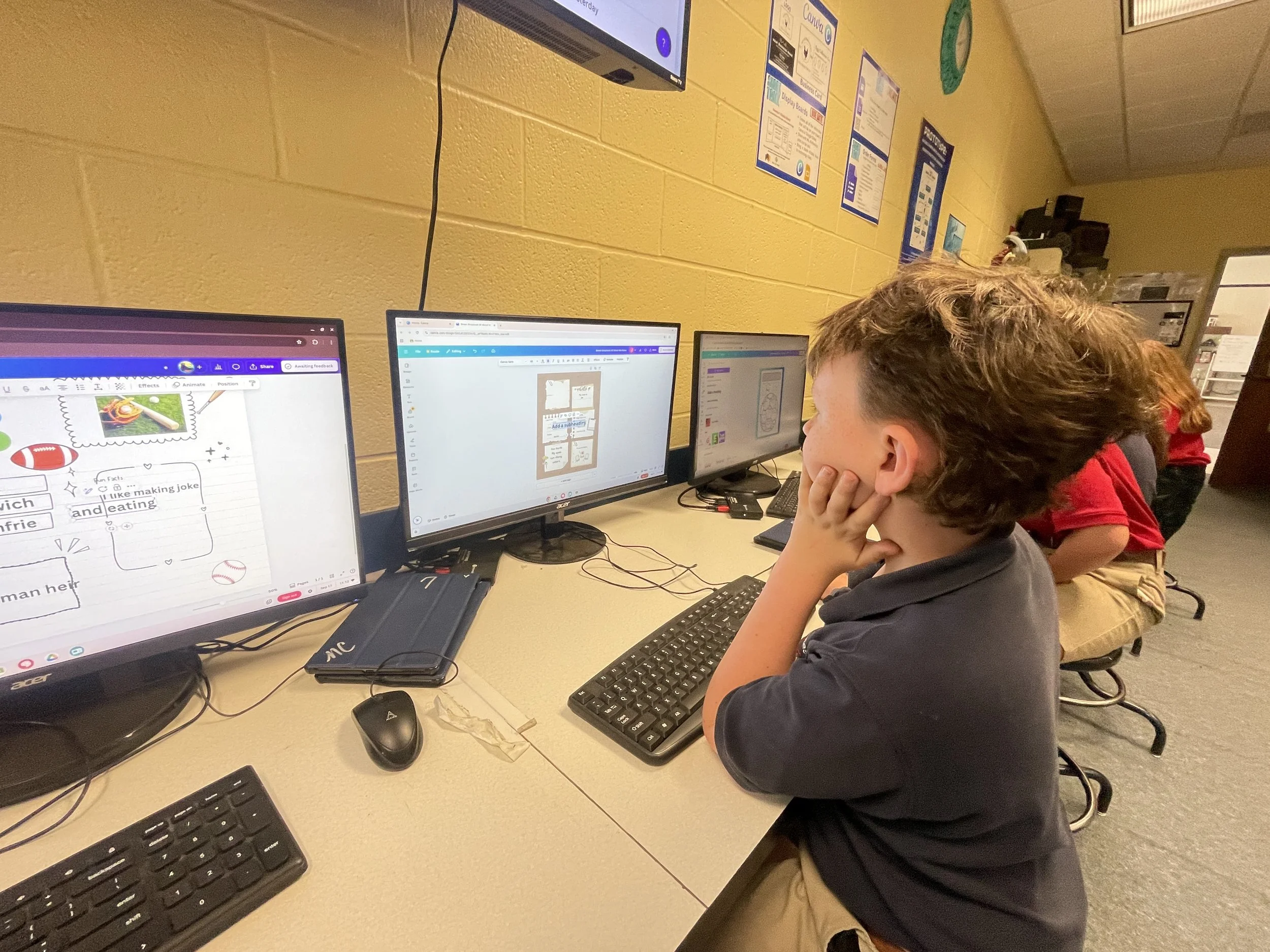
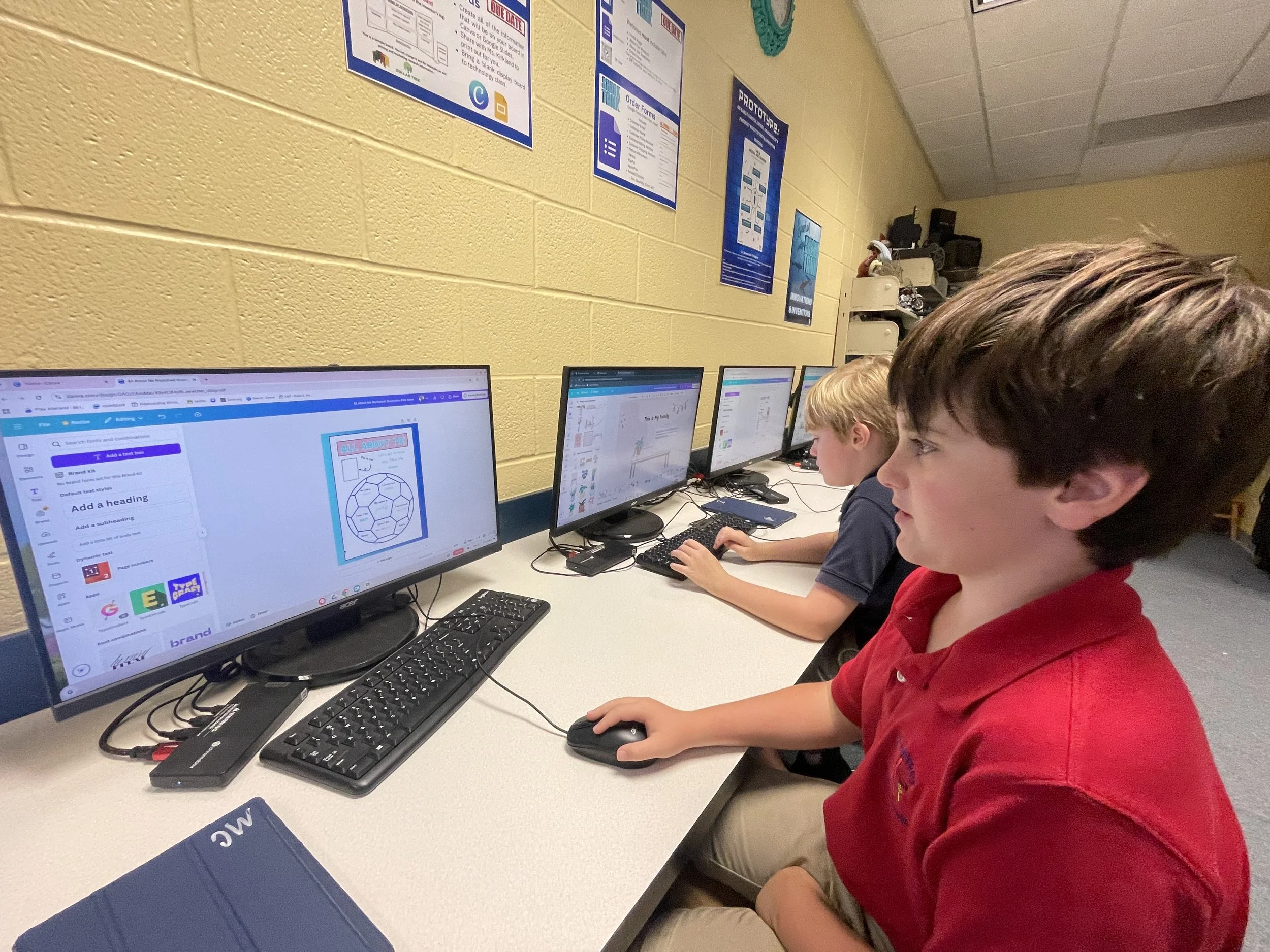
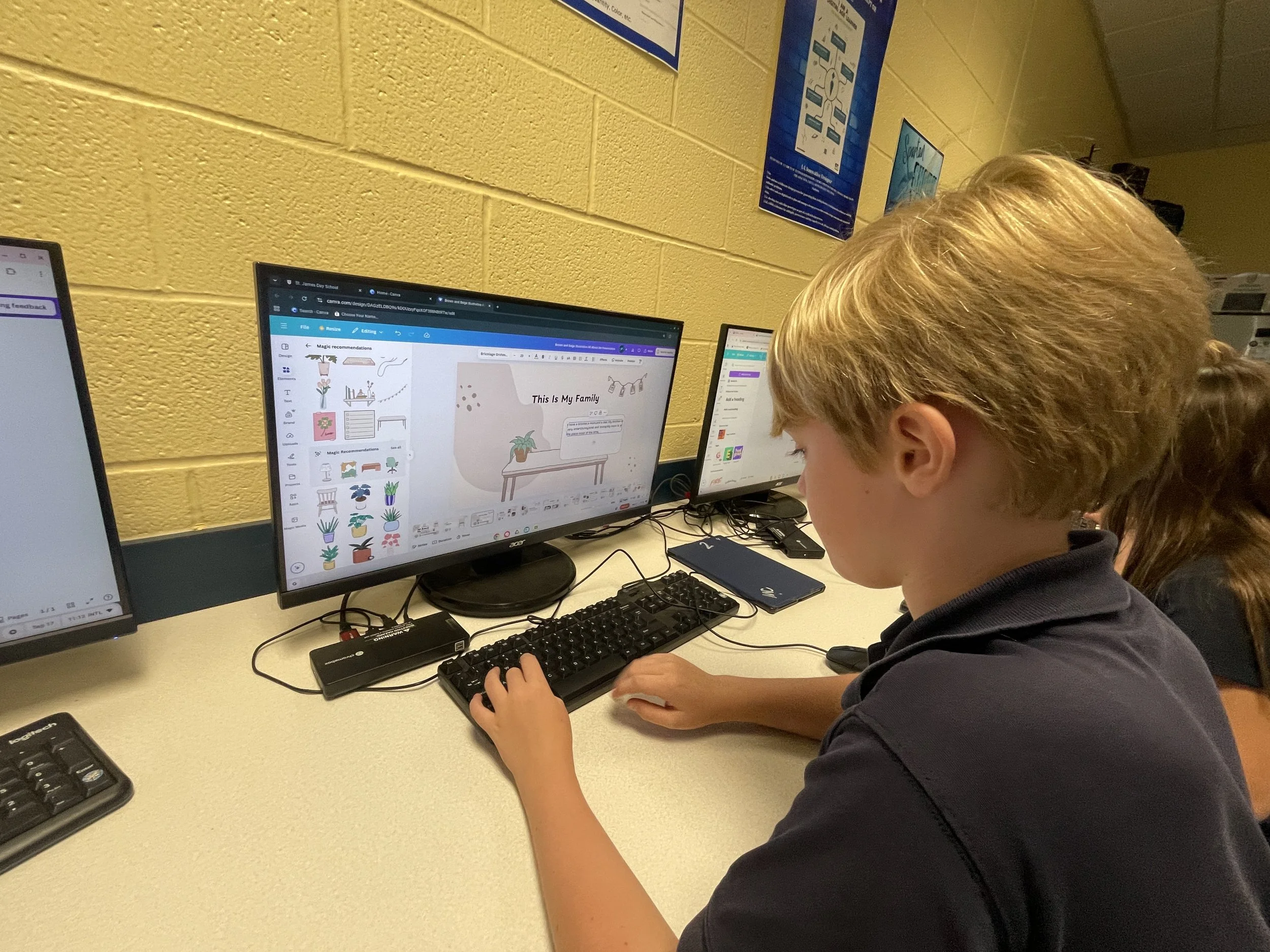
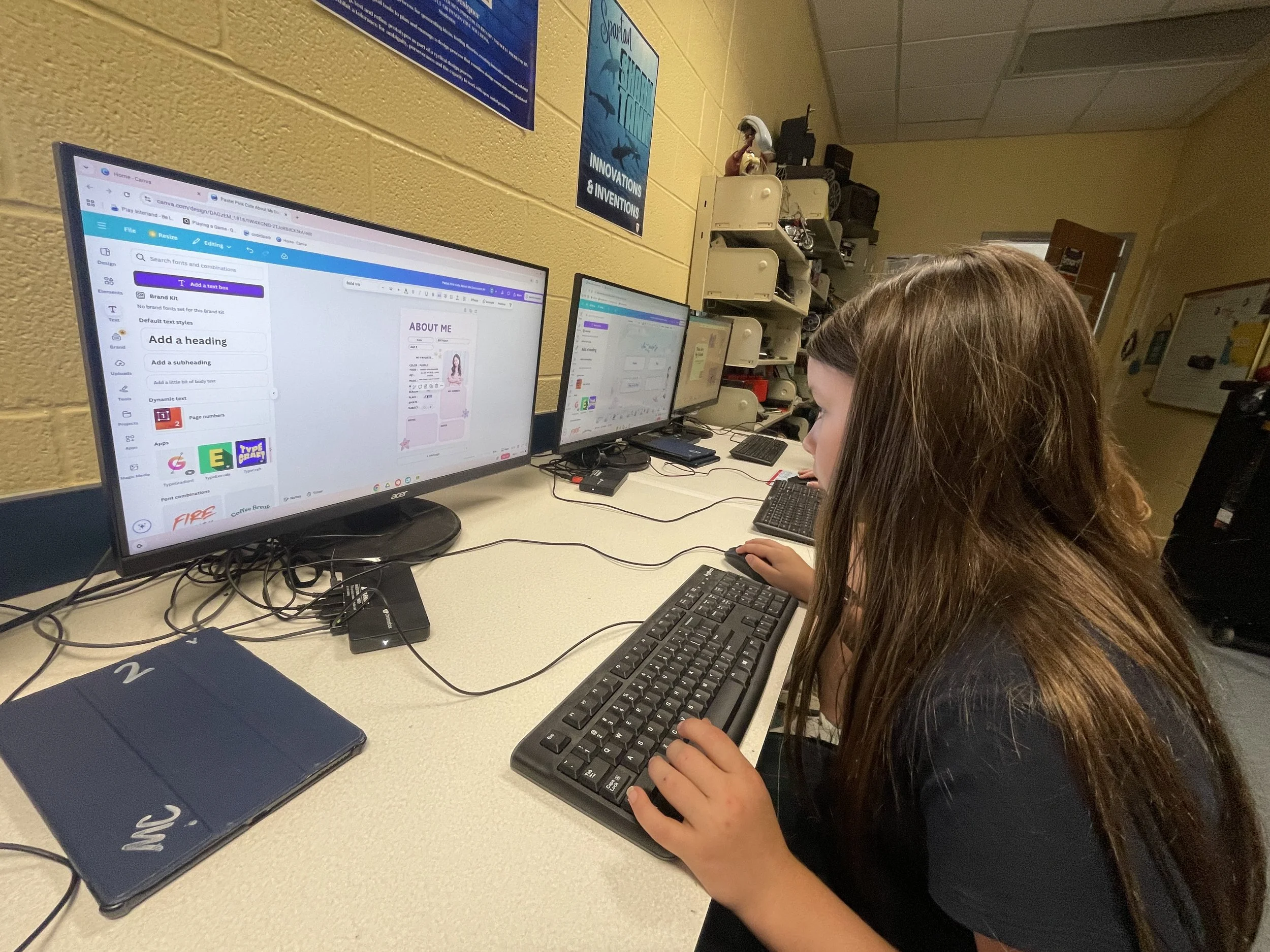
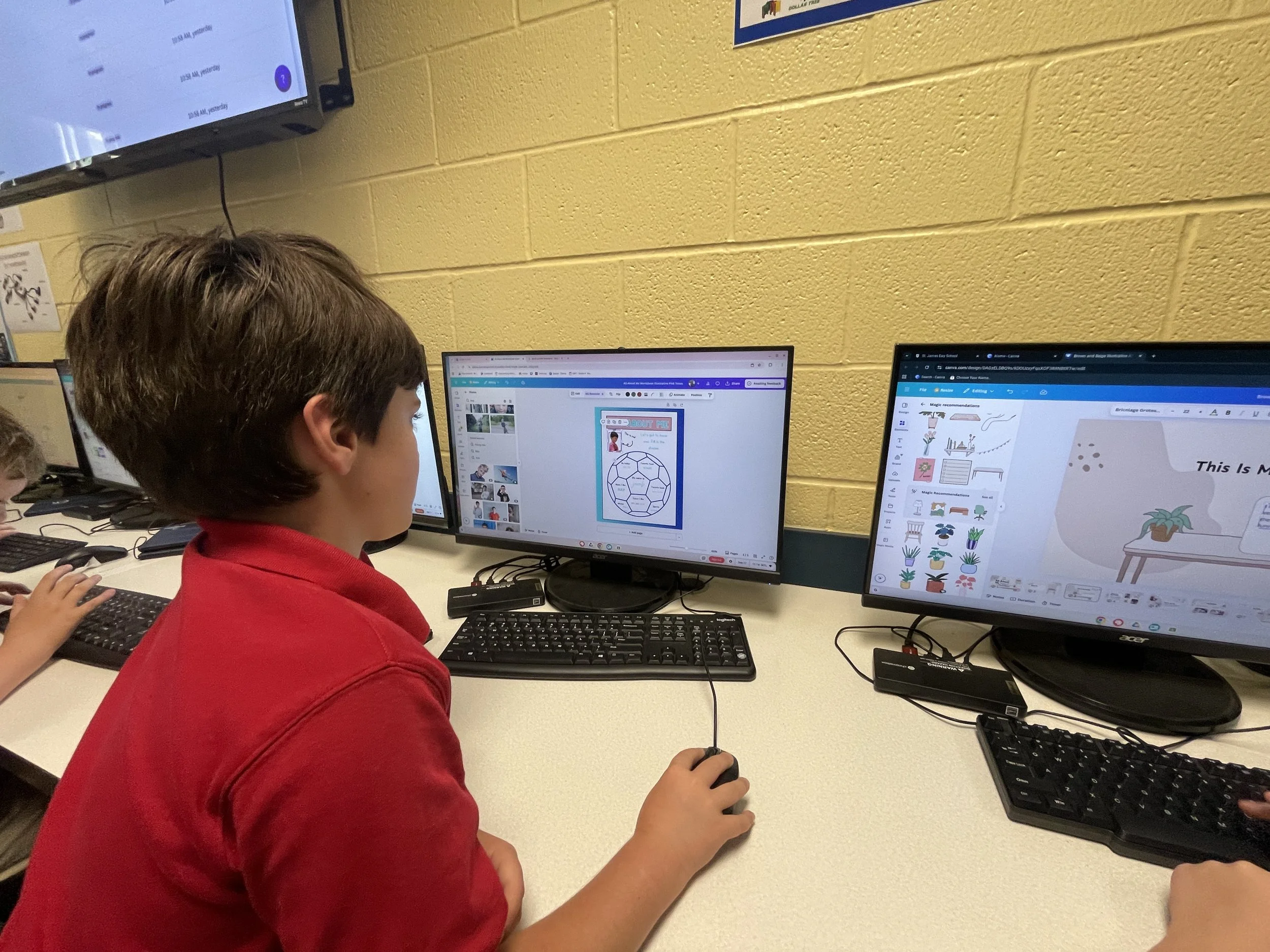


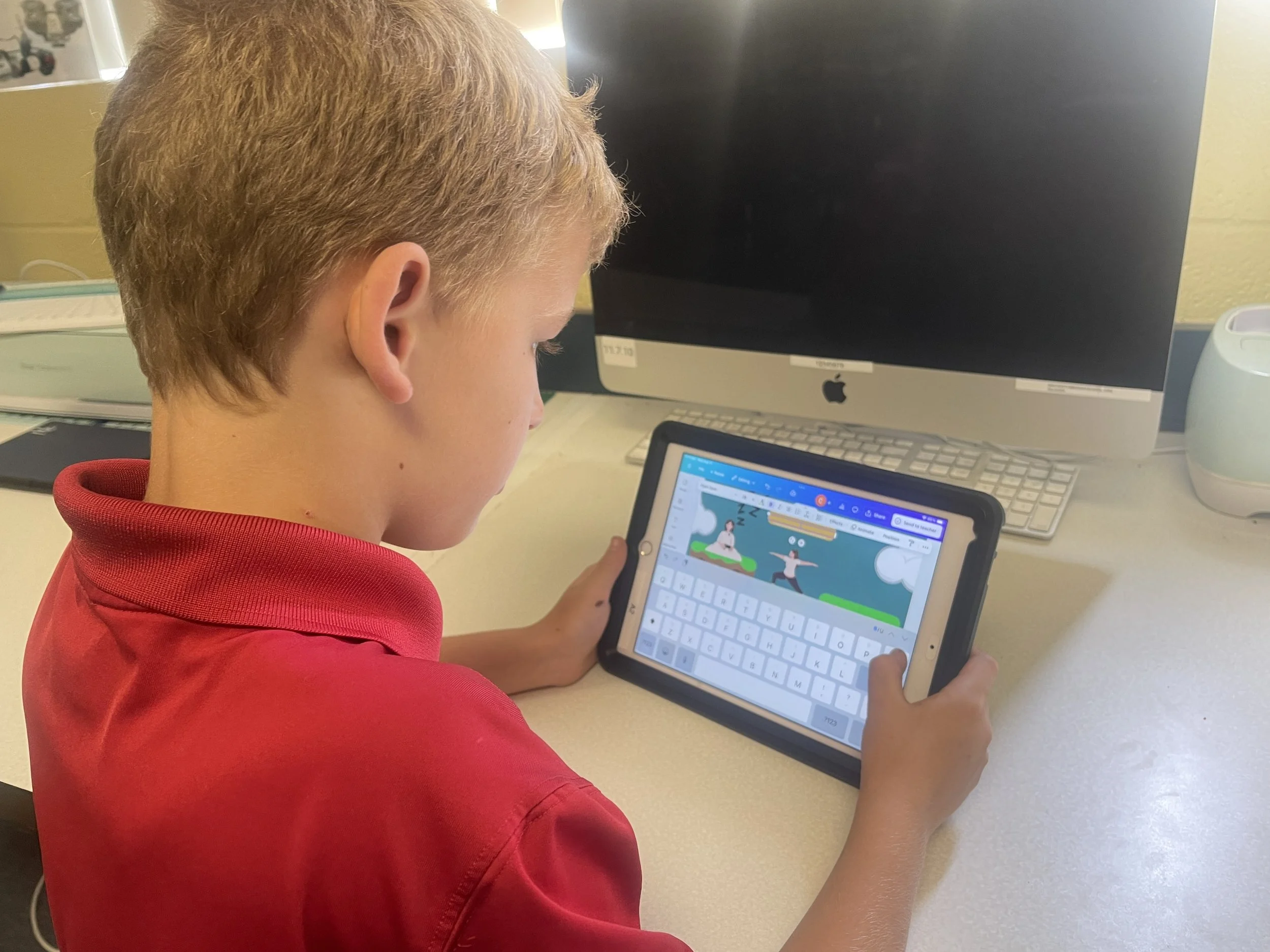
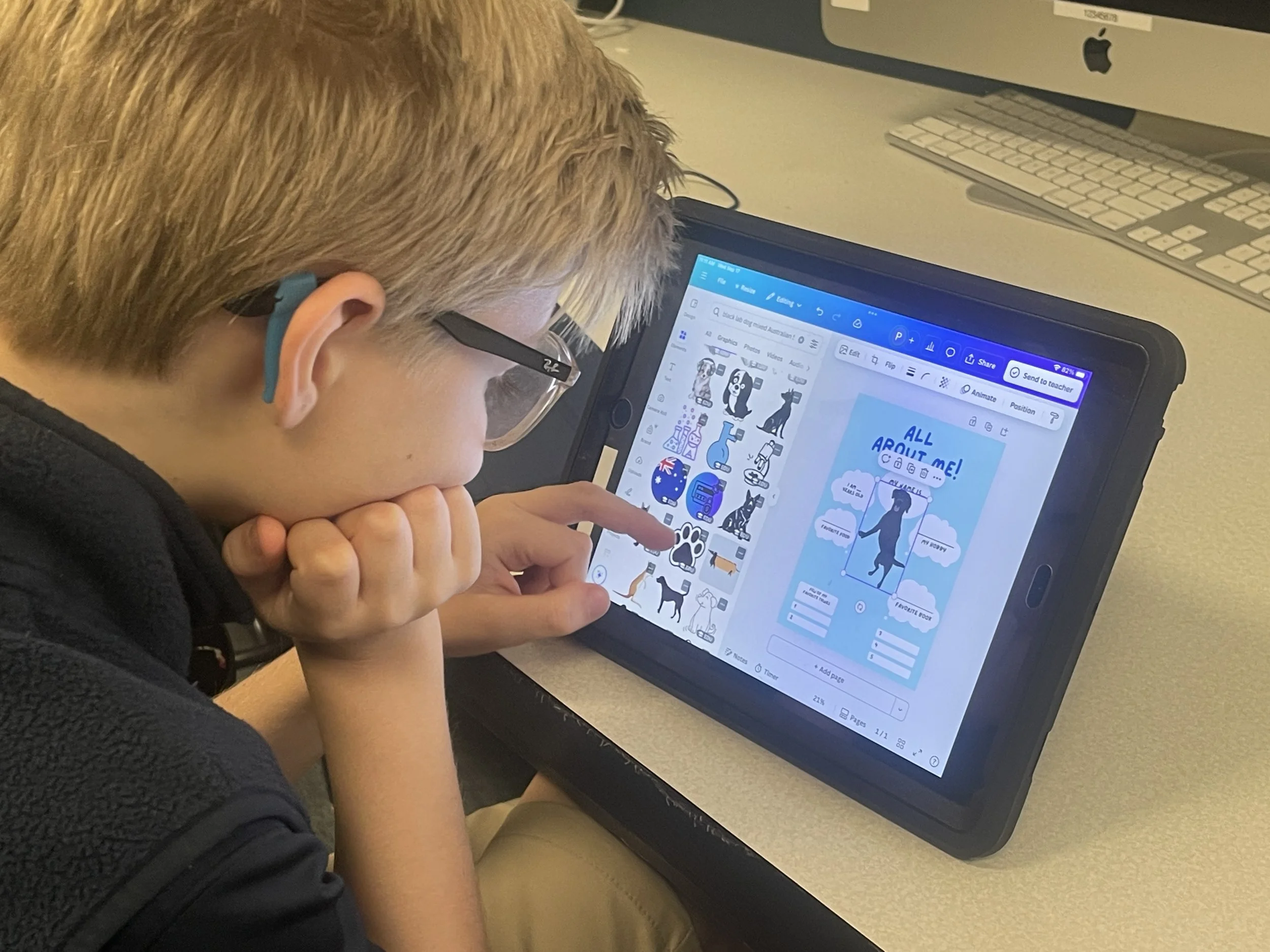



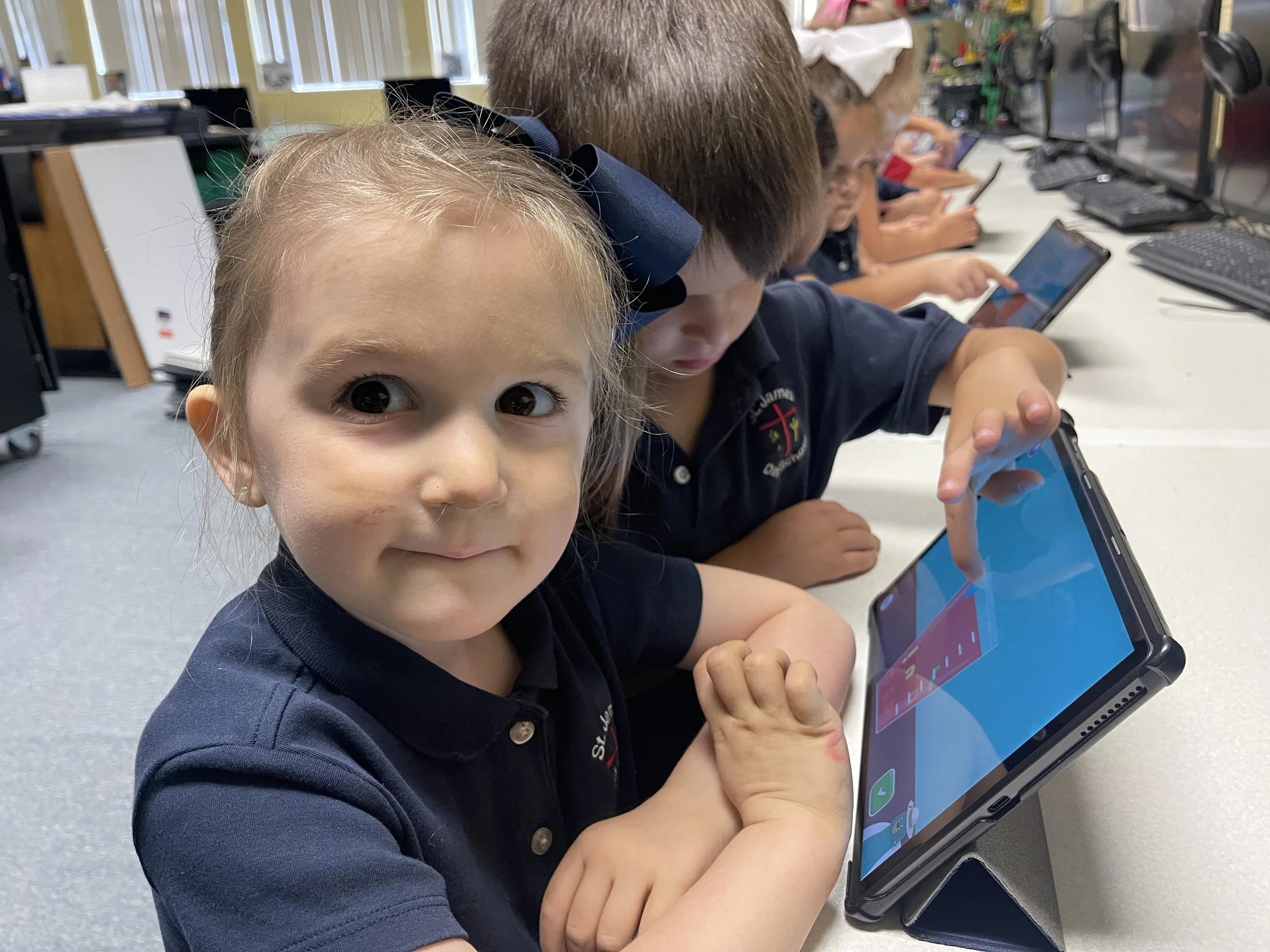










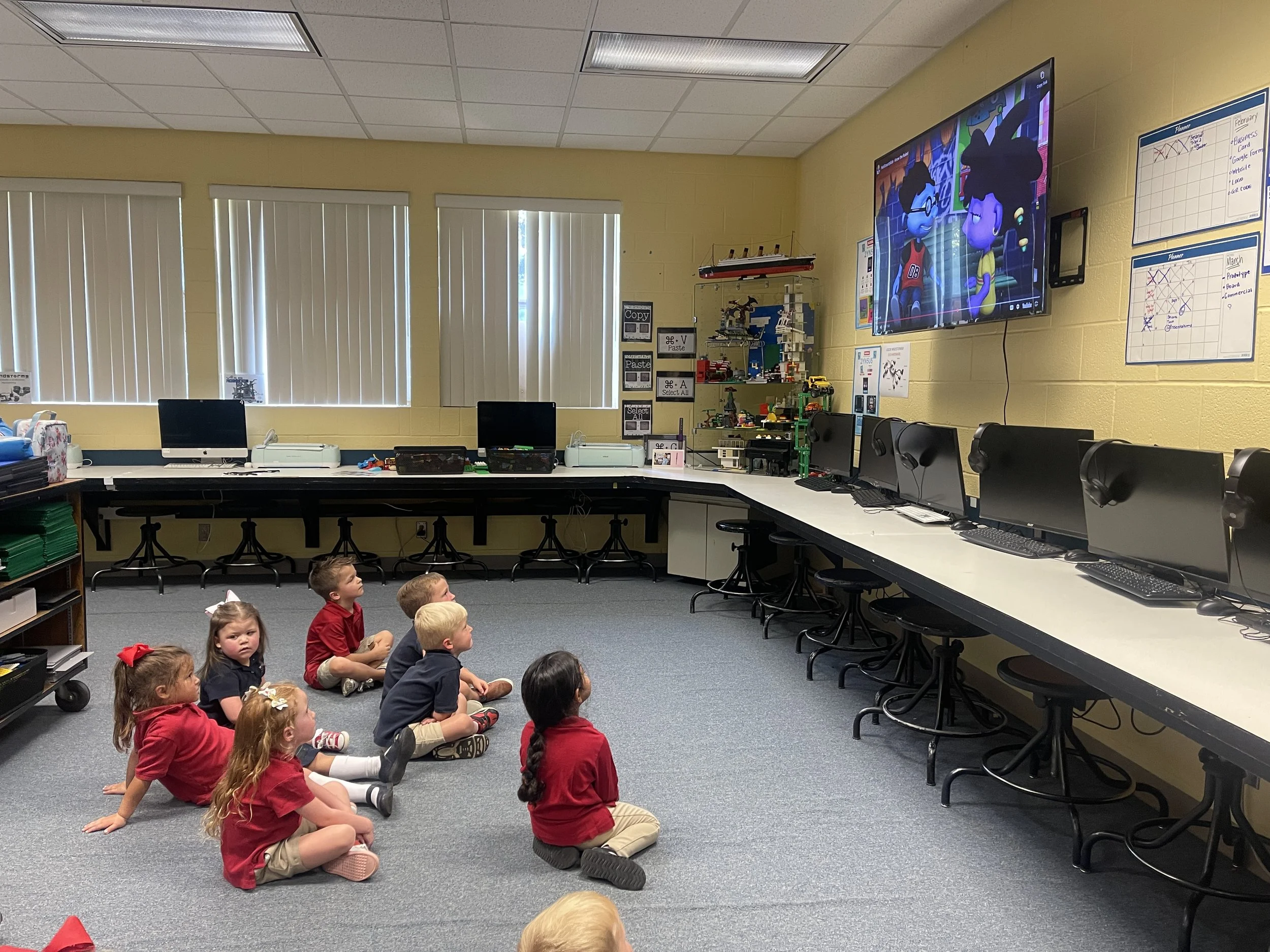






















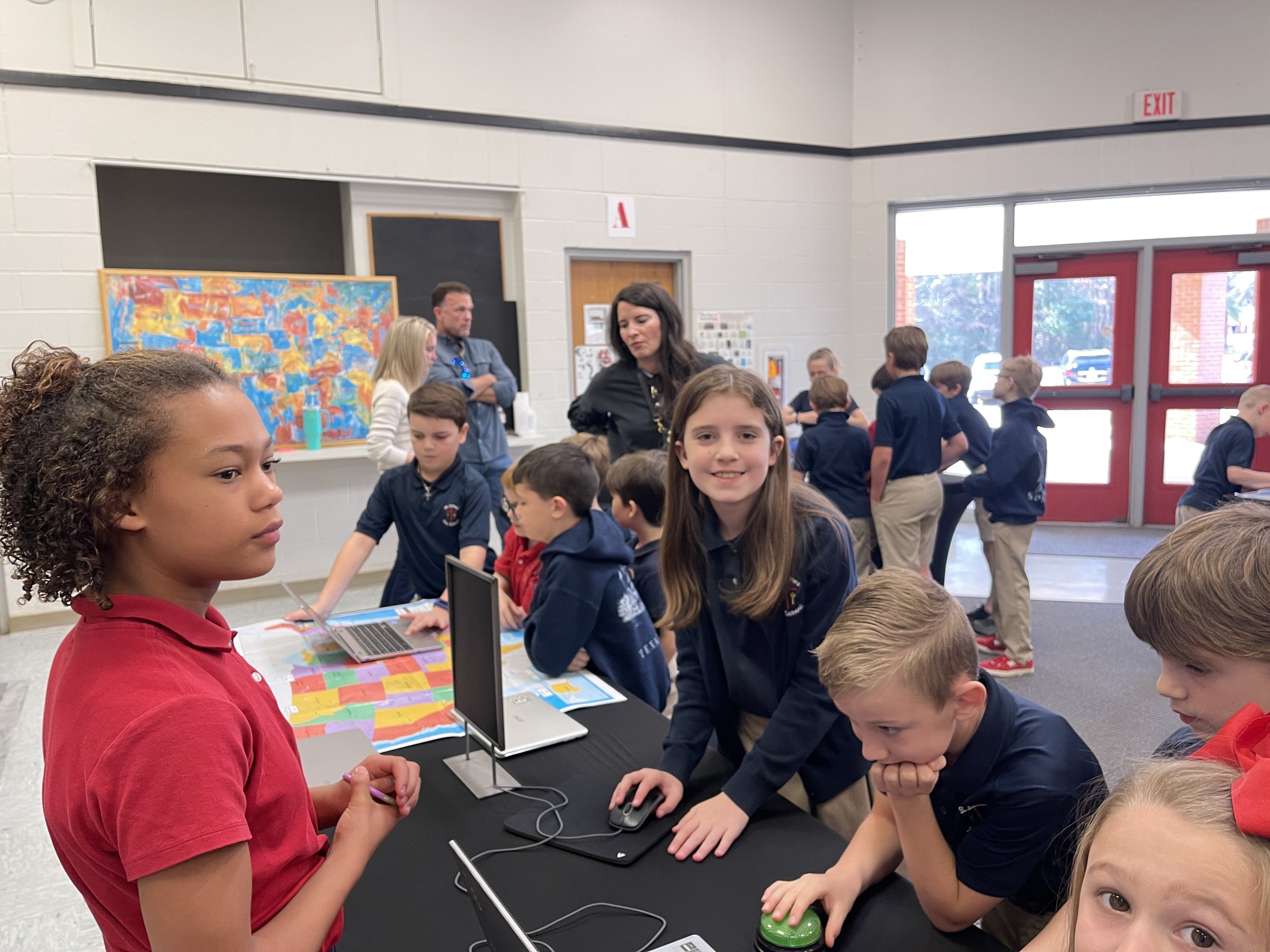
















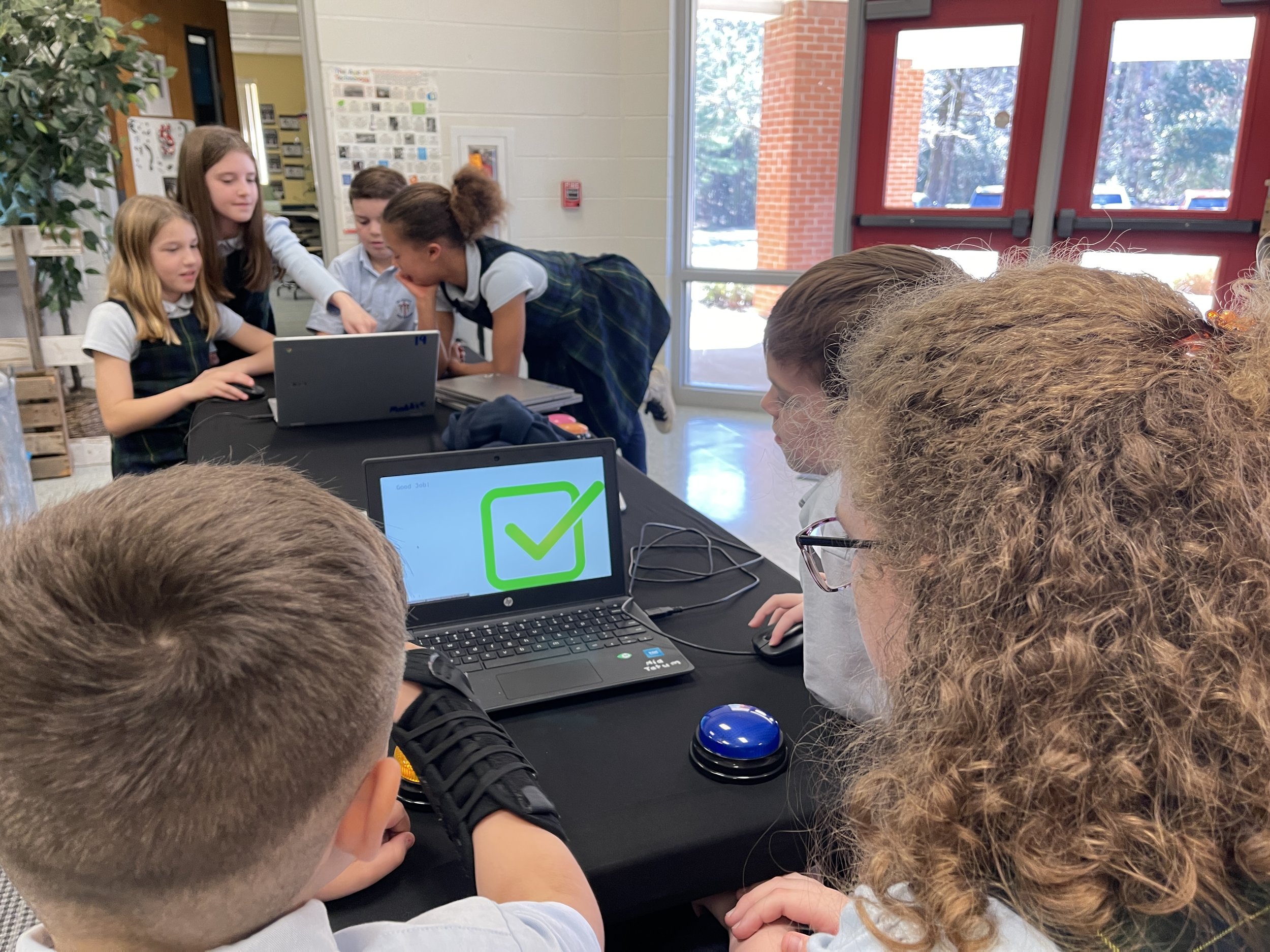


















![[Original size] Spartan Shark Tank.TCCA (4).pdf.png](https://images.squarespace-cdn.com/content/v1/595ad79dcd0f68ef9ffec0c3/1743435129504-SN3C3CWOO6MMDRAYZ0M7/%5BOriginal+size%5D+Spartan+Shark+Tank.TCCA+%284%29.pdf.png)